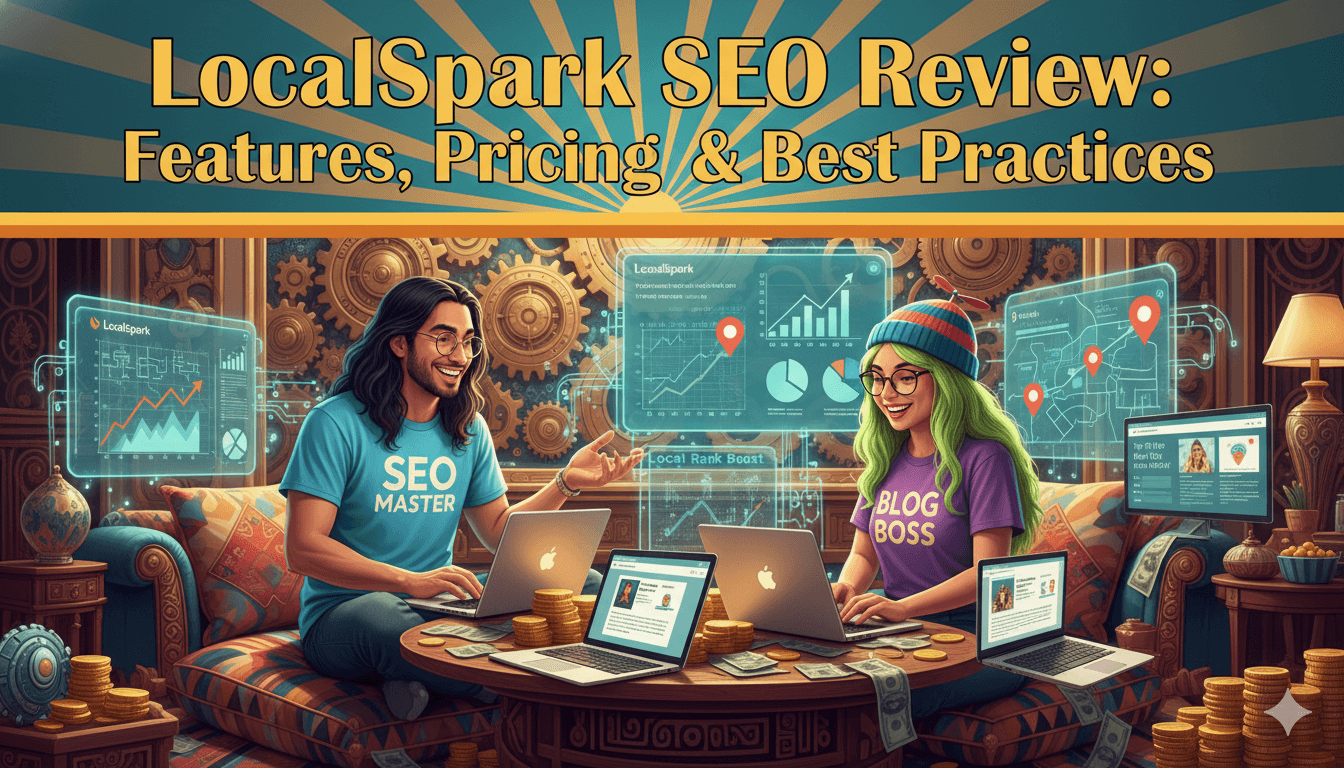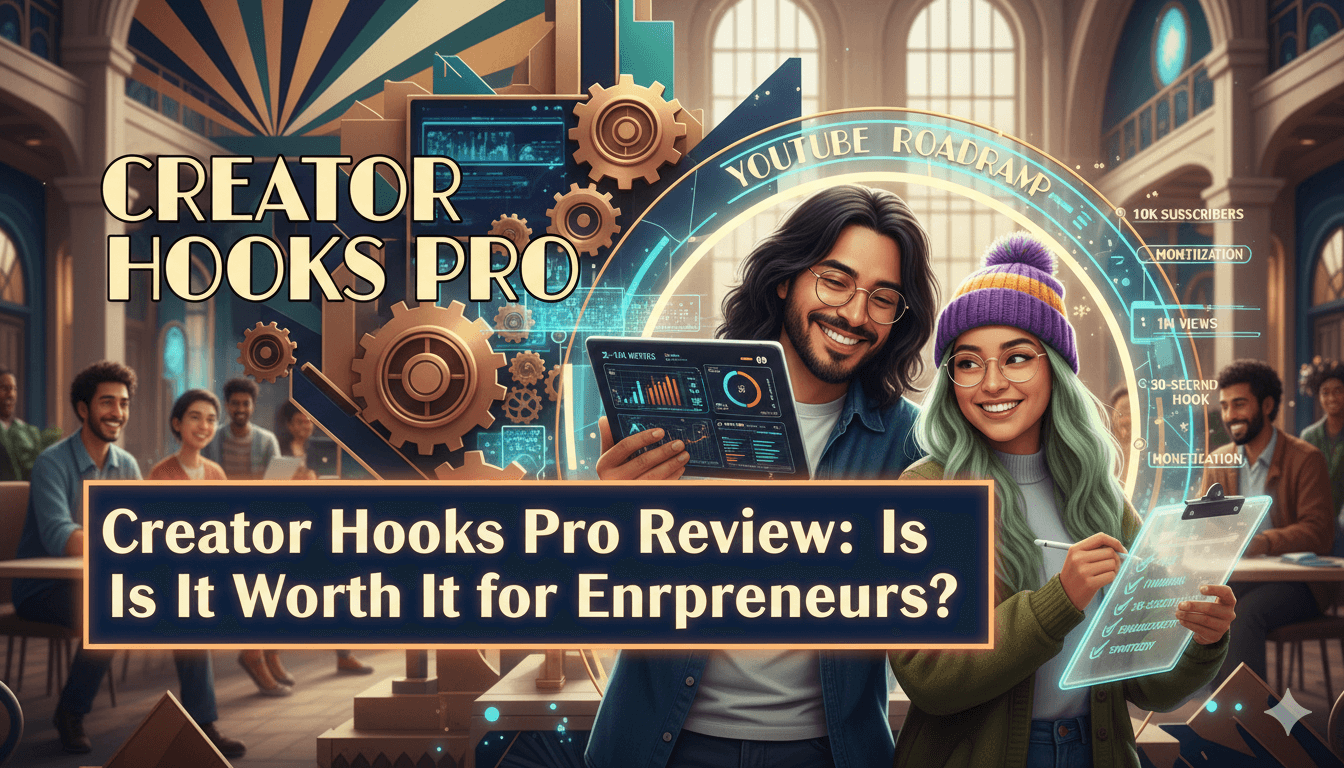Taja Ai: Your content’s secret weapon.
If you’re tired of wasting hours trying to make your content hit just right, Taja AI seriously changes the game. It figures out exactly what your audience wants and helps you create content that actually connects — fast. Honestly, once you try it, you’ll wonder how you ever worked without it.
Friend to friend: a few links are affiliate links. When you purchase, I might get a tiny thank-you from the company, with zero added cost to you. I only recommend things that I’ve actually tried and looked into. Nothing here is financial advice; it is for entertainment. Read the full affiliate disclosure and privacy policy.
Your next growth spike is hiding in an old upload. Make three Shorts from its best moments, refresh the title and description, then let Studio test thumbnails for you. Give it days, not hours, and watch CTR and completion climb.
Here is the plan you will execute section by section: pick one legacy video with steady impressions, produce 3–5 Shorts from its sharpest beats, refresh the original’s title and description, then run YouTube’s native Test & Compare to decide the winning thumbnail.
Track CTR and watch-through against a clean pre-revival baseline so you can see real lift rather than noise.
This workflow fits a solo creator or a tiny team. It uses native features, low-cost tools, and simple checkpoints you can repeat weekly: publish a small batch, review retention and “Key moments,” keep the hook that holds attention, and retire the rest.
When title experiments are available in your Studio, test copy like you test thumbnails and adopt the winner when significance is clear.
You keep the process honest with baselines and cadence, then scale the loop across your back catalog.
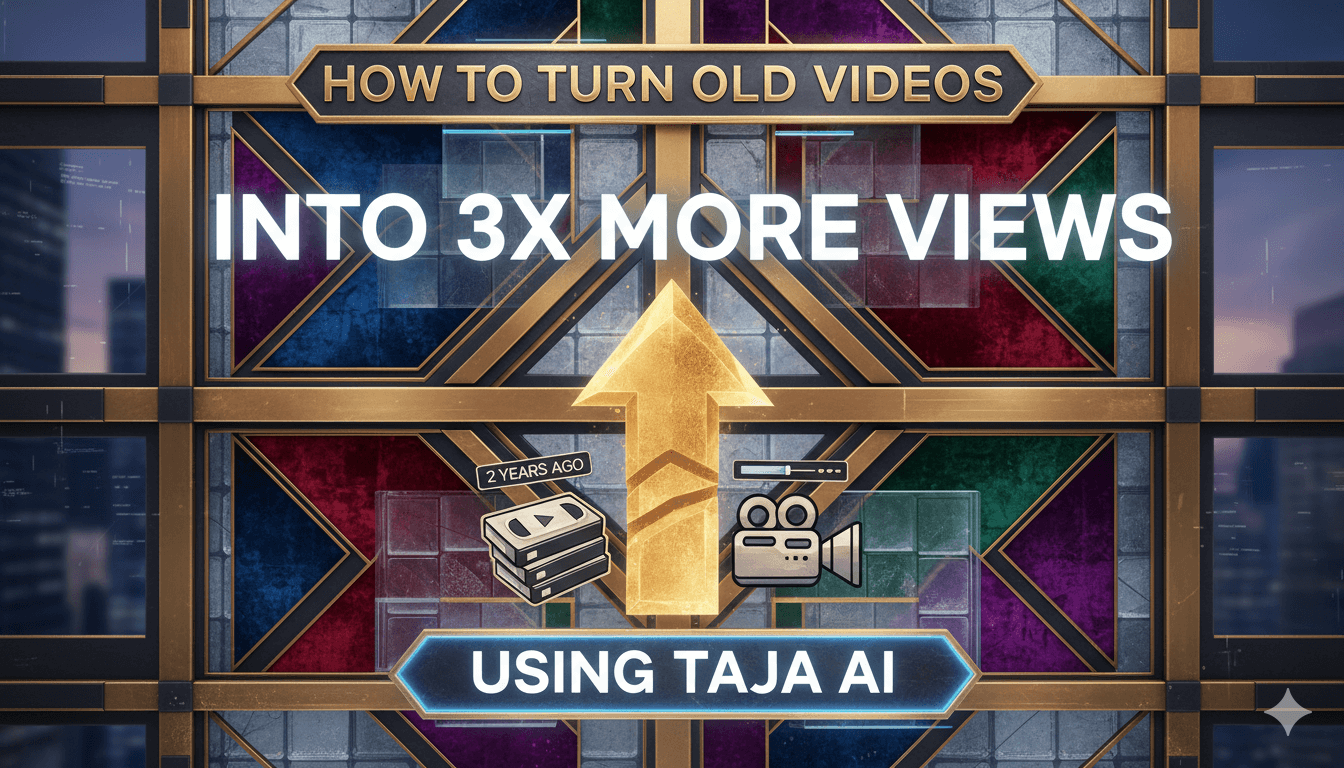
Quick wins: revive one legacy video this afternoon
Pick one video with steady impressions but flat CTR, then run a three-step revive loop.
Open Analytics → Reach and sort recent videos by impressions, then scan CTR. A candidate with steady impressions and below-channel CTR is ideal because a stronger thumbnail or title can convert existing exposure into views. Reddit
Avoid clickbait fixes; YouTube discounts content that lures clicks but underperforms on watch time.
Snapshot a clean baseline before you touch anything. Record the legacy video’s 14-day impressions, CTR, views, and top traffic sources. Note any recent Shorts that might already point to it.
This creates a before/after window you can attribute to the revive loop. Track Shorts retention too, since replays and completion rate are key distribution signals. – HootSuite
Pick the right legacy candidate (impressions vs. CTR)
Prioritize videos with: 1) stable or rising impressions, 2) CTR below your typical range, and 3) topical relevance you can sharpen with a clearer promise.
If CTR is high but watch time is weak, fix the content match first; the Help docs warn that “high CTR + low view duration” often suppresses recommendations.
Baseline snapshot and goal setting
Export or log four metrics: impressions, CTR, average view duration, and views for the past 14 days. Set a modest target (for example, +1–2 percentage points CTR or +15–25% views) to judge whether creative changes are working.
Plan two measurement checks: day 7 and day 14 after changes publish. Retention-focused goals matter for any Shorts you spin up from this video. – Awisee
The 3-lever revive loop (clip → metadata → Test & Compare)
- Clip: Generate 3–5 Shorts from the source video to reintroduce the topic, aiming for strong watch-through and potential replays. Shorts that people finish or rewatch get surfaced more.
- Metadata: Refresh the legacy video’s title and description. Title testing is rolling out inside Studio’s “Test & compare,” so prepare clean, accurate alternatives rather than radical pivots.
- Thumbnails: In YouTube Studio, open Test & compare and upload up to three thumbnail variants. Let the test run long enough to reach a clear result before adopting the winner.
quick_win: If impressions are healthy, start with thumbnails first. Run Test & Compare for several days, then swap metadata if the result is inconclusive. This staggers variables so you can attribute the lift.
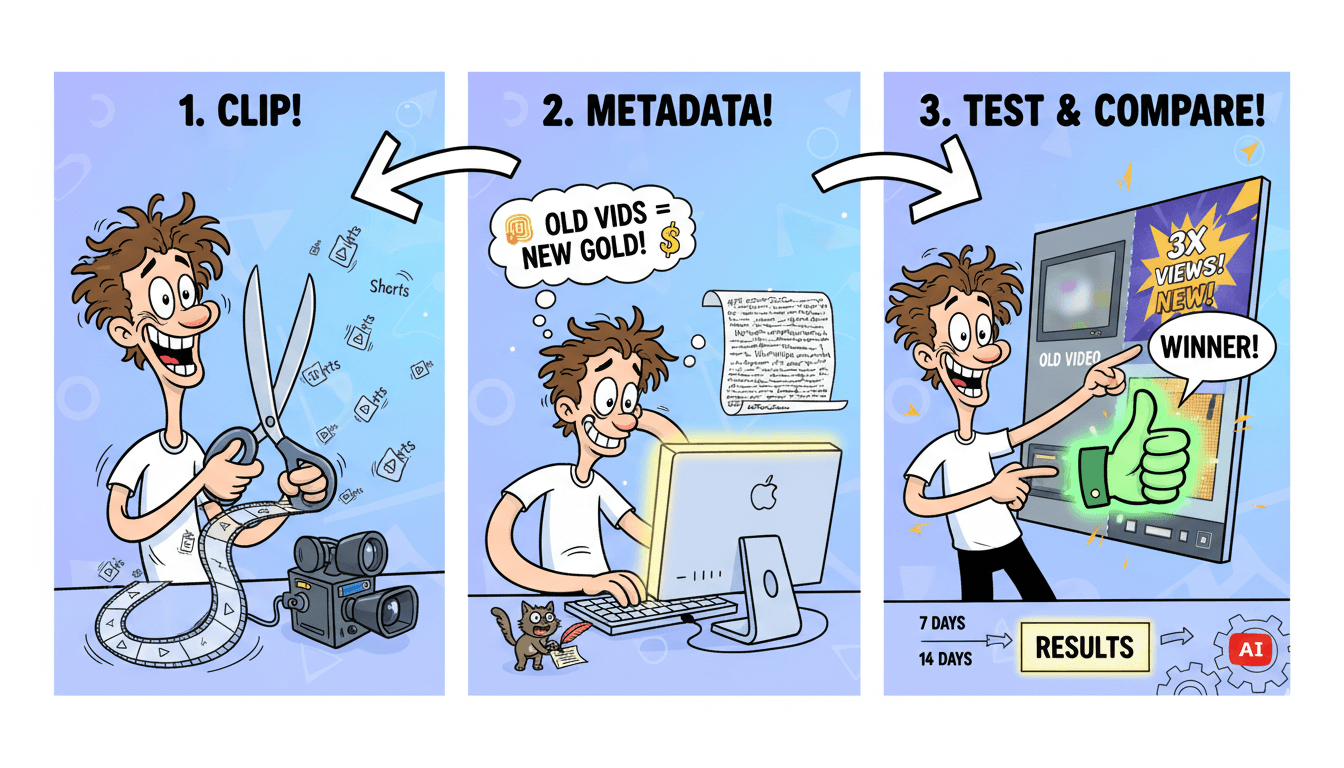
Turn long-form into Shorts with Taja AI
You already have the footage. Turn key moments into vertical cuts people finish and replay.
Shorts up to three minutes long now qualify when they’re square or vertical, so you have room to tell a tight story without refilming.
Shorts distribution rewards strong watch-through and replays. Lead with a clear hook, keep cuts brisk, and aim for endings that invite instant rewatch. Treat each Short as a self-contained promise from your longer video.
Auto-clip, captions, and vertical framing in Taja
Open Taja and load your source video. Use its auto-clip to find highlight moments, turn on auto-captions, and generate vertical-friendly crops.
Taja markets an all-in-one flow that also drafts thumbnails and schedules posts, which lets small teams move from raw video to platform-ready Shorts quickly.
If you prefer a hybrid workflow, Submagic “Find Good Clips” can surface candidate moments you then send through Taja for captions, thumbnails, and scheduling.
The priority is speed: generate three to five Shorts from one source video to test multiple hooks in market.
Export specs and upload checklist (≤3 minutes, square or vertical)
Export each cut at 9:16 or square, with burned-in captions and clear on-screen text. As of October 15, 2024, YouTube classifies new uploads up to three minutes as Shorts when the aspect ratio is square or taller.
That rule is the gating factor for classification in the Shorts feed.
Before uploading, confirm the title and description accurately describe the clip’s payoff. Misleading packaging may win clicks but will undercut retention, which the Shorts system weights heavily.
Review retention graphs after publishing and note where viewers drop in the first three seconds.
Hook patterns that drive replays
Use one of these openers: a bold promise in plain language, a fast “before → after” reveal, or a question that tees up the payoff within five seconds. Loop-friendly endings help: reprise the first shot, echo a key line, or end mid-motion so the replay feels natural.
These patterns raise completion and replay rates, which improves your odds of broader distribution.
pro_tip: Ship variety on purpose. From one long video, publish three Shorts with different first lines and framing. Compare retention curves and reuse the winning hook style in the next batch.
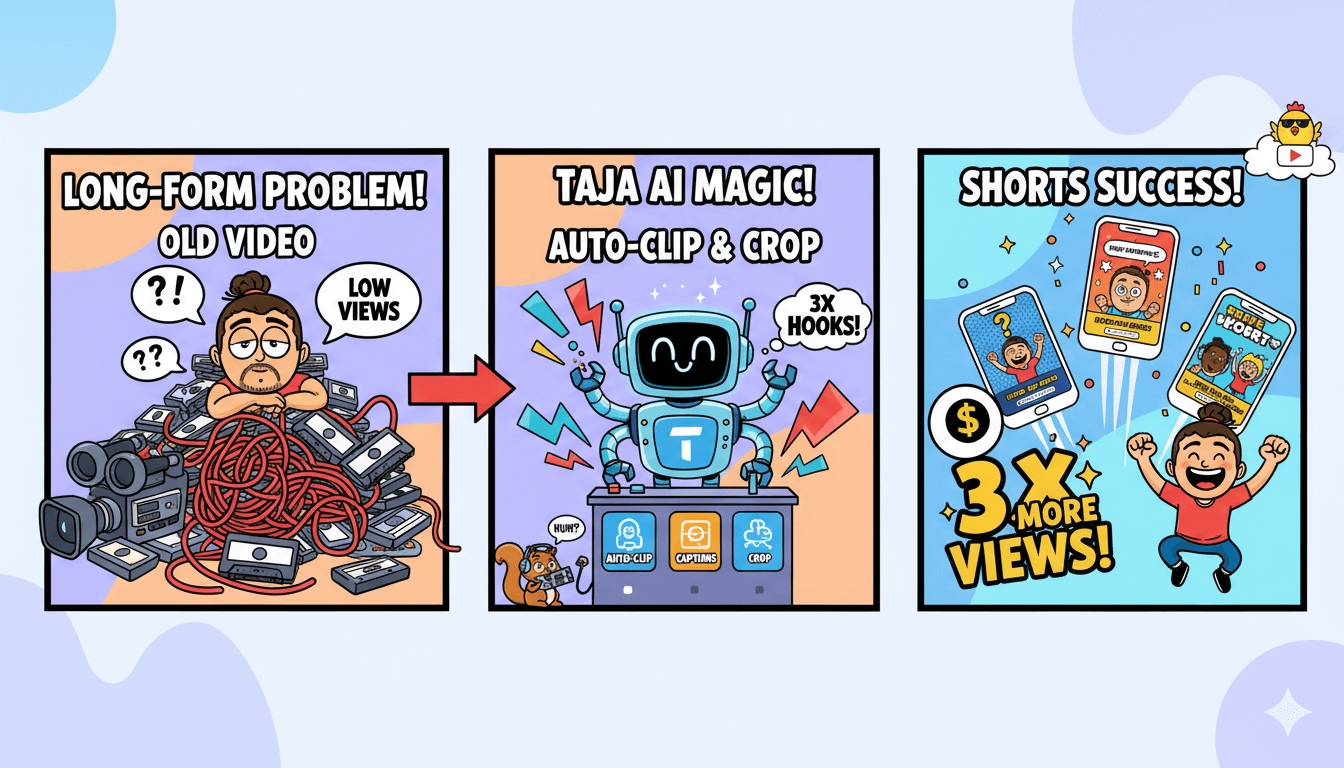
Refresh titles and descriptions with AI
A clearer promise lifts clicks without changing the video. Draft 2–3 truthful title options, then test.
Start by auditing the legacy title for clarity, relevance, and congruence with the first 30 seconds.
Then draft 2–3 alternatives using an AI assistant so you can compare different angles like benefit-first, curiosity, or numbers.
Taja AI advertises title and description generation inside its repurposing flow, which speeds this step for small teams.
Keep titles short and accurate. Front-load the most important words. Save series labels for the end. Limit ALL CAPS and emoji.
These are YouTube’s own guidelines, and they exist because misleading titles reduce satisfaction and watch time… which harms discoverability. – AutomationLinks
If you have access, elevate this from guesswork to a controlled test. YouTube’s Studio is expanding Test & compare to include title testing for a growing set of creators.
Coverage in the official YouTube blog and trade outlets confirms the 2025 rollout and the small-percentage access model before broader expansion. Queue variants, let the test run to significance, then adopt the winner.
Title refresh with AI: clarity, curiosity, congruence
Write three versions that all keep the same promise shown in the opening scene. Example patterns: “Benefit in plain English,” “Numbered outcome,” “Curiosity with a concrete noun.” Generate drafts with an AI tool, then human-edit for truth and brevity.
Taja’s copy tools are positioned for this exact pass.
Description structure that supports search and Shorts traffic
Give each video a unique description. Lead with one or two core phrases that describe the payoff. Add skimmable lines, then include supporting keywords and synonyms you find in the Research tab or planner tools.
This helps the video stand out against near-identical topics.
do’s_and_don’ts: Do front-load clarity, keep variants truthful, and align the first scene with the title. Don’t pad the description with keyword lists. Cite real benefits the viewer will see in the first 30 seconds.
When to touch tags, cards, and end screens
Update tags lightly after your title/description refresh to reflect the new phrasing. Add a card that points to your revived long-form and an end screen that spotlights the most relevant follow-up.
These elements help route Shorts traffic back to the legacy video while the new title and description improve relevance. Use Studio experiments where available rather than frequent manual swaps.
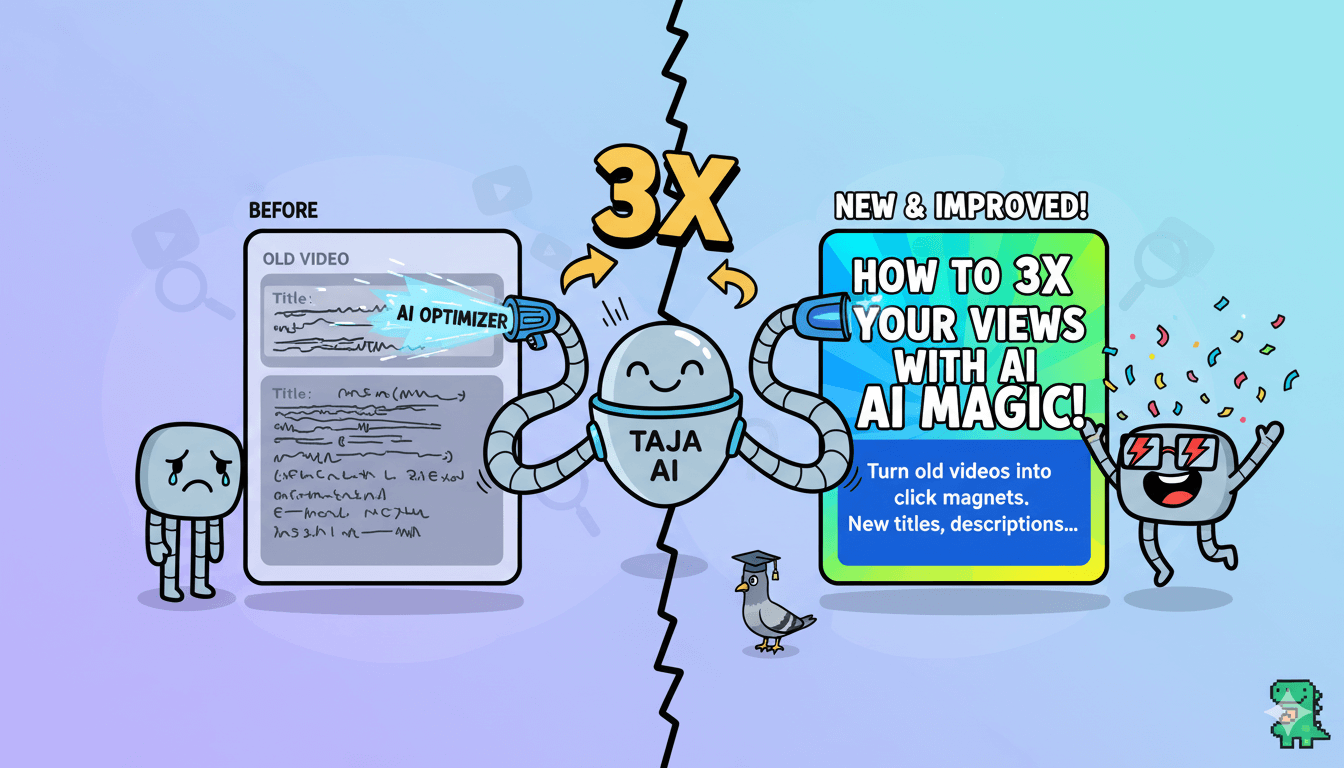
Run native Test & Compare for thumbnails on the legacy upload
Stop guessing. Let Studio rotate 2–3 thumbnails and call the winner.
You get up to three thumbnail variants per video. Studio rotates them, gathers data, and reports a winner. Follow the report.
Don’t overrule it early.
Run this on one revived video first. Open YouTube Studio → Content → pick the legacy video → Test & compare. Upload 2–3 candidates. Keep each concept distinct. One face-close, one wide context, one bold text.
Publish the test and leave it alone. The system needs impressions to separate noise from signal.
Set up variants and start the experiment
Design for scanning. Thumbnails must be legible at small sizes. Anchor one clear subject, one action word, and high-contrast background. Avoid deceptive imagery. Violations risk feature removal.
Upload 2–3 files, then confirm the test. You can run this on older uploads without re-publishing the video.
A clean test uses stable titles and descriptions. Change only thumbnails during the run. If you need title testing, schedule it as a separate experiment after the thumbnail result locks.
Title A/B is rolling out inside the same Test & compare surface, so keep variables isolated. – SkyWork Ai
Read the probability-of-win and act on it
Open the experiment card. Look for the declared winner or an “inconclusive” state. Adopt the winner when Studio shows clear significance. If inconclusive, either extend the test or replace the weakest variant with a new concept and re-run.
The goal is fewer, better decisions, not constant swapping.
Expect uneven durations. Some tests resolve within a day on high-impression videos. Others take several days, even up to two weeks, especially on smaller channels. Community heuristics suggest at least one full day per variant as a floor before deciding.
Treat sub-24-hour leads as preliminary.
Cadence: let tests run days, not hours
Set a weekly rhythm. Example: run a thumbnail test Monday–Thursday, review Friday, and lock the winner before the weekend. If you test three variants plus the original, plan roughly four days of runtime to hit the “one day per variant” heuristic.
Smaller channels may need longer windows.
Pair CTR with satisfaction. A winning thumbnail that boosts clicks but hurts watch-through is a net negative. Shorts and long-form both reward retention and replays, so verify that the winner does not depress average view duration or completion.
Prioritize combinations that raise CTR and keep viewers watching.
If results stall, step back to message clarity. Re-read the opening 30 seconds. Does the thumbnail promise match the first scene? Mismatch drives short sessions and weak recommendations. Fix congruence first, then retest.
Shorts cadence and retention targets that compound
Consistency compounds. Schedule a small, steady batch and optimize for completion and replays.
Shorts distribution favors creators who post on a steady rhythm and keep viewers watching through the end, with replays acting like a second vote of confidence.
Set a weekly schedule you can sustain rather than bursts that you cannot repeat. Retention and replays are the levers that move reach.
A practical cadence for small teams: publish three to five Shorts from one legacy video over two weeks. Each Short tests a different first line or framing, then you double down on the ones that hold attention.
Industry studies show Shorts volume and consumption are rising, but distribution still rewards completion and loop-friendly edits more than raw output.
Weekly schedule that fits small teams
Batch one editing block per week. Draft captions and titles in the same session, then queue posts for your audience’s peak hours.
YouTube’s own Shorts resources encourage creators to follow repeatable best practices and to review performance regularly, which aligns with a fixed schedule mindset.
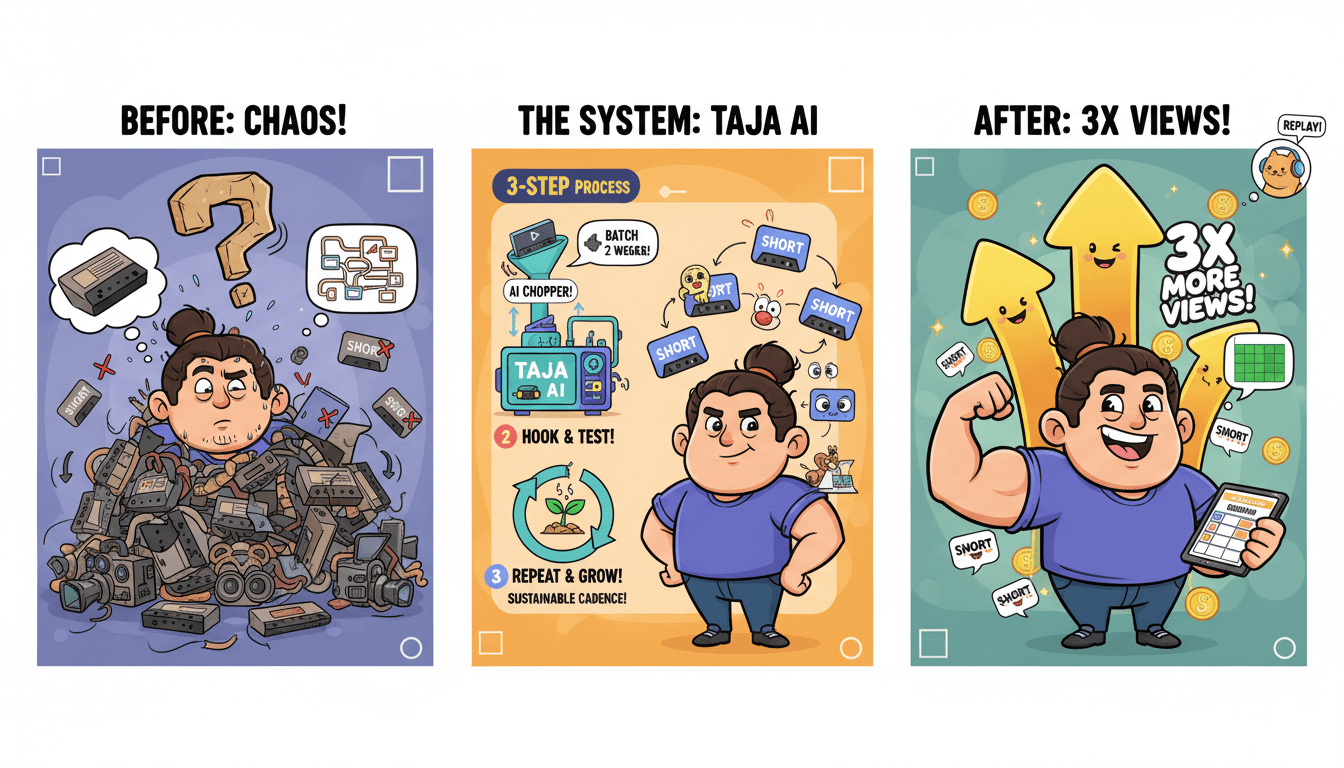
pro_tip: Treat publishing like training. Hold the day and time constant, vary only the hook style and structure so you can attribute changes to the creative choice, not timing.
Retention guardrails and hook types that win replays
Aim for immediate clarity in the first three seconds, then keep cuts brisk. Guides that analyze the 2025 algorithm emphasize that Shorts with higher completion and replay rates get surfaced more often than longer clips with weaker retention.
Loop-friendly endings help: reprise the opening shot or end mid-action to invite an instant rewatch.
You can publish up to three minutes if the video is square or vertical, but length is not the goal. Favor the shortest version that maintains high completion.
YouTube’s policy update formalized the up-to-3-minute rule in October 2024; use it for narrative room when needed, not by default.
Cross-posting notes while prioritizing YouTube
Cross-posting to Reels or TikTok can extend reach, yet keep YouTube as the control channel for measuring retention and replay curves.
Metricool’s 2025 reporting shows short-form volume and competition rising across platforms, so clarity of message and watch-through matter more than ever when you syndicate.
Keep captions burned-in and aspect ratio 9:16 to avoid reformatting loss.
Close each week with a quick review. Compare completion and replays across the three Shorts you published. Retire the weakest hook, then ship the next batch with the winning opener.
This steady cadence plus retention focus is what compounds.
Measure what matters: CTR, retention, and compounding lift
Track three signals only: CTR, completion, and 14-day before/after lift.
Track how often people click, how long they stay, and whether your revival beats the old baseline. Keep the measurement window clean so you can attribute wins to a specific creative change rather than random noise.
Read CTR and retention together to judge resonance
CTR tells you whether your packaging earns the click. Audience retention shows whether the content keeps attention.
In YouTube Analytics → Reach, monitor Impressions and Impressions click-through rate for the legacy video you’re reviving, then pair that with Key moments for audience retention to see where viewers drop or rewatch.
Let data accumulate before acting; small CTR swings are normal until you have substantial impressions.
Shorts layer in an extra check: completion and replays. The Shorts system expands distribution when clips are watched through or replayed, so a modest CTR paired with strong completion can still scale.
Prioritize hooks and edits that raise finish rates over raw volume.
Compare 14-day before/after windows for legacy videos
Before you change anything, log a 14-day baseline for the legacy video: impressions, CTR, views, and “key moments” notes. After you ship new thumbnails or metadata, compare the next 14 days to that baseline.
Avoid calling a result in the first hours; YouTube’s own guidance warns against deciding with too little data and reminds creators that traffic sources can skew CTR temporarily.
If you’re running Test & compare in Studio, wait for the experiment card to call a winner or mark it inconclusive. Adopt the winner when significance is clear.
If inconclusive, extend the run or replace the weakest variant and retest. Treat experiments as the source of truth for packaging changes.
before_after: Create a one-page log with four rows: Impressions, CTR, Views, “Stayed to watch.” Fill it for baseline and post-change windows. This reduces guesswork and keeps decisions honest.
Attribute clicks to offers without muddying analytics
If your revival points to an affiliate offer, add UTM parameters to links in descriptions and pinned comments.
In YouTube, judge click-through rate and Stayed to watch; in your analytics platform, attribute downstream clicks with UTMs so you can separate packaging wins from offer performance.
Keep thumbnails and titles accurate; misleading packaging can raise early clicks yet depress retention, which hurts distribution over time.
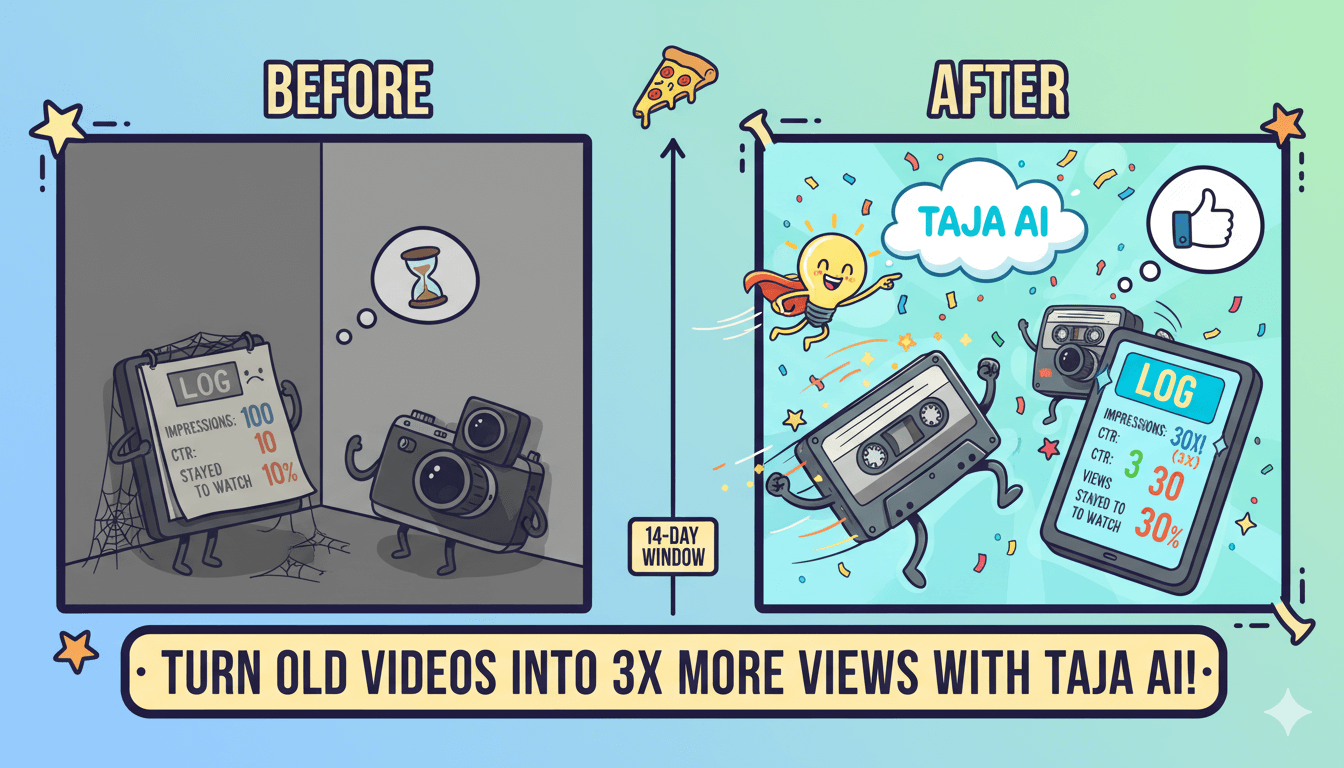
Alternatives at a glance: where Taja fits
Same job, different tools—choose polish, volume, or all-in-one.
Your choice comes down to how much you want automated vs how much you want to hand-tune.
Descript: clip discovery + editor
Descript excels when you want control with speed.
Import a video, get an instant transcript, then let “AI clip maker” surface social-ready moments you can trim, caption, and brand before exporting to Shorts, Reels, or TikTok. It’s efficient when you prefer to polish edits yourself, since the full editor sits one click away.
OpusClip: rapid auto-clipping at volume
Opus leans into automation and throughput. Drop in one long video and generate many short clips, then use extras like AI Virality Score, auto-reframing, and AI captions to prioritize which cuts to post first.
One-click publishing to major platforms supports a “create once, distribute everywhere” workflow. Good for batching dozens of Shorts from webinars, podcasts, or streams.
Where Taja centralizes repurposing + metadata
Taja is built to keep repurposing and packaging in one lane. It detects strong segments, applies branded captions, drafts thumbnails, and formats clips for Shorts, Reels, and more.
It also positions auto-scheduling across platforms, which helps small teams move from long video → clips → posts without hopping tools.
If your goal is to revive a legacy YouTube video while also refreshing its packaging, Taja’s emphasis on captions, thumbnails, and scheduling in one place is the draw.
pro_tip: Use two layers. Run a high-volume auto-clipper to mine candidates, then push only the top clips into a centralized repurposer that handles captions, thumbnails, and scheduling.
Also worth a look
- Vizard: Shorts maker with direct YouTube integration, animated captions, and branded template workflows for square or vertical cuts. Useful when you want prebuilt templates and quick publishing.
- VEED: AI Shorts creator that auto-selects key moments, resizes to 9:16, and adds subtitles for engagement. Handy for simple, browser-based edits.
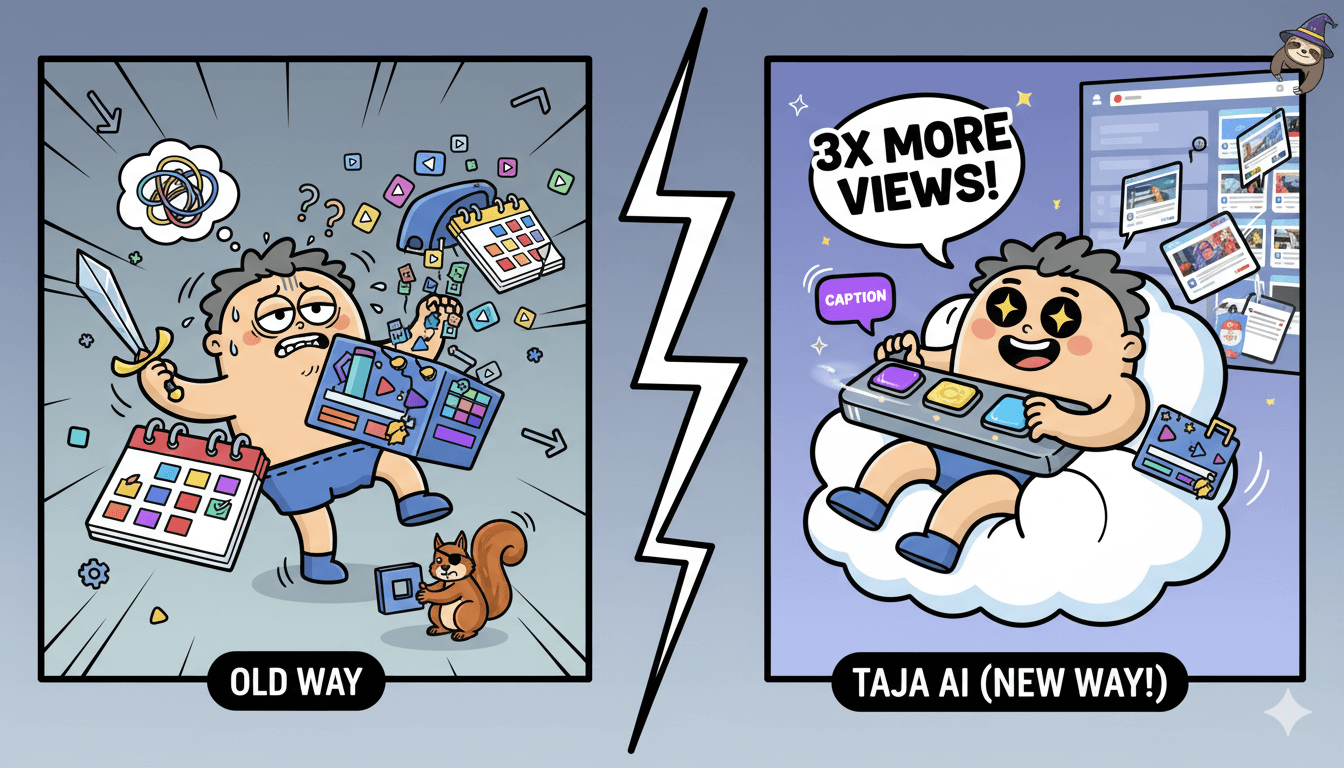
Use the stack that matches your constraint. If time is tight, centralize in Taja. If storytelling polish is the priority, start in Descript. When scale is paramount, batch with Opus first, then strategically schedule the top performers.
Conclusion
You do not need a new camera to unlock new reach. You need a repeatable loop.
Start with one legacy video and run the play: pull 3–5 Shorts that viewers finish and replay, refresh the title and description for clarity, then let YouTube Studio’s Test & compare pick the best thumbnail.
Keep variables isolated. Let tests run long enough to matter. Track CTR, completion, and replays against a clean baseline.
Shorts give you headroom now. Any square or vertical upload up to three minutes counts as a Short on videos uploaded after October 15, 2024, which means your long-form can yield multiple tight stories without refilming.
Use that space for stronger hooks, not filler, because distribution favors watch-through and replays over raw length.
Make this operational. Schedule a weekly cadence you can sustain. Ship a small batch, study retention and “Key moments,” retire weak hooks, and expand winners across the back catalog.
When title experiments are available in your Studio, test copy like you test thumbnails, and adopt the winner when significance is clear. Keep affiliate disclosures near your first tool link, and default to official Help pages when features change.
This is how old videos earn fresh impressions: clear promises, focused Shorts, disciplined experiments, and simple metrics you can manage weekly. Run the loop on one video. Then another. Then all of them.

Taja Ai: Power your next big win!