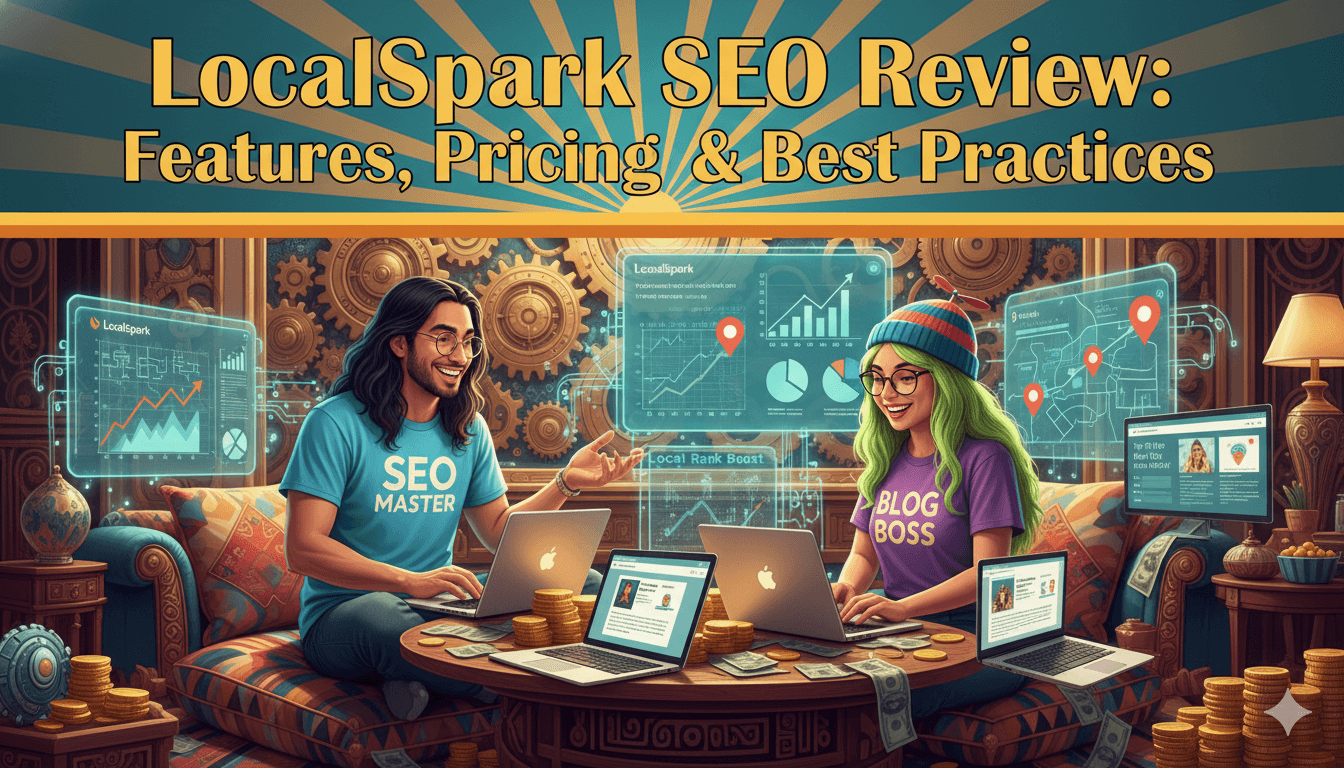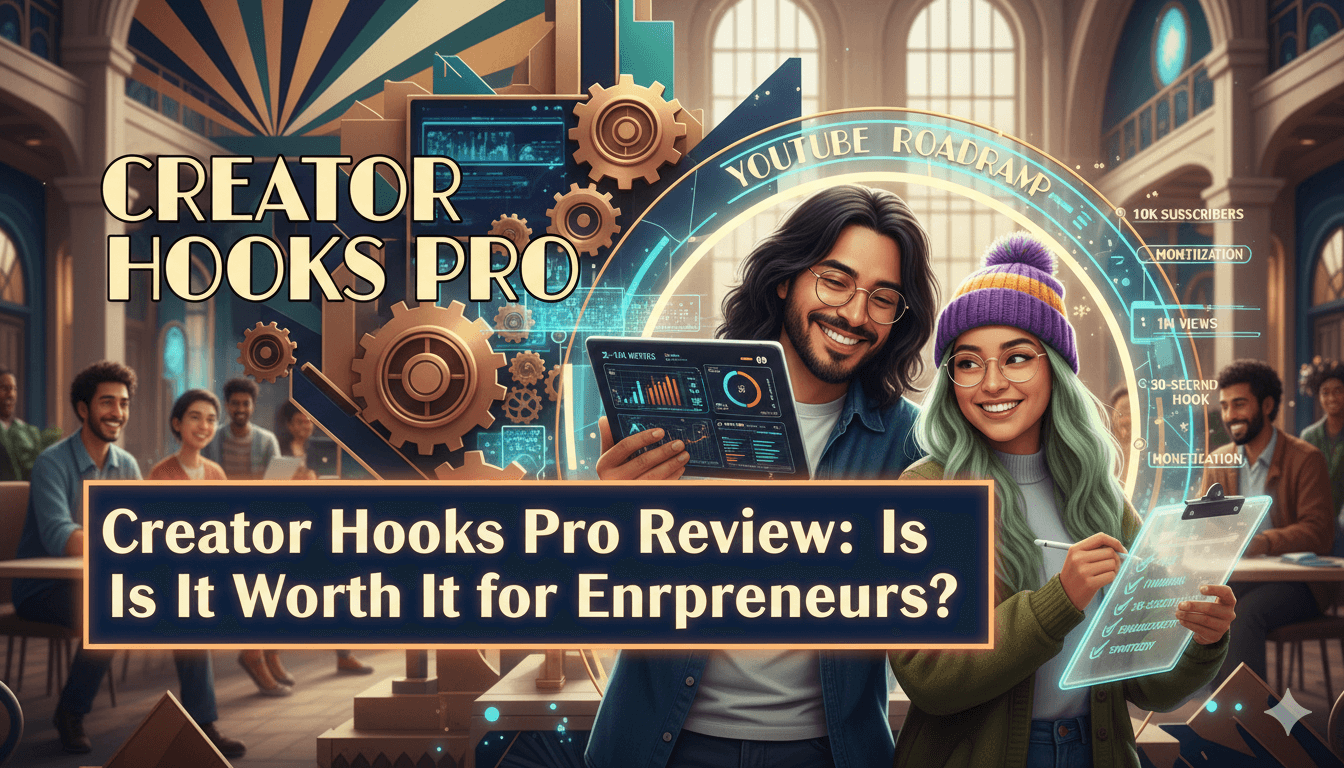Metricool: Show up everywhere without being everywhere
Schedule and publish your content across various social media platforms with a single click. Save precious hours while ensuring your brand remains front and center. Embrace Metricool and turn “everywhere” into a reality. Give it a try and witness your reach sky-rocket!
Friend to friend: a few links are affiliate links. When you purchase, I might get a tiny thank-you from the company, with zero added cost to you. I only recommend things that I’ve actually tried and looked into. Nothing here is financial advice; it is for entertainment. Read the full affiliate disclosure and privacy policy.
You don’t need five tools to keep up. Plan a week of posts in one calendar, hit publish at your best times, and see what actually moved the needle—starting free for one brand.
When the team grows, switch on roles, approvals, and Looker Studio. – Metricool
Reporting shows engagement, reach, impressions, and clicks with clear formulas, so you can adjust quickly instead of guessing.
Start on the free tier to learn the workflow, then upgrade when you need team roles, approvals, custom reports, or Looker Studio and automation.
The goal is simple: fewer tabs, faster shipping, and data you trust… so every week feels organized and intentional. Add it to your stack in minutes, keep your posting cadence steady, and scale without changing how you plan or measure.
Disclaimer: Features and pricing depend on social network APIs and can change without notice. Confirm details on the linked vendor pages before purchase.¹
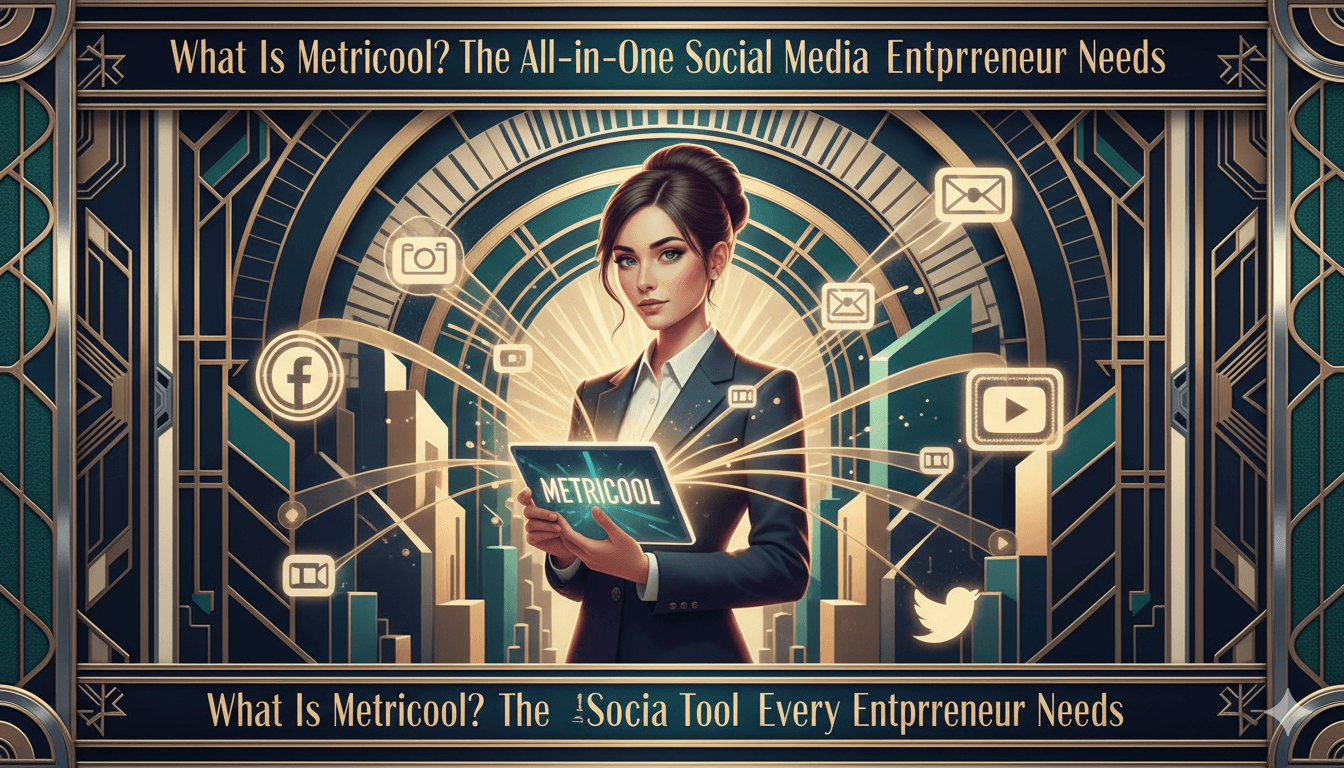
What Metricool does in plain English
One calendar. One dashboard. Plan once, tailor per network, and publish at smart times—with reporting built in.
quick_win: Turn on best-time suggestions in the Planner to prefill high-probability time slots for each network. This removes guesswork and speeds batching.
What you can do day one
Open the Planner and queue a week of posts with drag-and-drop. Edit copy per network so captions fit each channel. Add the first comment for Instagram, YouTube, TikTok, Facebook, and LinkedIn to place hashtags or CTAs without cluttering your caption.
Then let auto-publish run on your preferred times.
- Plan and publish across Instagram, Facebook, TikTok, YouTube, Pinterest, LinkedIn, X, and Google Business Profile, with per-network limits documented in the live matrix.
- Use best-time cues based on your data. If Instagram data access is limited, the system shows research-based estimates and explains why.
- Track links and see impressions, reach, and clicks inside reports for faster post-mortems.
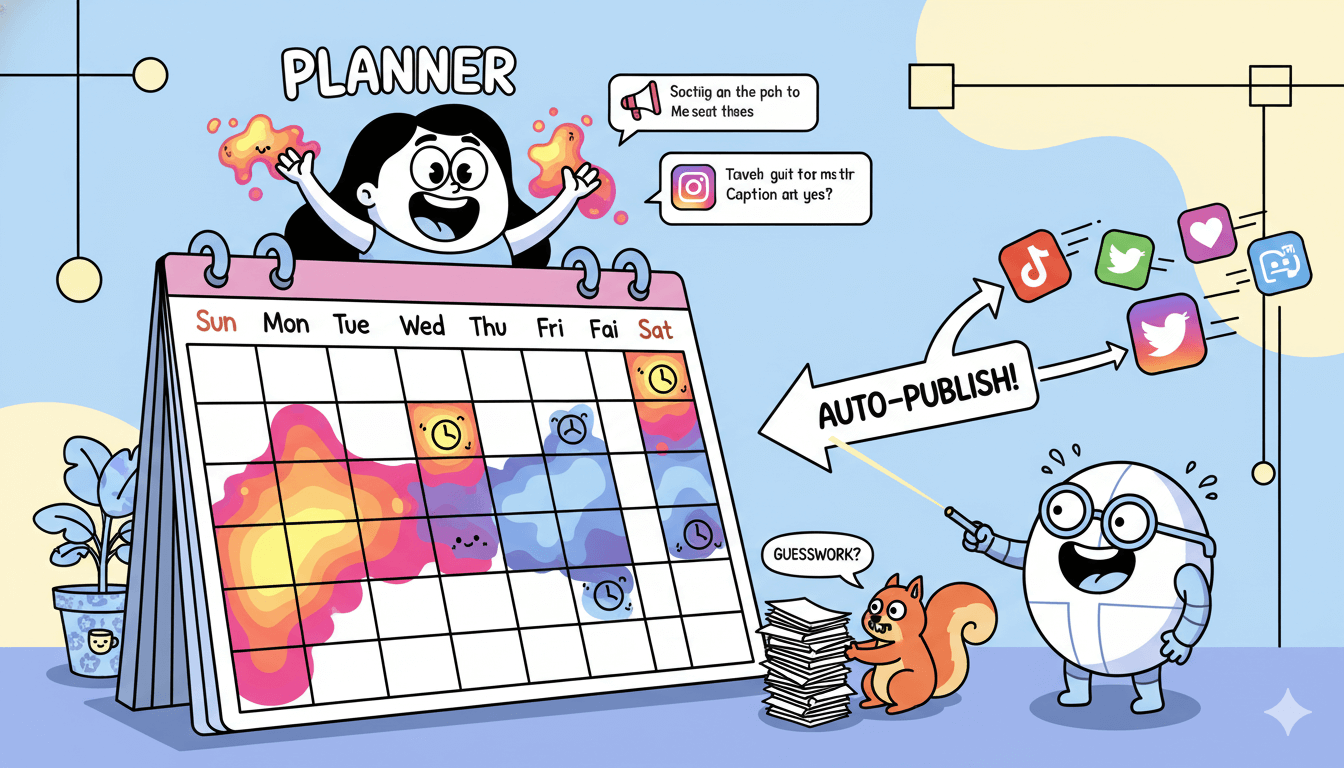
Where it saves time vs manual posting
Batch a CSV to load dozens of posts at once, then tweak per network before saving. Use the “Edit by network” option to localize text, tags, and covers without recreating posts.
Schedule the first comment alongside the post so both publish together. Approvals and roles come in on paid tiers. –Adobe
- CSV or Drive import for bulk scheduling.
- Per-network controls for tags, locations, covers, and alt text where supported.
- Free plan for one brand to learn the workflow before upgrading.
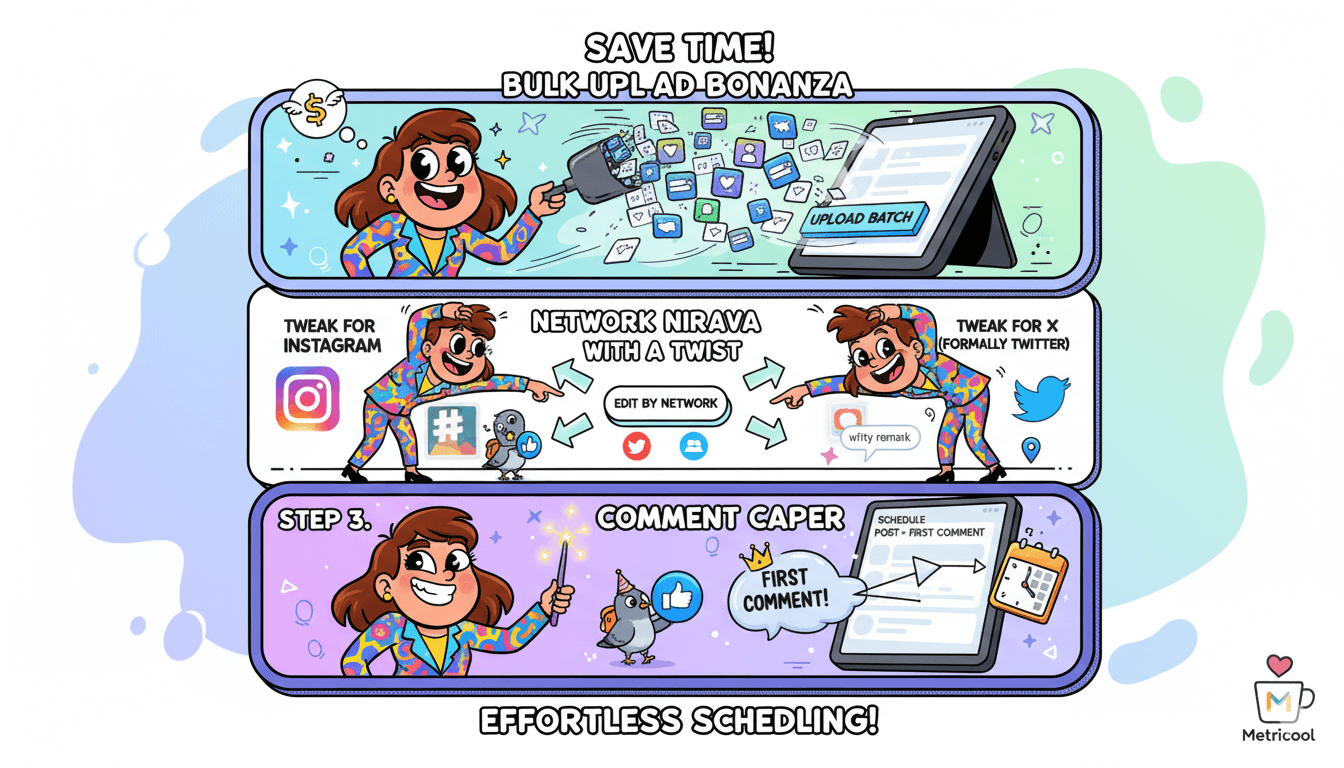
Note: Features depend on each social network’s API. Always confirm current limits in the live scheduling matrix and pricing page before purchase.
Supported networks and formats
Know before you schedule. Check the live matrix for formats, first comments, tags, and covers on every network.
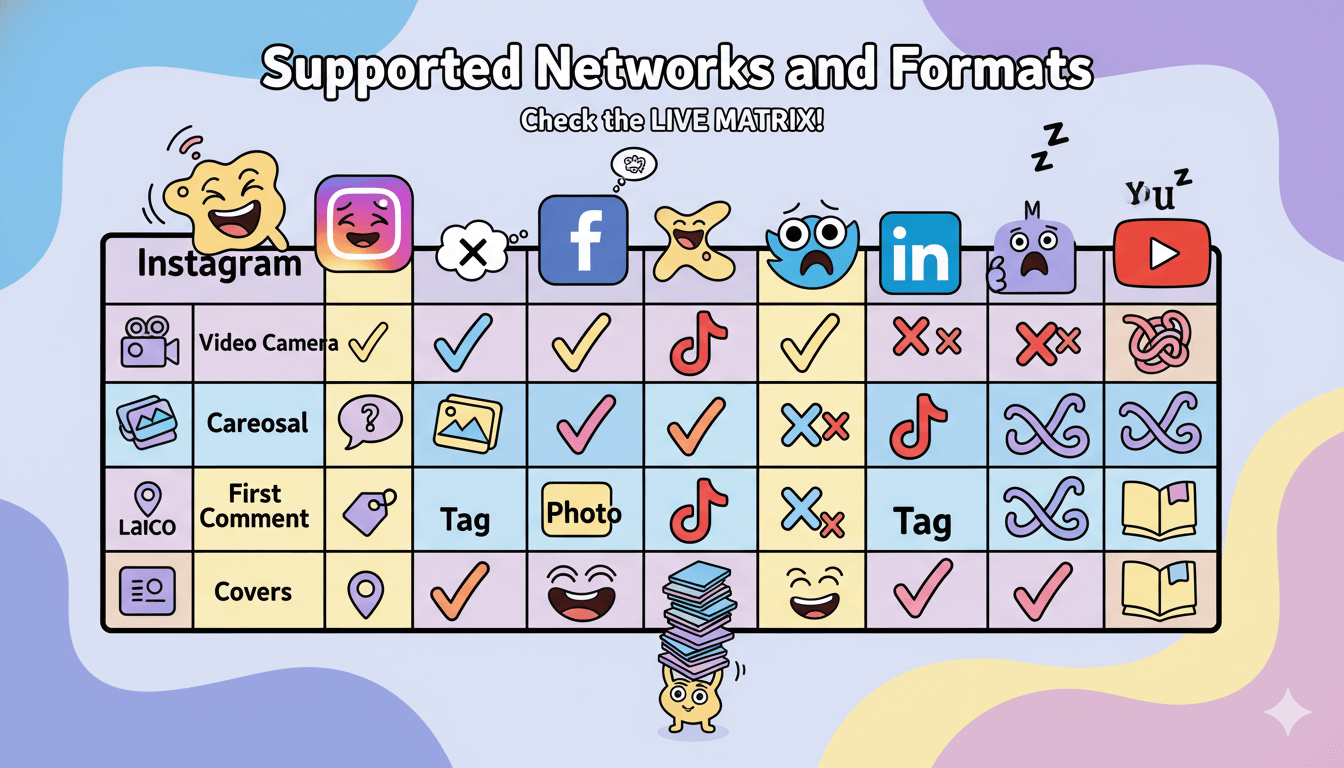
Instagram, Facebook, TikTok, YouTube specifics
Instagram: schedule single images, carousels, Reels, and Stories; options include location, tags, and first comment where supported.
If your account lacks the required connections or follower minimums, “best time” data may show estimates instead of account-specific insights.
Facebook: schedule images, videos, and Reels with post-level options like location and tags.
Best-time guidance remains in Metricool even though Meta removed official best-time endpoints from the API in 2024; Metricool explains how its guidance is generated.
TikTok: schedule videos and manage covers; best-time data comes via TikTok’s API when follower thresholds are met.
YouTube: schedule videos and Shorts; you can set custom thumbnails (covers) from the composer where supported. Use Edit by network to adjust titles, descriptions, and tags specifically for YouTube without changing other channels.
Google Business Profile, LinkedIn, X, Pinterest, and Threads are also covered in the matrix with their format limits and field options noted. Always verify on the live page before finalizing a batch.
First-comment, tags, alt-text, cover images
First comment: add a timed first comment from the composer so hashtags or CTAs land cleanly below the caption. Steps: open Planner → Create post → tap the message icon → write the comment → save. Availability varies by network and format.
Edit by network: when posting to multiple channels, click Edit by network to customize copy, mentions, hashtags, links, and covers per platform. This prevents one-size-fits-all captions and reduces rework.
Media and accessibility: edit images or videos during scheduling, add covers where supported, and check the matrix for alt-text fields by network to keep posts accessible. The Planning hub links all relevant specs, including file requirements.
Note: Platform APIs and rules evolve. Confirm supported formats and options on the live matrix before you publish or bulk import.
Quick-start: schedule a week in 20 minutes
Batch once, breathe all week. Import a CSV, edit per network, and drop posts on your best-time heatmap.
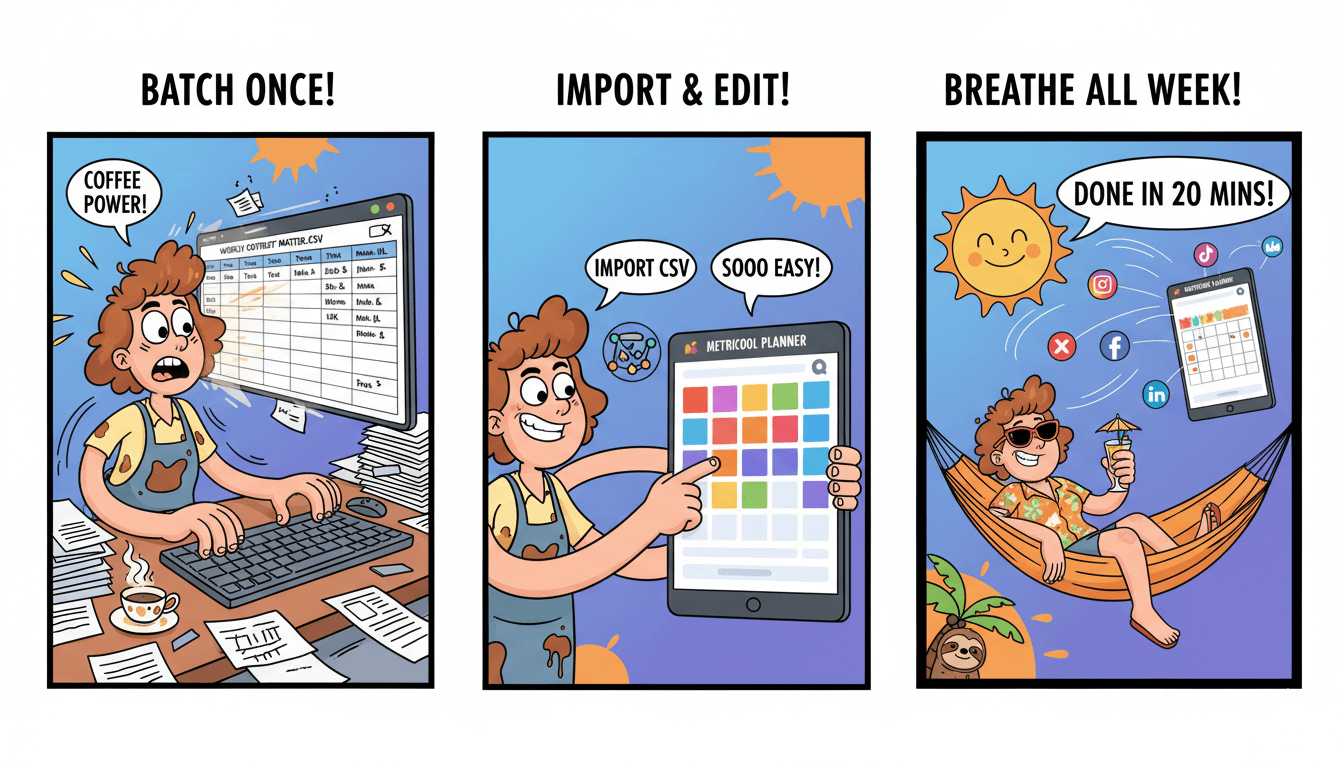
Build and import your CSV
Open Planning → Import CSV to download the official template. Fill it in or start from the Google Sheets version, then export to CSV. Each row maps to one post; include date/time, text, and media links.
Upload from the calendar for one or many brands, or import via Autolists for recurring content.
Prefer not to juggle files? Use Google Drive to bulk upload content directly into the Planner, then attach assets as you schedule. This keeps creative, copy, and scheduling in one flow.
pro_tip: Keep times in your account timezone and validate media URLs before import to avoid retries. If you post at scale, review the Planning hub’s fair-use and daily-limit notes so you stay within platform rules.
Review, approvals, and best-time cues
After import, open any multipost and click Edit by network. Tune captions, mentions, links, tags, covers, and other fields per platform without duplicating the post. This step preserves the soul of each channel while keeping your calendar unified.
Next, set timing with Best times. In Planning, tap the Best times button, pick your network, and use the heatmap to drop posts where your audience is most active.
Some platforms require specific connections or account types before data appears; the help guide explains the conditions and the meaning of the color scale.
Collaborating with clients or a team? Enable approvals and roles on paid plans. Reviewers can approve or request changes before anything goes live, which reduces last-minute edits and clarifies ownership.
The pricing page lists where roles, approvals, and report templates unlock.
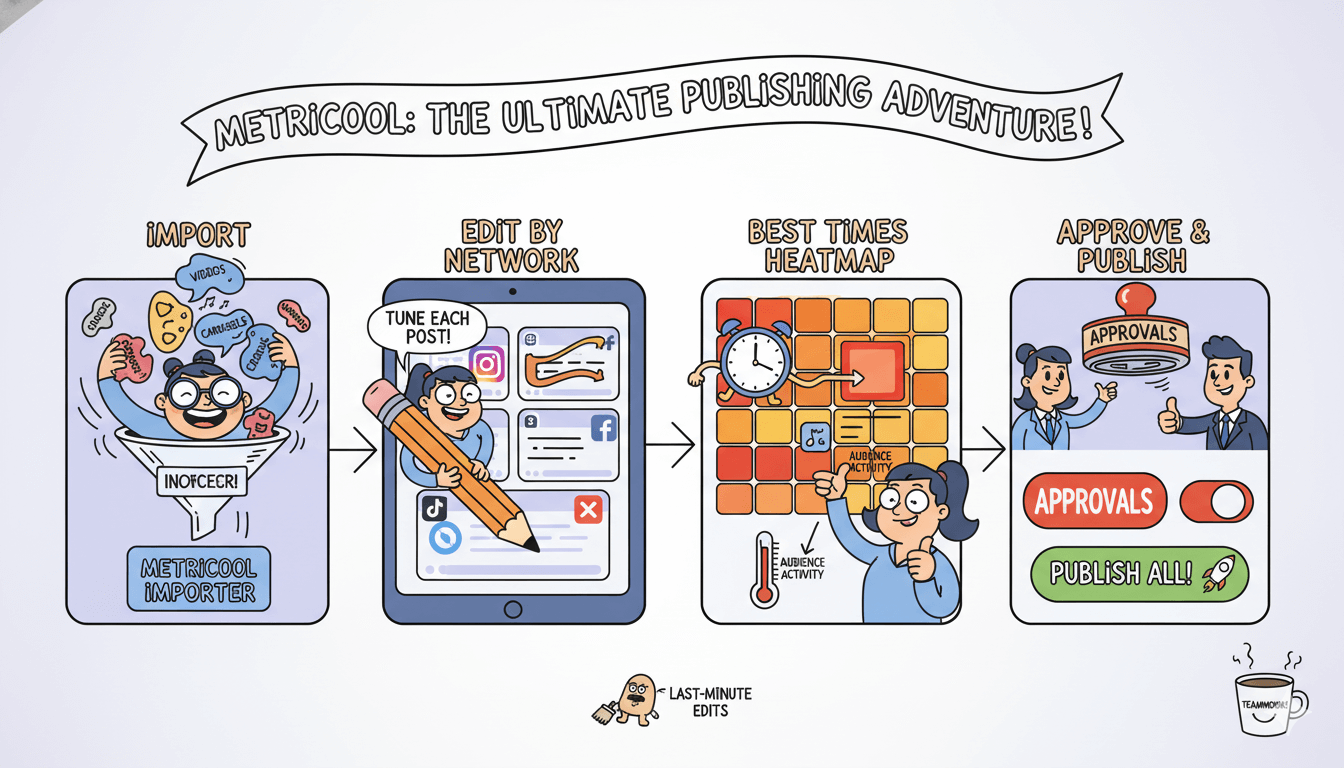
myth_buster: Bulk scheduling does not mean “spray and pray.” The win comes from batching, then tailoring each network’s version and timing with your own data. Keep the CSV for speed; use Edit by network and Best times for fit.
Read your results: engagement, reach, clicks
Fewer posts, better outcomes. Pick one engagement formula and let it guide timing and format changes.
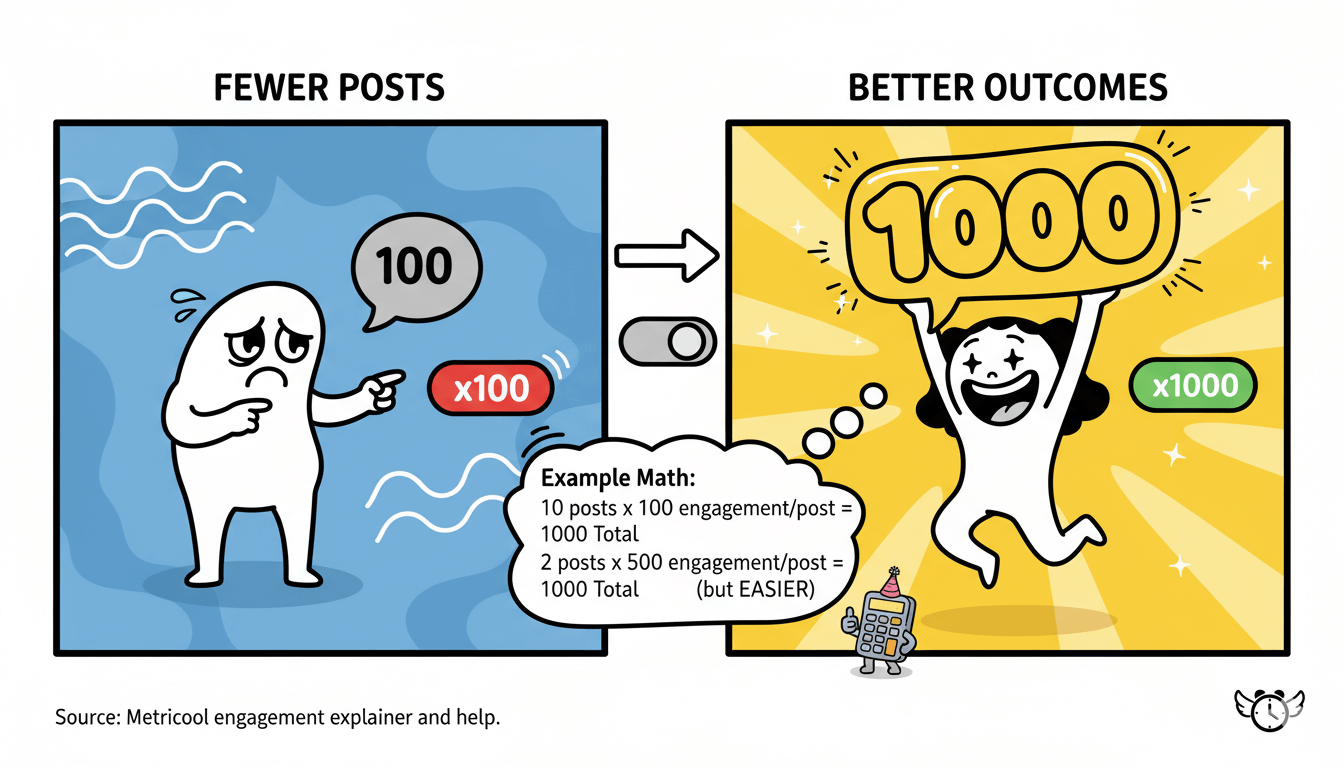
The simple math behind engagement
Metricool lets you pick the engagement formula so it fits your account size. The default is interactions ÷ followers ×100, but you can switch to ×1000 if your audience is large and differences feel too small at ×100.
Keep the same formula when you compare posts or periods.
Competitor engagement is computed with its own method. For like-for-like comparisons, add your own account as a competitor or rely on one consistent formula everywhere you evaluate. That prevents false wins.
Not all networks treat “engagement” the same. Metric definitions pages explain what counts as an interaction per channel and clarify that Instagram engagement in Metricool uses organic data, not boosted posts.
micro_challenge: Pick three posts from last month. Compute engagement with the same formula, then switch to the other multiplier. Notice how the ranking may change for small vs large audiences. Decide which scale you’ll standardize on for the next quarter.
Turn insights into scheduling changes
Reach and impressions reveal how far your messages traveled. Reports define these metrics and show how to total a period correctly. Use that context with engagement to decide whether to post more of a format or simply move its timing.
Clicks close the loop. If engagement is high but link clicks are soft, test stronger calls to action or change link placement in captions or first comments where allowed.
Network metric pages list which interactions count, so you judge quality, not just volume.
Timing matters. Metricool’s “Best time” guidance is based on when your followers are active when the data is available, not just your total follower count.
Use the heatmap to place posts where activity peaks, then recheck results the next week.
If your goal is platform growth, pair the report with network-specific studies. For example, Metricool’s 2025 research on Instagram and TikTok highlights windows that often perform well across accounts.
Treat these as starting points, then let your own data lead.
Note: Definitions and data access depend on each platform’s API. Always consult the live help notes inside each metric before making policy changes.
Pricing and plans for small teams
Choose by brands, not buzz. Start free for one brand, add roles and approvals when clients join.
What you get on Starter. You can manage multiple brands with scheduling, inbox, analytics, and the Planner’s quality-of-life features. Entry pricing commonly lists up to five or ten brands with annual billing discounts; exact amounts vary by currency and promotions. Check the current live page for your region.
When to move to Advanced. The moment you need teammates or client reviewers, Advanced pays for itself. It includes unlimited team and client access, role management, a built-in post approval system, customizable report templates, and the Google Looker Studio connector for dashboarding. It also lists automation options like Zapier and Make, plus API access for custom workflows.
Is Metricool free for one brand? Yes. The vendor confirms a free plan that lets you connect one brand and auto-publish, with limits versus paid features. Use it to learn the workflow, then upgrade when you need collaboration or deeper reporting.
Which plan fits a 1–10 person team? Most small teams land on Advanced because it enables roles and approvals, shared access for clients, and Looker Studio dashboards. This reduces back-and-forth and centralizes analytics as you grow your brand count.
How pricing is displayed. Metricool shows both monthly and annual rates and breaks down brand caps per tier. You’ll also see add-ons like X (Twitter) account connections priced per account. Always review the page set to your currency before purchase.
Independent checks. Third-party directories summarize plan ranges and note free trials; treat them as directional and verify with the vendor before budgeting.
pro_tip: If you present reports to clients or leadership, budget for Advanced early. Looker Studio dashboards and approval workflows shorten review cycles and reduce rework from last-minute edits.
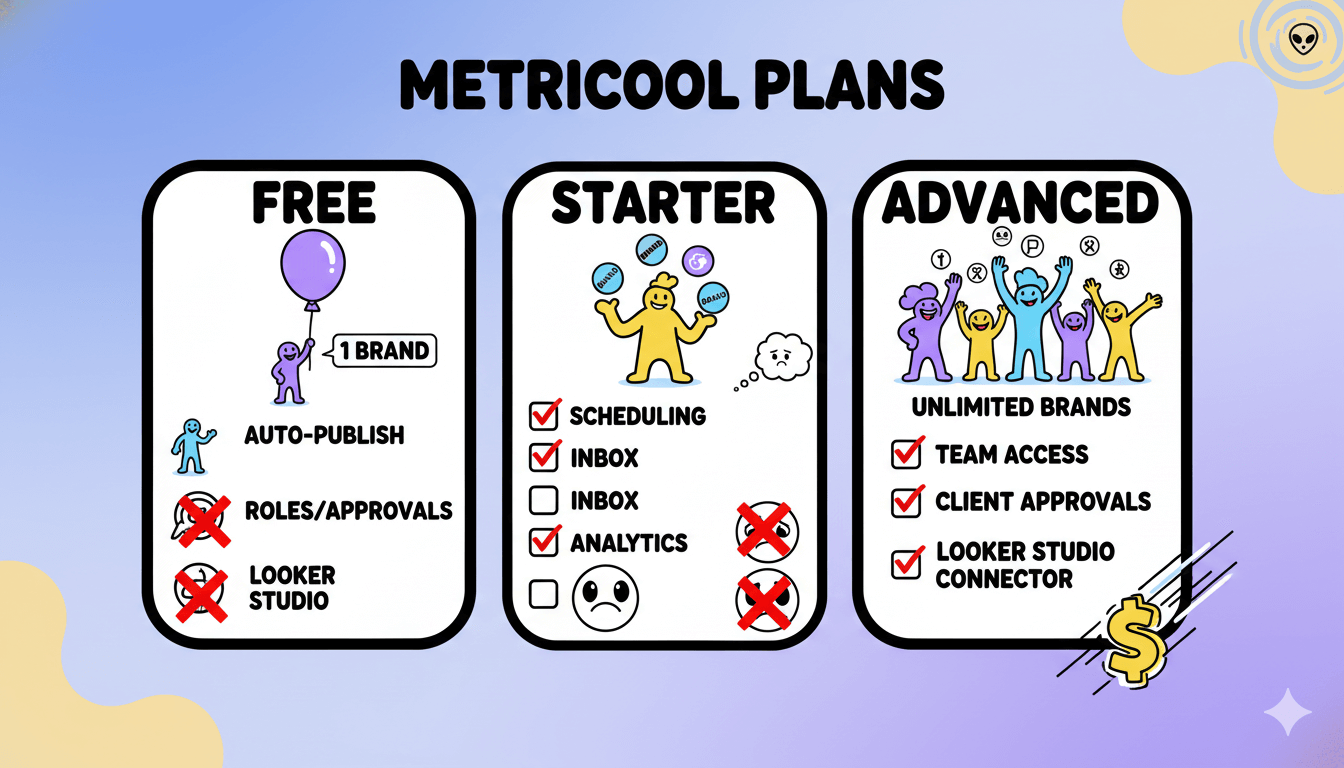
Disclaimer: Features and pricing can change and may differ by region. Confirm details on the live Pricing page before purchase.
Metricool vs Buffer: which fits your workflow
Two pricing logics. Metricool scales by brands; Buffer by channels. Test your formats, then do the math.
Posting success and daily use
Metricool’s planner lets you “Edit by network,” tag products, and schedule a first comment from the same compose window. This reduces duplication when one idea needs platform-specific tweaks.
Buffer’s Publish keeps the flow minimal and now supports first-comment scheduling for Instagram and LinkedIn, with guides for Instagram Reels and other formats.
Both tools offer auto-publish for supported formats subject to each network’s API rules.
Audience sentiment is mixed on reliability across all schedulers. Recent Reddit threads report occasional failed auto-posts on both tools, often tied to platform errors, while some users and comparison sites describe Buffer as more reliable.
Treat these as anecdotal signals, not guarantees; test with your formats before migrating.
Pricing logic and who saves more
Metricool prices by brands with a free tier for one brand and paid tiers that add collaboration features like approvals and a Looker Studio connector.
Buffer’s paid plans charge per connected channel; its updated docs clarify that upgrading means paying for each channel, including those from Free. These models favor different org shapes.
Which is cheaper for five brands? It depends on total channels and who needs access. If each brand uses many channels, a brand-based plan (Metricool) can be simpler.
If you manage fewer total channels or adopt gradually, per-channel pricing (Buffer) can be lean. Check both live pricing pages in your currency.
before_after:
- Before: One caption copied everywhere, manual hashtags, separate tools for timing.
- After: Compose once, Edit by network, attach first comments, place posts on best-time heatmaps, then compare outcomes next week.
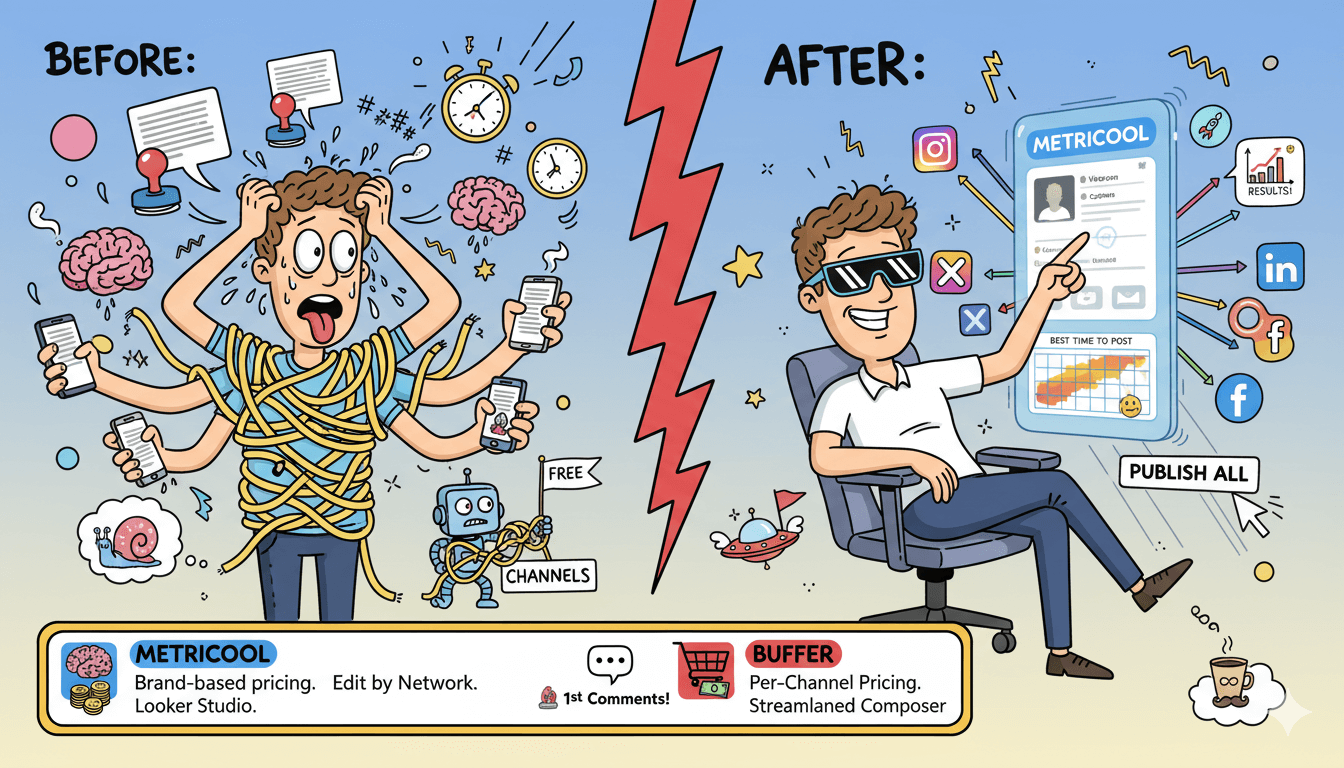
Practical decision rule:
- Need multi-brand calendars, per-network editing, and Looker Studio dashboards → start trials with Metricool.
- Prefer per-channel budgeting, a minimal composer, and simple team ramp-up → trial Buffer with your core channels.
Pro workflow: Adobe Express + Metricool
Create → schedule → analyze without switching tabs. Design in Express, publish and measure with Metricool. $0 entry.
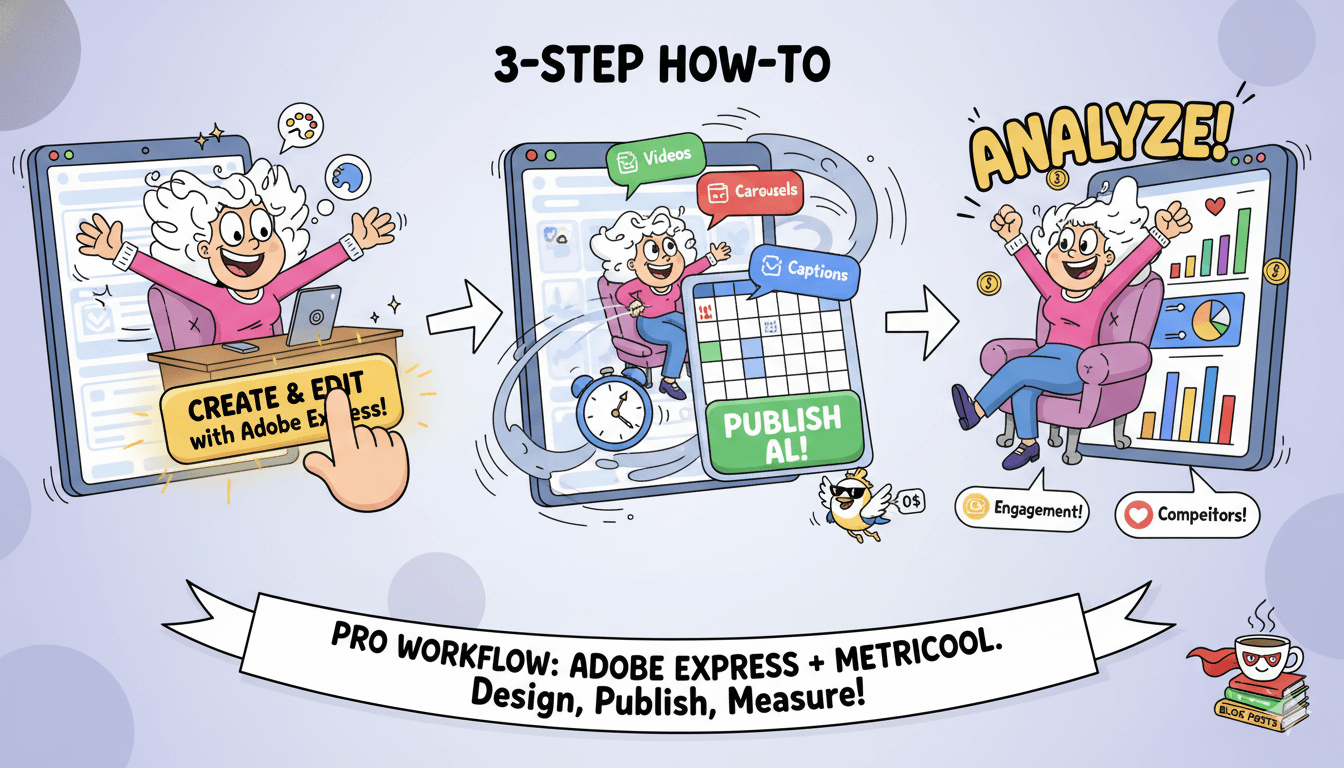
Build in Express. Schedule in Metricool. Measure in reports.
Start in Metricool if you’re planning a batch: open the composer and click the Adobe Express option to design thumbnails, Reels covers, or carousels that match each platform’s specs.
The asset returns to the Planner ready for Edit by network, first-comment scheduling, and best-time placement.
Prefer to design first? Stay in Adobe Express and enable the Metricool add-on. You’ll see post performance, engagement rates, top hashtags, and side-by-side competitor views while you create, with a downloadable report from the Express Scheduler.
Then schedule directly—no extra exports required. – Reddit
Access rules matter. Adobe notes that the built-in Metricool connection in Express includes one account per platform on the free plan, while X/Twitter and LinkedIn require a premium upgrade. Verify limits before rolling this out to clients.
pro_tip: If Express keeps asking you to log in when launched from Metricool, disable Prevent cross-site tracking in Safari so the session persists.
When to keep the flow inside one tool
Use the integrated flow when you ship many variants per week or collaborate with clients who approve both creative and timing.
The integration reduces tab switching and shortens review cycles, and the analytics panel in Express helps you choose formats and captions that mirror what already performs.
Announcements from both companies confirm the launch and intent: connect creative work with scheduling and analytics across Instagram, TikTok, Facebook, LinkedIn, YouTube, Pinterest, X, and Google Business.
myth_buster: This integration is not “design only.” It links create → schedule → analyze in either direction—Metricool inside Express, and Express inside Metricool—so your planning calendar and your creative canvas stay in sync.
Conclusion
You want one place to plan, publish, and learn. Metricool delivers that loop for solo creators and small teams: a drag-and-drop Planner, best-time heatmaps, and reports that explain engagement, reach, impressions, and clicks in plain language.
Start free with one brand to learn the flow, then upgrade only when you need roles, approvals, custom reports, Looker Studio, or automation.
Win your week with a simple cadence. First, confirm what each platform supports using the live scheduling matrix, then tailor captions with Edit by network and attach a timed first comment when available.
Second, place posts on the Best times view so you publish when your audience is active. Third, read the report using a single engagement formula across comparisons to keep signals consistent.
If design is your bottleneck, connect Adobe Express so you can create, schedule, and analyze in one flow.
You can launch Express from the Metricool composer or use the free Metricool add-on inside Express to view performance and competitors as you design.
Before you buy, check the live pricing page for brand caps, currency, and add-ons like X accounts; plans change and localization matters.
Then run a one-week pilot: schedule with best-time guidance, measure with a consistent engagement formula, and ship the next batch based on what you learn.

Metricool: Create today, go live later