
Creator Hooks: Steal Click-Worthy Titles in Minutes
I used Creator Hooks for my latest upload, and it totally saved me an hour just brainstorming ideas. You simply select a tested framework, input your topic, and it generates captivating angles that leap off the page. It’s like getting inside the head of a pro at writing catchy stuff.
Friend to friend: a few links are affiliate links. When you purchase, I might get a tiny thank-you from the company, with zero added cost to you. I only recommend things that I’ve actually tried and looked into. Nothing here is financial advice; it is for entertainment. Read the full affiliate disclosure and privacy policy.
What you really need isn’t magic; it’s Creator Hooks Pro. You need three short title options and a 10-minute test to pick the best one—free, inside YouTube Studio. This guide shows the clicks-up workflow that small teams can run weekly.
First, we’ll align on the metric that actually moves when your title improves: impressions click-through rate. YouTube defines it clearly and reminds creators to judge CTR only after meaningful impressions, not minutes after upload.
That clarity keeps you focused on real gains, not noise. Google Help
Next, we’ll shape titles that scan fast on phones. Short, outcome-first phrasing prevents truncation and helps viewers decide in a second.
Then we’ll show how to validate those options with native title A/B tests in Studio’s Test & Compare so you pick winners with data, not hunches.
Quick note: if you use our affiliate links to tools mentioned, we may earn a commission at no extra cost to you.
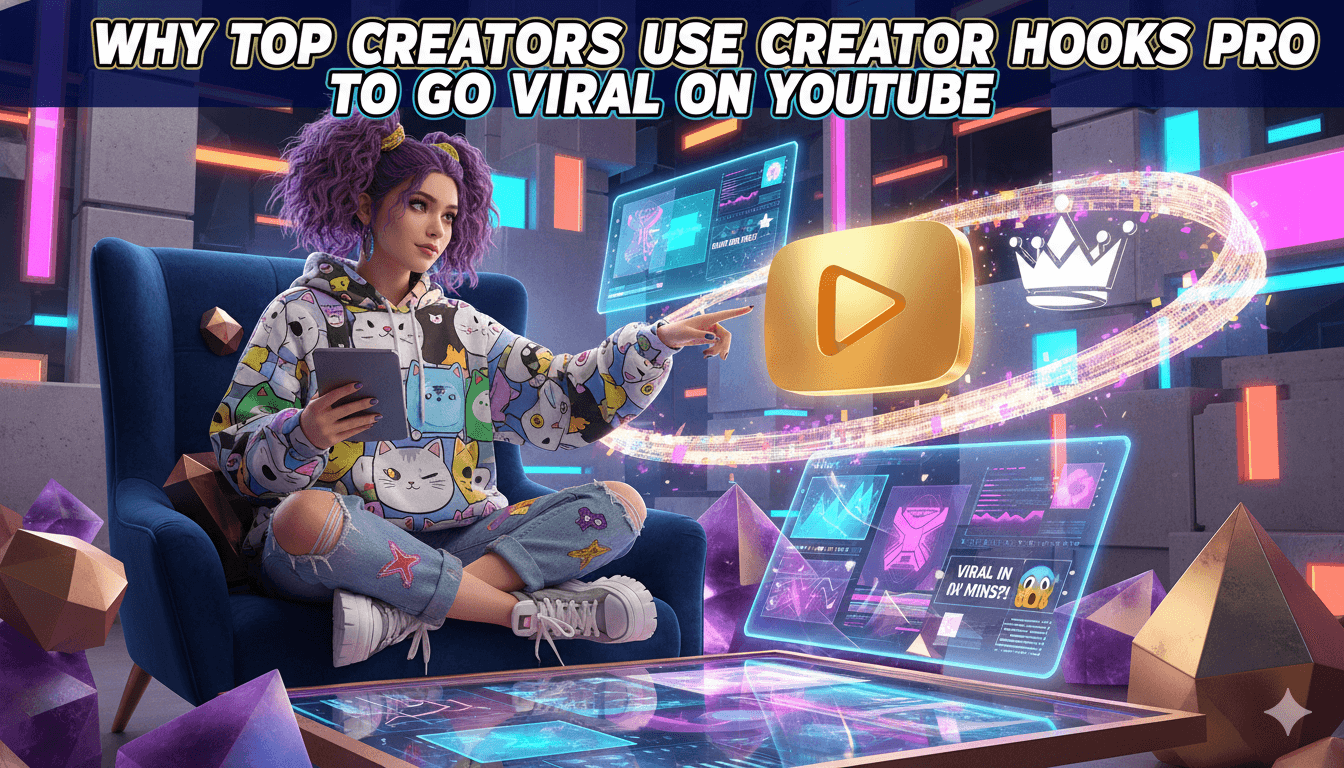
Why Titles Move CTR
Clarity gets the click. Curiosity earns the pause. Keep both inside ~60 characters so phones show the promise.
Impressions CTR explained with examples
YouTube defines impressions CTR as the rate at which viewers watched after a registered impression. Not every exposure counts.
External embeds and some end-screen views sit outside this metric, which is why CTR reflects only a subset of total views. Example: 1,000 counted impressions and 90 views equals a 9% impressions CTR.
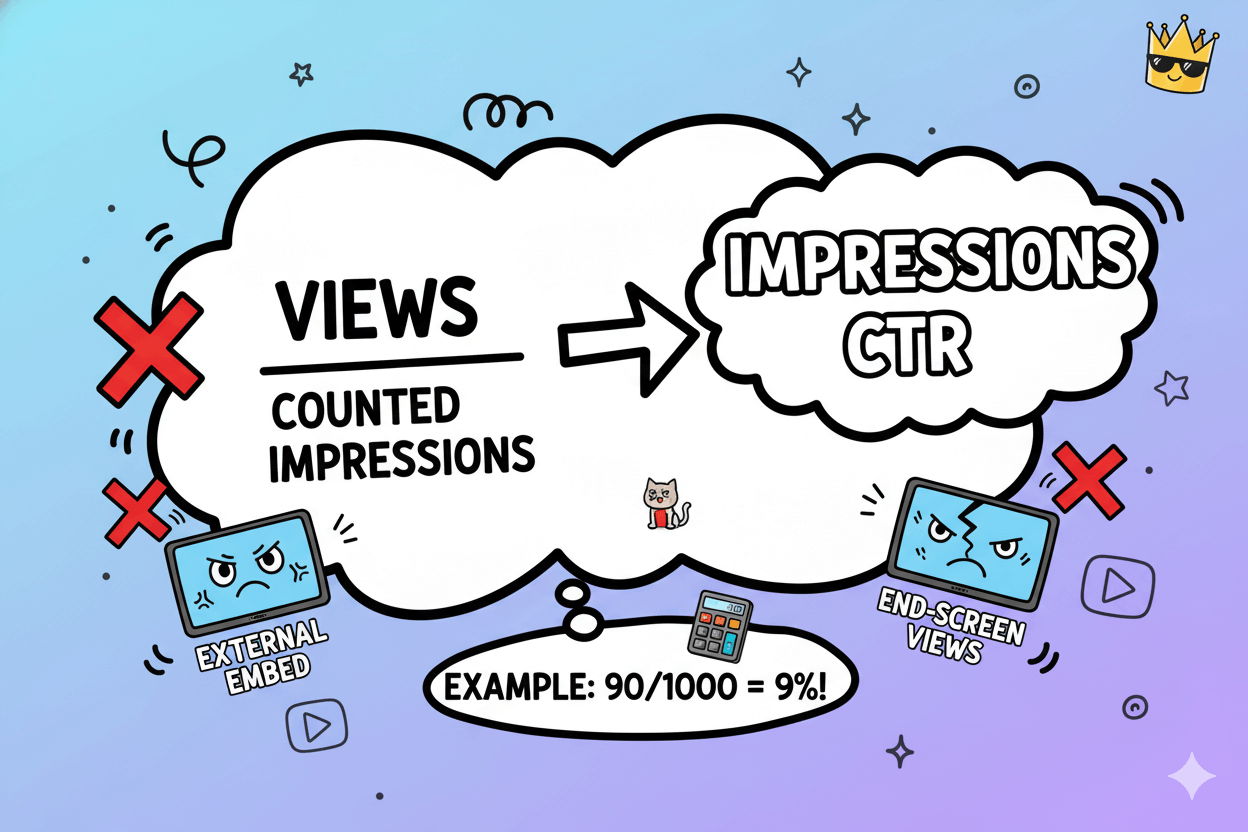
Curiosity and clarity work together
Curiosity earns the pause. Clarity earns the click. Title best-practice playbooks advise putting the core idea first, using plain language, and avoiding vague hype.
Front-loaded keywords and concrete outcomes make the benefit obvious in a split second, which supports higher CTR without misleading the viewer. Creator Hooks Pro
quick_win: Convert “How I Edit Faster” into “Edit 3× Faster in Taja ai (Free Template)” to add specificity and intent, then test.
Title length and truncation on mobile
Shorter titles scan better. Practical guides advise staying near 60 characters, since longer titles are likely to truncate on phones.
Put the essential promise and any number-led specifics up front so nothing critical gets cut. If you need more context, reserve it for the description.
Finally, remember that CTR is one lever, not the finish line. When you test titles, judge performance alongside watch time and other engagement signals so you reward titles that attract the right viewers, not just the most clicks.
Native Test & Compare in YouTube Studio lets you experiment with multiple titles and then decide with data.
Myth-buster: There is no universal “good CTR.” It varies by niche, traffic source, and impressions volume. Anchor to YouTube’s definition and track your trend over time rather than chasing a single benchmark.
Pattern-Mining Fast With Creator Hooks Pro
Steal like a scientist. Scan a database of winning titles, spot the pattern, and repurpose it for your niche in minutes. The Verge
Spot the pattern: repeatable title archetypes
Creator Hooks Pro positions itself as a database of 1,000+ viral video breakdowns plus a generator. Scanning these breakdowns reveals recurring structures like number-led promises, curiosity gaps with clear outcomes, and before–after transformations.
The product pitch centers on modeling what already works and saving hours of manual digging.
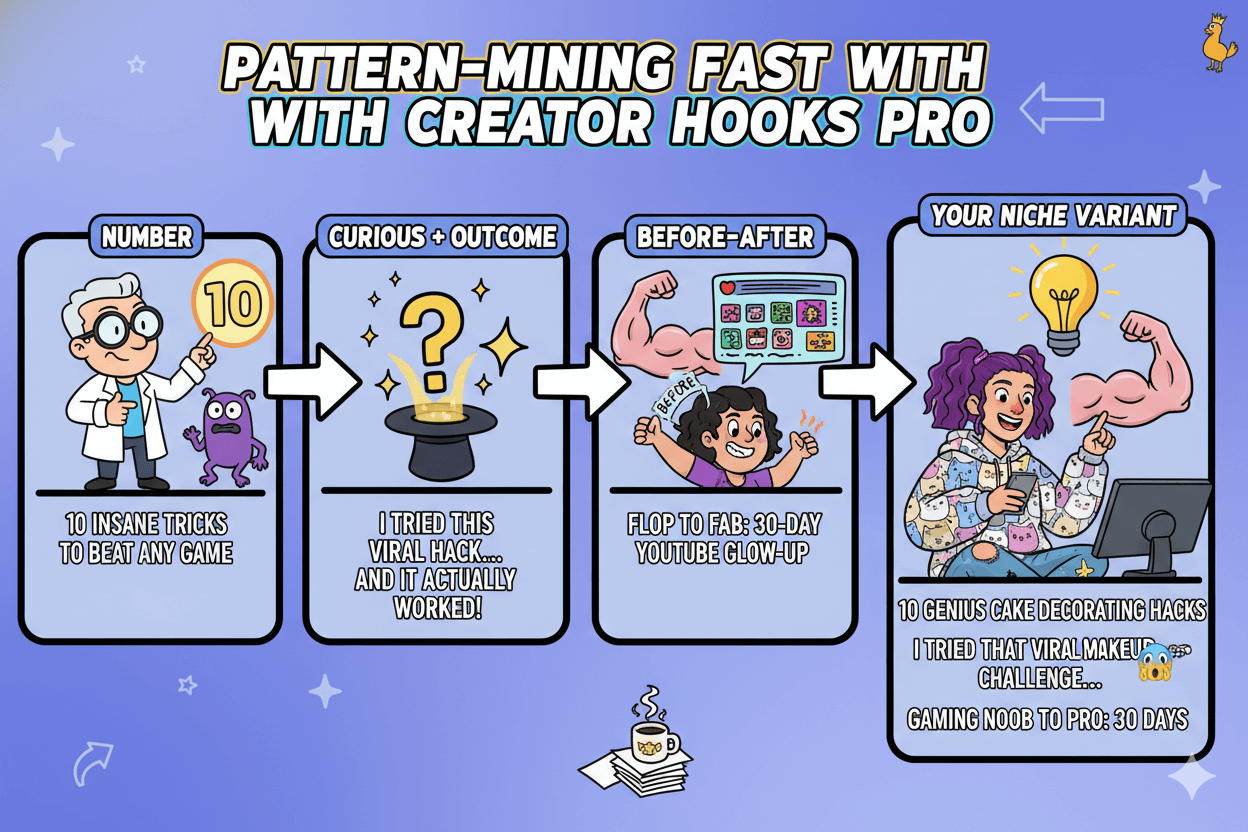
Pattern mining also appears in the public newsletter, which shares five model-worthy videos per edition and nudges readers to Pro for the full database.
This supports a weekly workflow where you review patterns, tag relevant angles, and queue ideas.
Remix for your channel with the extension
The Title Remixer takes any title on YouTube and rewrites it to fit your channel and viewer job to be done. This runs as a Chrome extension and is described as an AI assistant that transforms titles you love into tailored variants.
Store listings show adoption and describe the core behavior.
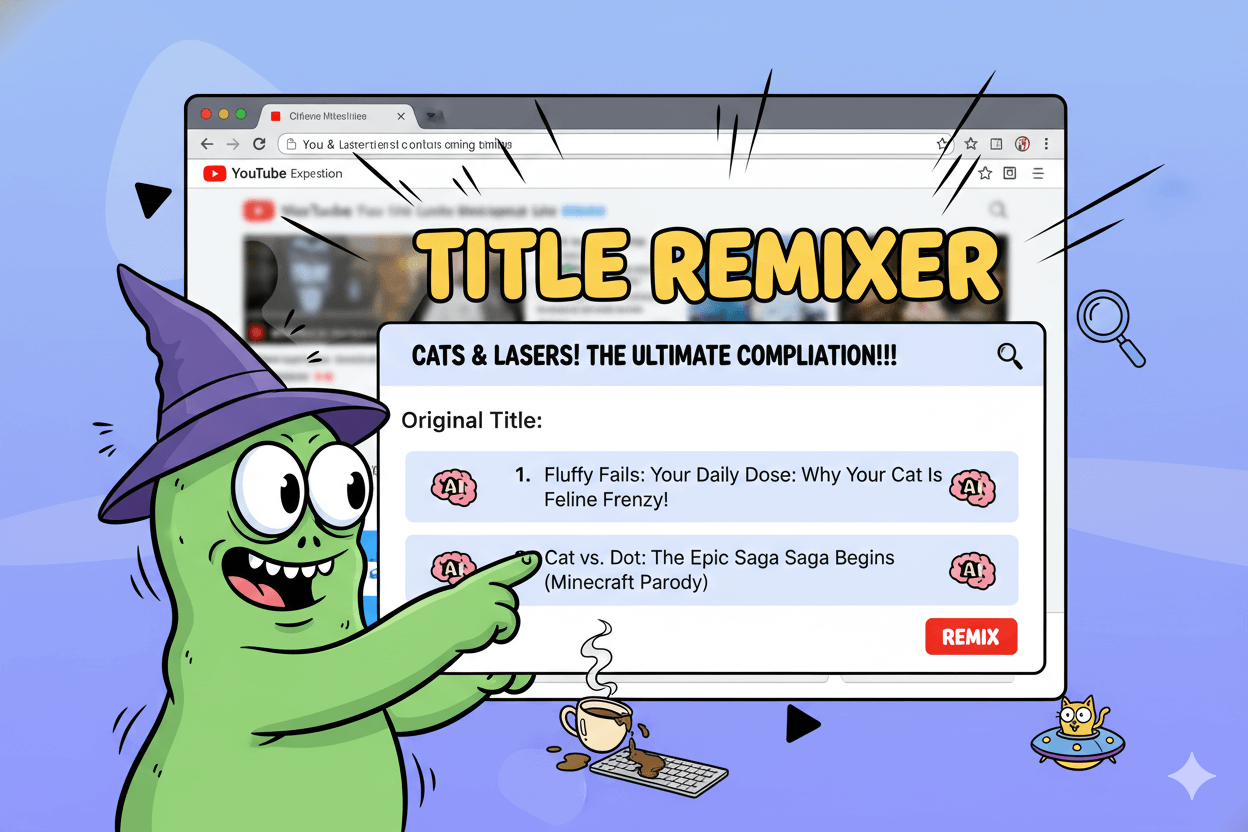
If you prefer third-party catalogs, mirror descriptions confirm the same capability. Treat mirrors as secondary evidence and defer to the official listing for details.
Draft three variants per video idea
Use the database to pick a pattern, then run three variants through the Remixer so you can test without delay. Keep versions short for mobile and outcome first.
This three-up approach aligns with how Pro markets faster ideation. Finish by sending variants into YouTube Studio’s Test & Compare.
pro_tip: Log each attempt with the pattern used and the viewer problem it speaks to. Over time you will see which archetypes move CTR for your audience.
Community chatter shows enthusiasm and skepticism, which is normal for tools. Note the claims, then let your experiments decide. Your workflow remains the same: mine, remix, test, iterate.
Test Titles Natively and With Tools
Choose gains over guesses. Studio’s Test & Compare lets you try up to three titles and keep the winner.
Run native title tests in Studio
YouTube confirmed Title A/B Testing at Made On YouTube 2025. Inside Studio, you can now “test and compare up to three titles and thumbnails per video.”
Launch the experiment, allow rotation, then review the outcome in Analytics. This extends the thumbnail testing feature creators have used since 2023.
Some coverage notes how results factor multiple signals, including CTR and watch-time indicators, and that access is expanding over time. Treat this as live rollout.
Always check the in-product panel for the latest capabilities on your channel before planning a test.
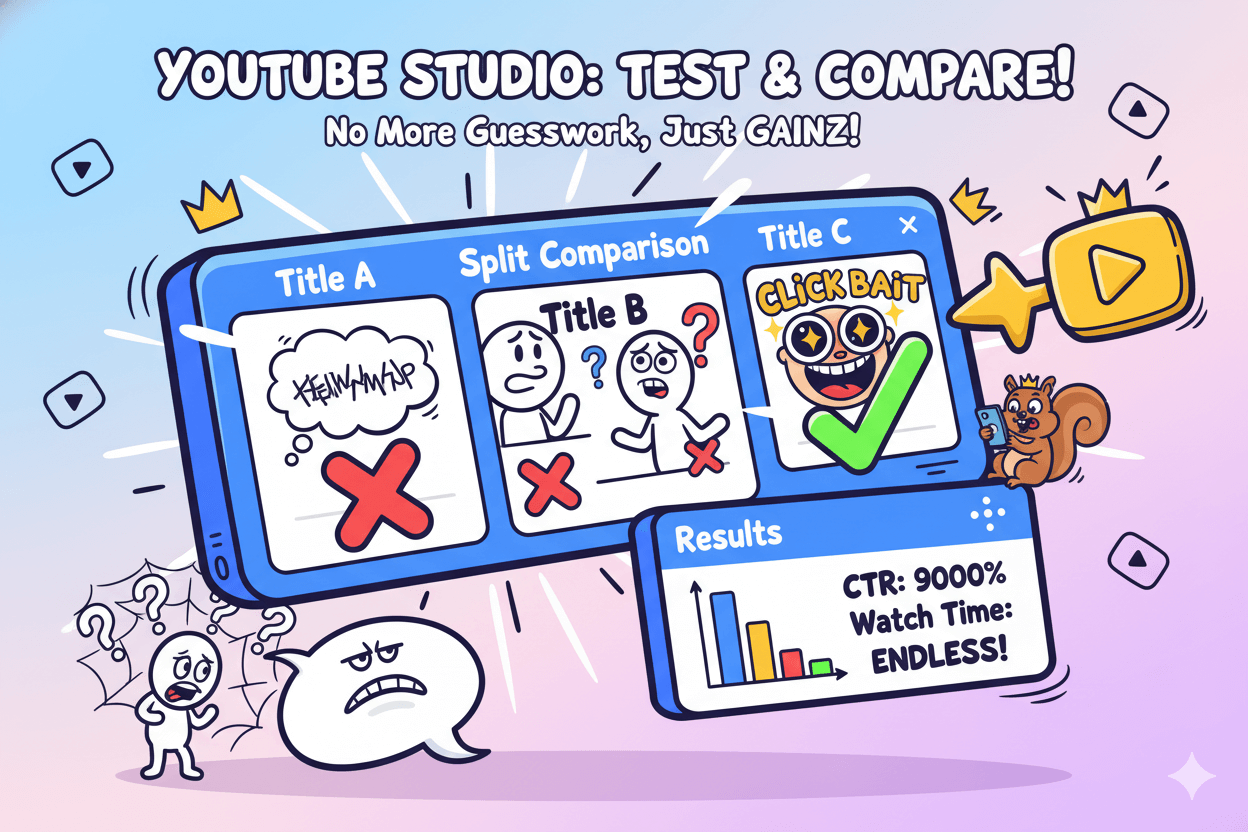
quick_win: Test one clarity-first title, one curiosity-first title, and one hybrid. Keep each under ~60 characters for mobile. Decide with data, not vibes.
TubeBuddy A/B testing workflow
If you want structured metadata experiments beyond what you see in Studio today, TubeBuddy’s Video A/B Testing walks you through creating a metadata test focused on titles and descriptions.
Pick the video, choose the test type, enter variants, and run the experiment to compare CTR and other metrics. Chrome Web Store+1
Third-party tools are useful when teams collaborate across channels or need dashboards outside Studio. Use them as complements, not replacements, for native tests.
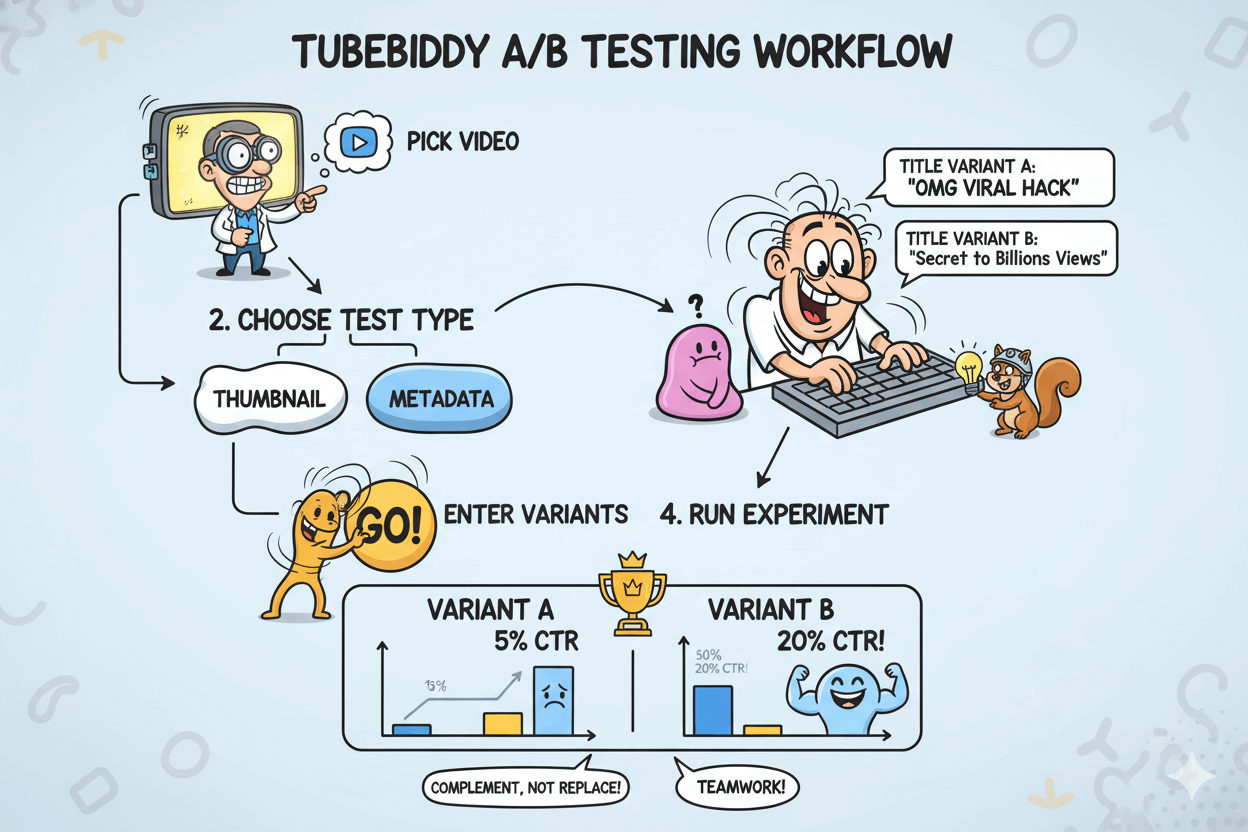
Pick a winner with CTR plus engagement
Titles should attract the right viewers. Review CTR side-by-side with engagement signals before you lock the winner.
Press coverage of the rollout notes YouTube’s tests consider more than clicks, and vendor guides reinforce the habit of pairing CTR with watch-time-related indicators when you judge outcomes.
If a curiosity-heavy variant spikes CTR but drags watch time, retire it. If a clear, specific variant lifts both, adopt it and record the pattern you used for future videos. Then re-run a new test next week. Continuous, small gains compound.
Curiosity and Emotion Frameworks You Can Trust
Hint at the result, promise the payoff. Pair ethical curiosity with a concrete outcome. TubeBuddy
Curiosity gap, safely used
Curiosity works when it teases a missing piece the viewer wants right now. Anchor that tension to a concrete benefit: “I tried the $20 mic… here’s the studio trick it beat.”
Keep the reveal inside the video, not the title, and avoid vague hype. Ethical curiosity keeps promises.
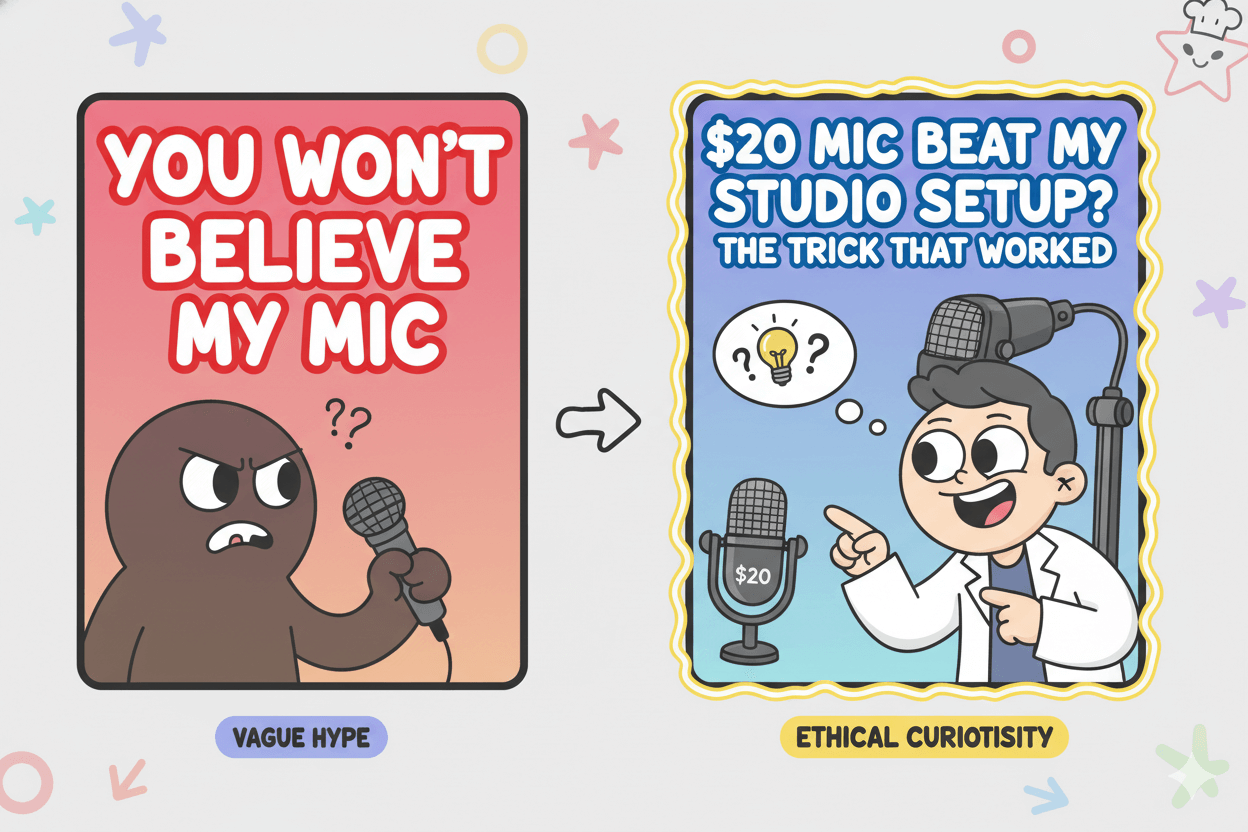
Emotion + outcome + keyword early
Put the topic upfront so scanners recognize relevance in a second. Then layer a light emotional trigger—surprise, relief, or speed—paired with a specific payoff. Example pattern: [Keyword] + [emotional cue] + [clear outcome] → “CapCut Template + Faster Edits + 3 Steps.” This aligns with current title best practices.
do’s_and_don’ts
Do: front-load the main keyword, keep it short, and tie intrigue to a real benefit. Don’t: bury the topic or promise what the video can’t deliver.
Numbers and structure that scan on mobile
Phones truncate. Aim near 60 characters and put the promise first. Use numbers to set expectations and brackets to add context when it helps: “[2025]” or “[Free Template]”.
These elements improve scannability when used sparingly and within length limits noted in practical guides.
Backstops for judgment: lean on evergreen fundamentals and up-to-date playbooks from recognized practitioners. Combine clarity (what the viewer gets) with ethical intrigue (why they need to know now).
Then test variants. Frameworks guide the first draft; Studio experiments validate the winner.
Twelve Title Templates With Niche Swaps
Templates save time. Plug in your topic, outcome, and a tiny intrigue—stay near 60 characters.
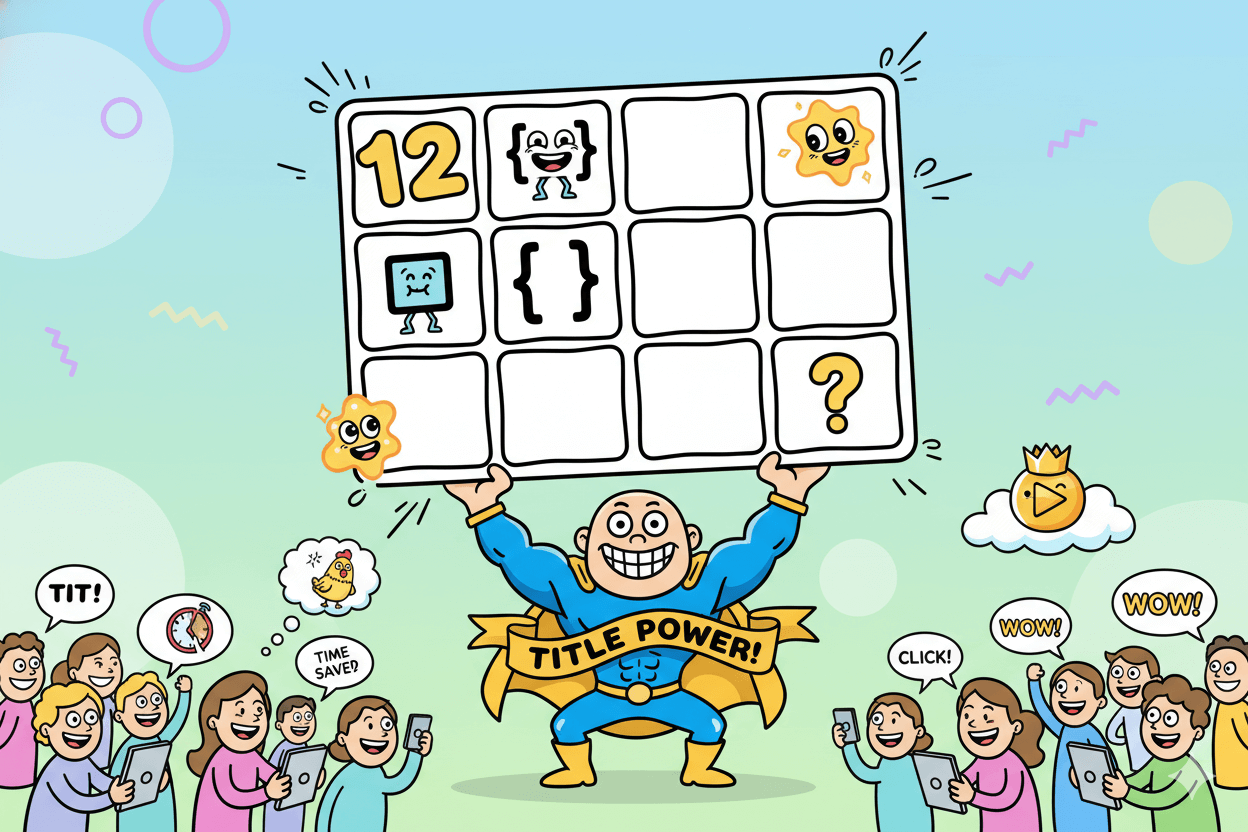
Templates 1–6 with examples
- Outcome + Timeframe
“Get [Outcome] in [Time]” → “Book 5 Clients in 7 Days”
Use when speed is the hook. Keep digits compact. - Numbered Steps
“[#] Steps to [Outcome]” → “3 Steps to Viral Shorts”
Signals structure and simplicity. - Before/After Reveal
“From [Pain] to [Outcome]” → “From $0 Ads to 1,000 Leads”
Pairs transformation with curiosity. Teleprompter - Mistake Callout
“Stop Doing [Common Mistake]” → “Stop Wasting Views on Long Titles”
Works when you can prove the fix. - Bracketed Context
“[Free Template] [Keyword]: [Outcome]” → “[Free Template] CapCut: Edit 3× Faster”
Use brackets sparingly and early. - ** vs Format**
“[Tool] vs [Tool]: Best for [Use]” → “CapCut vs Premiere: Best for Shorts?”
Comparison draws search and Browse clicks.
pro_tip: Front-load the keyword, then the benefit. Truncation risk drops when the promise appears in the first ~40–50 characters.
Templates 7–12 with examples
- Curiosity + Clear Payoff
“I Tried [Cheap X]… Here’s the [Result]” → “I Tried a $20 Mic… Studio Trick That Wins”
Tease one gap, answer in video. - Myth or Belief Flip
“[Belief] Is Wrong: Do This for [Outcome]” → “Hashtags Don’t Matter? Do This for CTR”
Ground with evidence. - Checklist/Toolkit
“[Audience] Toolkit for [Outcome]” → “Freelancer Toolkit for YouTube Clients”
Signals completeness. - Case Snapshot
“How We Got [Metric] with [Tactic]” → “How We Hit 9% CTR with Short Titles”
Pair metric with method; keep claims modest. - Question Hook
“Is [X] Worth It for [Outcome]?” → “Is Teleprompter Worth It for Tutorials?”
Questions invite skimmers to decide. - List Payoff
“[#] Ideas for [Outcome]” → “17 Title Ideas for Product Reviews”
Lists promise breadth.
Two Spanish swaps
- Plantilla de resultado rápido
“Logra [Resultado] en [Tiempo]” → “Consigue 5 clientes en 7 días”
Manténlo breve y claro para móvil. - Lista práctica
“[#] ideas para [Resultado]” → “15 ideas de títulos para reseñas”
Prueba dos variantes en Studio y elige por datos.
do’s_and_don’ts
Do test a clarity-first, a curiosity-first, and a hybrid version. Don’t exceed ~60 characters unless the extra context is essential.
Ten-Minute Workflow From Idea to Test
Mine → Remix ×3 → Test. One 10-minute sprint per video, no budget needed. blog.youtube
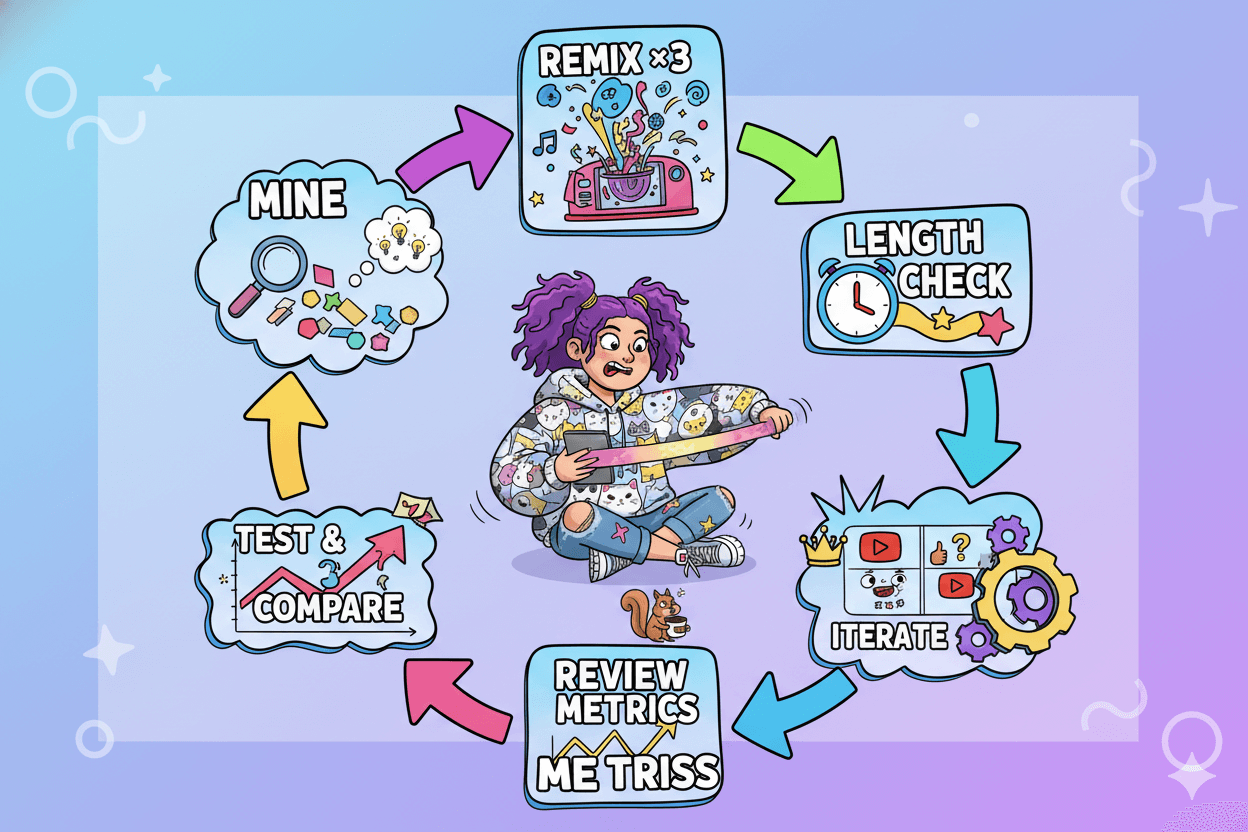
Prep three variants with Remixer
Open a video whose title you admire, then use Title Remixer to convert it into options tailored to your audience. Capture three angles: clarity-first, curiosity-first, and a hybrid.
Trim to ~55–60 characters and front-load the topic so phones don’t cut the promise.
before_after:
Before: “How I Edit Faster” → After: “Edit 3× Faster in CapCut [Free Template]”
The after version adds the keyword early, a concrete payoff, and bracketed context within length.
Launch the test and track results
In YouTube Studio → Test & Compare, add up to three title variants and start the experiment. Studio rotates titles to viewers and reports outcomes; coverage confirms the 2025 rollout and three-variant support.
Review results inside Analytics when the test concludes.
Judge winners with CTR and engagement indicators, not CTR alone. Trade coverage and vendor explainers note Studio considers more than clicks, and modern A/B guides recommend pairing CTR with watch-time-related signals when deciding.
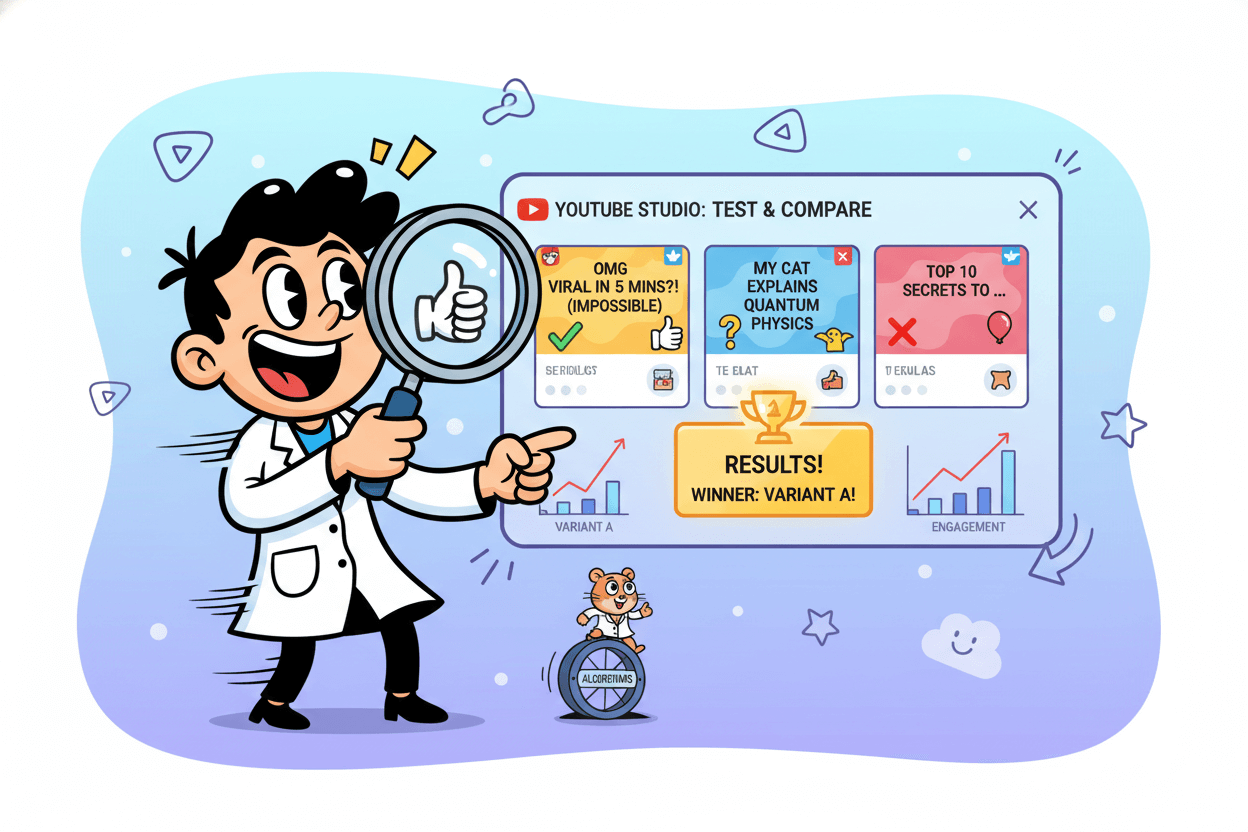
quick_win: If time is tight, run one clarity-first and one curiosity-first title. Keep both near 60 characters. blog.youtube
Iterate weekly
Log the winning pattern and the audience job-to-be-done it matched. Next week, repeat: mine patterns, remix three, test again. Consistency compounds, and the database-plus-remixer approach keeps ideation fast enough to sustain a weekly cadence.
If you need structured metadata experiments beyond what you see in Studio, add a third-party workflow for titles and descriptions. Use it as a complement, not a replacement, for native tests.
myth_buster: There’s no universal “good CTR.” Definitions are consistent, but ranges vary. Track your trend over time and optimize the inputs you control: clarity, curiosity, and fit.
FAQs where smart people like YOU keep asking
Short, dated answers to own the People-Also-Ask box—length, CTR, and native testing.
What is impressions CTR on YouTube?
It’s the rate at which viewers chose to watch after a counted impression. Not every exposure counts. External embeds and some end-screen views sit outside this metric, so impressions CTR reflects a subset of total views. Treat it as a directional signal, not a universal benchmark.
What is a “good” CTR?
There’s no single number that fits all channels. CTR varies by niche, traffic source, and impressions volume. Track trends over comparable periods and pair CTR with engagement before making changes. Use the definition above and compare videos against your own baselines.
Ideal title length for mobile?
Keep titles near 60 characters so phones don’t truncate the promise. Put the core idea first. Numbers and brackets help only if they clarify the benefit and still fit inside the visible line. blog.youtube
Can I A/B test titles in YouTube Studio?
Yes. Test & Compare in YouTube Studio lets you test and compare up to three titles (and thumbnails) on a video. This capability was announced on Sep 16, 2025, with expansion following. Check your Studio for access before planning a test.
Do third-party tools still help?
Yes. Tools like TubeBuddy run structured metadata tests for titles and descriptions. Useful when teams need workflows outside Studio or when rollout hasn’t reached your channel yet.
Should I use numbers or brackets?
Use them when they sharpen meaning. Numbers set expectations. Brackets add quick context like “[Free Template]” or “[2025]”. Keep within length so nothing important is cut on mobile.
Are emojis okay in titles?
Use sparingly. They can distract or push key words past the cut on small screens. Prioritize clarity and fit first. Then test variants if you’re unsure.
Where do title ideas come from inside YouTube?
The Inspiration tab provides AI-assisted prompts for ideas, titles, thumbnails, and outlines inside Studio. Treat suggestions as starting points and validate with testing.
How should I judge a title test?
Decide with CTR plus engagement. High CTR with weak watch time is a mismatch. A steady CTR with stronger watch time is often the better result. Review the experiment summary in Studio, then log what pattern won for your audience.
How fast should I iterate?
Weekly works for most small teams. Run one test per video, record the winner, and reuse the pattern on the next upload. Consistency compounds results.
Conclusion
You have a simple path now: measure what matters, write titles that scan fast on phones, then choose winners with small tests. Start by anchoring to impressions click-through rate so you know when your title actually moved behavior.
Treat CTR as directional and judge it alongside engagement to reward the right viewers.
Keep your titles short and outcome first. Aim near 55–60 characters so the promise is visible on mobile. Lead with the topic, add a light curiosity cue, and use numbers or brackets only when they sharpen meaning.
This keeps your message crisp and clickable across devices.
Give every idea three chances. Use a pattern source to spark options, then run a Test & Compare experiment in YouTube Studio to rotate up to three titles.
When available on your channel, this native test removes guesswork and helps you decide with data. If you need structured metadata experiments, add TubeBuddy’s title tests as a complement.
Iterate weekly. Log which patterns win, where they win, and why. As features expand, keep an eye on Studio’s updates and trusted trade coverage so your workflow stays current.
A steady rhythm of mine → draft → test → learn builds durable gains without hype… just clearer choices and better clicks over time.

Creator Hooks: The Pefect Youtube Blueprint!




