
Membership Io: From Followers to Paying Members
Imagine texting me, “I think I’m ready.” We’ll turn your scattered posts into a cozy members-only space where your people feel seen. You’ll guide them with simple segments—what to watch, where to talk, what’s next—while progress bars and shout-outs keep the vibe warm and accountable. By renewal time, they won’t need a pitch; they’ll feel at home.
Friend to friend: a few links are affiliate links. When you purchase, I might get a tiny thank-you from the company, with zero added cost to you. I only recommend things that I’ve actually tried and looked into. Nothing here is financial advice; it is for entertainment. Read the full affiliate disclosure and privacy policy.
Use membership io to build a membership in under an hour. Launch a clean Hub, price one simple plan, and add a members-only podcast when you’re ready. Start free, pick a template or AI setup, and publish when the basics are in place. No code required.
Keep videos, posts, and conversations in one space. Flip payments on after you validate interest with a small seed group.
Here’s the path you’ll follow next: launch your first Hub, post weekly with transcripts for accessibility, price with one clear plan, add a members-only podcast, and run a 30/60/90 retention rhythm.
You may see “Searchie” in older docs; it’s the same platform after the 2024 rebrand to Membership.io. Check official pages when packaging since plans evolve.
Who this fits: tiny teams and solo founders. Use built-in transcripts to keep content skimmable and accessible. Invite ten testers, watch what they click and finish, and adjust your Sections before a bigger push.
Start on the trial, then enable payments when the flow feels smooth. – Membership io
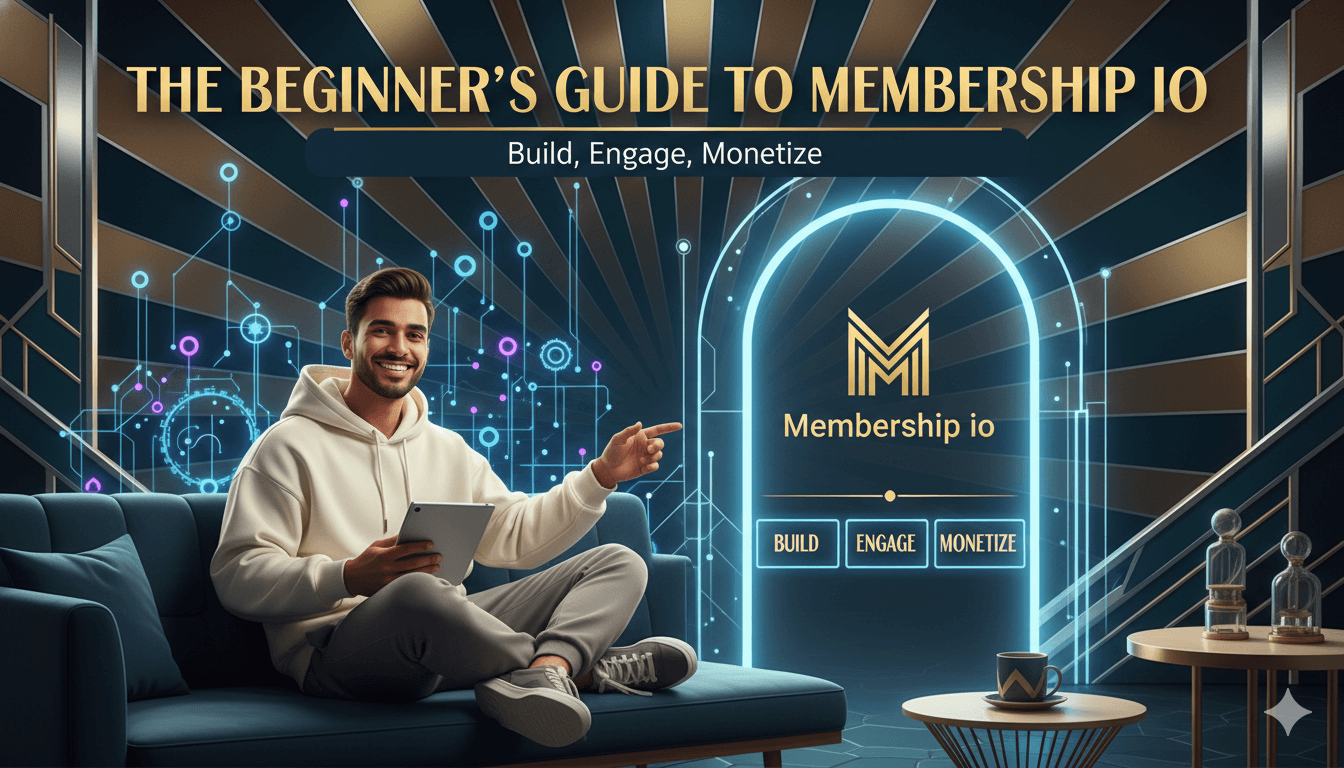
Quick start: launch your first Membership.io Hub today
Launch in one session. Follow the template path, publish one lesson, and invite a seed group.
Choose a Hub template and name it
Create a new Hub from the Hubs tab and pick your build path: Generate with AI, From Scratch, or Use a Template. This removes the blank-page feeling and gets your layout in place fast.
Name your Hub clearly so members understand the promise at a glance.
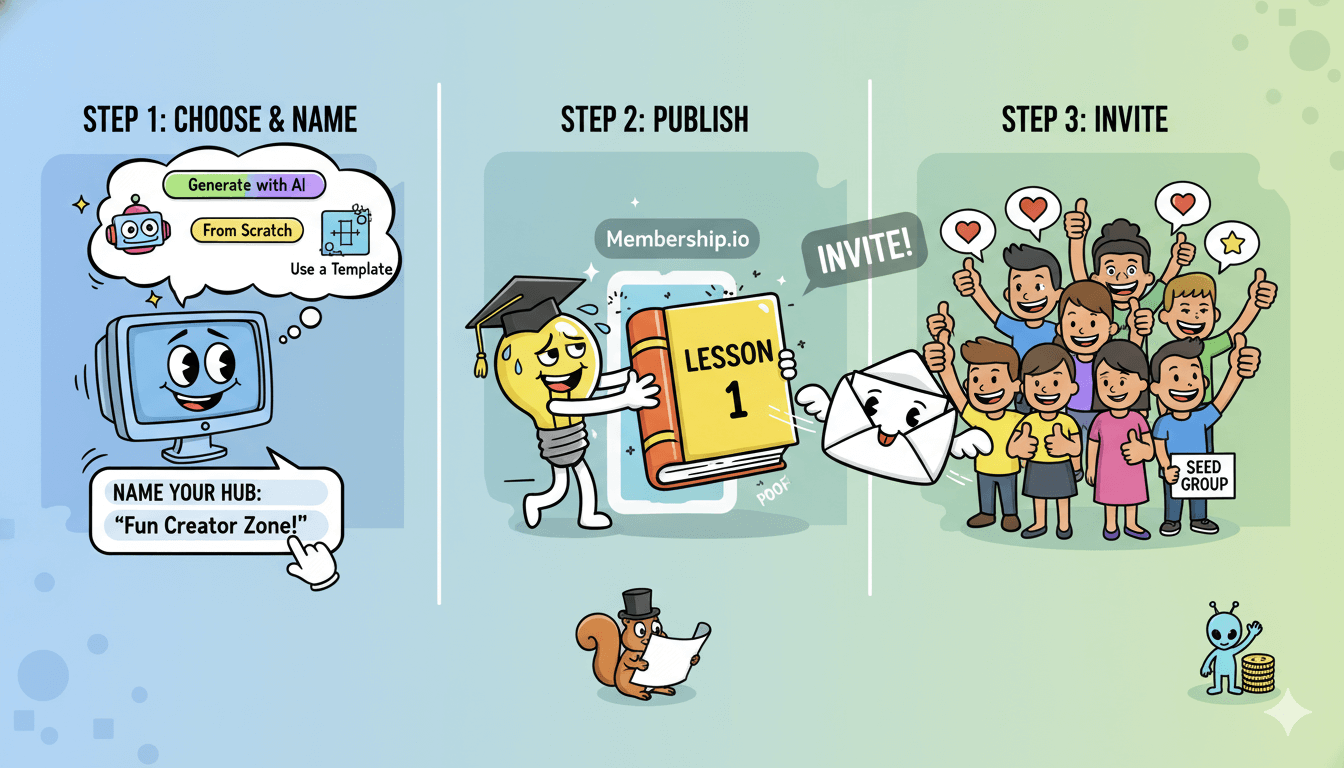
Next, add Sections to structure your page. A Feature Section can spotlight a playlist or file and even show “Continue Watching” progress, which helps members pick up where they left off.
Rearrange sections by drag-and-drop to match how your audience thinks.
Add your first gated post or lesson
Upload or import your first video, audio, or PDF into Library, then trim the rough edges and auto-transcribe for accessibility and search. Publish that file to your Hub’s Content page.
Transcripts and captions are built in, so your lesson is readable, scannable, and findable.
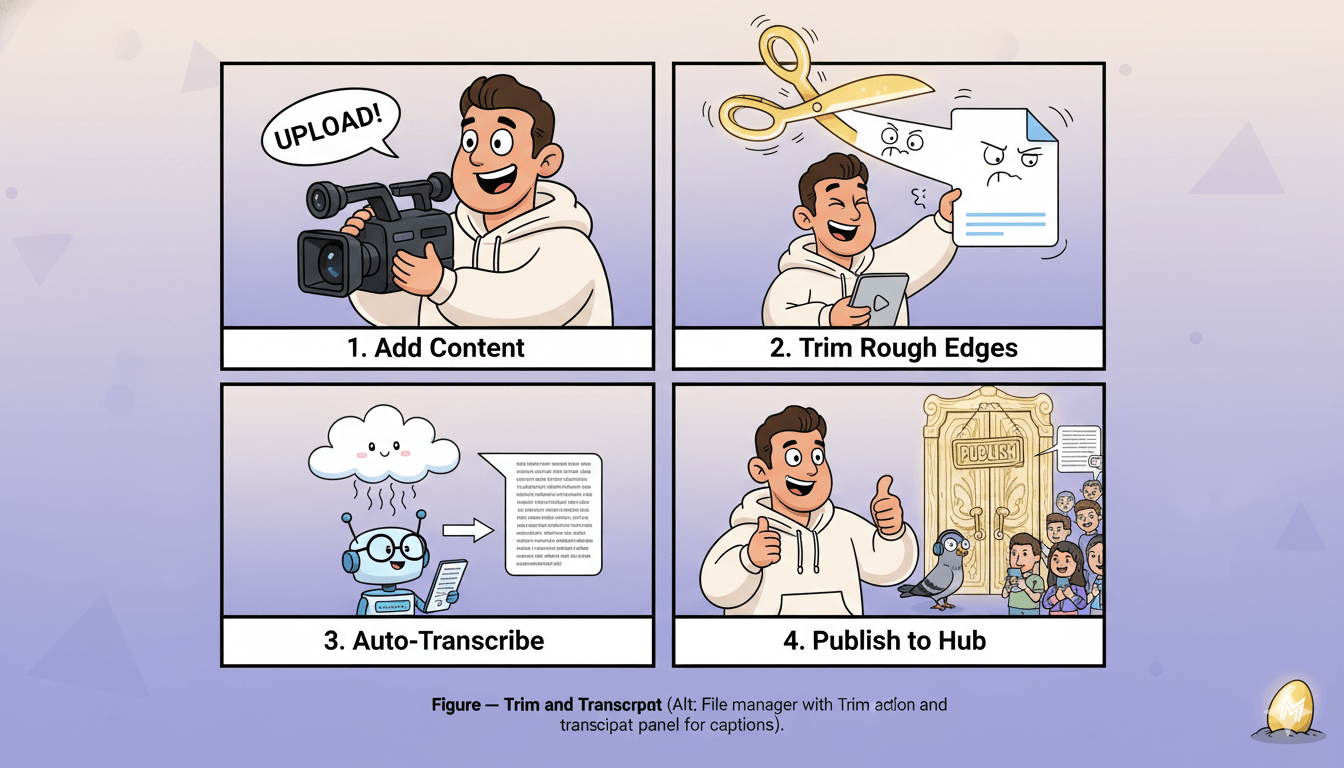
If you plan discussions from day one, enable the Community/Discussions page so members can react, ask, and trade wins under your content.
Set access rules, payments, and publish
Set the Hub to Private, then toggle Native Registration so only invited or paying members can enter. When you are ready to charge, open the Payments menu, connect Stripe, create prices, customize checkout, and share your payment link.
This is the fastest path to your first paid members.
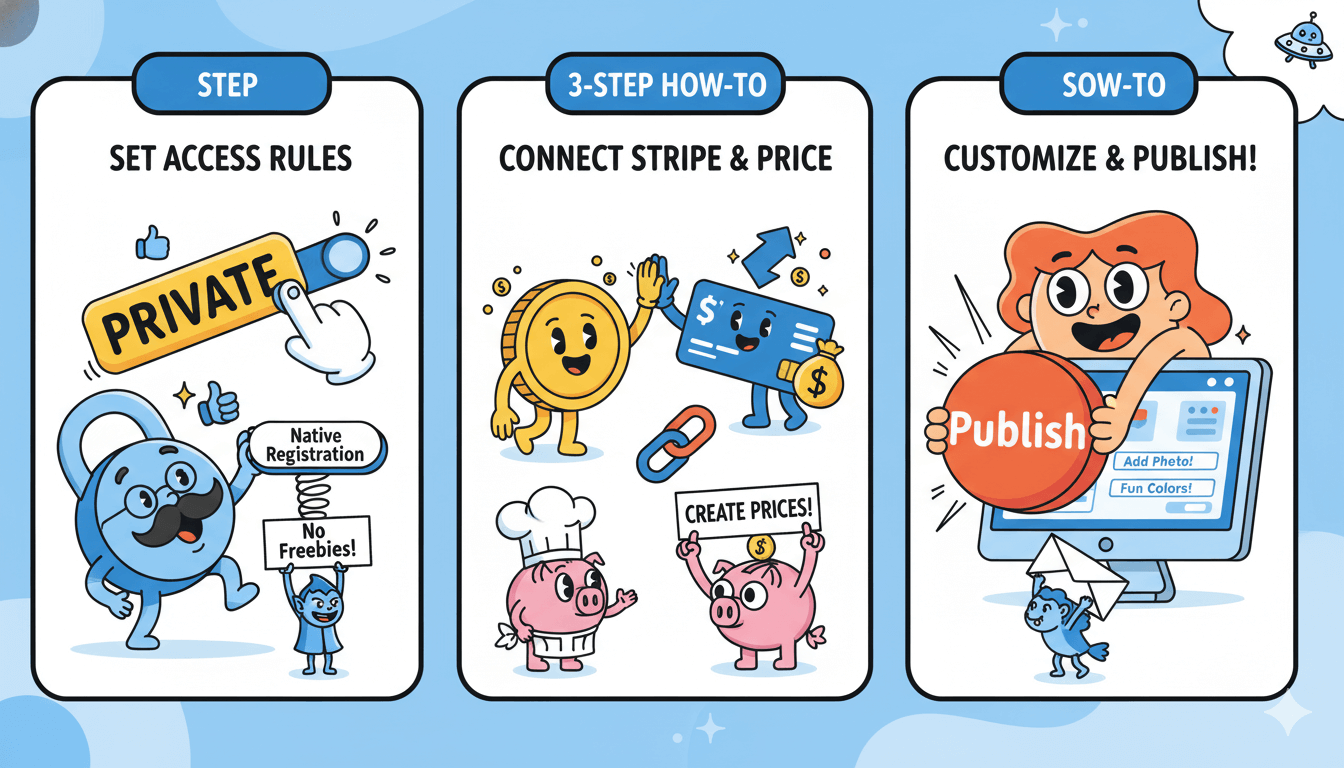
Finally, invite your first ten members to pressure-test onboarding. Use the Members section to monitor who joins, what they view, and where they stall, then adjust your sections and prompts before a bigger launch.
Publish when the path feels smooth.
pro_tip: Start with one Hub and a single, well-named plan. Add more pages or tiers after you watch real members click, watch, and return.
Engage daily: prompts, spaces, and lightweight wins
Make a rhythm members can feel. Three prompts, one drop, every week. Rearrange by dragging until the flow matches how your audience thinks.
Weekly prompt system
Pick three recurring prompts and anchor them to Spaces. For example: Monday ask-me-anything, Wednesday wins, Friday resource drop.
Create each post inside the Hub’s community tools so replies live beside your content, not in a separate forum. If you need to spotlight a thread, pin it and broadcast the post to members.
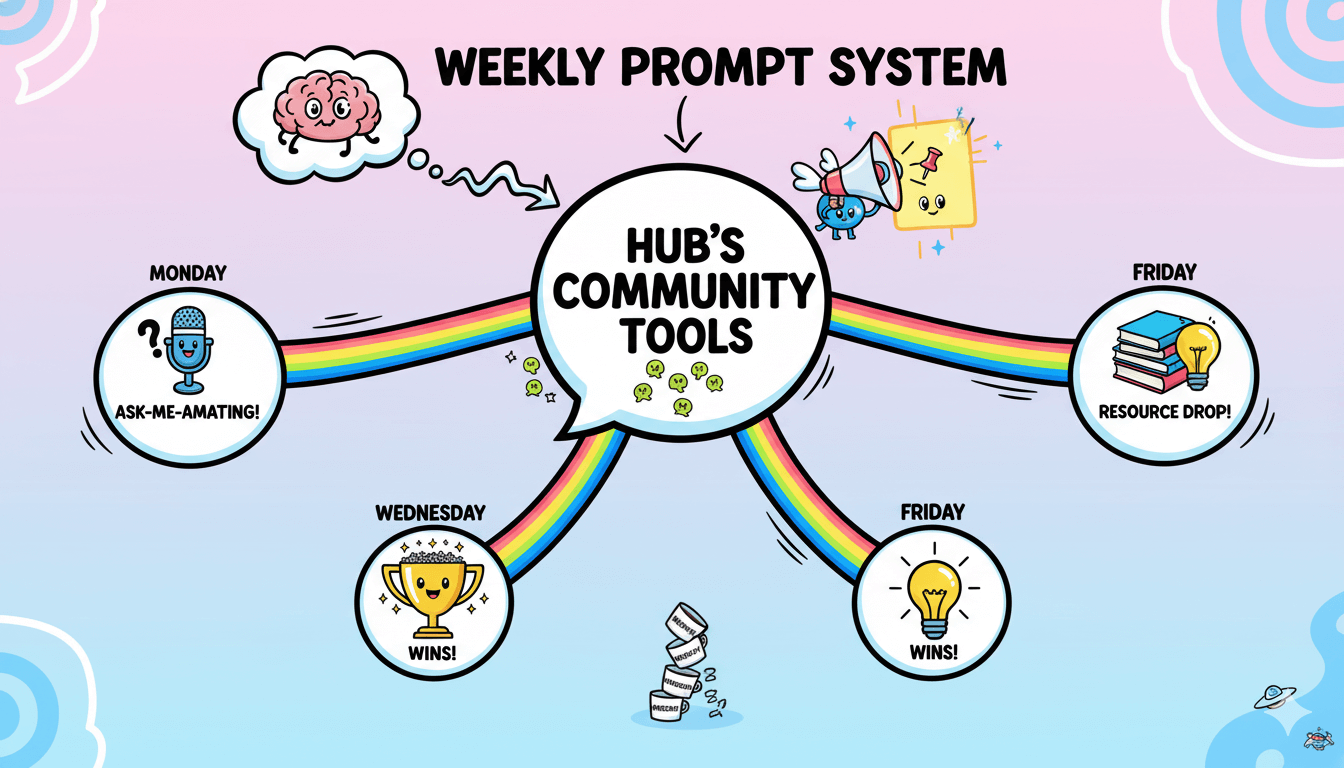
Pair prompts with scheduled content drops. Set a playlist item to release on a specific date and time so members see “Coming soon” during the week and return for the premiere. This removes manual posting and builds anticipation.
Milestones and shout-outs that stick
Make progress visible. Use a Feature Section that exposes “Continue Watching” or a highlighted playlist so members see consumption progress on login.
Then, post short shout-outs in your community Space when someone hits a learning milestone or completes a module. Visibility plus recognition drives replies and repeat visits.
If your audience spans different tracks, segment visibility so each member sees the most relevant Section. Segments let you attach visibility rules to Sections, keeping the homepage clean and the next step obvious.
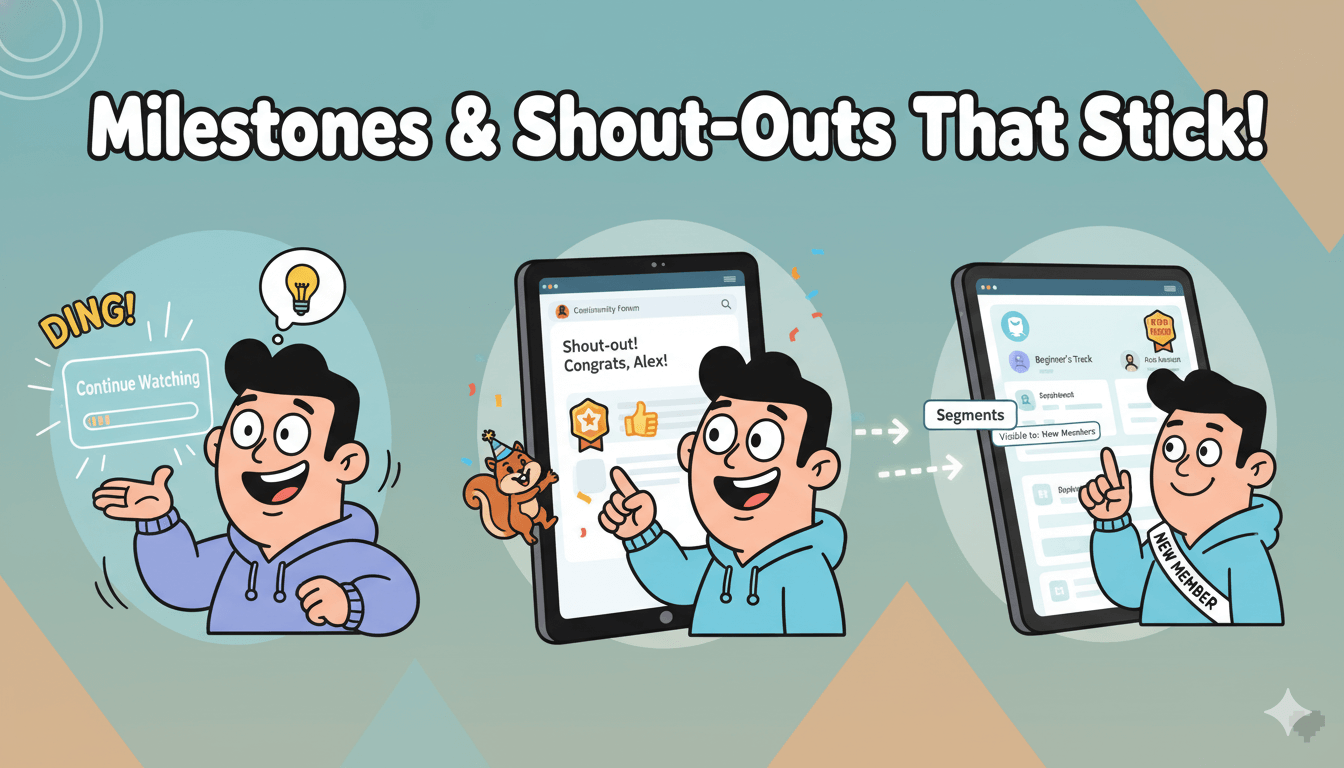
Content cadence with light automation
Work from your Library. Upload once, trim rough edges, and auto-generate transcripts and captions. Transcripts improve accessibility and make long videos skimmable. Spot jargon?
Add terms to Custom Vocabulary so future uploads caption names and brand terms correctly. Publish the file to a Section or playlist and you are done.
On mobile, preview your layout before you ship. Switch to Mobile Preview, adjust Section styling, and confirm that prompts and featured items sit above the fold.
Small screens are where many members check in daily, so optimize there first.
Result: a predictable week members can feel. Organized Sections guide the eye, scheduled drops train habit, transcripts make content usable fast, and Spaces capture the conversation in one place.
Monetize smart: tiers, bundles, and a paid podcast path
One plan, one bonus, one premium upgrade. Keep it obvious.
Name and structure your tiers
Lead with a single monthly plan before you add complexity. Price clarity beats choice overload. In Membership.io you can connect Stripe, create monthly or annual prices, allow coupons, and preview the exact payment flow your members see.
Keep the first tier focused on one promise and one outcome, then introduce “Pro” or “All-Access” once you’ve validated demand.
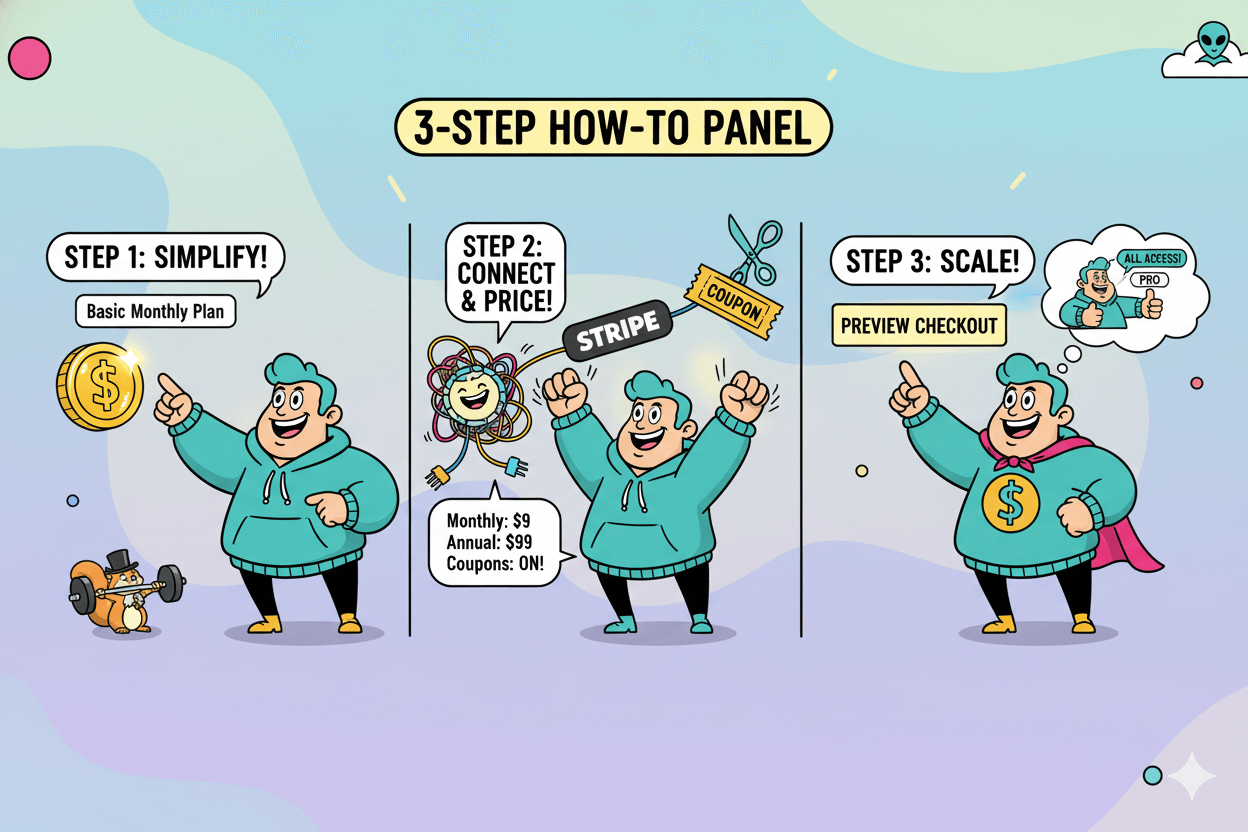
Use Segments sparingly if you need to show different Sections to different tiers. Segments let you attach visibility rules to content so higher tiers see extras without cluttering the base plan.
quick_win: Offer a limited “Founding Member” price using the coupon option during your first week to drive early adoption.
Bundle a mini-course as a conversion bonus
Your Library is built for fast packaging. Import or upload your lesson videos, trim rough edges, auto-transcribe for captions, and publish into a Hub playlist.
Position the mini-course as “Week One Wins” to help new members get immediate value. Captions and transcripts improve accessibility and make lessons skimmable, which reduces drop-off during onboarding.
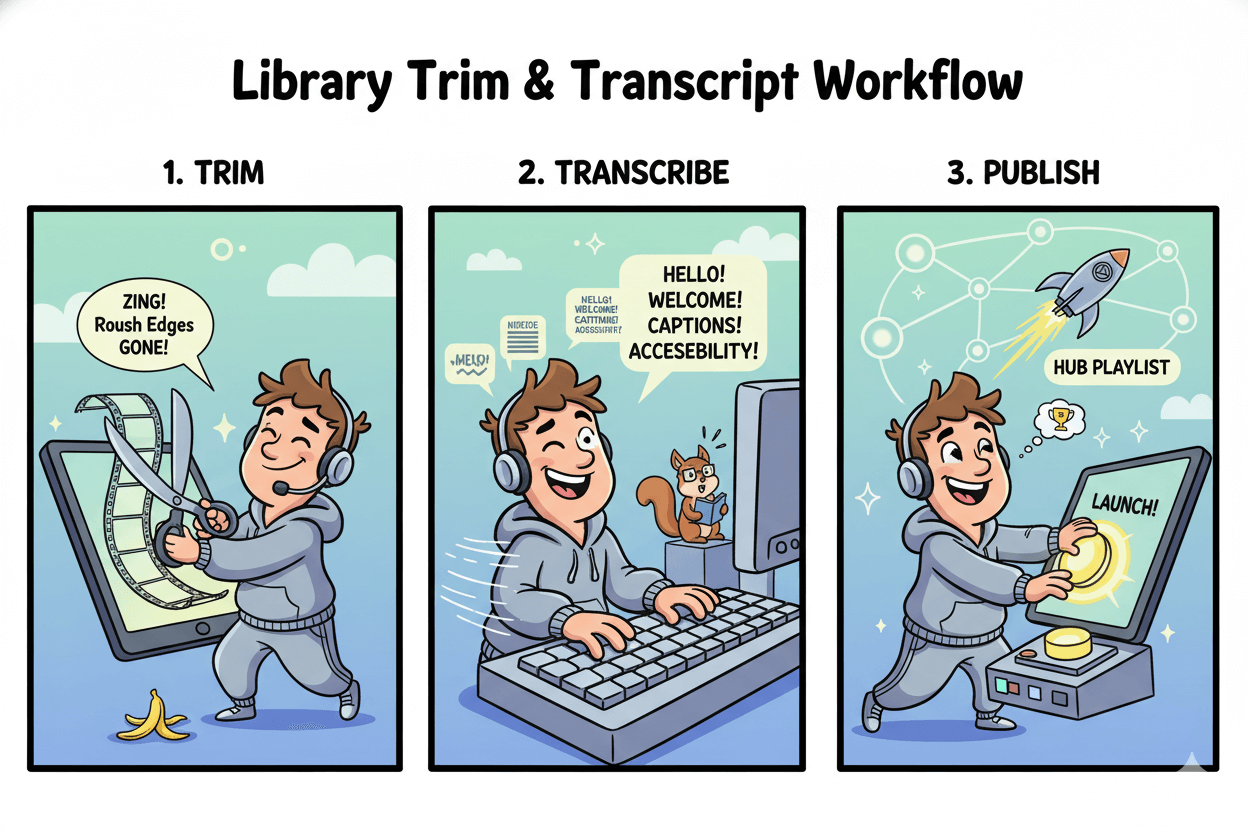
If you plan to scale beyond one program, Hubs can package memberships, courses, and coaching in the same space. Keep naming clean so members always know where to click first.
Launch a paid podcast inside your Hub
A members-only podcast is a low-lift upsell that hits commutes and workouts. Membership.io has a dedicated podcast product so you can host premium audio inside the same Hub and charge for access.
You can also connect existing shows and steer free listeners to your paid community. This keeps discovery on the open web while monetization happens in your Hub.
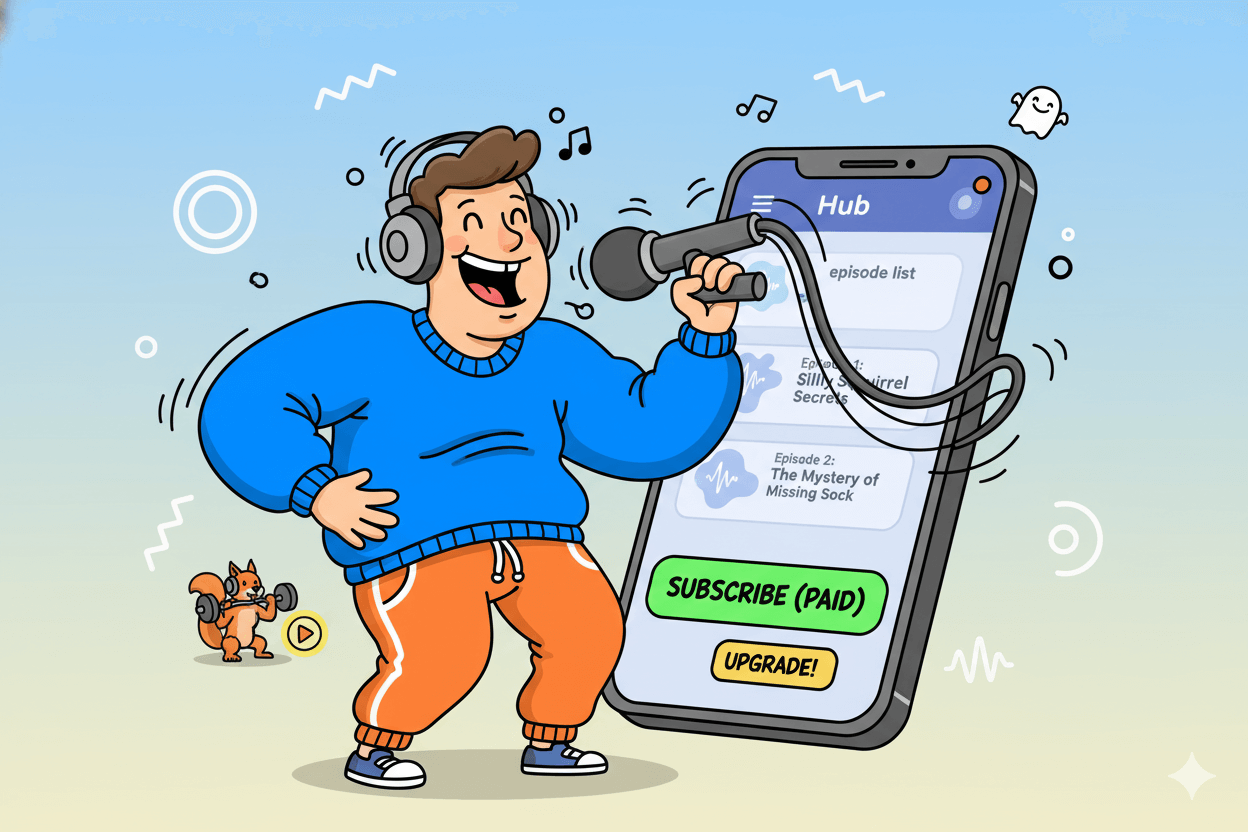
Before you launch, test checkout end-to-end: connect Stripe, create the podcast price, enable the Payment page, and run a real $1 test purchase to confirm access is granted automatically.
When it’s live, add an “Upgrade to Podcast+” tile on your Hub homepage so members see the path at login.
Result: one clear paid tier for the masses, a mini-course that accelerates early wins, and a premium podcast that adds stickiness without new tooling. The stack is simple, native, and easy to expand as you grow.
Retain members: onboarding, community rhythm, and renewals
Retention is a calendar. Onboard day one, checkpoint at 30/60/90.
Onboarding that delivers a same-day win
Send a short welcome sequence that points to one high-value action: watch the first lesson, post an intro, or claim a checklist.
Modern onboarding guidance shows that multi-touch sequences outperform single “welcome” emails; build 3–5 messages that highlight benefits, show quick navigation, and invite a reply.
Map each email to a concrete step inside your Hub.
Keep the destination focused. Use Segments so brand-new members see only the essentials on day one—your “Start Here” Section, not the entire library. This reduces overwhelm and speeds the first success.
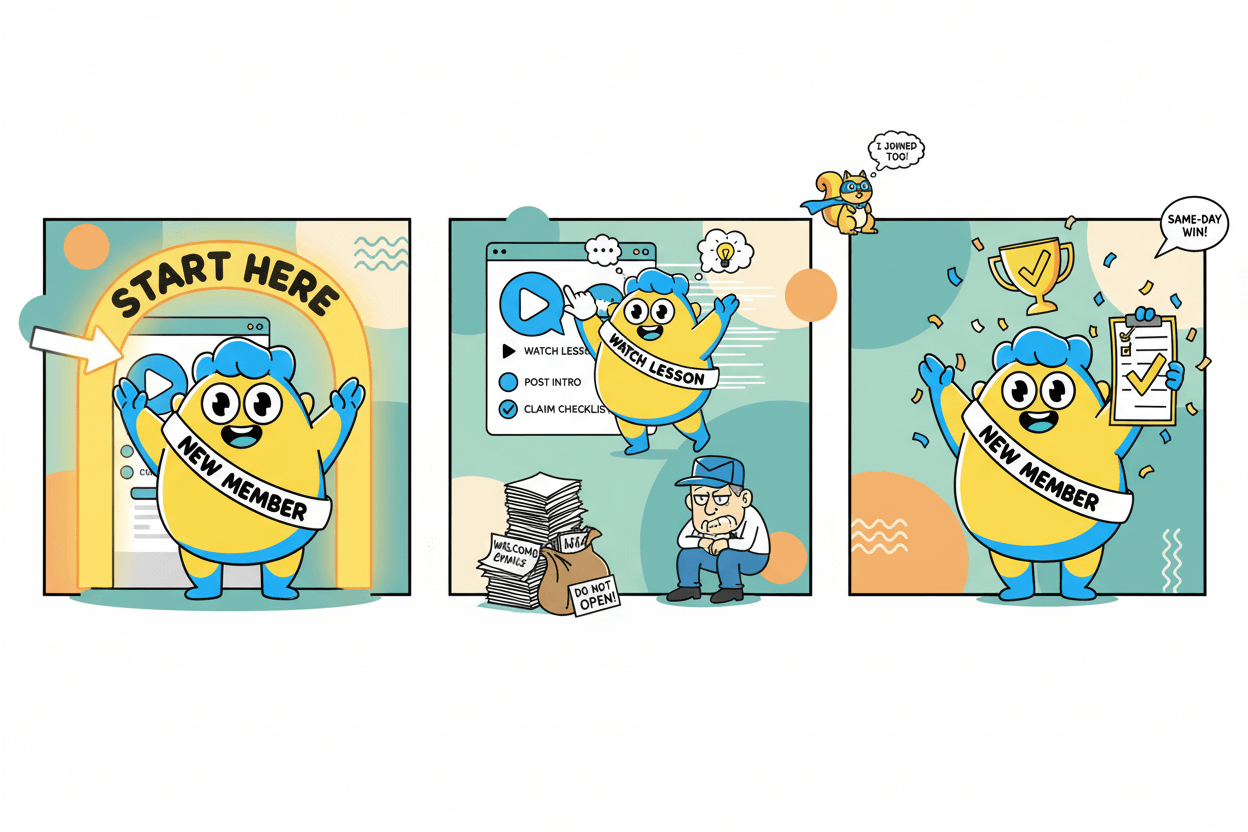
Habit loops: weekly prompts + monthly checkpoints
Consistency keeps people paying. Choose a simple cadence—three weekly prompts anchored to your Spaces—and schedule content drops so members can anticipate what’s next.
Community platforms emphasize connection and predictable programming as core retention drivers; your Sections and Spaces give you the same pattern.
Personalize visibility as members progress. Attach Segments to specific Sections or menu items so advanced lessons, challenges, or bonuses appear only when relevant. This keeps the homepage clean and the next step obvious.
micro_challenge: Run a 7-day “show your work” thread for newcomers. Pin the post, ask for one tiny action per day, and highlight wins at the end.
Renewal mechanics: reminders and rewards
Treat renewal like a storyline, not a surprise. At day 60 and day 85, surface progress: “You completed X, contributed Y, and unlocked Z.”
Use your Hub Analytics to pull real activity—views, active days, and popular content—to personalize those messages. Then pair renewal prompts with a milestone badge or upcoming members-only event.
Offer clear plan choices. Some communities keep churn lower with annual options and simple upgrade paths; test this in your Payments flow and watch cohorts over 90 days.
Regardless of billing cycle, keep visibility rules tight so paying members immediately feel the benefit on login.
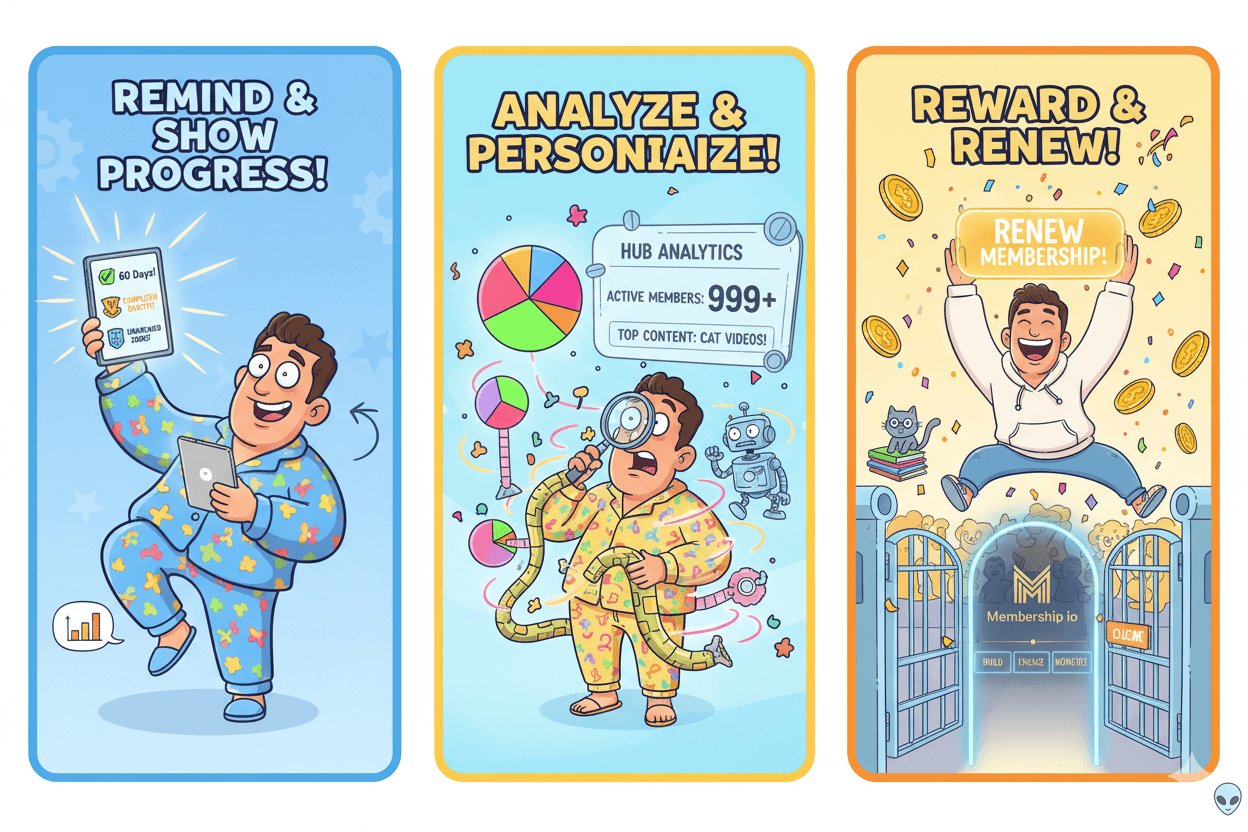
Result: a guided first day, a weekly rhythm members can trust, and renewal prompts rooted in real progress. Your Hub’s Segments, Spaces, and Analytics make each step specific and trackable.
Why Membership.io vs “all-in-one” guides you see in search
Pick fit over hype. Hubs keep delivery and discussion in one place.
The Hub model vs course-first tools
Most all-in-ones start from “course” and bolt on community later.
A Hub is different: it’s a public or private site that packages memberships, courses, and coaching in one place with built-in pages for Content, Discussions, Register, and more.
That keeps lessons, posts, and conversations side by side, so members act where they learn.
Competitor guides from vendors like Mighty Networks, Kajabi, and Podia are solid for research, yet each promotes its native model first.
Scan them to understand norms, then decide if a Hub layout—rather than a course-first or community-only layout—fits your program.
myth_buster: “You need separate tools for courses, community, and a podcast.” Membership.io’s Hubs deliver all three and can host a members-only podcast inside the same space.
Pricing and scale signals
Pricing changes across the market, so anchor on current plan pages, not screenshots from blogs.
Membership.io lists plan limits like number of Hubs, team seats, and support tiers; it also publishes comparison posts that reiterate entry-level pricing for context. Use official pages for decisions and record the access date in your notes.
Payments run through Stripe with a native integration. You enable payments inside the Hub, create prices, preview checkout, and share a payment link.
This reduces glue work and keeps upgrades in-product instead of sending people to a separate cart.
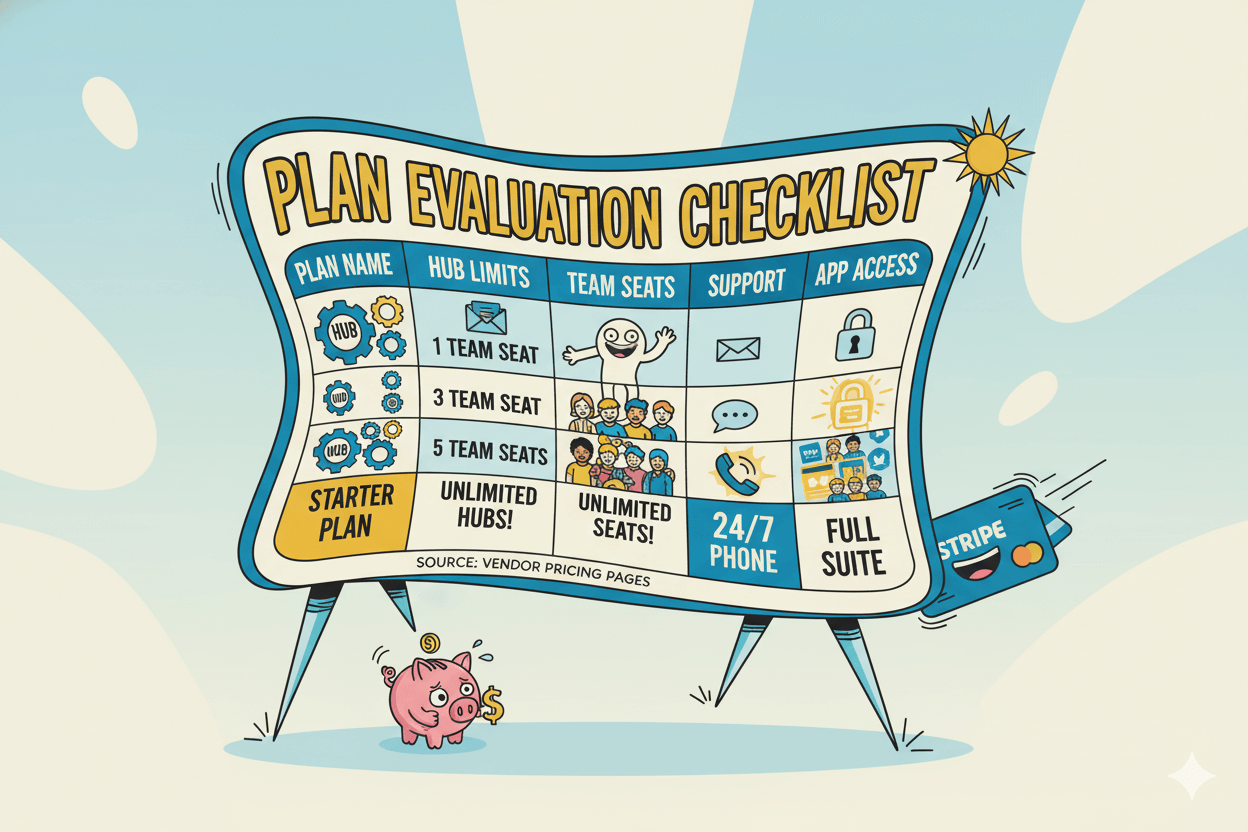
Migration mindsets and quick wins
If you’re coming from an all-in-one, map your current “course + community + checkout” to a single Hub: create the Hub, mirror your main pages, import core lessons to Library, and turn on payments.
Use Segments to reveal advanced sections only to paying or progressed members so the homepage stays clean during the transition.
As you migrate, compare search-visible playbooks from vendors to set expectations for cadence and engagement.
Borrow what serves your audience, then implement it with Hub Sections and Discussions so community replies live beside the lesson that sparked them.
pro_tip: Before a full move, launch a small paid pilot inside one Hub. Connect Stripe, add one starter price, and invite a seed group. Measure views and renewals in Analytics, then decide what to port next.
Workflow: record once, repurpose everywhere with Library + AI
One recording, a week of posts.
Import and organize fast
Open Library and bring in your source file—uploaded, synced, or captured. Use folders and tags to keep assets tidy, then trim dead air or awkward intros so every minute counts. If you change a file later, swap it without breaking links.
This keeps old embeds working while your content stays sharp.
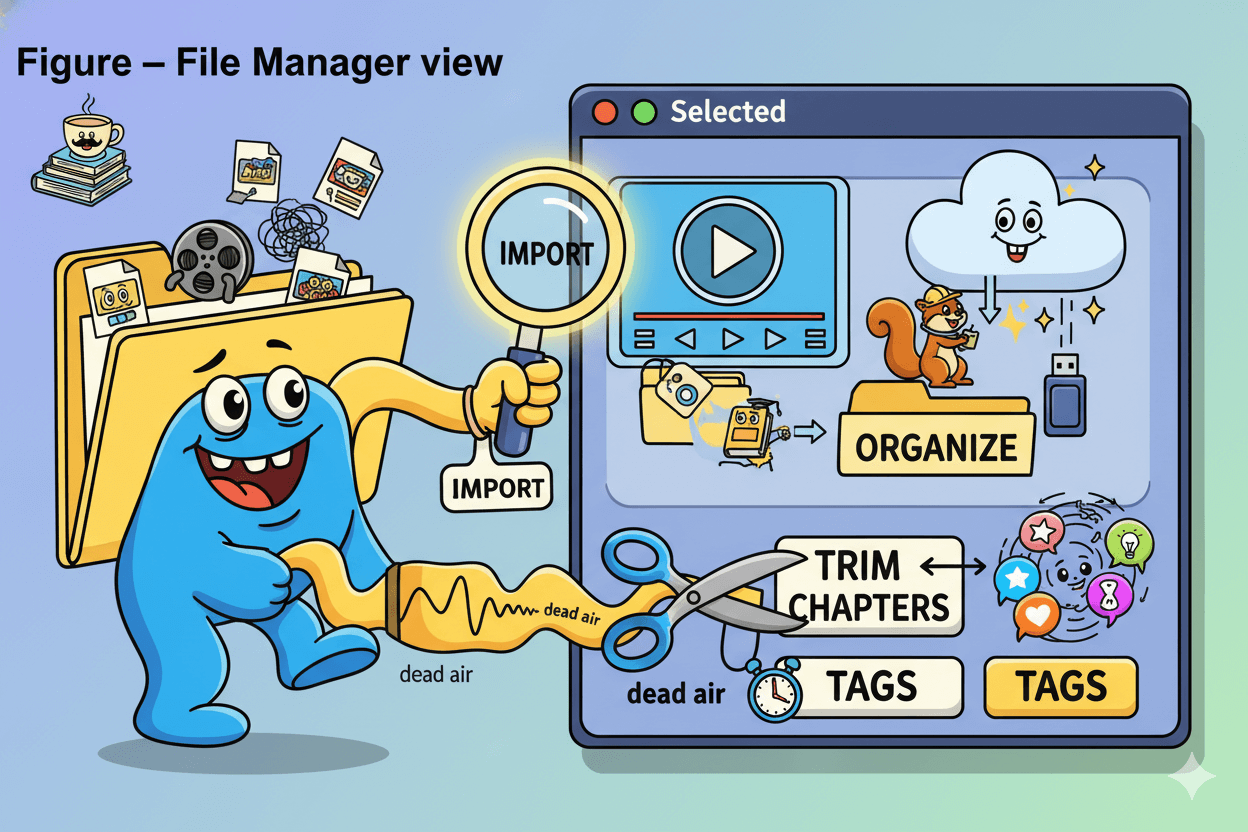
Add chapters for quick scanning and move assets between folders as your program grows. If you publish across sites, restrict domains so files only load where you intend. These small guardrails save time and prevent messy link hunts later.
Clip and caption in minutes
Run an auto-transcript, then polish it in the Transcript Editor. Clean captions improve accessibility and also make long videos skimmable. Need to tighten pacing?
Use Trim to cut starts and endings, or clip highlights you can later stack into a playlist or teaser reel. Finish by setting a descriptive title and thumbnail so members know exactly what they’ll get.
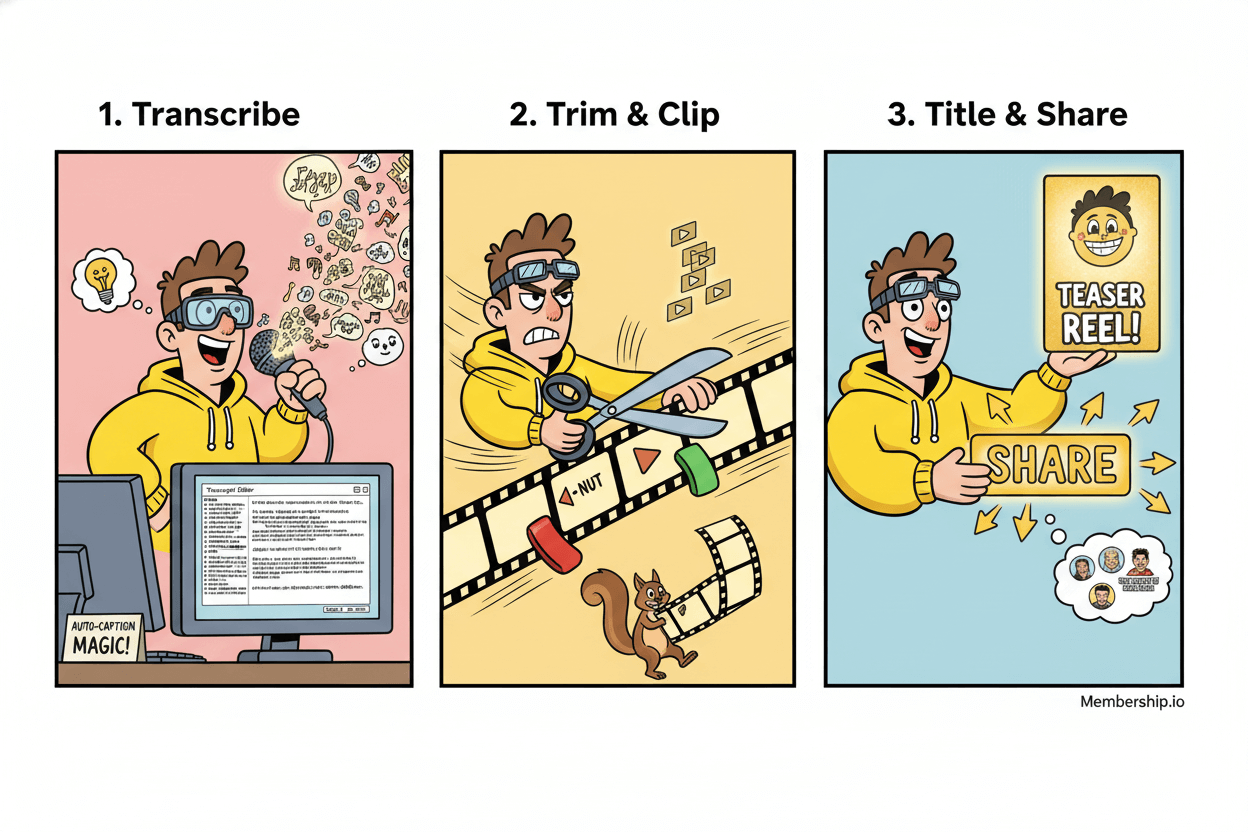
Publish the cleaned file into a Section on your Hub and schedule releases so members see what’s coming next. If certain lessons belong to a specific tier or cohort, attach a Segment so only the right members see it.
That keeps your homepage calm and the next step obvious.
Publish to Hub and podcast
Post the full video to your Hub for members, then repurpose the audio as a premium podcast without leaving the platform.
Membership.io provides a native podcast product for paid access, and you can also connect an existing Apple Podcasts or SoundCloud feed to bring your back catalog into the same experience.
This unifies discovery, delivery, and upgrades in one place.
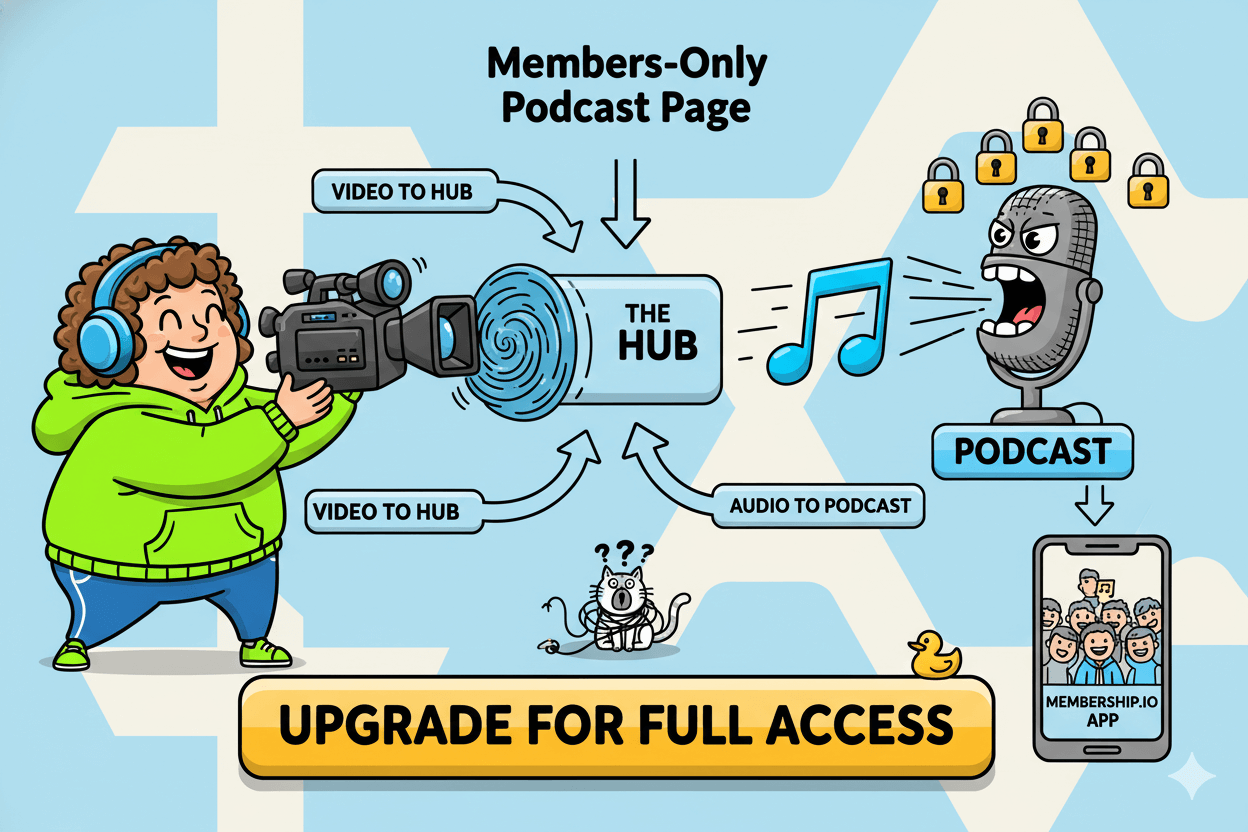
Before launch, run a checkout test. Enable payments in your Hub, create a price for the podcast or bundle, preview the flow, and confirm access applies automatically.
With content and payment under one roof, you eliminate glue work and keep momentum focused on publishing.
Payments, pricing, and access rules made simple
Do the plumbing once, then iterate on price.
Turn on payments and test checkout
Open Hub Settings → Payments. Connect Stripe, create monthly or annual prices, and enable coupons if you plan a founding offer.
Stripe is the native integration, and the help center lists supported options and how access is granted after purchase. Before launch, preview the payment process to see exactly what members experience and fix any friction early.
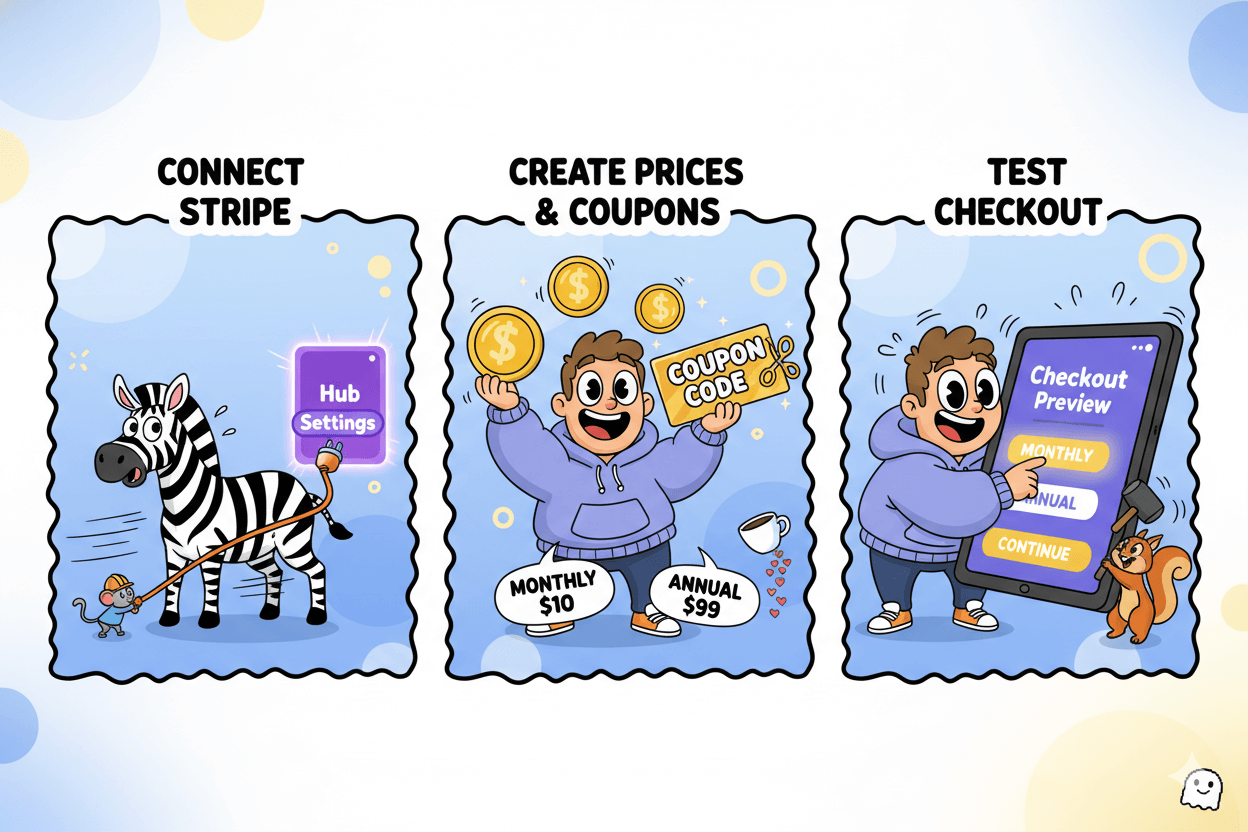
If you prefer an external cart for certain funnels, you can still use Stripe or other tools and push buyers into your Hub with access applied. Keep this for edge cases; the native flow reduces glue work.
Build your starter pricing table
Anchor on one plan to start. Use the official Pricing page to understand current plan limits like number of Hubs, team seats, and branding options so your packaging aligns with what your account supports.
Publish one clear monthly price, then add an annual option after you’ve validated demand. Membership.io also publishes pricing resources you can study when designing tiers.
| Plan | Monthly | Annual | Hubs | Storage (hrs) | Team Members | Notes |
|---|---|---|---|---|---|---|
| Start | $49 / mo | $490 / yr ≈$41/mo effective | 1 | 50 | — | Unlimited members; playlists; analytics. |
| Grow | $119 / mo | $1,190 / yr ≈$99/mo effective | 3 | 250 | 5 | Personalization, automations, custom branding & domains. |
| Scale | $219 / mo | $2,190 / yr ≈$183/mo effective | 10 | 500 | 10 | API & webhooks; priority support; advisor. |
Prices and inclusions are vendor-published and can change. “Effective” monthly equals annual price ÷ 12.
Run a smoke test: purchase your own plan with a low test price, confirm the receipt email, and verify that Hub access is granted immediately. This validates the Stripe → access handoff before any public campaign.
Automate welcomes and access rules
Decide how members enter: enable Native Registration for self-serve signups or import contacts and send a welcome link. For paid Hubs, native registration pairs with Stripe so registration and payment complete in one flow.
Set the Hub to Private until your pricing and access rules are final.
Control who sees what with Segments. Attach Segments to Sections or even menu items so base members see essentials while higher tiers see bonus areas.
This keeps the homepage clean and makes upgrades tangible. Use the step-by-step visibility guides when attaching Segments in the editor.
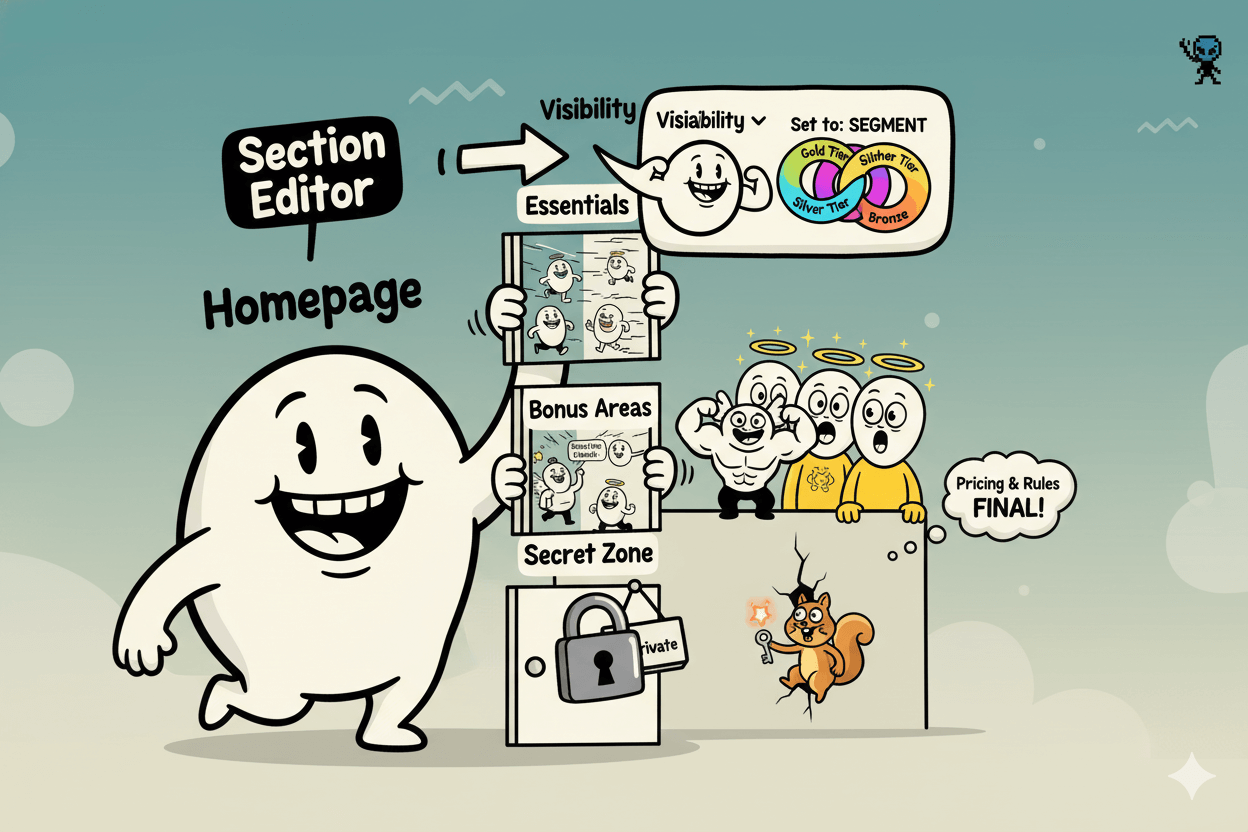
Result: one consistent checkout, a simple plan that matches account limits, and visibility rules that map benefits to tiers. You can now iterate on price and packaging without reworking your stack.
Conclusion
You’ve got the pieces to build a calm, profitable membership: launch a simple Hub, post on a steady cadence with transcripts for easy access, price with one clear plan, add a members-only podcast, and watch engagement with built-in analytics.
Start where momentum is easiest—create your first Hub, publish a single lesson, and invite a small seed group.
Keep production light. Import once into Library, trim rough edges, and repurpose that same recording across your Hub and podcast so publishing never stalls.
When you’re ready to charge, connect Stripe in Hub Settings → Payments, create a starter price, and run a checkout test before any public push. Small, verified steps compound.
Retention follows rhythm. Use Sections and Spaces to guide attention, schedule predictable releases, and surface progress before renewals.
If you need to segment perks by tier, attach Segments so every member sees the next best step. Your platform is built for this flow; you don’t need extra tools.
If older articles mention “Searchie,” that’s the same platform after the 2024 rebrand to Membership.io. Lean on the current docs and pricing pages whenever you decide on packaging or features, since plans evolve.
Then keep shipping. A consistent week beats a complex funnel every time.
Next move: open your free trial, create one Hub, post your “Start Here” lesson, and invite ten people to try it. You’ll see where they click, what they watch, and what to improve before scaling.

Pikzels 3.0




