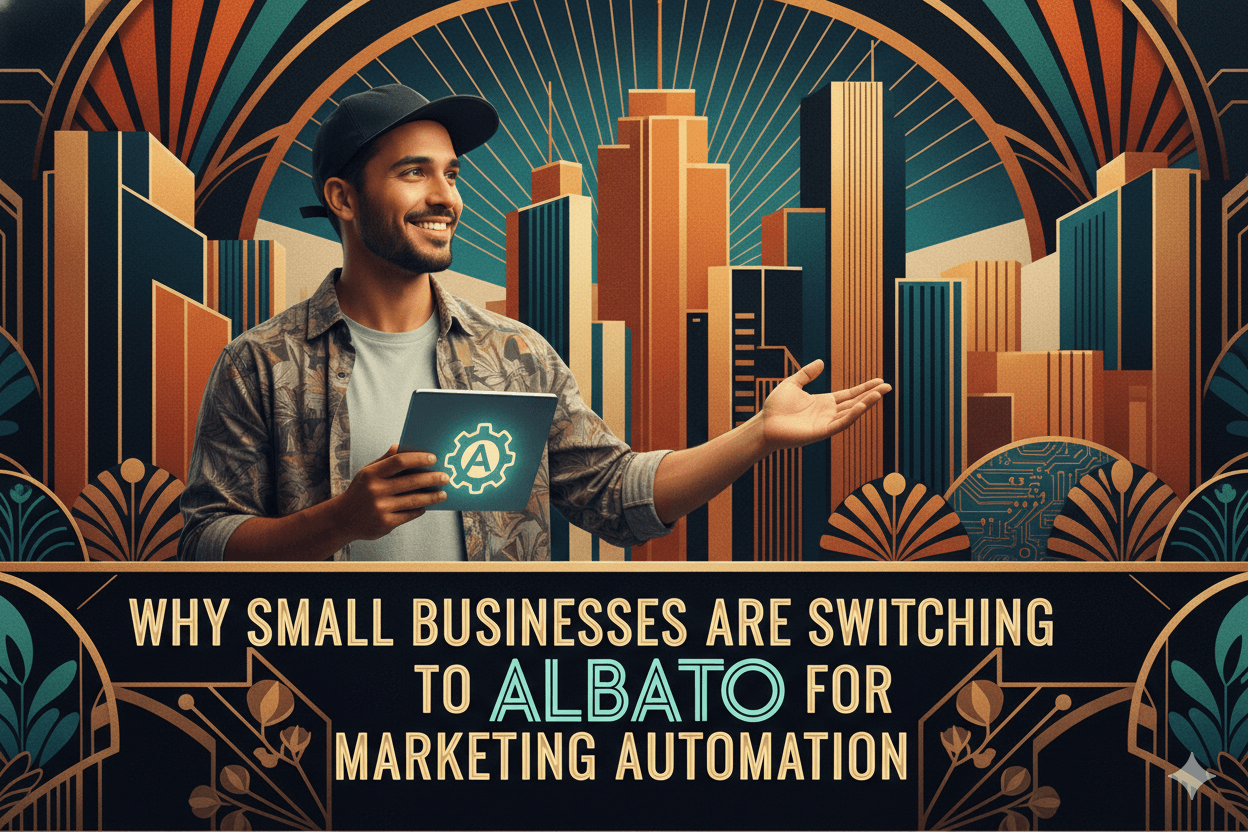MakeUGC Ai: Turn Product Demos into Trust-Building Avatar Testimonials
Show your product in a human way with natural movement and close-ups. A creator explains the benefit while B-roll proves it. Short lines keep the pacing tight and believable. Viewers see the result and know what to do next.
Friend to friend: a few links are affiliate links. When you purchase, I might get a tiny thank-you from the company, with zero added cost to you. I only recommend things that I’ve actually tried and looked into. Nothing here is financial advice; it is for entertainment. Read the full affiliate disclosure and privacy policy.
Want ad-ready UGC without shoots? Type a 60–90-word script, choose a face, and publish variants in under an hour—then localize to 35+ languages.
MakeUGC AI says you can type a script, pick an on-screen “AI creator,” and publish ad-ready clips in minutes.
The platform highlights 300+ creators, support for 35+ languages, bulk creation, a B-roll tool, and “product in hand” shots for demo-heavy brands.
Pricing sits on the vendor page and can change. Plans list monthly video credits and feature unlocks. Treat the live pricing page as your single source of truth and date-stamp what you see at checkout.
As of November 4, 2025, the pricing page shows Basic and Pro tiers with defined inclusions.
Realism and results depend on your script, pacing, and the angle you test. Reviews praise speed and support, while forum threads discuss “uncanny” moments and creative fatigue if you repeat the same style.
You will move faster than traditional shoots, yet you still need tight copy and varied cuts for performance.

What MakeUGC Is and How It Works
Paste a short script, pick a presenter, hit render. Ship your first clip in minutes.
The 3-step flow
- Script. Paste your copy or use the built-in prompt flow. Keep it tight so pacing feels natural.
- Select. Choose from a large library of AI creators and set language and voice. The platform markets “300+ realistic AI creators” and support for “35+ languages.”
- Render. Generate a finished clip. MakeUGC positions this as “create in minutes,” and its pages repeatedly highlight fast, ~2-minute processing for typical talking-head ads. Actual time varies by length and options.
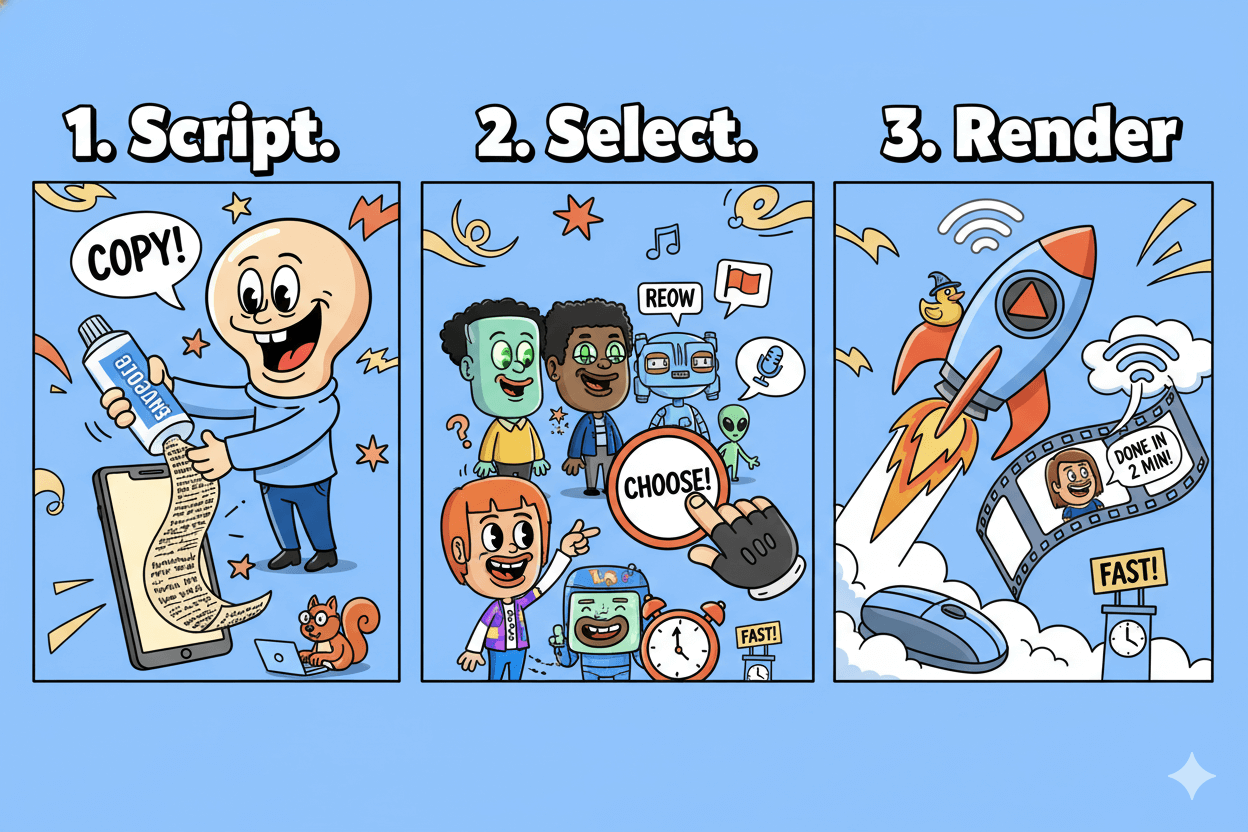
Scenes, B-roll, bulk, and “product-in-hand”
MakeUGC adds speed levers so you can ship variations fast. B-roll helps cut away from the talking head to product or lifestyle inserts. Bulk creation lets you spin multiple angles in one pass.
“Product in hand” places a realistic product interaction into the shot; this appears in plan inclusions on Pro-level pages. Use these tools to vary hooks, shots, and benefits so your ads avoid looking repetitive.
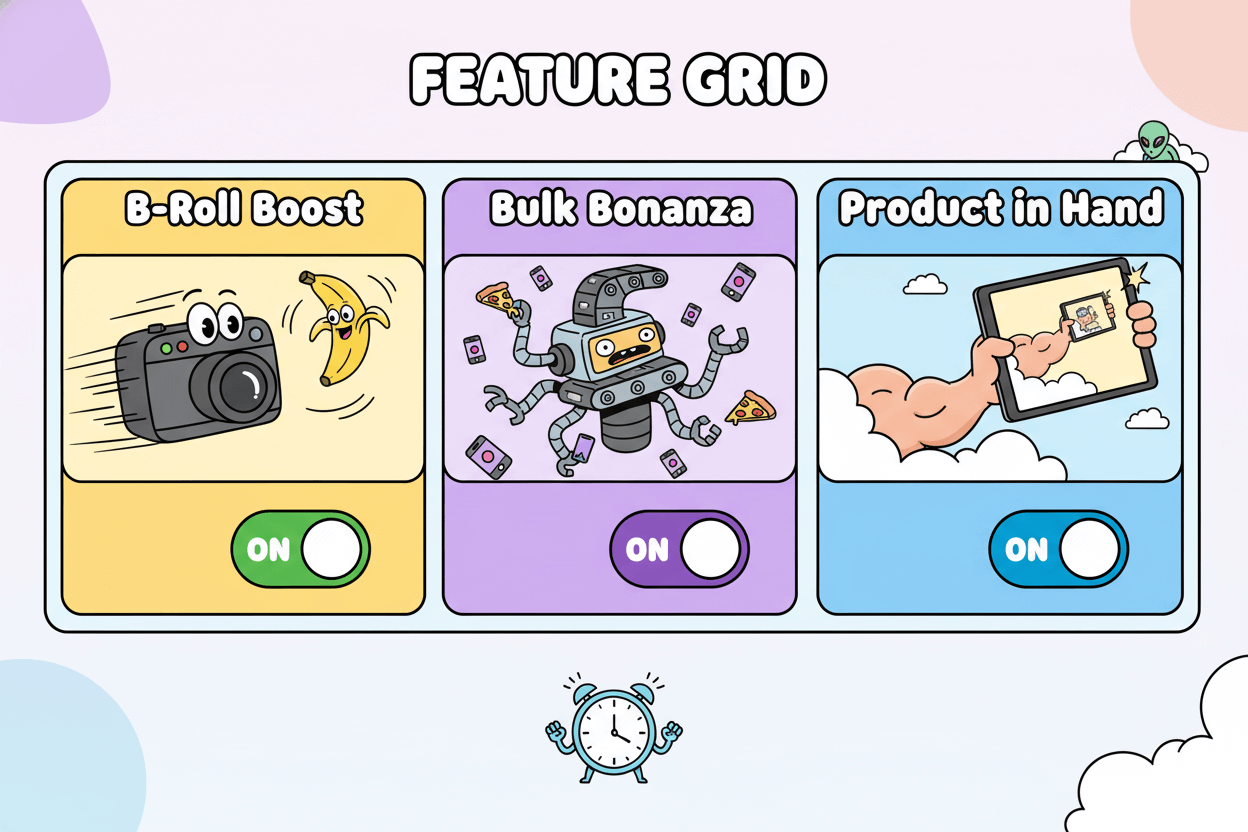
Languages, voices, and pacing
Localization is built in. The Languages page lists dozens of options—useful when you sell across regions or want to test the same offer in multiple markets.
Voice features sit alongside language selection so you can match tone and accent to your audience. Keep scripts concise; shorter lines and clear beats improve lip-sync believability.
quick_win: Start with a 60–90-word script, then produce three variants that change only the first 5–7 seconds. This isolates the hook while holding message and offer constant.
After you identify the strongest opener, layer B-roll and a second angle for freshness in the feed.
Important notes: Vendor marketing emphasizes “minutes” to publish. Real render times scale with clip length and options; API docs advise polling status as processing completes.
Always validate current plan features and inclusions on the live pricing page before purchase, since those blocks change.
Pricing, Plans, and What You Get (with Cost-Per-Video math)
Check the live table, then do the math: price ÷ monthly credits = your real cost per video.
You should anchor decisions to the live pricing page and add an “as of today” note. As of November 4, 2025, the pricing page displays tiered plans with monthly video credits and feature unlocks.
It also shows two price sets across different blocks.
One block lists Basic $79/month for 10 AI-generated videos and Pro $129/month for 20 videos; elsewhere on the same page and mirrored on feature subpages you’ll see Basic $63/month and Pro $103/month with the same video counts.
Treat the vendor pricing page as canonical at checkout and screen-capture what you see.
Across tiers the inclusions repeat: 300+ realistic AI creators, 35+ languages, fast “~2-minute” processing, bulk content creation, and a B-roll generator.
Product-in-hand appears under Pro in multiple locations, and MAX is a sales-led plan with API access for teams that need higher volume or custom integrations.
The homepage reinforces “AI UGC for under $6/video,” which is a marketing claim rather than a fixed rate; your actual cost per video depends on plan price divided by how many credits you use that month.
Do not rely on third-party directories or competitor blogs for prices. Several list older tiers like “Startup/Growth/Pro” with amounts that don’t match the vendor’s current page.
Use them only as context and always verify against the live vendor table before purchase.
Plan snapshot and inclusions (updated today)
- Basic: shown as $79/month in the primary table and $63/month in other blocks; 10 AI-generated videos; 300+ creators; 35+ languages; fast processing; bulk; B-roll.
- Pro: shown as $129/month in the primary table and $103/month in other blocks; 20 AI-generated videos; all Basic features plus product-in-hand.
- MAX: “Talk to sales”; includes API and enterprise-style options for higher throughput.
| Plan | Monthly Price (USD) | Videos / Month | Product-in-Hand | API / Enterprise | Notes |
|---|---|---|---|---|---|
| Basic | $79 or $63 | 10 | Not included | Not included | Pricing blocks varied on the same page. |
| Pro | $129 or $103 | 20 | Included | Not included | Adds product-in-hand scenes. |
| MAX | Talk to sales | Higher volumes | Included | API access | Sales-led; enterprise options vary. |
pro_tip: Before you buy, open the pricing page, scroll fully, and refresh once. If two price sets appear, record the visible plan you intend to purchase and confirm it on the checkout screen.
Cost-per-video examples
Cost-per-video is simple math and helps you compare to hiring creators or editors. If you see Basic at $63 and you use all 10 credits, your per-video cost is $6.30; at $79, it’s $7.90.
Should you see Pro at $103 and you use all 20 credits, that’s $5.15; at $129, it’s $6.45. If you leave credits unused, your effective cost per delivered video goes up accordingly.
Always compute using the price you observe on the live vendor page that day.
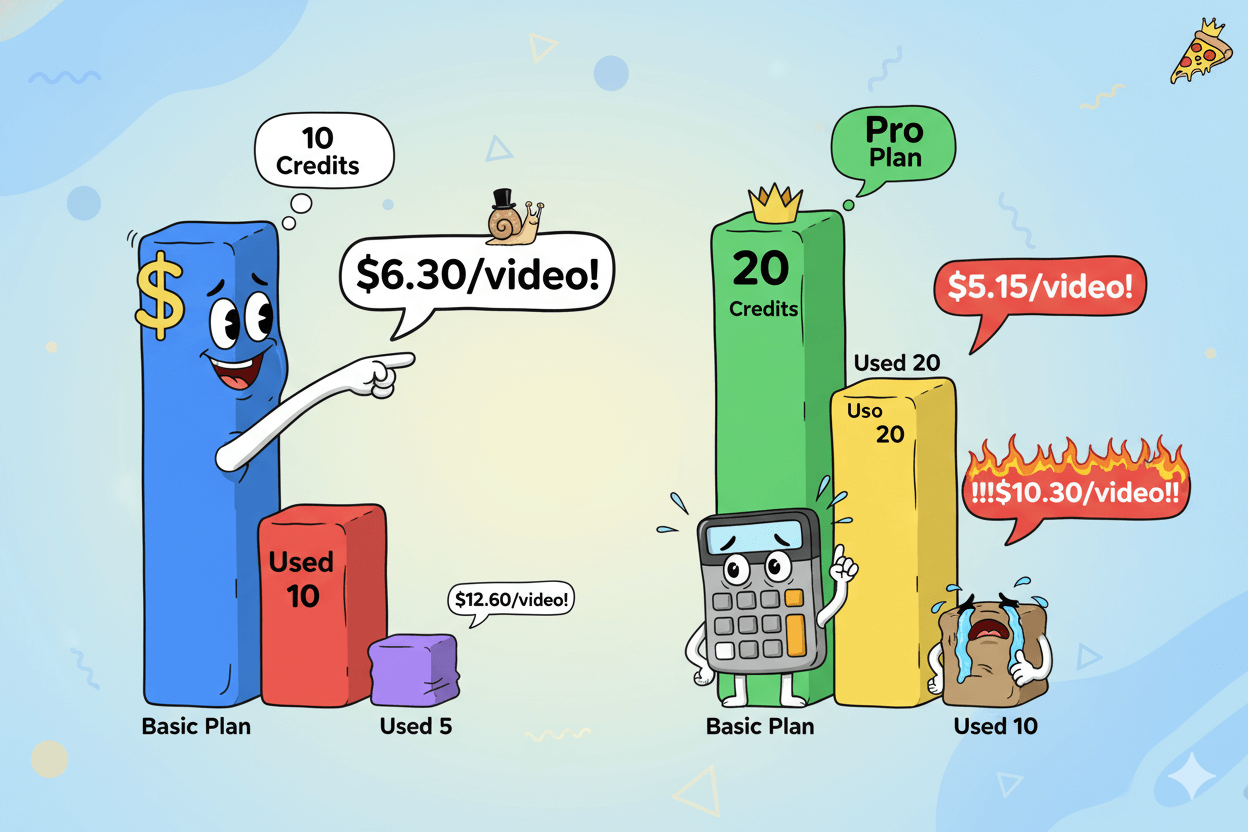
Realism: AI Actors, Voices, and Languages
Go global fast with 35+ languages, then trim lines to improve lip-sync believability.
You care whether people believe the video. MakeUGC AI positions a large library of on-screen “AI creators” and built-in voice options so your ads sound natural and travel across markets.
On its live pages you’ll see “300+ realistic AI creators,” support for “35+ languages,” and an emphasis on fast processing so you can iterate quickly.
Creator library and use cases
Pick a face that matches your offer, then shape the scene around it.
The platform markets hundreds of creators for testimonial, how-to, and product demo styles, which helps small teams keep a consistent “spokesperson” without live shoots.
For beauty or ecommerce, start with tight framing, add a simple product interaction, and alternate between talking head and B-roll to avoid monotony.
The pricing and feature pages repeatedly surface the same core promises: a large creator library, quick renders, and tools for bulk and B-roll so you can ship variations fast.
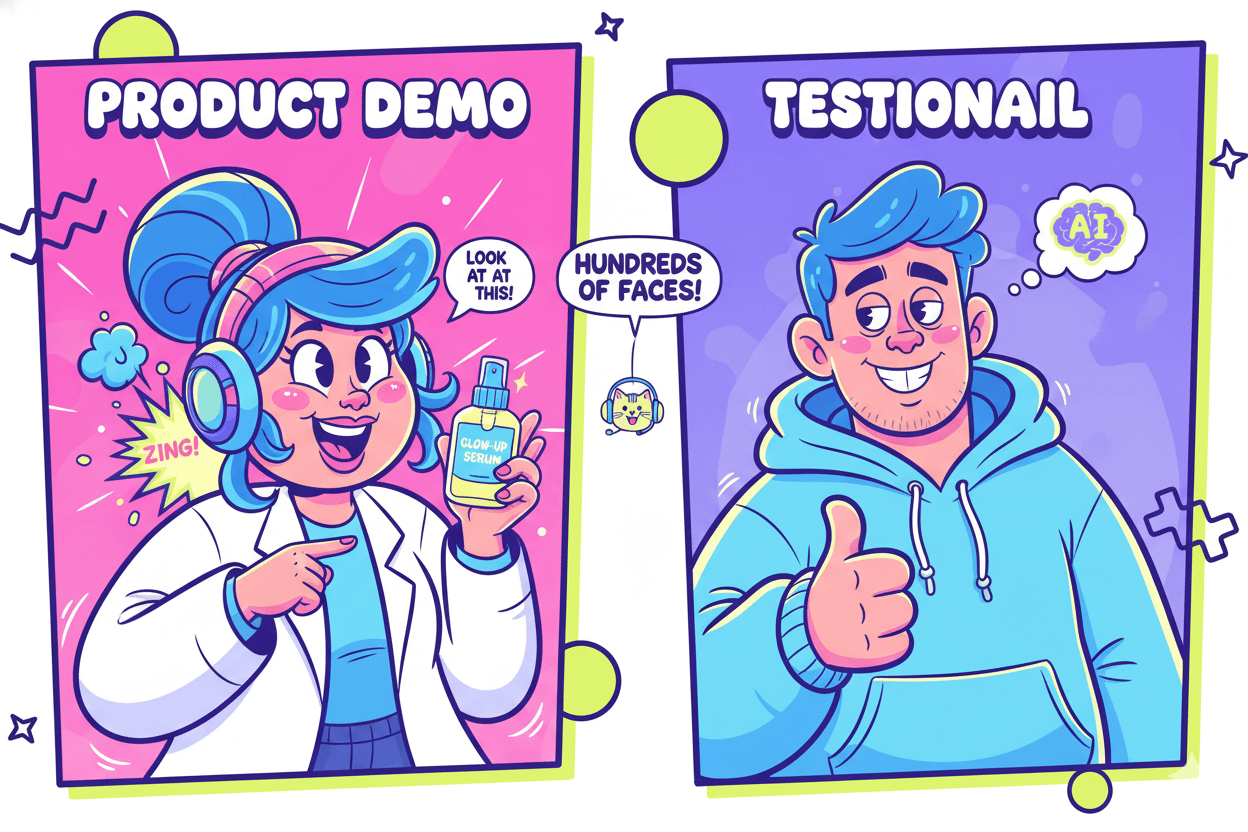
Voice options and language coverage
Localization happens at selection time. MakeUGC’s materials highlight multi-language output; the pricing page shows “35+ language available,” and feature pages describe multi-language or “29 languages” depending on the page variant.
Treat “35+” as the current headline claim and confirm your required language in the dedicated Languages page before you produce. Match voice, pace, and accent to the market you target, then keep lines short to help lip-sync believability.

Mitigating the “uncanny” factor
Per community threads, AI UGC can work well when you rotate hooks, mix shots, and keep scripts tight; it falters when every video is a static talking head.
Practitioners report strong ROI from speed and volume, while others flag “uncanny” moments or fatigue if angles rarely change.
Your fix is simple: write shorter beats, vary the opener, add a cutaway every few seconds, and test multiple creators until the look matches your niche. Use vendor tools for B-roll and bulk to keep variations flowing. – TrustPilot
Important: Claims about creator counts and language coverage come from vendor pages and can change. Confirm requirements on the live Pricing and Languages pages before purchase or production.
Speed, Workflow, and Export: From Idea to Video
Create in minutes, not weeks. Use bulk for variants and B-roll for motion.
You move from idea to rendered video fast.
MakeUGC’s copy emphasizes “create in minutes,” and its pages repeat guidance around ~2-minute processing for typical talking-head ads, with the usual caveat that length and options affect time.
Use that speed to test more hooks, swap angles, and keep creative fresh.
Bulk + B-roll for rapid iteration
Volume wins. Bulk creation lets you spin multiple angles from a single script pass so you can publish three to six variants in one session.
The built-in B-roll generator covers cutaways—hands with product, lifestyle context, quick inserts—so your ads don’t sit as a single talking head.
Combine both levers: draft one clean script, duplicate it into variants that change only the first five to seven seconds, then stitch in B-roll where attention dips.
The feature pages and plan tables list Bulk content creation and a B-roll generator as standard capabilities.
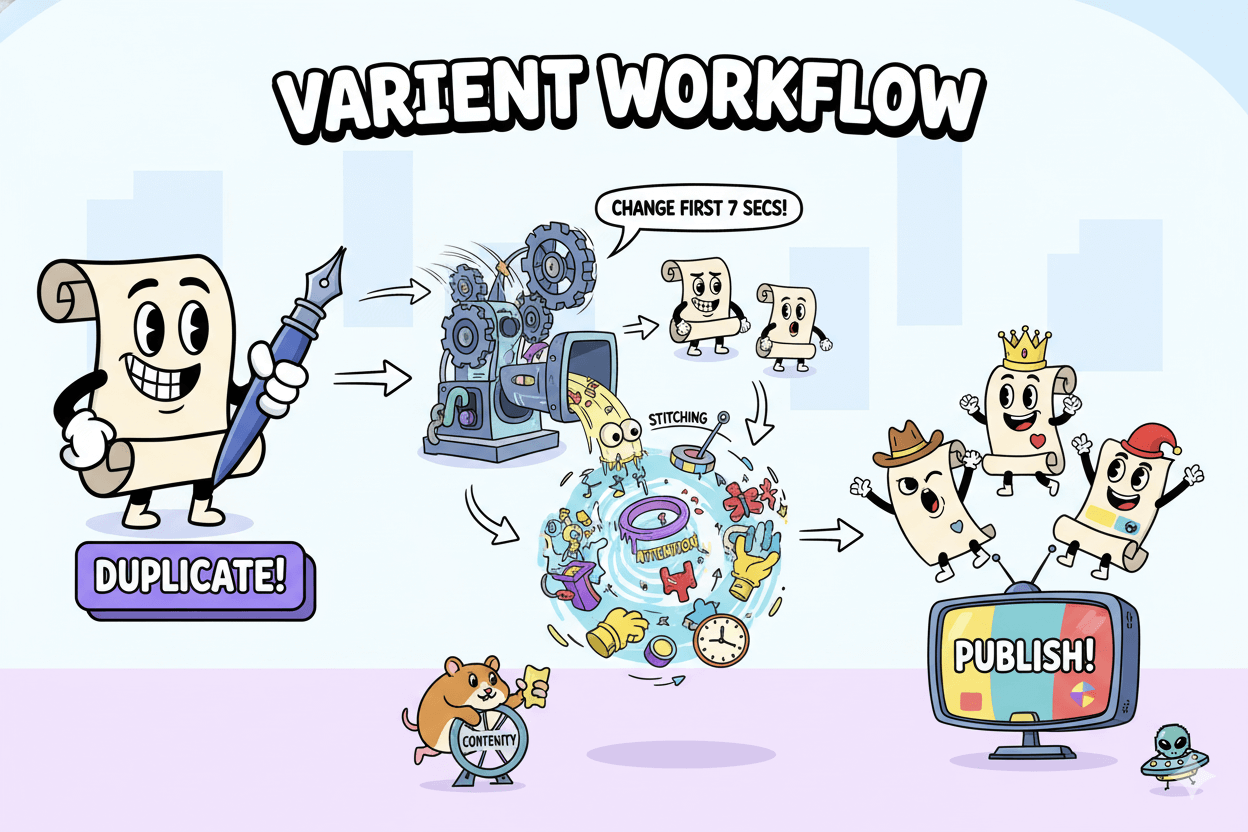
Product-in-hand demos
If you sell physical goods, showing the product matters. MakeUGC’s “product in hand” feature places a realistic interaction into the scene so the creator appears to hold or use your item.
This shows up across feature pages and in Pro-tier inclusions on pricing blocks. Pair it with tight copy and quick cutaways to highlight benefits without long monologues.
For compliance-sensitive categories, keep claims factual and visual.
do’s_and_don’ts:
- Do script tactile beats: open, hold, apply, compare; keep lines short.
- Don’t rely on one angle. Rotate close-ups, over-shoulder, and wide frames to maintain flow.
Export and resolution notes
Ship time matters more than absolute codec tinkering for most SMB tests. The vendor’s public pages foreground speed and workflow but do not clearly publish export resolutions in accessible documentation.
Some third-party compares state timing for 1080p and 4K plus MP4/MOV formats, yet those aren’t first-party specifications.
Treat export specifics as verify-at-publish items: check the render dialog or ask support before you promise 1080p/4K delivery to a client.
Meanwhile, plan your process around the speed levers you can trust—bulk, B-roll, and product-in-hand—so you can iterate fast while specs are confirmed.
pro_tip: Timebox your session. Draft one script, generate three bulk variants, add one B-roll beat per sentence, and publish the best performer within an hour. Rinse and repeat for the next offer.
Who It’s Best For: Beauty, Supplements, Ecommerce, Agencies
If your product benefits from close-up demos, this tool fits: beauty, supplements, and fast-moving ecommerce.
You get the most from MakeUGC when your offer benefits from close-up demos, simple storytelling, and quick iteration.
The platform’s mix of AI creators, product-in-hand shots, bulk creation, and B-roll lets small teams ship polished variations without a studio… and that plays nicely with several niches.
Beauty and personal care
Beauty needs detail and rhythm. Product-in-hand scenes let a creator actually hold, swipe, apply, or compare while you cut to B-roll for texture and finish.
Use tight framing for before/after beats, then alternate to quick inserts that show texture, shade, or applicator.
The feature pages and pricing blocks confirm product-in-hand availability and standard B-roll/bulk tools, which together help you publish multiple angles fast.
quick_win: Script tactile beats—open, apply, blend, result—then generate three hooks changing only the first five seconds. Add one B-roll insert per sentence to keep motion and gloss.
Supplements and compliance-sensitive offers
You can prototype explainers and testimonial-style clips, but keep the claims clean. MakeUGC’s policies require users to follow applicable laws and ad rules; treat benefit language as descriptive, not medical.
Show the product, focus on routine and flavor, and use captions to clarify dosage or form factor rather than promising outcomes. When in doubt, review the Terms and Fair Use pages and align with a platform’s ad policy before scaling.
Ecommerce and agency workflows
For multi-SKU stores, bulk generation plus B-roll is the speed stack. Draft one base script, spin variants by color, bundle, or offer, and translate for cross-border tests using the built-in language options.
Agencies can standardize templates, swap the creator and offer, and produce ad sets per client without new shoots.
Product-in-hand is restricted to certain tiers; scope plans around clients that need physical-use visuals, and confirm the live plan page before promising the deliverable.
Keep a shared checklist for hooks, scenes, and B-roll so every junior can ship on brief.
do’s_and_don’ts:
- Do pair product-in-hand with quick cutaways and captions for clarity.
- Do use bulk to test three hooks per offer before scaling.
- Don’t commit to resolution specs you haven’t verified; lock them with support or a test render first.
Pros, Cons, and Real-World Trade-offs
Pros: speed, scale, languages. Cons: realism varies and fatigue hits if angles repeat.
You want clear expectations before you spend. Here’s the honest, working view from live vendor docs and real users.
Where It Shines for SMBs
Speed to publish. The platform is built around “minutes-to-launch,” with workflow pages and product copy repeating a write-select-render loop. That pace lets small teams test more hooks without a studio or editors.
Predictable creative supply. You get a large library of on-screen AI creators, plus built-in voice and language options.
For multi-market brands, the materials highlight support for 35+ languages (some pages list 29), which helps you ship variants for new regions fast.
Variation levers. Bulk generation and a B-roll tool are positioned as core features, so you can spin multiple cuts from one script and keep feeds from feeling static.
For product companies, “product-in-hand” appears across features and plan copy, useful for tactile demos.
Social proof signals. Recent Trustpilot pages show customers praising speed, realism, and responsive support. Use these as directional sentiment, not guarantees.
before_after: Before: hire a creator, book edits, wait weeks. After: script today, render variants in a session, launch and learn.
Common Pitfalls and Fixes
Perceived “uncanny.” Community threads describe strong performance for some accounts and “uncanny” moments or fatigue for others.
The pattern: static talking-head ads tire fast; varied openers and cutaways help. Keep scripts short, rotate hooks, and add B-roll beats every few seconds.
Pricing clarity. The pricing URL is canonical but has shown differing blocks and promotional language such as “under $9/video.” Treat the live table at checkout as source-of-truth and document what you see before purchasing.
Spec opacity. Public pages emphasize speed and workflow; explicit export-resolution specs (e.g., 1080p/4K) are not clearly documented by the vendor. Confirm inside the render dialog or with support if resolution matters for your client.
Comparisons with agendas. Competitor blogs occasionally present outdated plan names or conflicting pricing. Use them only to understand what buyers compare, then validate details on the vendor page.
pro_tip: Script rhythm drives realism. Write 60–90 words, place a benefit in the first 3 seconds, swap the opener across 3–6 variants, and layer one B-roll insert per sentence. This aligns with the platform’s bulk and B-roll features and mirrors what high-performing accounts report.
Quick Start: Scripts, Hooks, and First-Week Checklist
One offer, three hooks, one session. Publish today and localize the winner tomorrow.
You can ship your first winning variant in days. Keep it simple. Tight script. Strong hook in the first three seconds. One creator and one clear benefit per video.
Then scale with bulk and B-roll for fast variations across markets using the built-in language options.
Hook and script patterns that land
Open with movement or a bold line that earns another three seconds. Meta-focused guides and UGC studies keep repeating the same truth: your opener is everything.
Use a question, a quick payoff preview, or a product close-up to stop the scroll. Aim for 60–90 words total. Keep sentences short so pacing and lip-sync feel natural.
Now shape one base script into variants:
- Version A: pain → quick promise → single benefit.
- Version B: eye-level product touch, then the claim.
- Version C: social proof first, then the demo.
Generate all three with Bulk content creation, and slot one B-roll insert per sentence to keep motion alive. Localize the winner with the platform’s multi-language options.
micro_challenge: Record today’s baseline. Write three openers and test them against the same offer and CTA. Publish within one work session. No extra flourishes. Just clean beats and one benefit per cut.
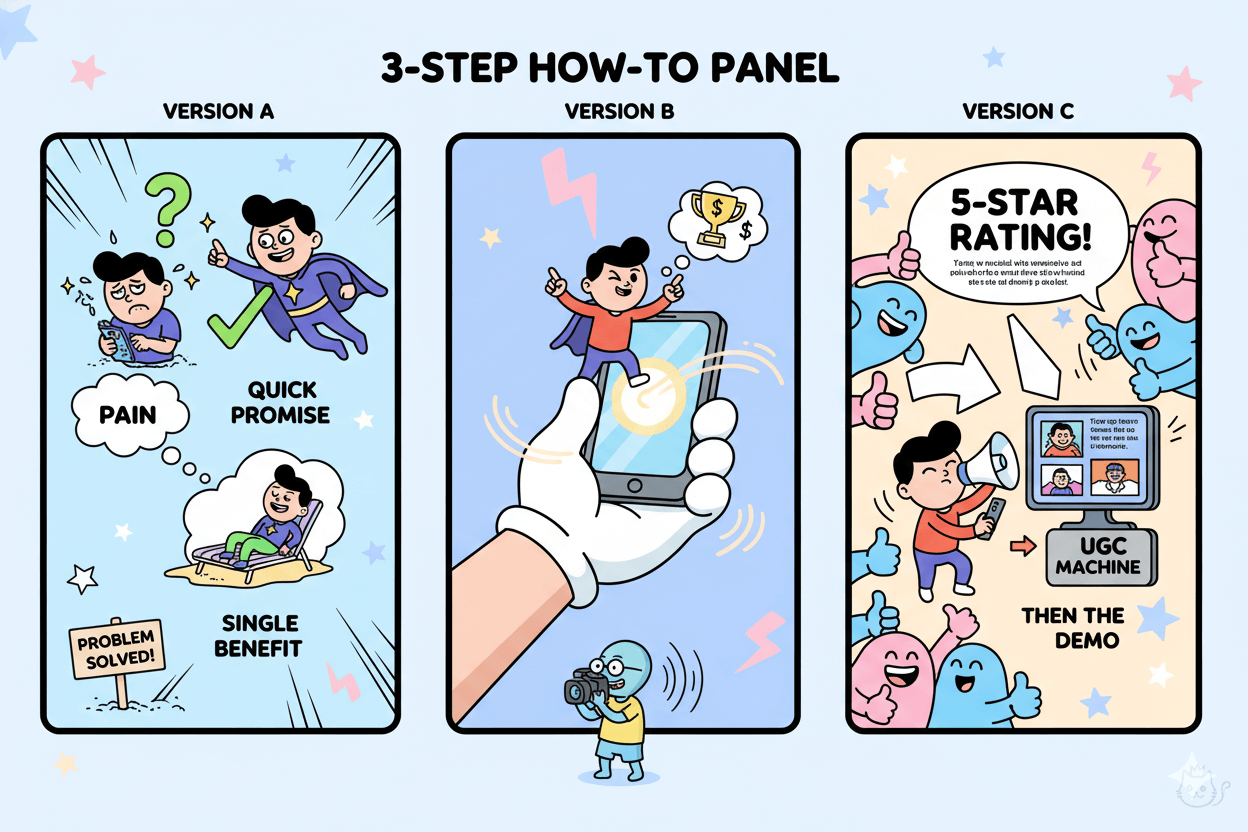
The 10-point QA before you render
- Hook quality: Would this line stop you in three seconds or less? If not, tighten.
- One promise: State a single, specific benefit in the first line.
- Creator fit: Pick an AI creator that matches audience and category. Preview facial framing.
- Language and voice: Select the market language. Keep phrasing short for better lip-sync.
- Scene list: Add one B-roll cutaway per sentence. Show hands, packaging, texture, or a quick use step.
- Product-in-hand: If the plan includes it, add a simple hold or apply beat for tactile proof.
- Time budget: Target 20–35 seconds for the first pass. Fast render cycles help you test more.
- Variant plan: Use Bulk to spin at least three hooks from the same core script.
- CTA clarity: One next step. Say it plainly. Keep on-screen text large and readable.
- Pricing check: If you plan to scale, confirm current plan features and inclusions on the live pricing page before production. Capture a screenshot for your records.
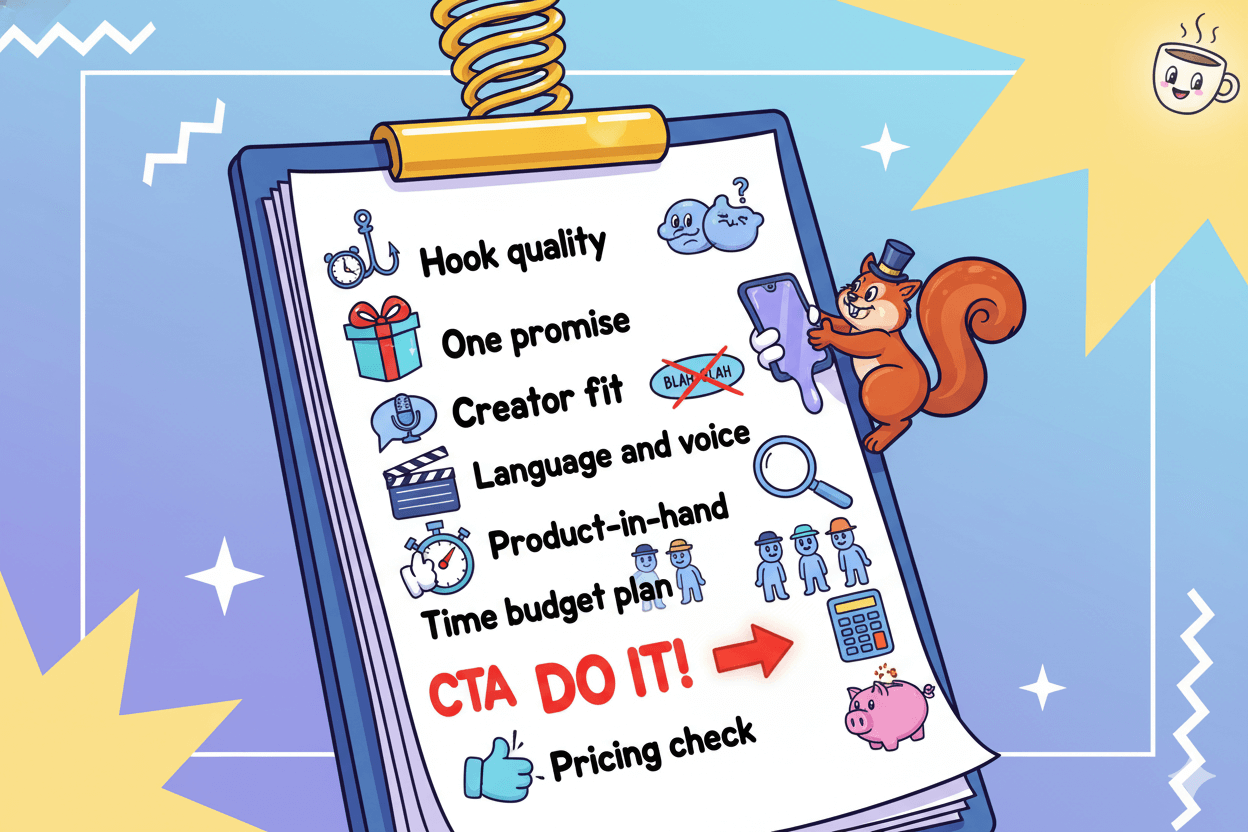
Conclusion
If you want fast, testable UGC-style ads without shoots, MakeUGC AI gives you a workable path: write a short script, pick an AI creator, render variants, and iterate with bulk and B-roll.
The vendor materials emphasize speed and scale, plus a large creator library with multi-language support so you can localize winning angles quickly.
Budgeting is straightforward when you treat the live pricing page as your single source of truth.
The site currently shows tiered plans with defined video credits and features; confirm what appears at checkout and record the date for your files.
Plan inclusions like product-in-hand, bulk creation, and the B-roll generator are positioned to help small teams produce multiple cuts in one session.
Reality check for performance: user sentiment is mixed, not magical. Marketers praise speed, responsiveness, and quality, while community threads call out “uncanny” moments or creative fatigue when every video looks the same.
The fix is creative discipline—tight hooks, varied openers, frequent cutaways, and language choices that match your market. Treat voices, pacing, and shot variety as levers you can control.
Next steps are simple. Start with one offer and a 60–90-word script. Generate three hook variants, add one B-roll insert per sentence, and publish in the same work block.
Localize the best performer using the languages that matter to you. Re-check pricing and plan inclusions before scaling production.
That loop—ship, measure, localize, and rotate angles—makes this tool most useful for small teams that value speed over studio polish.

MakeUGC AI: Videos That Feel So… Real
Disclaimer: Features and pricing are vendor-reported and can change; verify on the live page before purchase.