
4.7
237 Reviews
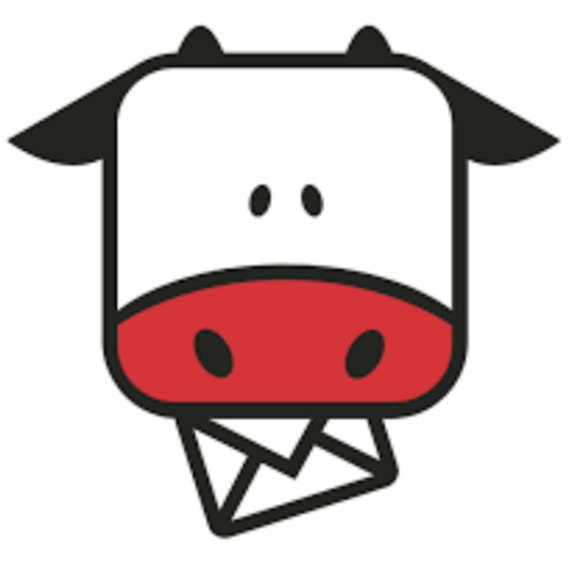
4.7
471 Reviews
Friend to friend: a few links are affiliate links. When you purchase, I might get a tiny thank-you from the company, with zero added cost to you. I only recommend things that I’ve actually tried and looked into. Nothing here is financial advice; it is for entertainment. Read the full affiliate disclosure and privacy policy.
If you can send one clean email and turn on one simple flow this week, you’re moving. Tinyemail meets Shopify where you work, so setup feels quick. – Shopify
Moosend answers with a visual builder and ready “recipes” when you want more structure.
Starting from zero, you win by sending your first email and turning on one simple automation fast.
That’s why this comparison looks at the first 30 days through a beginner’s eyes: how clearly the UI reads, how quickly you can install, and how few steps it takes to launch a welcome flow and a basic broadcast.
Tinyemail plugs straight into Shopify and promotes a free-for-Shopify path that lowers friction. Reviews describe quick installs, prebuilt flows, and a friendly editor that helps you ship in a day.
Moosend counters with a generous 30-day trial and a visual workflow builder with ready-made “recipes,” which can be great if you want more structure from day one.
This piece keeps the lens on ease and ramp speed while noting pricing checkpoints you should verify before buying.
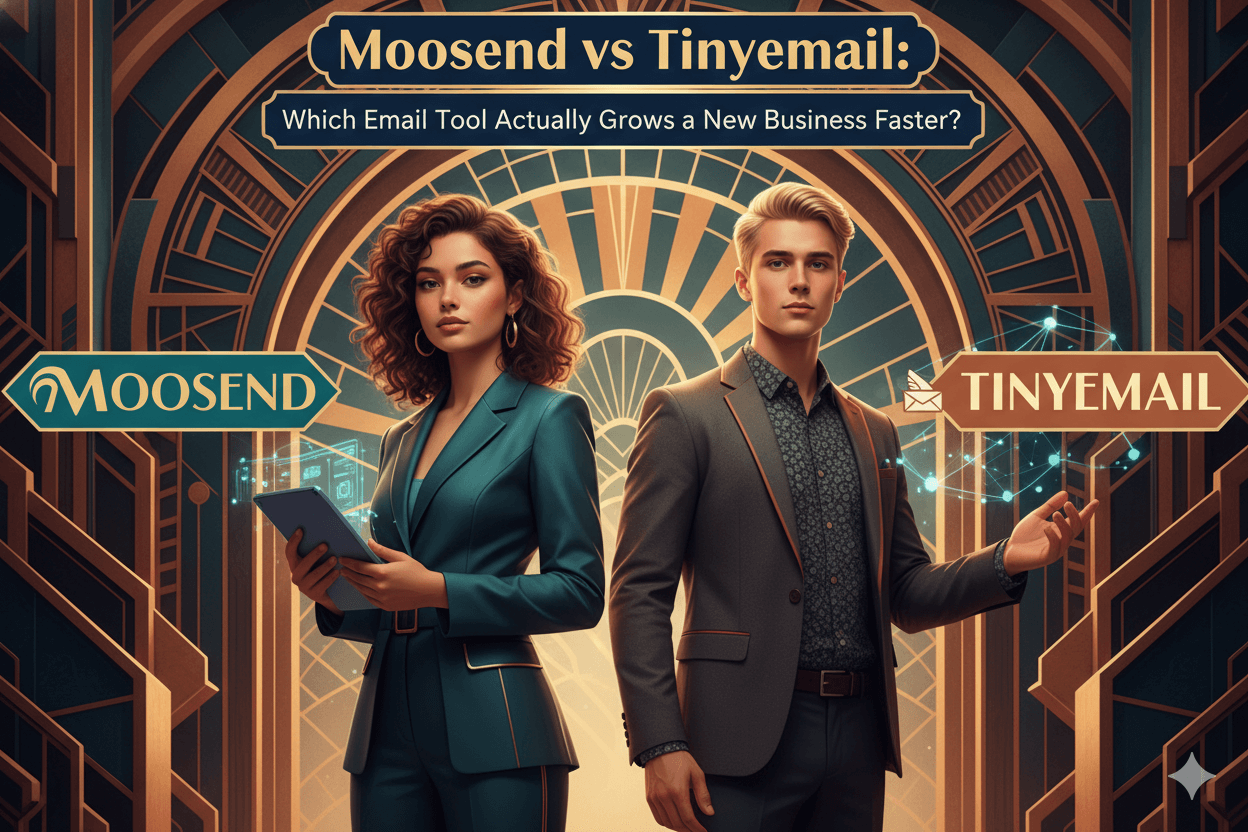
The quick answer: who learns faster and why
Learn fast by shipping today. Tinyemail often ramps quicker for Shopify; Moosend is also beginner-friendly with visual flows.
Tinyemail’s “get going now” appeal rests on two levers most beginners care about: an official Shopify app listing and documented steps that mirror what you already do in Shopify’s admin.
Reviews and third-party guides emphasize the simple path from install to first send, which keeps the learning curve gentle in week one.
Moosend’s edge is breadth. Its drag-and-drop workflow builder makes triggers, conditions, and actions visible, while a library of ready “recipes” like Welcome, Abandoned Cart, and New Subscribers gives non-experts a strong blueprint to start from.
If you want more prebuilt logic to explore without coding, Moosend offers room to grow.
Define “time to value” for email tools
Time to value here means two milestones: first broadcast out the door and first automation live.
Tinyemail shortens both for Shopify merchants by meeting you where you already work and by keeping the first steps narrowly focused: install, connect, choose a template, verify sender, test, send.
Independent reviewers describe this flow as quick and approachable for price-conscious Shopify users.
Moosend can also get beginners live fast, yet it shines when you want to visualize flows and reuse proven patterns.
The builder’s UI and reporting help you see each step, then tweak without hunting through menus. That clarity supports learning beyond week one without demanding technical depth.
What counts as a beginner-friendly workflow
Beginner-friendly means clear triggers, sensible defaults, and templates that remove guesswork. Tinyemail aligns with that for Shopify by pairing starter templates with straightforward setup.
Moosend aligns by offering a catalog of named recipes and a canvas where you can drag, drop, and go—useful when you want to understand “why this step, then that step.”
quick_win: If you run Shopify and want results today, start Tinyemail, send one welcome email, and switch on a 2-step welcome series. If you want to learn automation structure, open Moosend’s recipe library and publish a “New Subscribers” path, then read the visual map to see how each piece works.
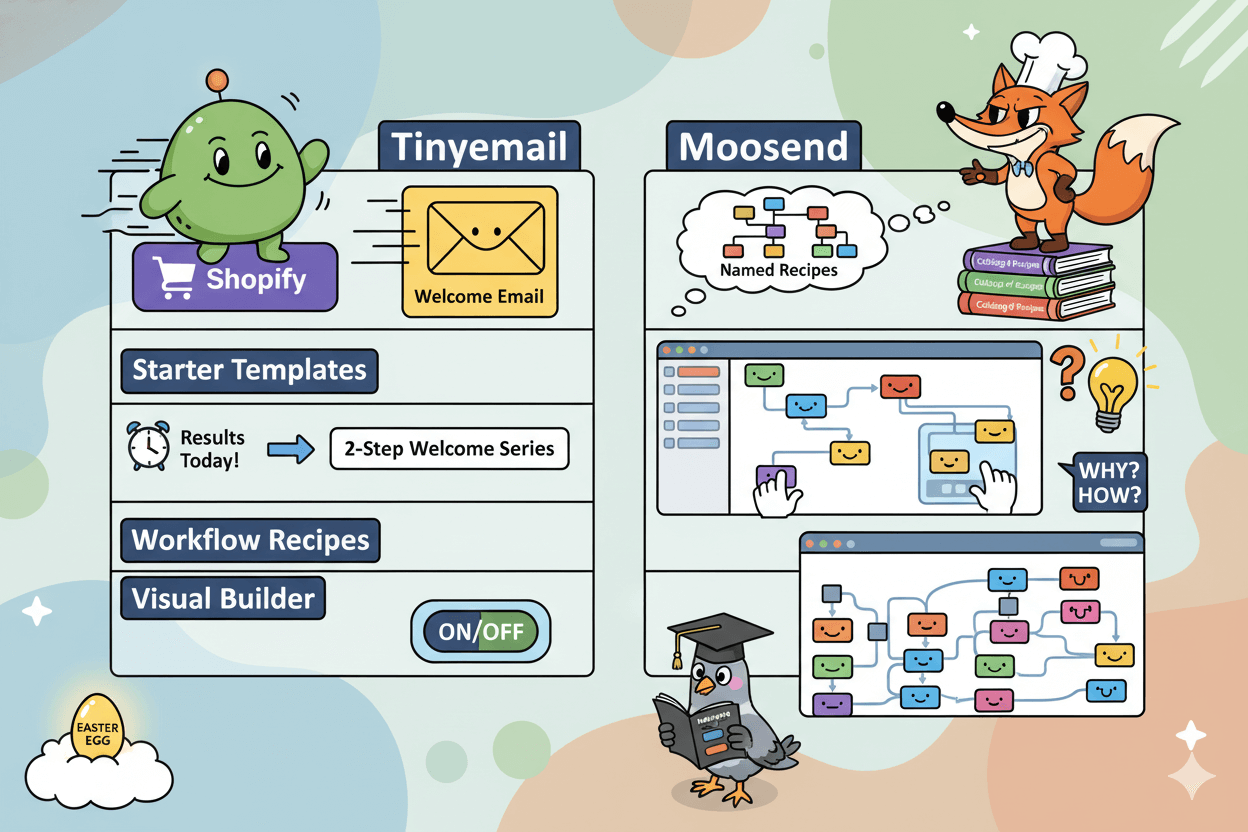
Time to first send: a stopwatch walkthrough for Tinyemail
Under an hour, start to send. Install from Shopify, pick a template, verify sender, test, and go.
Install, connect, choose a template
From your Shopify admin, open the Shopify App Store, search “tinyEmail,” and install the app. This puts Tinyemail directly into your store’s workflow and syncs products, customers, and orders for targeting without manual exports.
The listing highlights one-click data sync and a drag-and-drop editor designed for quick starts.
When you land in Tinyemail, use the starter templates. They’re designed for first-day sends and cover common e-commerce scenarios, so you avoid blank-page syndrome.
Reviews call out ready-made welcome, abandoned cart, and win-back starters that save setup time for new merchants. Pick one, swap in your brand elements, and save.
If you want to automate later the same day, the Shopify automation guide walks you from install to choosing an automation template from the library.
That library exposes trigger-based flows you can turn on after your first broadcast.
Verify sender and ship a test
Before sending, verify your sender identity inside Tinyemail so your “From” name and email are set correctly. Tinyemail’s help center shows where to add or edit sender identities.
If your domain routes through Shopify, Shopify’s own docs explain authenticating the domain (adding CNAMEs) so messages align with best practices. This step can take propagation time, so do it early in the session.
Send a preview/test to yourself and one colleague. Check links, images, and preheader text on mobile first. When it looks good, publish the campaign to a small internal list, confirm tracking, then schedule or send to your full audience.
App-store reviews consistently note that the flow from template to send is simple, which is the point of this stopwatch: finish in one sitting and prove momentum.
If pricing is a concern during trial, Zapier’s 2025 comparison confirms Tinyemail’s free for Shopify access and documents trial send limits for broader testing.
That gives you room to practice without immediate spend while you validate your first campaign’s basics.
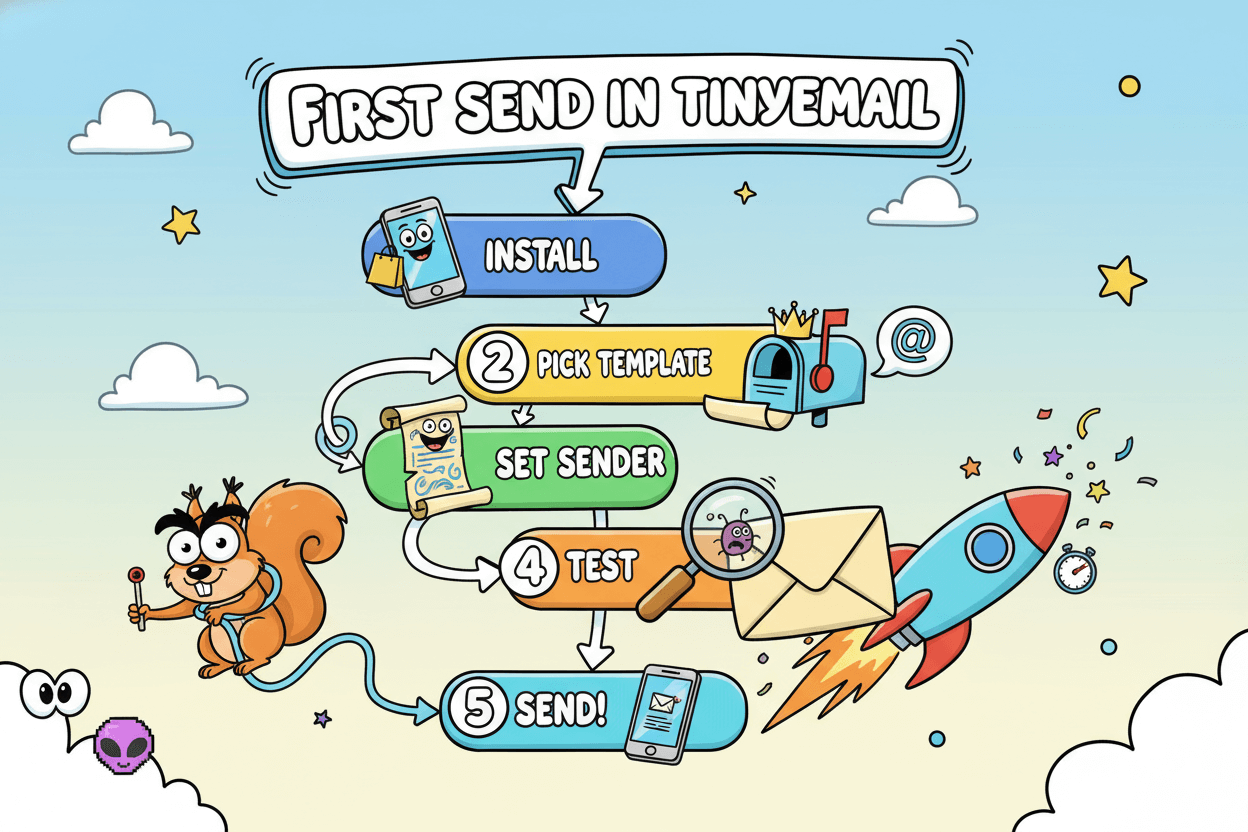
Beginner automation: Tinyemail vs Moosend for a welcome + abandoned cart
Two flows, real results: welcome and cart-recover. Tinyemail keeps it simple; Moosend ships plug-and-play recipes.
Welcome series: triggers, delays, splits
In Tinyemail, a beginner-friendly welcome uses a subscriber-joined trigger, then a short delay and a follow-up with a tip or small offer.
Zapier’s 2025 testing notes Tinyemail’s move from “one-click” automations to a full custom builder with triggers, delays, and conditional splits, which covers the core logic most new stores need.
App-store reviews reinforce that setup feels straightforward for first-timers.
Moosend reaches the same goal with more scaffolding. Choose New > From recipe, pick Welcome, then tweak the prefilled steps on the visual canvas.
The builder exposes triggers → conditions → actions in plain view, so timing, branching, and message selection are explicit as you learn. You can also skip recipes and build the flow from scratch if you prefer.
pro_tip: Keep a two-email welcome at first. Add a third only after you see open and click trends stabilize for a week.
Abandoned cart: from recipe to live
For Tinyemail on Shopify, start with a cart-abandon trigger, a short delay, and one reminder with a product block.
The point is speed: you already have synced products and customers, so you can launch a single-email nudge today and expand later with a second reminder or a branch for returning customers.
Reviews consistently mention prebuilt abandoned cart options as a time saver.
Moosend makes cart recovery very prescriptive. Select the Abandoned cart recipe, confirm store data, adjust the delay, and choose a template right from the workflow builder.
Its docs walk the exact clicks: Automation → New → From recipe → Abandoned cart, then customize and publish. This clarity benefits beginners who want a guided, visual setup that is still easy to extend.
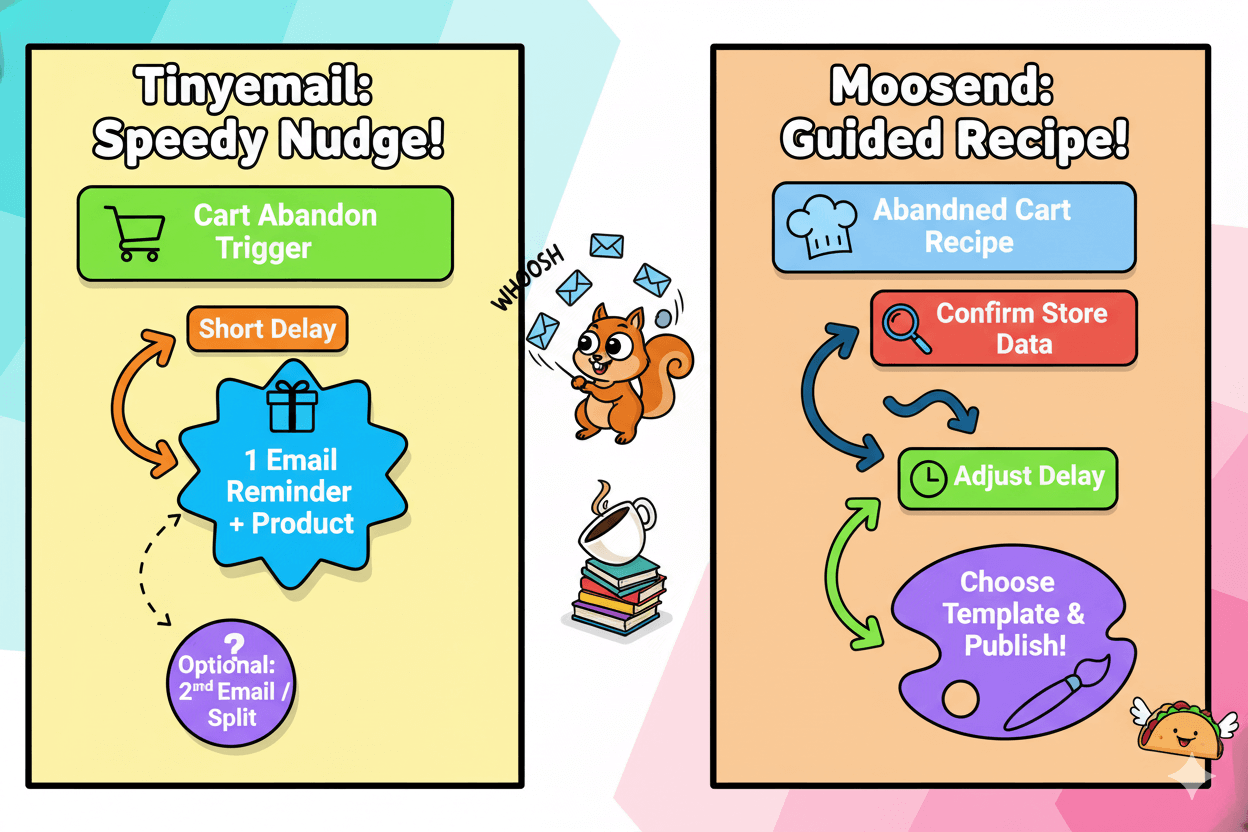
Templates and onboarding: what you get on day one
No blank page. Tinyemail leans on ready designs inside Shopify; Moosend brings a large, categorized library.
Broadcast templates you can ship today
Tinyemail’s template gallery opens with mobile-ready designs and a simple editor, so you can swap branding and send without learning a complex tool.
The feature page emphasizes quick customization for non-designers, which aligns with its onboarding inside Shopify.
If you prefer building from scratch or importing house styles, Tinyemail’s help center shows how to create a new template, upload custom HTML, and even restore earlier versions when you want to roll back a change.
That safety net keeps first-week edits low risk.
Moosend promotes “131+” newsletter templates, organized for different industries and use cases. You pick a campaign, click Start designing, then browse the Template Library and edit from a prebuilt starting point.
This catalog breadth helps when you want options beyond a handful of themes.
Moosend’s blog also curates ready picks like “75+ free email newsletter templates,” which can inspire layouts before you open the editor.
quick_win: Pick one Tinyemail template, change logo, colors, headline, and buttons only. Ship a short announcement to a seed list today. Reviews highlight how prebuilt welcome, cart, and win-back flows save time, so you can keep moving.
Automation starters that save setup time
Tinyemail’s Shopify-first onboarding means your products and customers sync during install, so starter flows can slot in quickly after your first broadcast.
Templates plus an approachable builder make a day-one welcome or a single-email cart nudge realistic for beginners.
When you need structure, Moosend’s automation recipes act like plug-and-play blueprints.
Choose Automation → New → From recipe, select Welcome or Abandoned Cart, and the canvas preloads the steps so you edit copy and timing instead of wiring logic. It’s fast and visual for non-technical teams.
Moosend maintains a dedicated eCommerce recipes hub as well, so you can expand into promos, re-engagement, or seasonal flows without starting cold.
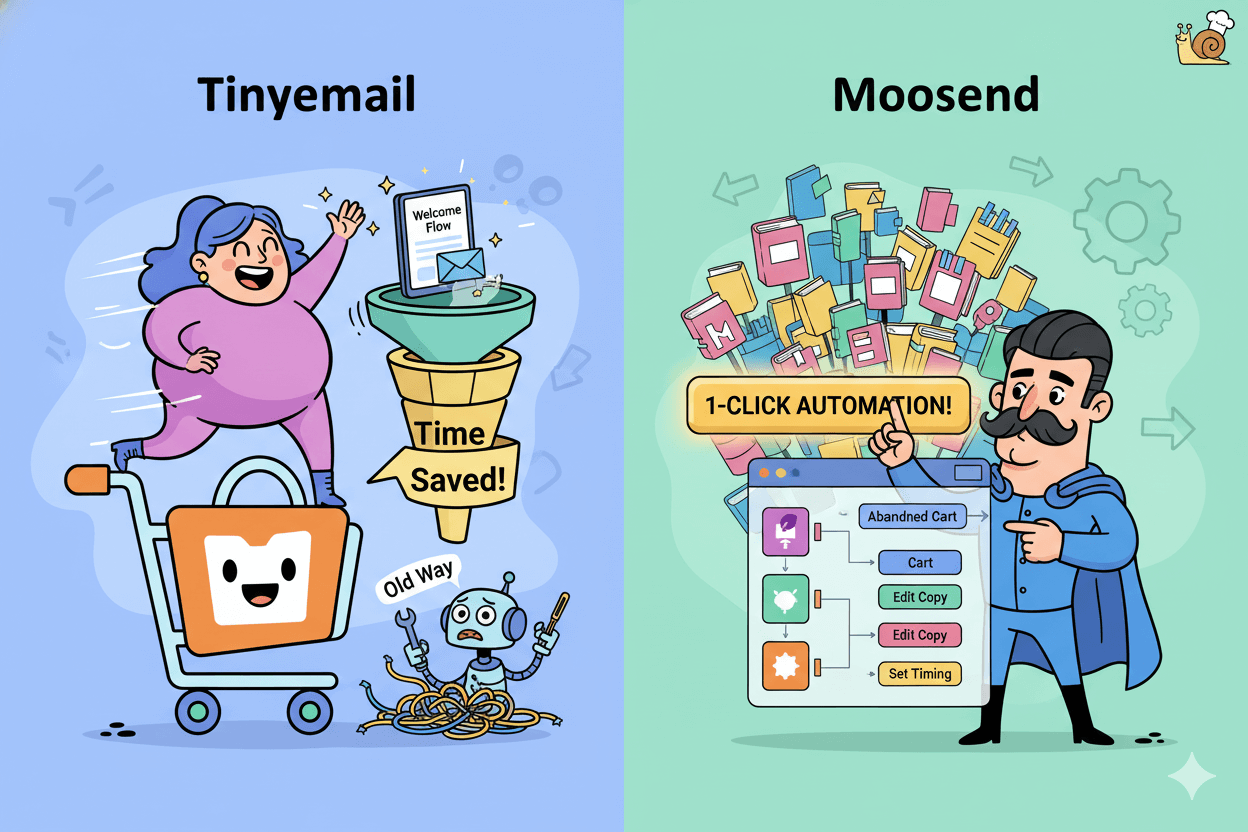
Pricing for a brand-new list: trials, tiers, and what changes at scale
Try first, then scale. Moosend has a 30-day free trial; Tinyemail lists plan meters and a Shopify-friendly path.
Entry paths for new businesses
Moosend: Start on a 30-day free trial from the official pricing page. After the trial, subscriptions bill by unique active subscribers and include unlimited monthly sends on subscription plans.
If you prefer occasional campaigns, Moosend also sells credits that you spend per email sent. This lets a very small list test without committing to a monthly tier.
Tinyemail: The public pricing page lists a simple meter with $65 USD/month for 15,000 emails on the base plan. Zapier’s 2025 review confirms that current entry price and notes a shift from older, lower tiers.
If you run Shopify, the Shopify App Store listing positions Tinyemail for merchants who want a native, quick start… pair that with your store’s install to evaluate without heavy setup.
What this means on day one: If your list is tiny and you send sporadically, Moosend’s credits can act like training wheels. If you plan a steady cadence right away and want a clear email-volume allowance, Tinyemail’s monthly meter is easy to forecast.
When pricing jumps and why
Subscriber growth: Moosend’s subscriptions step up as unique active subscribers rise. Plan for a jump when you cross your tier boundary. On credits, your cost scales with emails sent, so heavy automations consume credits faster.
Email volume: Tinyemail prices by emails per month on its public page. That keeps budgeting simple for broadcast-heavy schedules.
If you add more campaigns or multi-email flows, expect to revisit the plan when your total monthly sends expand beyond the base allowance.
Feature needs: Both tools surface more capability at higher tiers. Moosend’s subscriptions unlock advanced features on upper plans.
Tinyemail’s published meter focuses on volume first, with higher tiers covering larger monthly sends. Before upgrading, check whether smarter segmentation or reports you need are already included.
Practical note: Prices and inclusions change. Treat numbers as planning anchors and confirm live on the vendor pages at checkout.
If you are Shopify-first and want to learn fast, start Tinyemail from the App Store and send a first campaign the same day. If you want the lightest commitment, trial Moosend, then test with credits.
What week-one users say about ease and support
“Sent in a day.” Reviews cite quick setup, helpful templates, and responsive support for Tinyemail.
Patterns in setup feedback
On Shopify, merchants often praise the “everything you need” starter path and specifically mention the prebuilt abandoned cart, welcome, and win-back emails as “a huge time saver.”
That language points to a first-day launch pattern: install → choose a starter → light edits → send a test → publish.
Outside the app store, Trustpilot summaries commonly describe Tinyemail as “easy and intuitive,” which aligns with that fast ramp for non-technical owners.
AppSumo buyers add color around clean templates and a straightforward editor, reinforcing the idea that beginners can get a branded email out without wrestling the UI. – PickYourApp
pro_tip: Ship a single-email welcome first, then turn on a one-email abandoned cart. Add the second and third messages only after you watch opens and clicks for a week. (This keeps momentum high while you learn.)
Support responsiveness signals
Multiple Shopify reviews mention “great customer support” and fast email replies when chat isn’t online, which matters during sender-verification or list-import steps.
Trustpilot threads also note helpful onboarding for first-time users. AppSumo feedback frequently praises support quality alongside the template library, suggesting that new users feel guided when issues pop up.
A reasonable counter-signal exists: some AppSumo reviewers describe friction when testing limits on new accounts, which can slow initial sending for edge cases.
Treat that as an expectation-setting item rather than a blocker; use support if you hit rate or review limits during the first campaigns.
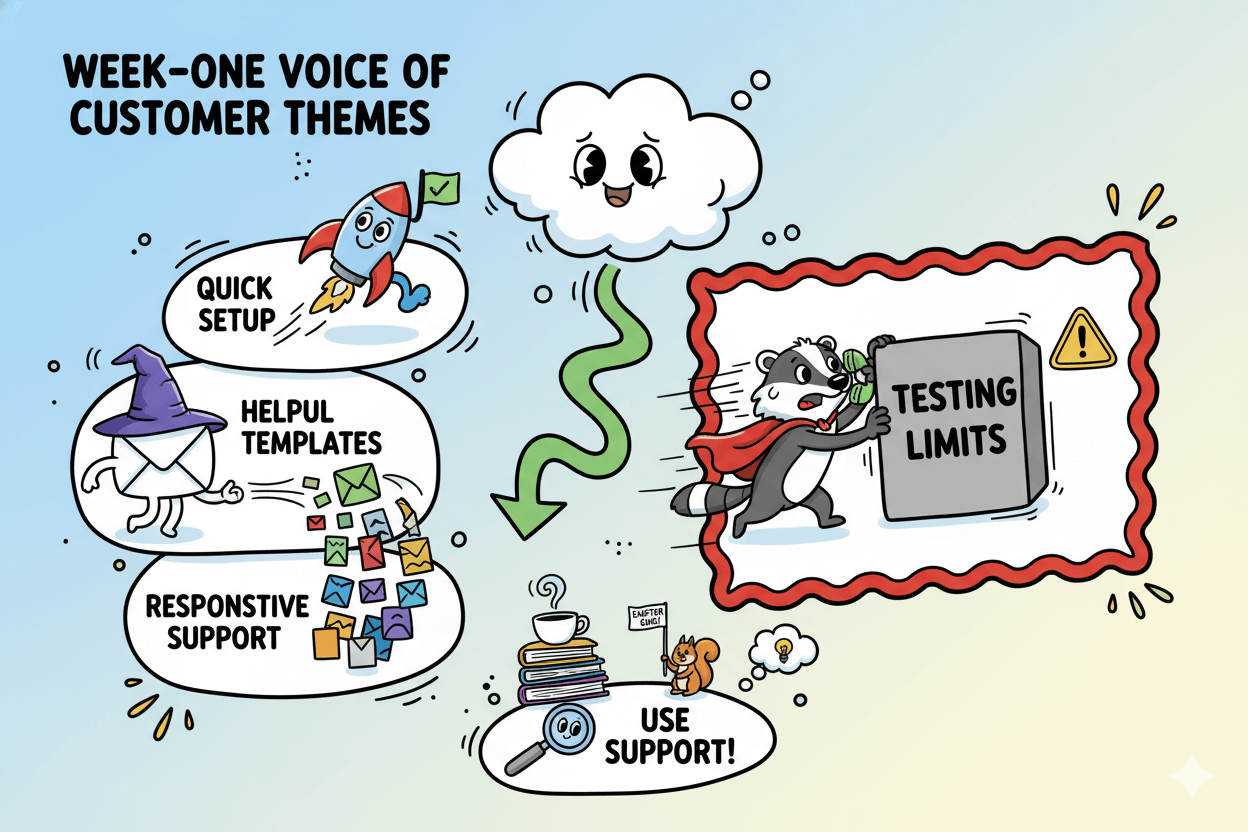
Decision playbook: choose in five minutes
Speed today or breadth tomorrow. Tinyemail for same-day Shopify sends; Moosend for visual, recipe-rich flows.
If your goal is speed today
- Platform fit: Shopify merchants get a direct install and guided setup from Tinyemail’s support docs. Reviews emphasize prebuilt welcome, abandoned cart, and win-back starters that help you send the same day.
- What to do now: Install Tinyemail, pick a starter template, verify sender, send a test, and ship a short welcome or promo. This sequence aligns with Zapier’s view that Tinyemail is easy to set up and free for Shopify merchants to get started.
- Why it works: Minimal steps inside a familiar interface lower cognitive load. You can move from first broadcast to a one-step automation without designing a flow from scratch.
micro_challenge: In one session, install Tinyemail, publish a single-email welcome, and schedule your first promo. If you hit sender verification questions, follow Tinyemail’s setup article from the support center to finish.
If your goal is breadth over time
- Platform fit: Moosend’s drag-and-drop Workflow Builder exposes triggers, conditions, and actions on a canvas. Beginners can launch from Automation → New → From recipe and adapt welcome or abandoned cart flows quickly.
- What to do now: Open the Automation Recipes library and load a starter that matches your use case. Categories include New Subscribers, Re-engagement, Reminders, and eCommerce staples; each preloads steps you can tweak instead of wiring logic manually.
- Why it works: The visual map teaches sequencing as you go, so you can expand into multi-step paths without coding, while Moosend’s trial lets you evaluate before paying.
Before you decide: Price checkpoints differ. Moosend offers a 30-day free trial and the option to purchase credits afterward; Tinyemail’s public materials and Zapier’s 2025 testing describe a free path for Shopify plus paid plans as you scale. Confirm current plan details on the live pages before purchase.
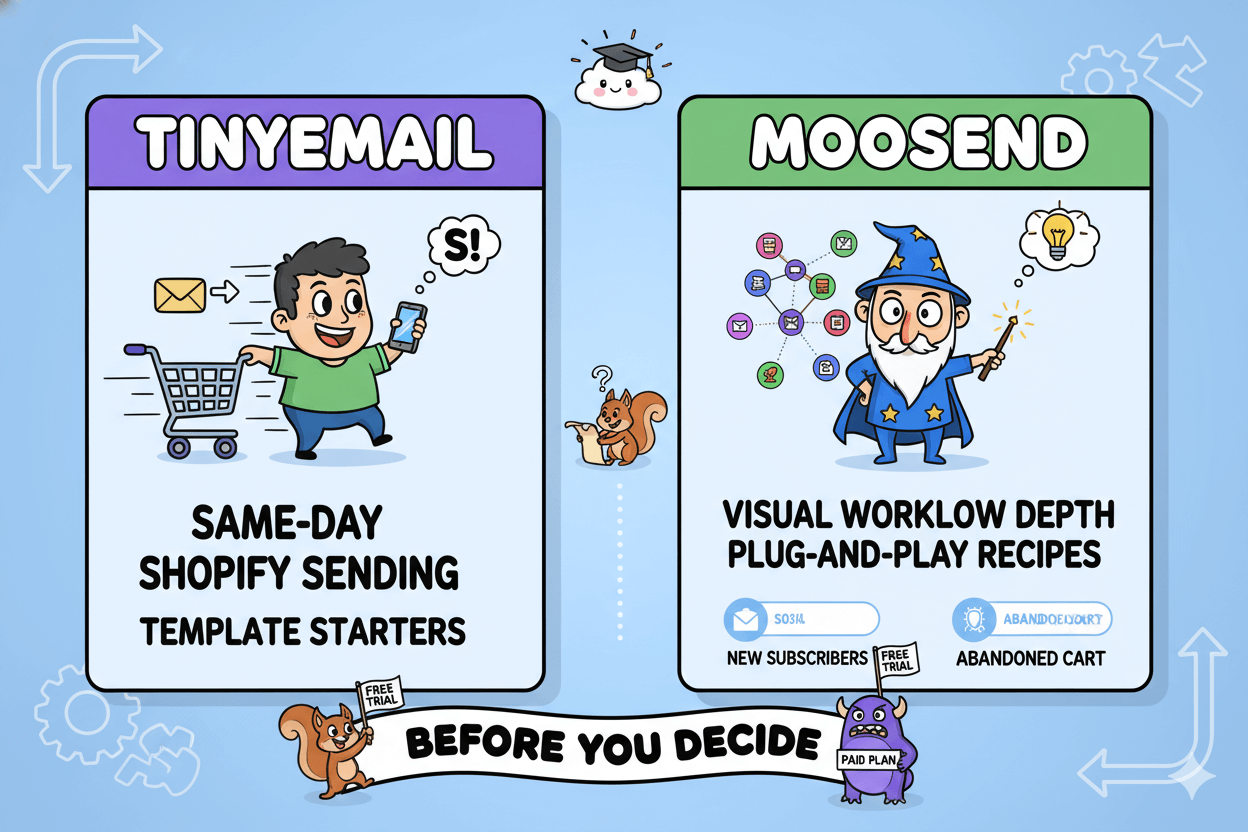
Conclusion
Here’s the clean takeaway. If you run Shopify and want a fast, confidence-building start, Tinyemail fits the job.
You install it from the Shopify App Store, follow a familiar setup, and lean on starter templates to send and enable a basic flow in one sitting.
Reviews and third-party testing back that “quick to install, easy to operate” feel, and Shopify-specific guidance shows the exact steps.
Moosend is also beginner-friendly yet tilts toward breadth. Its 30-day free trial, visual workflow builder, and plug-and-play automation recipes give you more prefabricated paths to explore as you scale.
The official docs even walk you through launching an automation “from a recipe,” and the KB explains how billing scales by unique active subscribers. If you value a larger recipe catalog and a canvas to tinker with, Moosend makes sense.
Choice rule for new businesses: pick Tinyemail when same-day Shopify sending matters most; pick Moosend when you want visual depth and many ready flows.
Both can work for beginners. Your first 30 days should prioritize one broadcast and one simple automation, not tool mastery. Prices and plan details change, so confirm numbers on live pages before you buy.

Tinyemail: From Zero to ‘Sent’ in Under an Hour
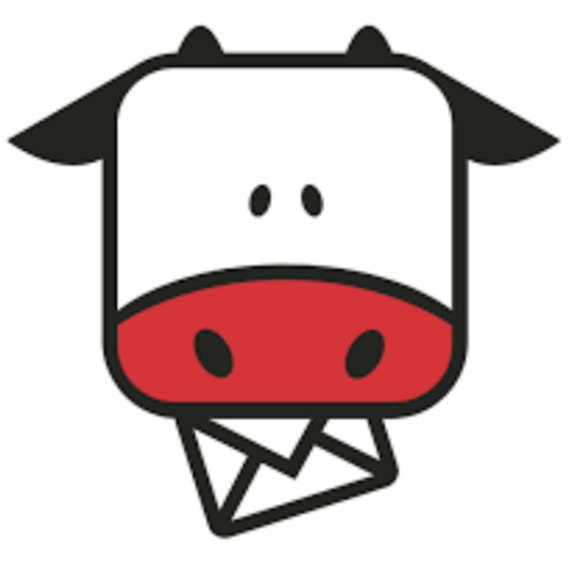
Moosend: Launch Smart Flows Fast
Required notice: No deliverability or earnings guarantees. Results depend on list quality, content, and site fundamentals.




