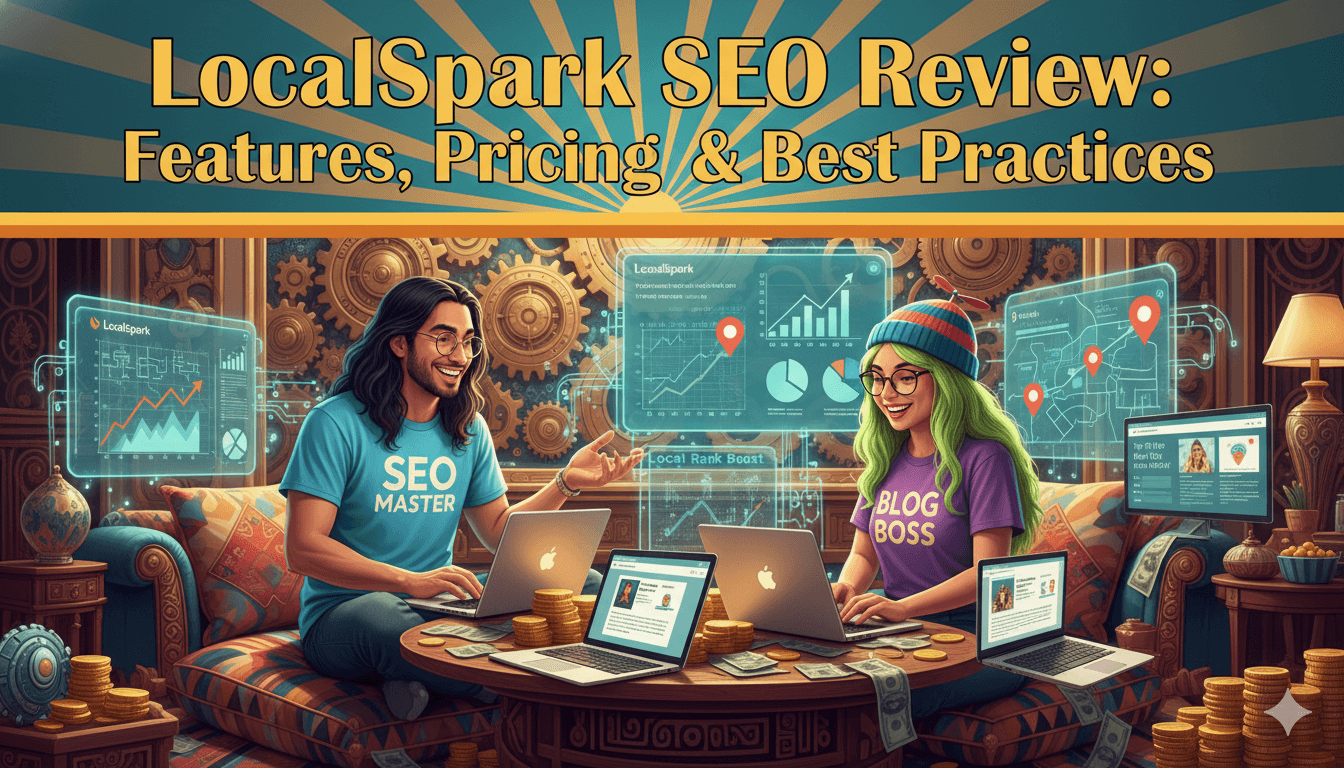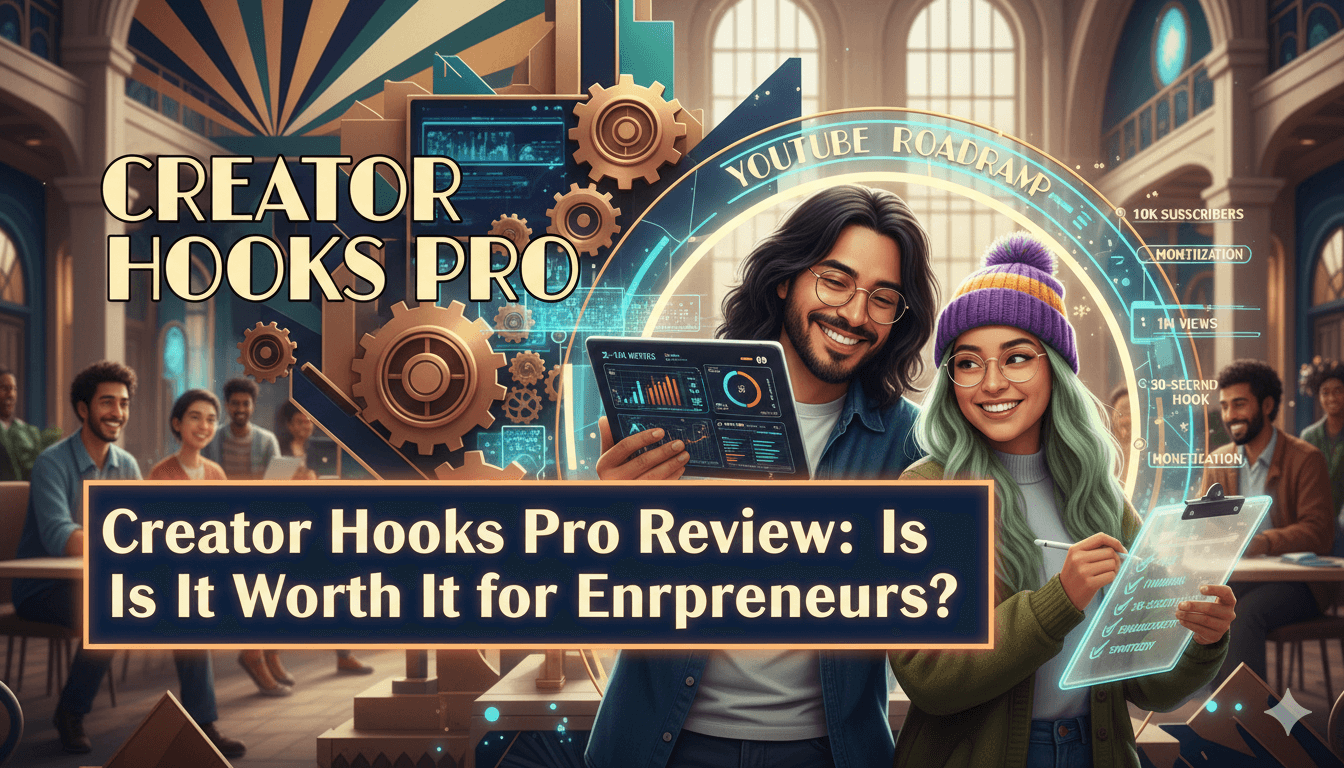Typeset: Turn Your Ideas into Ebooks, Decks, and Posts Today
Drop in your outline and watch it become real content. The AI handles layout while you stay focused on your message. You can share a polished PDF and a starter deck before lunch. It’s a quick win that keeps momentum high.
Friend to friend: a few links are affiliate links. When you purchase, I might get a tiny thank-you from the company, with zero added cost to you. I only recommend things that I’ve actually tried and looked into. Nothing here is financial advice; it is for entertainment. Read the full affiliate disclosure and privacy policy.
You want pro-looking content without burning a weekend. With Typeset, you start with words, the AI shapes clean layouts, and you export ebooks, decks, and posts in minutes.
This guide shows the simple flow, real outputs, and the fastest way to get your first win.
Here’s the promise in plain English. Typeset is an AI design platform focused on speed and simplicity. You paste text or upload a file, the system applies your fonts and colors, and you publish or export to multiple formats from one project.
Built-in hosting and stock media help you ship even faster, while plan options cover solos and teams.
In this guide, you’ll see what Typeset makes, how it works in three steps, how to get a first win in ten minutes, pricing basics, and where it fits next to Canva and Adobe Express.
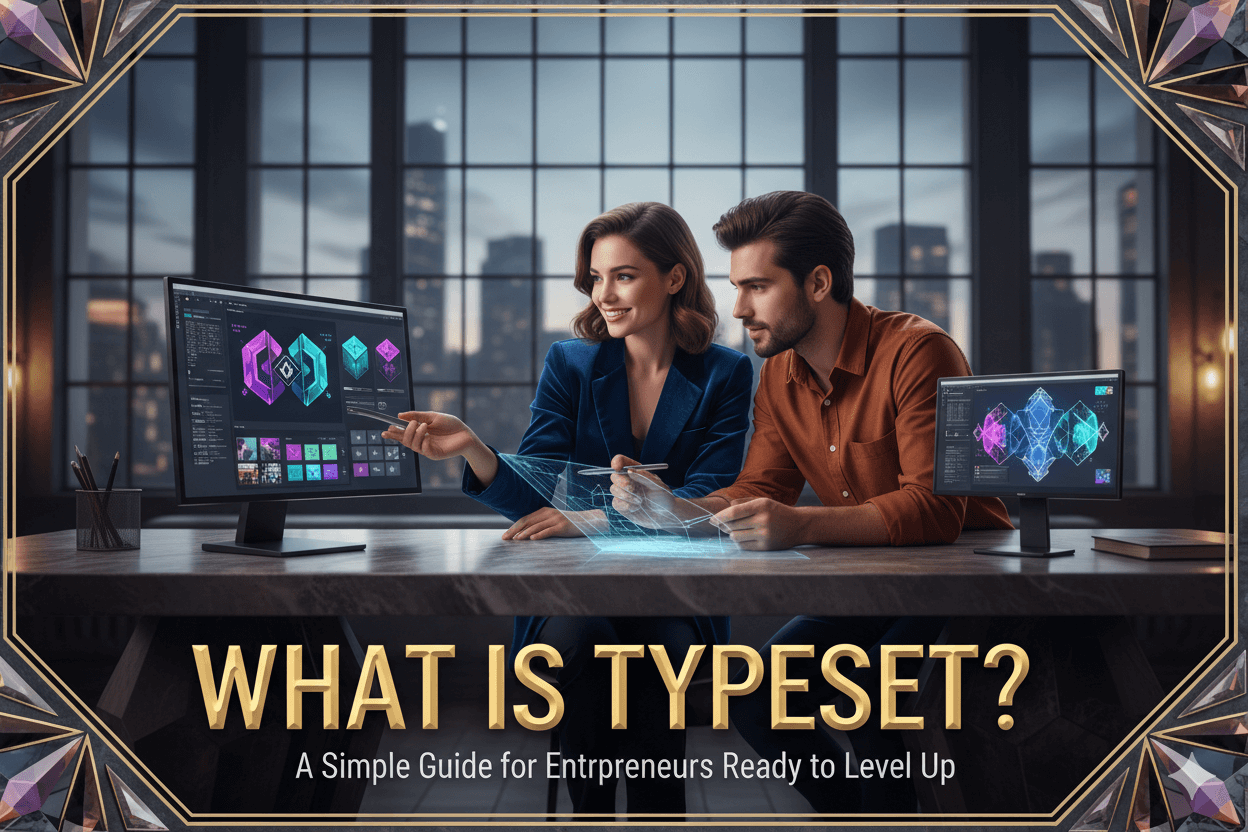
What is Typeset? The simple definition entrepreneurs need
Write once, and Typeset turns it into clean, branded pages in minutes.
The one-sentence answer
Typeset is an AI design platform that writes and designs your content in three steps—start with text, let AI format and brand it, then export the formats you need. It’s optimized for speed and consistency, not fiddly drag-and-drop.
The 3-step loop at a glance
Step 1: Start with words. Paste text, upload a .docx, or begin with a short prompt. The editor also supports Markdown-style shortcuts for faster structure.
Step 2: Let AI handle layout and brand. Typeset applies themes, spacing, images, and color so pages look polished without manual nudging. You can tweak typography and styles as needed.
Step 3: Export what you need. From the same project, you can produce a finished ebook, a slide deck, and social-ready graphics—no rebuilding.
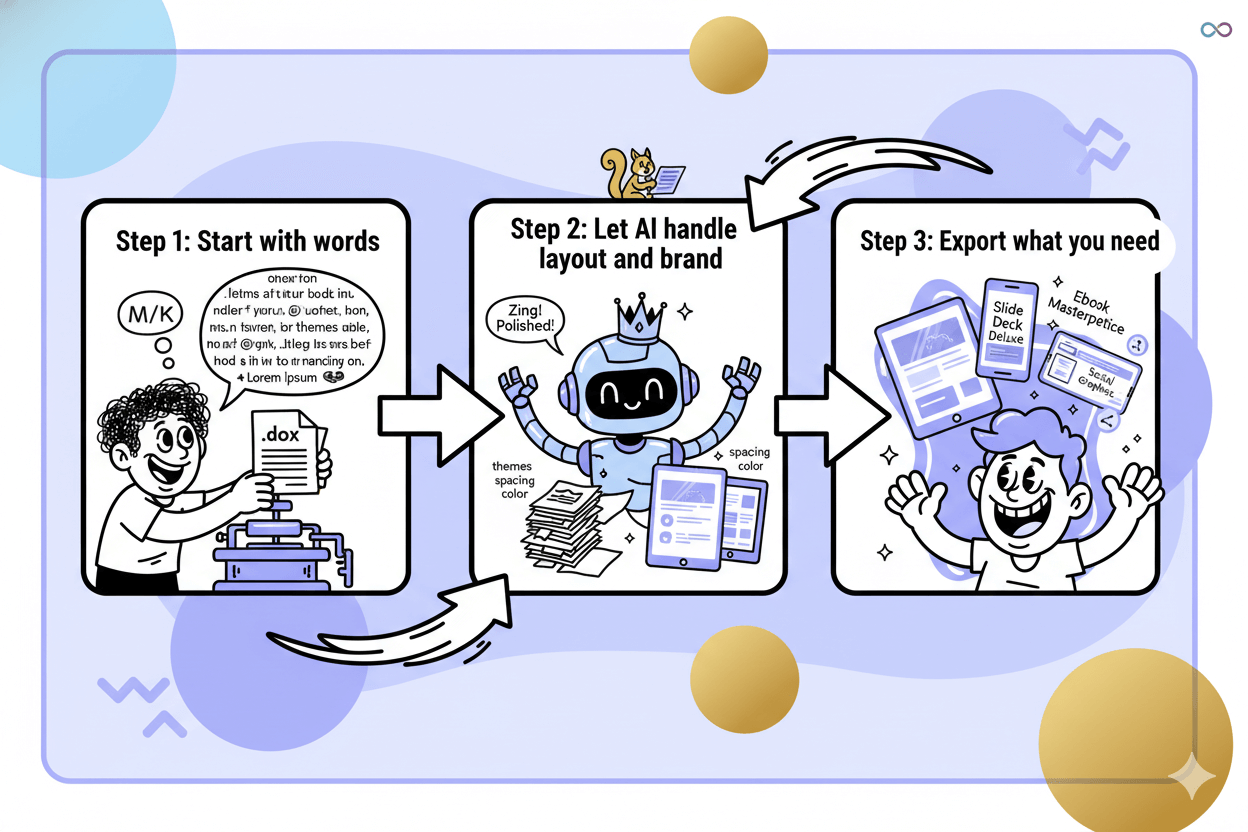
Who gets the most value
If you’re a solo founder or a small team, the bottleneck is layout time and brand consistency. Typeset’s “minutes, not hours” promise hits that gap—especially for lead magnets, webinars, and weekly content rhythms.
Teams can add seats with a discounted multiseat option when they’re ready.
quick_win: Paste a one-page outline into Typeset and generate both a 6–8 page ebook and a 6–10 slide deck from one project. This gives you a lead magnet and a presentation in the same sitting, ready to export and share.
What you can make with Typeset today
One draft, many outputs: ebooks, decks, and posts.
You write once and turn it into many. Typeset covers the core assets small businesses ship every week: ebooks and guides for leads, slide decks for sales and workshops, and social posts for reach.
The platform’s product pages and tutorials show these outputs working from a single project, so you don’t rebuild the same content three times.
eBooks and lead magnets in minutes
Ebooks are the flagship use case. You start with text or a prompt, pick a theme, and the AI lays out covers, headings, pages, and images.
The ebooks page highlights ready-made templates, built-in hosting to share live, and stock libraries from Getty Images and Unsplash to fill visual gaps fast.
If you already have a brand, you can lock fonts, colors, and logo so every download looks consistent across campaigns.
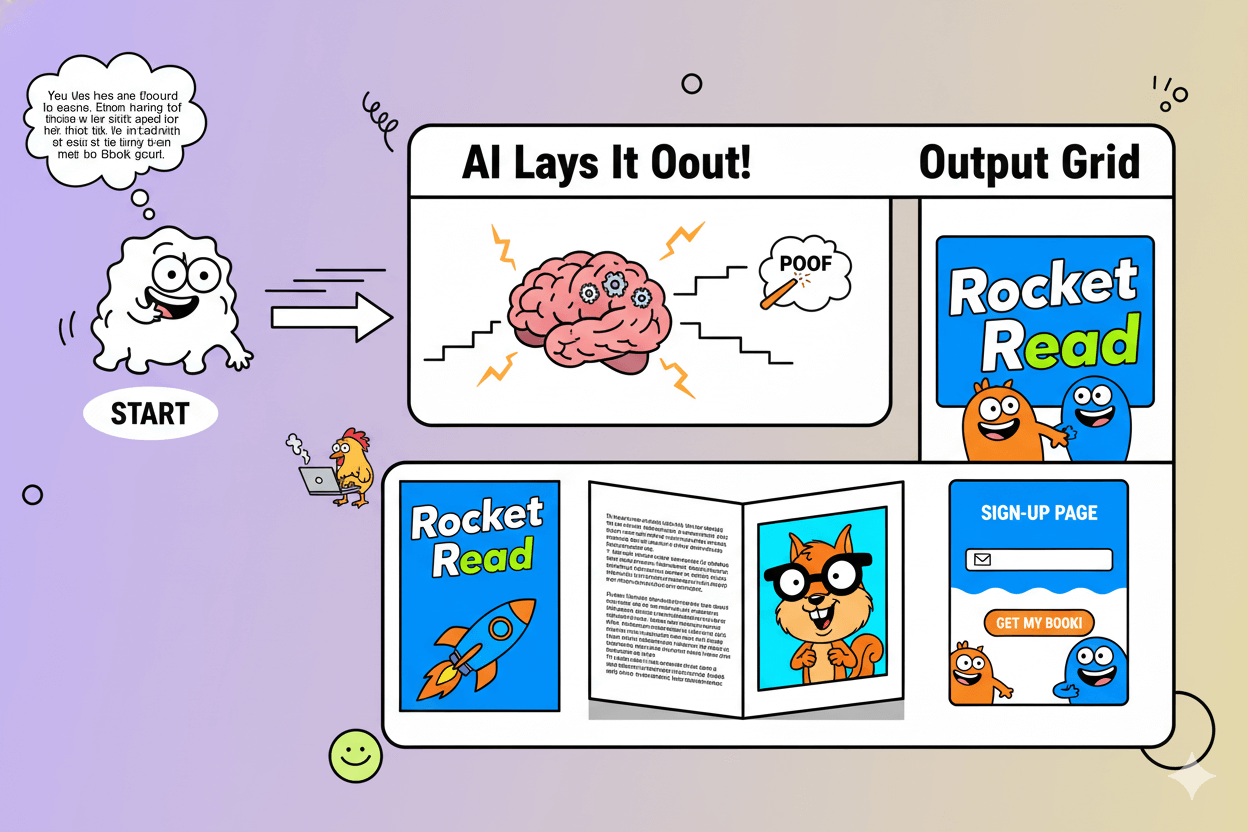
Slides for webinars and sales demos
When you need a deck, Typeset’s slides workspace takes the same content and arranges it into clean, presentable frames.
The slides page lists common formats—presentations, webinar decks, reports, and training materials—so you can run workshops or sales calls without switching tools.
Because themes carry over, typography and color stay on brand as you duplicate, reorder, and export. Tutorials and product snippets also show quick ideation from a single source document, which speeds prep for recurring meetings.
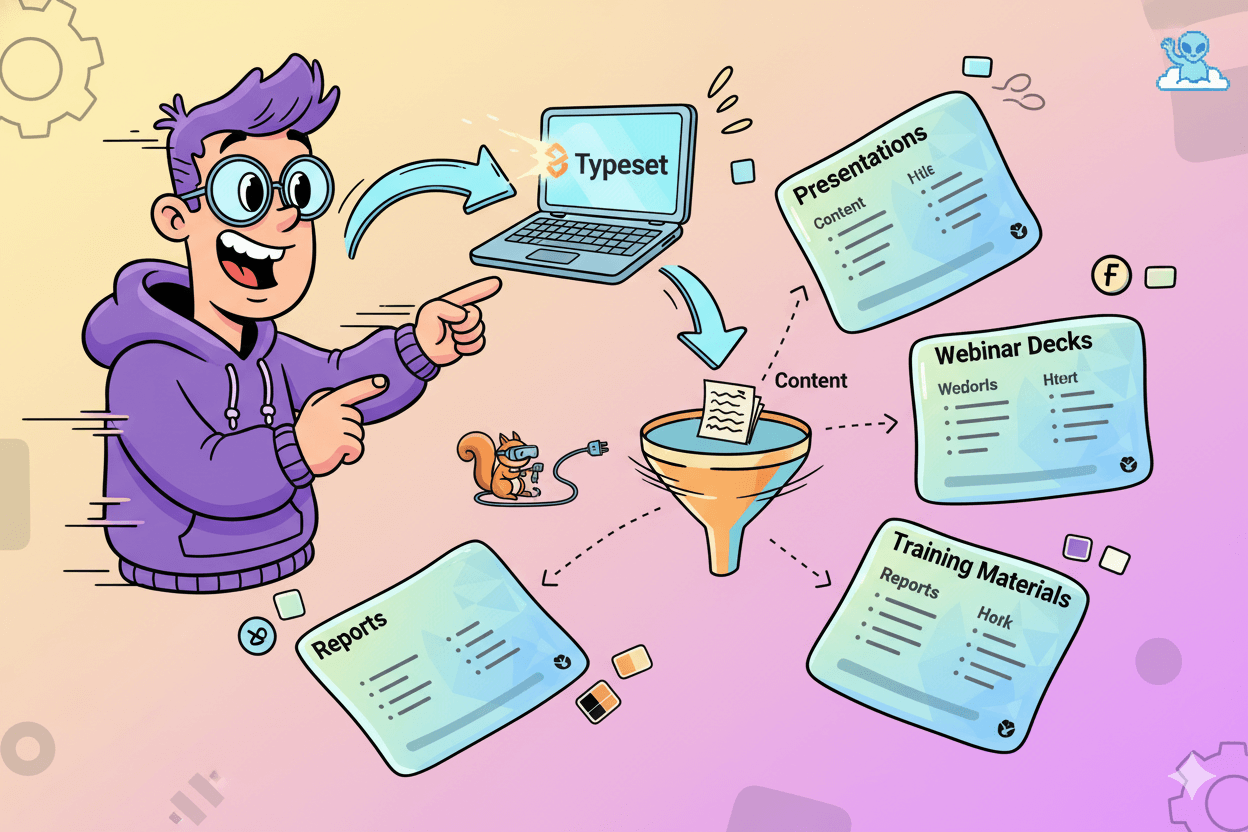
Social posts and promo graphics
From the same project, you can output square and vertical posts to promote your ebook or event. The social page emphasizes templates by story or goal, brand-wide updates in one click, and the same stock libraries used in ebooks.
If you publish landing pages for your download, built-in hosting keeps them live without extra setup.
This one-to-many workflow is the practical win for small teams: draft once, then export assets sized for feeds, ads, and banners without re-designing.
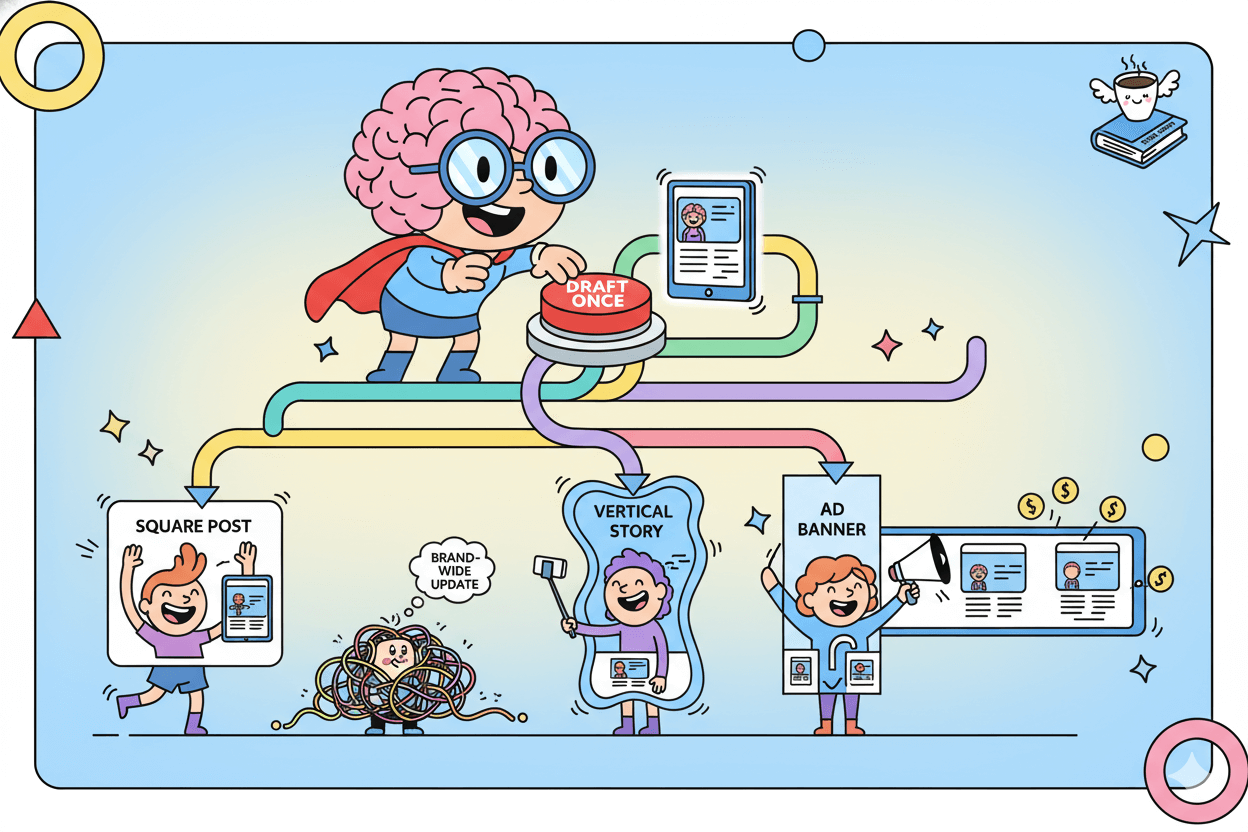
How Typeset works in 3 simple steps
Start with words, let AI format, then ship in multiple formats.
The editor feels like writing in a doc while a designer cleans up behind you—brand colors, spacing, images, and layouts update as you type. From that same project, you export the formats you need and move on with your day.
Step 1: Start with text or a quick prompt
Open a new project and drop in what you have: paste text, upload a .docx, or outline with a short prompt to CoAuthor if you’re stuck.
The editor uses a left-side writing pane and a right-side live preview, so structure and visuals evolve together.
Keyboard shortcuts and lightweight Markdown speed headings, slide breaks, and section dividers—hit cmd + enter or type --- to add a slide. This keeps you focused on the message while the canvas takes shape.
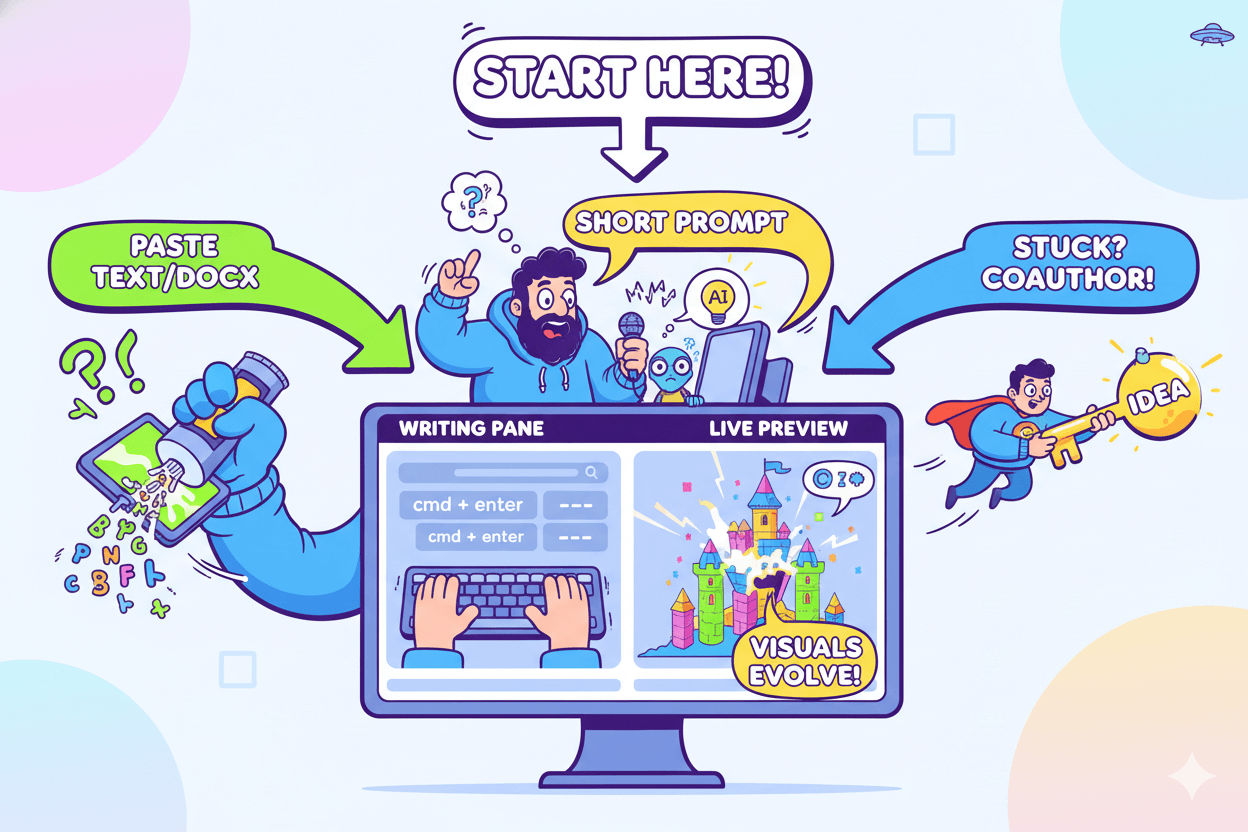
Step 2: Let AI format and brand it
Turn on AI-Design to apply layouts, typography, and imagery in seconds. Pick a theme, then refine colors and fonts in the Design & Style menu; the “magic wand” suggests on-brand adjustments per page.
Branding guidance shows how to lock logo, font stack, and color tokens so everything stays consistent across ebooks, decks, and posts. Rearranging is simple—drag slides in the preview and the layout reflows.
pro_tip: If a page feels dense, split content first, then restyle. Shorter chunks let the layout engine breathe and usually yield stronger visual rhythm.
Step 3: Export to ebook, slides, and social
When the content reads right, export what you need from the same project. Typical paths: a downloadable PDF ebook, a slide deck for webinars or sales, and square or vertical social posts for promotion.
The knowledge base also covers exporting to PowerPoint—useful when collaborating with teams that live in PPT, with a reminder to review fonts and alignment after conversion.
If you prefer to publish quickly, built-in sharing and hosting keep landing pages live without extra setup.
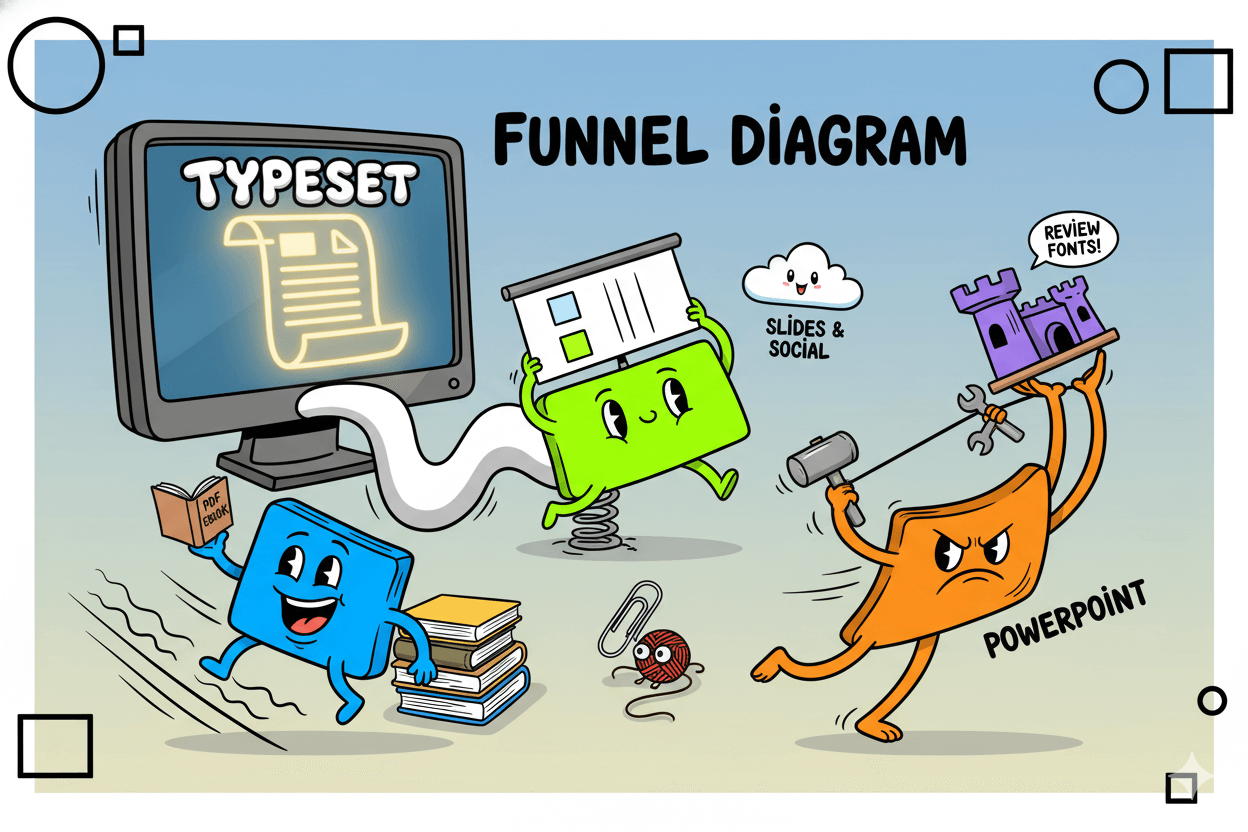
Get results fast: your first 10 minutes in Typeset
Build a PDF ebook and starter deck from one outline.
You’ll go from blank page to share-ready in a short working block. Follow this simple path and finish with a clean PDF ebook and a starter deck—both pulled from the same project.
Keep your focus on words; let the AI carry layout and brand.
Set brand and structure
Start in the Learning Center for a 1–2 minute walkthrough, then create a project. Add your logo, fonts, and colors so every page looks consistent.
Paste a one-page outline or upload a .docx; the editor shows text on the left and a live, branded preview on the right.
Use lightweight Markdown and keyboard shortcuts for fast structure—add headings, breaks, and emphasis without mousing around.
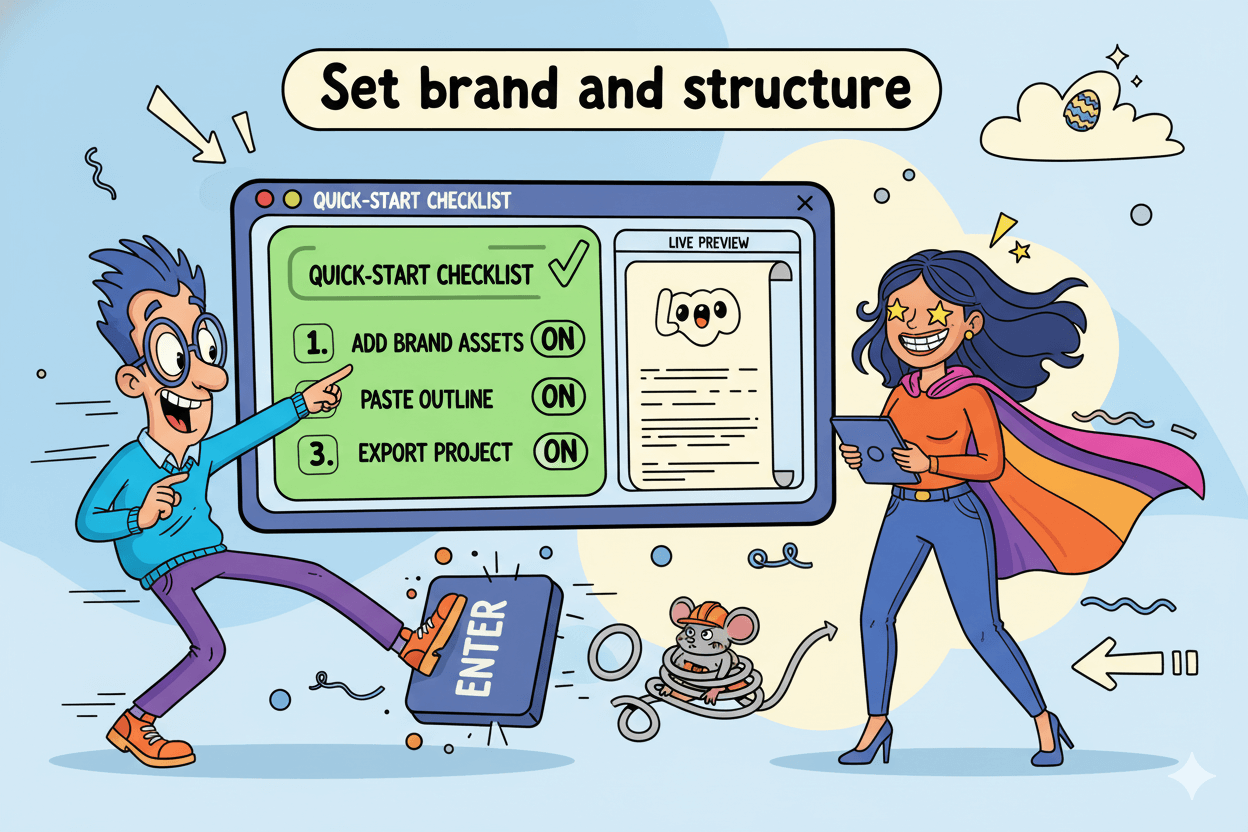
Generate pages and polish
Choose a theme. The AI applies spacing, imagery, and typography, then stays in sync as you write. Skim the preview. If a page feels crowded, split long paragraphs first, then let the layout breathe.
The ebook tutorial reinforces this workflow: keep content clear, let AI handle uniformity, and tweak style at the end.
pro_tip: Use the Keyboard Shortcuts & Usage Tips guide to speed edits. Add slide breaks and section dividers from the keyboard so you stay in flow.
Export and share
From the same project, export a PDF ebook and a slide deck. If your collaborators live in PowerPoint, export .PPT and do a quick pass to fix any font or alignment shifts that can occur during conversion.
For fast distribution, use the built-in sharing/hosting options covered in the Knowledge Base.
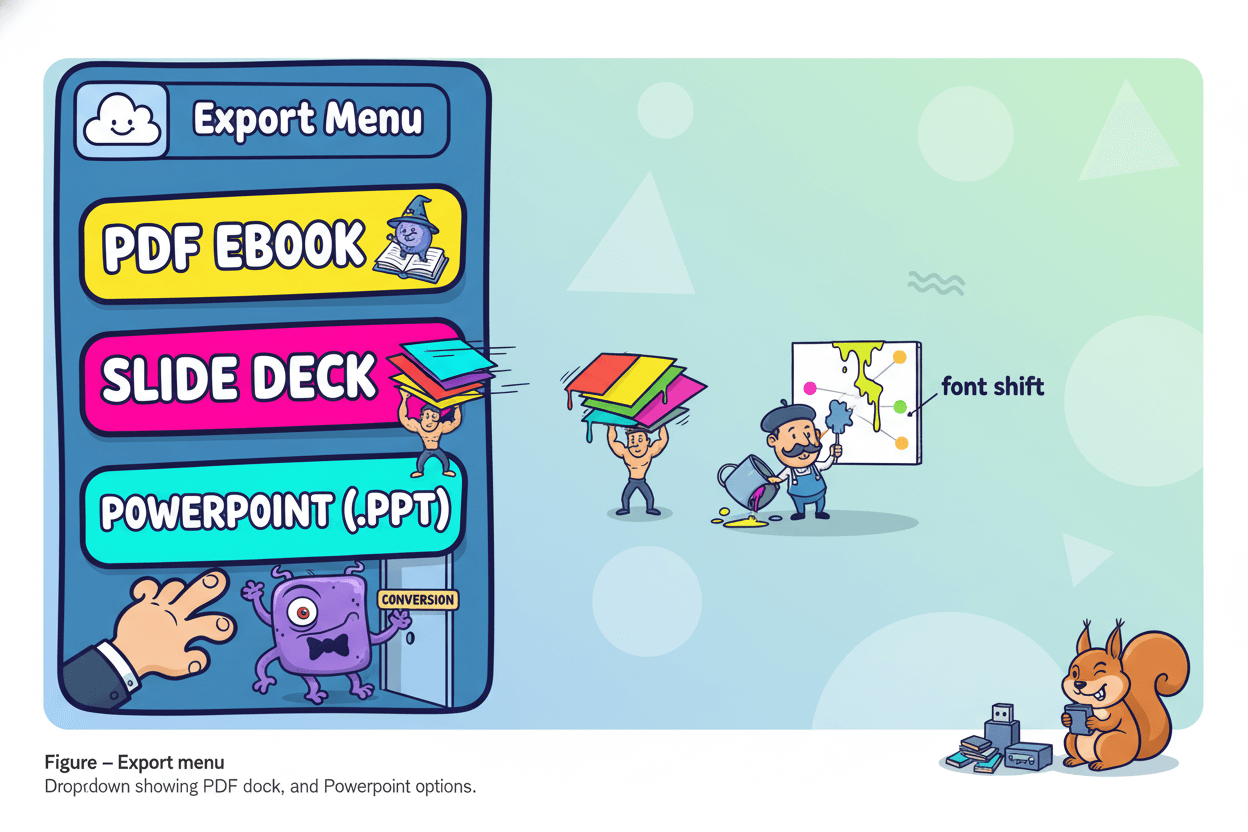
Do you need design skills?
No—the AI formats pages and keeps styles consistent while you control brand choices and edits.
How long is the learning curve?
Vendor onboarding is built to get a first win in minutes; run the Quick Start, pick a theme, and export.
Pricing for entrepreneurs and small teams
Solo today; add discounted seats when you grow.
You want clear plans, simple billing, and the option to grow. Typeset structures pricing for solo creators and teams, with an emphasis on speed-to-value rather than complex tiers.
Plans are billed monthly or annually, renew automatically, and can be managed from your account. Teams can unlock discounted multi-seat access through Typeset Teams Pro when you add three or more users.
Solo plan snapshot
For solopreneurs, the base plan is designed to cover everyday publishing: ebooks, slide decks, and social assets, with exporting and sharing covered in the help docs.
Teams Pro at a glance
For growing teams, Teams Pro aggregates seats with a discount and a shared workspace so brand themes and assets stay consistent.
A 2024 product post details Teams Pro’s multiseat pricing example for three users and notes that additional users can be added at a discount; treat those figures as illustrative and always confirm the live page.
Annual vs monthly considerations
The pricing page confirms that subscriptions renew on your chosen cadence. The subscription terms clarify automatic renewal at the end of each billing cycle unless you cancel.
If you downgrade, the Knowledge Base explains that the change takes effect at the next period and any unused value appears as account credit applied to future billing. This reduces friction when you’re testing plan fit.
| Plan | Best for | Price (annual billing) | Key inclusions | Notes |
|---|---|---|---|---|
| Basic | Solo creators testing the platform | $17/mo billed yearly | • Up to 35 projects • Full sharing • Decks & documents, social graphics • Unsplash library access | Annual plans show “save up to 20%.” Monthly option available on site. |
| Pro | Solos and small teams shipping weekly | $31/mo billed yearly | • Unlimited projects • Full sharing • Decks & documents, social graphics • Unsplash + Getty Images™ libraries • AI Assistant™ • PDF, PNG, PPT export | 30-day money-back guarantee; annual discount noted on page. |
| Teams Pro | Teams of 3+ needing shared workspace | $75/mo for 3 users or $750/year for 3 users | • Discounted multiseat pricing (3+) • Individual accounts + shared workspace • Branded themes; built-in onboarding | Add more users at a discount. Confirm current pricing at checkout. |
do’s_and_don’ts
- Do choose annual billing only if you plan to use Typeset for at least a year; renewal is automatic unless you cancel.
- Do consider Teams Pro once you have three active users; multiseat discounts apply at that threshold.
- Don’t rely on third-party price roundups without checking the official pricing page; numbers change. – Today Testing
Bottom line. Pick a solo plan to start, verify export and hosting needs, then upgrade to Teams Pro when collaboration and brand governance become priorities.
Treat pricing in this article as a snapshot; confirm the current rates and inclusions on the live Pricing page before you buy.
Typeset vs Canva vs Adobe Express: when to choose what
When Typeset wins, when Canva wins, when Express wins.
You want the fastest path from words to finished assets. Each tool can get you there, yet they start from different places. Use this section to pick the flow that matches how you like to work.
Typeset advantage: content-first automation
Typeset starts with writing. Paste text or upload a file, then AI applies layout, brand colors, and images. From the same project you export a finished ebook, slide deck, and social posts… no rebuilding.
This fits founders who want clean, on-brand assets without living inside a design canvas.
Best for: lead magnets, webinars, and weekly promotions where one draft must become many formats fast. Why it wins: a three-step write → refine → export loop, collaborative modes, and brand control that stays consistent across outputs.
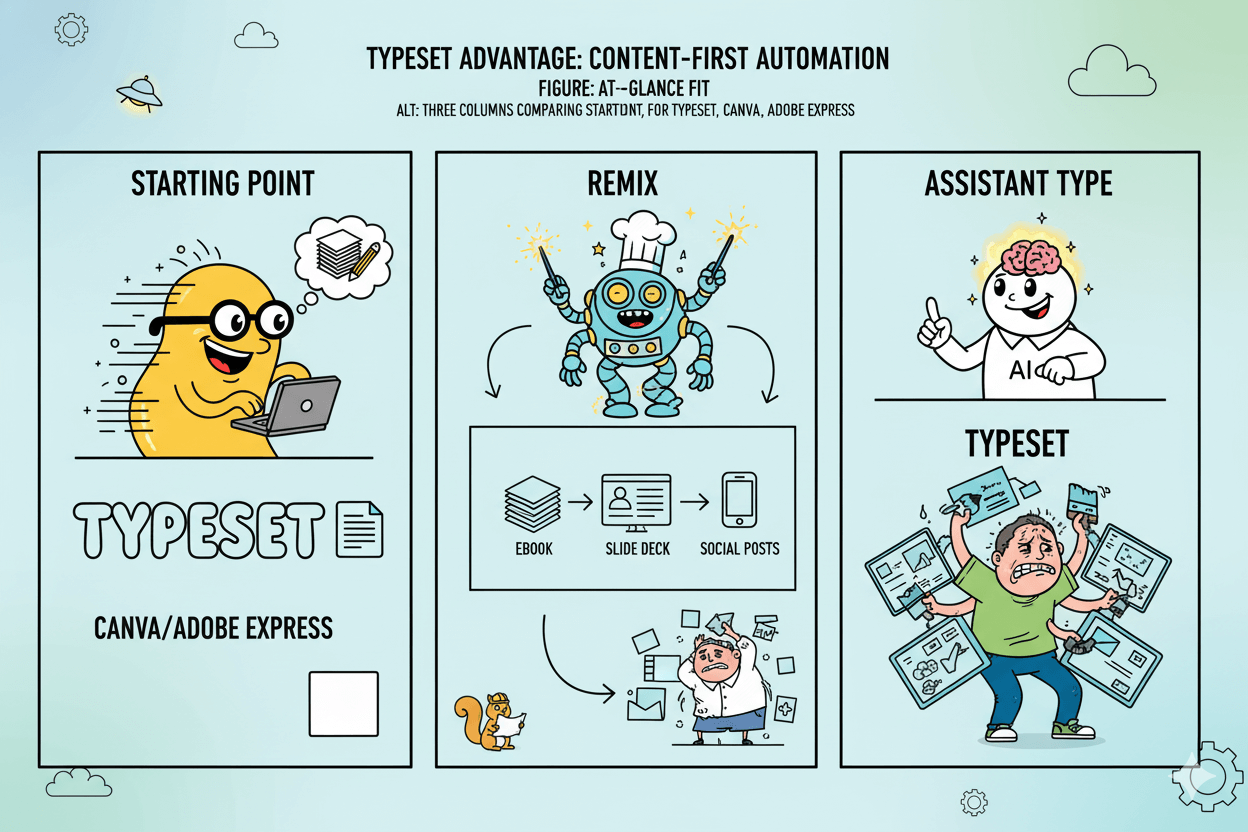
Canva Magic Studio strengths
Canva’s Magic Studio centralizes many AI features and a vast template library.
Magic Resize and Magic Switch let you repurpose a single design across channels in seconds, which is ideal when you already have a hero layout and need a dozen sizes fast.
The editor remains approachable for non-designers who still want granular control.
Where Canva fits: campaign toolkits, social sets, presentations, and marketing one-pagers when you want to start from a visual template and then switch sizes or formats rapidly.
Why it wins: scale through templates plus instant resizing across platforms.
Adobe Express strengths
Adobe Express focuses on editor-grade creation with Firefly-powered AI. The new AI Assistant lets you ask for changes in natural language—edit a layer, adjust fonts, replace a background—while keeping the rest of the design intact.
Adobe announced this conversational agent on October 28, 2025, alongside assistants rolling across Creative Cloud apps. – Adobe
Where Express fits: teams that want Adobe’s ecosystem, deeper editing, and a path to Photoshop or Premiere.
Why it wins: conversational edits plus pro-grade controls inside the same app, with ongoing updates reported by major tech outlets.
myth_buster: These tools are not mutually exclusive. Many teams draft long-form assets in Typeset, resize campaign elements in Canva, and refine select creatives in Adobe Express. Use the tool that removes the current bottleneck.
FAQs entrepreneurs ask about Typeset
Quick answers to move now.
You want straight answers that help you decide fast. This quick section covers speed, exports, teams, and what’s included… so you can move.
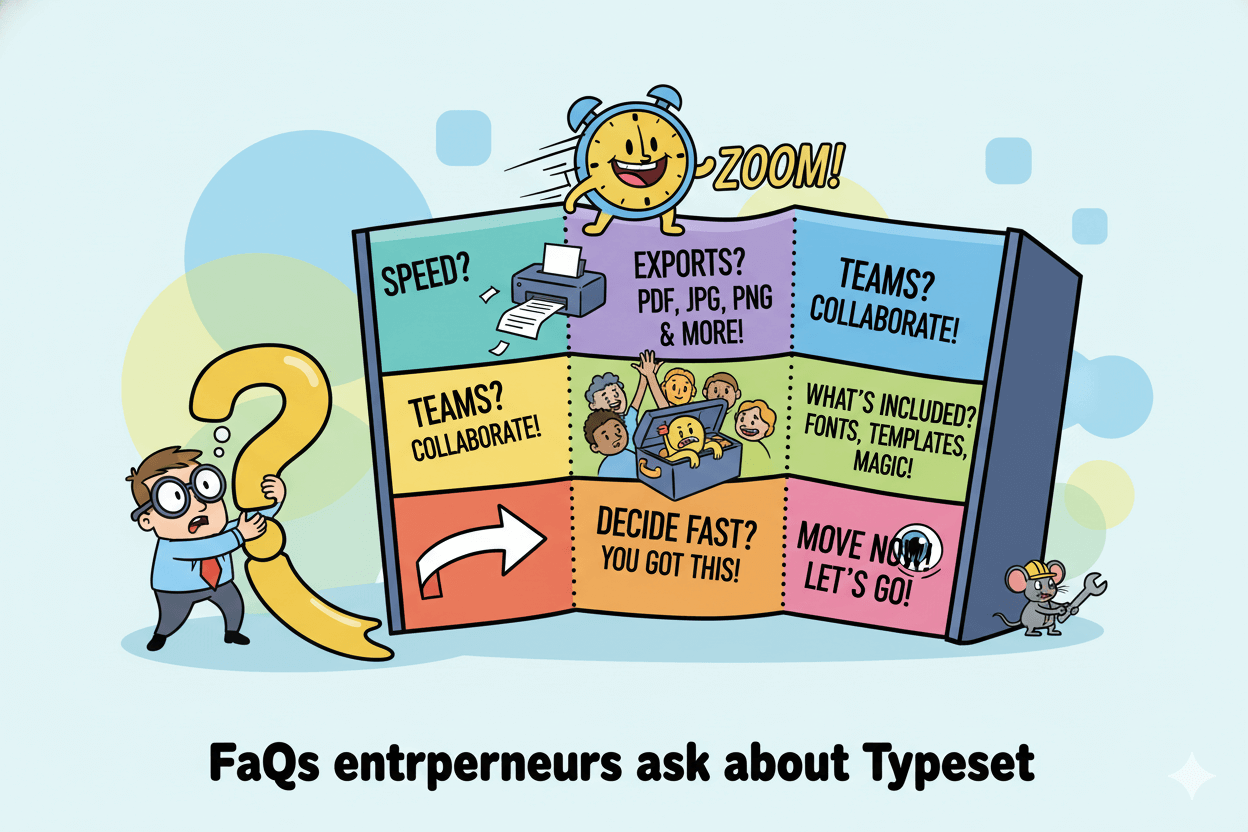
Time to value
How fast can I create something real?
Vendor materials focus on minutes, not hours. Start by pasting text or uploading a .docx, apply a theme, and watch AI format pages as you write.
The Quick Start and Keyboard Shortcuts guides show how to structure headings, add slide breaks, and move quickly without leaving the keyboard.
If you produce ebooks or decks often, the compounding benefit is real… one draft can become multiple assets.
Can I export to different formats?
Yes. From the same project you can export a finished ebook for download, a slide deck for webinars, and social-ready posts for promotion.
The export help page also covers PowerPoint export and notes you should double-check fonts and alignment after conversion.
Teams and collaboration
Is there a plan for teams?
Yes. Typeset Teams Pro provides discounted multiseat pricing starting at three users and is available at checkout.
Subscriptions renew on your chosen cadence and can be managed from your account. If your team lives in PowerPoint, you can export .PPT and keep collaborating in your usual workflow.
Will this help us stay on brand?
Typeset lets you set fonts, colors, and logos once, then carries those choices across ebooks, decks, and social posts. This reduces rework and keeps campaigns consistent as teammates jump in.
Templates, stock, hosting
What templates are included?
The Quick Start highlights 80+ professionally designed templates you can customize for different goals. Use them as a head start, then adjust text, visuals, and layout to fit.
Do I get stock images?
Yes. Product pages indicate access to large libraries, including Getty Images and Unsplash, so you can fill visuals fast without leaving the editor.
Is hosting included?
Yes. You can launch pages and ebooks with built-in hosting, which is useful for quick sharing and lightweight landing pages.
Bottom line: If you want a text-first pipeline that turns one draft into many assets, Typeset fits. Confirm live pricing and plan details before you buy. Next up… the conclusion with your fastest path to a first win.
Conclusion
You’ve seen how a text-first workflow turns into real assets without wrestling with design.
Typeset gives you a clean loop—write, let AI shape the page, export the formats you need—so a single draft becomes an ebook, a deck, and social posts you can ship today.
The product pages and Quick Start show that “minutes” is the expectation, not the exception, which is exactly what busy founders need.
If your weekly plan includes lead magnets, webinars, and promotions, start in Typeset and keep your brand locked: fonts, colors, and logos stay consistent across every output, with stock libraries on hand when you need visuals fast.
Built-in hosting keeps simple pages live without extra setup. When you outgrow solo work, add seats with Teams Pro and keep the same pipeline. Confirm current rates on the live pricing page before you buy.
You also saw where adjacent tools fit. Canva’s Magic Studio gives you massive template depth and rapid format switching when you want editor-time and instant resizing.
Adobe Express now layers in a conversational AI Assistant for edits and creative direction inside a familiar Adobe workflow.
Use each where it removes friction: Typeset to turn words into multi-format assets, Canva to multiply variants, and Express when you need editor-grade control.
Your quickest next step: paste a one-page outline into Typeset, pick a theme, and export a PDF ebook and a starter slide deck. If it saves you hours this week, keep going.
If you need deeper edits or mass variants, switch tools for that specific job and stay moving.

Typeset: Your Words, Beautifully Designed