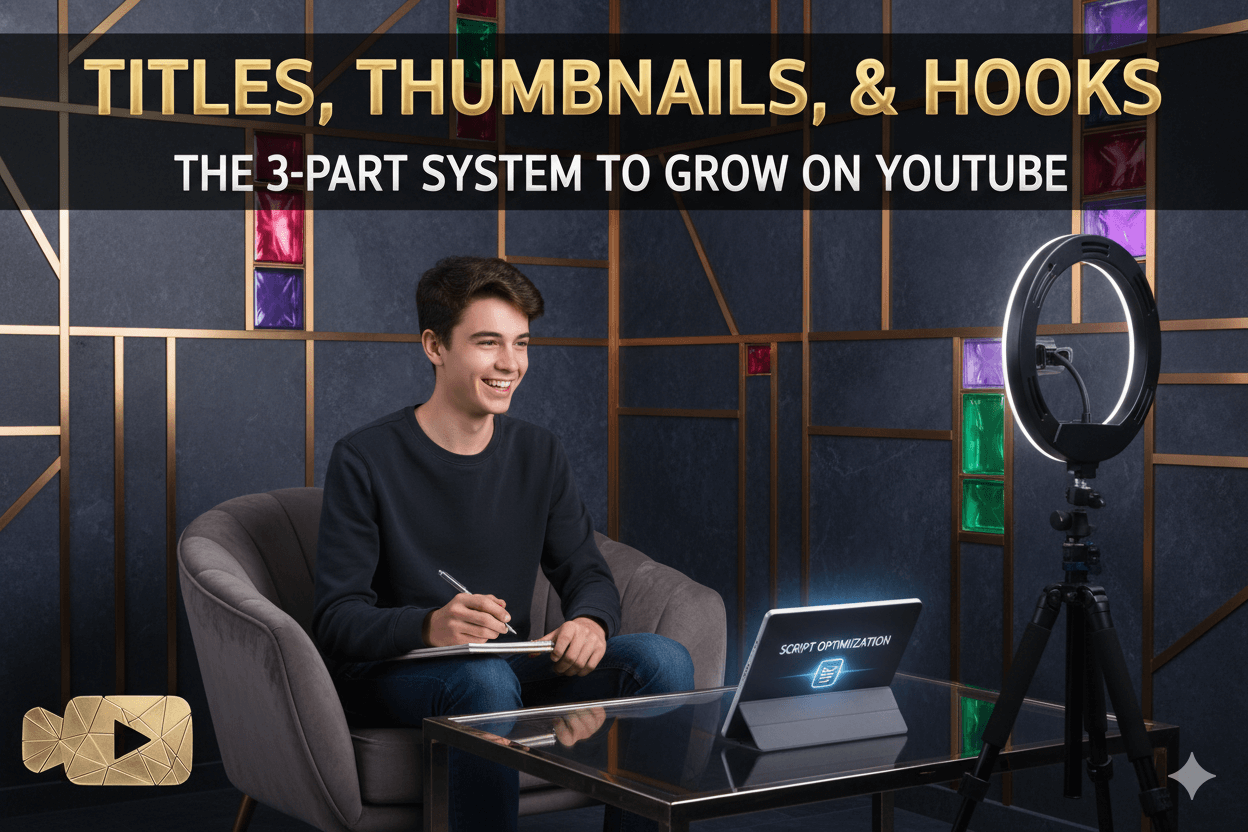Best Choice

Tinyemail
You’ll learn a simple way to write one email that changes for each person. It feels like you remembered their goals and tastes. You don’t need code—just a tiny quiz and two smart blocks. It’s fast to set up!
Best for Cold Outreach Agencies

Manyreach
When someone reads a page on your site, your next email quietly reflects it. It’s gentle, relevant, and friendly. You’ll stop guessing and start guiding. Readers feel understood—and they click with confidence!
Best for Follow-ups

Encharge
No devs, no heavy tools, no stress. You’ll use tags, fields, and simple rules to make one email feel one-to-one. It’s the kind of system that saves hours every week. Your list will feel closer to you than ever before!
Friend to friend: a few links are affiliate links. When you purchase, I might get a tiny thank-you from the company, with zero added cost to you. I only recommend things that I’ve actually tried and looked into. Nothing here is financial advice; it is for entertainment. Read the full affiliate disclosure and privacy policy.
You don’t need devs to make email feel personal. Ask five smart questions, watch behavior, and let your template swap the right blocks.
In under an hour, you can ship a test that clicks. This guide shows the exact moves, with checklist and fallbacks. You’ll follow a simple, no-code plan built for tiny teams and tight budgets.
This guide keeps it practical.
We’ll define what “one-to-one at scale” really means, show you a five-question quiz that segments instantly, wire a simple web→email loop with two dynamic blocks, and give you a fast subject-line test that favors relevance over name tokens.
Along the way, you’ll see why owned data—what subscribers share and what you observe—sets you up to win, even as the tracking landscape shifts and Chrome continues to allow third-party cookies.
You’ll leave with checklists you can ship this week. – ActiveCampagin

What “one-to-one at scale” means for a small team
It’s not about writing thousands of custom emails. It’s about setting smart defaults, then letting your system swap blocks of content based on what each person cares about and just did.
Think simple: a basic profile, a clear trigger, and a template with movable parts. When that trio is in place, one send can feel handcrafted for everyone.
The three pillars in plain English
- Unified profile (lightweight). You don’t need a full CDP to start. Store volunteered answers (topics, frequency) and observed actions (clicks, pages) in your ESP fields; these become your personalization switches. Platforms frame “at scale” around unified data, decisioning, and delivery—translate that to a tidy contact record you actually use.
- Timely triggers. A small set of event signals—visited a category, viewed a product/article, clicked a theme—can trigger or shape the next message. ESPs like ActiveCampaign capture page/category views for known contacts via Site Tracking, giving you near-real-time context without heavy build.
- Dynamic blocks. Instead of writing new emails, conditionally show/hide sections inside one template. Mailchimp and Campaign Monitor document conditional blocks driven by fields, segments, or rules, so a single send renders different sections per person.
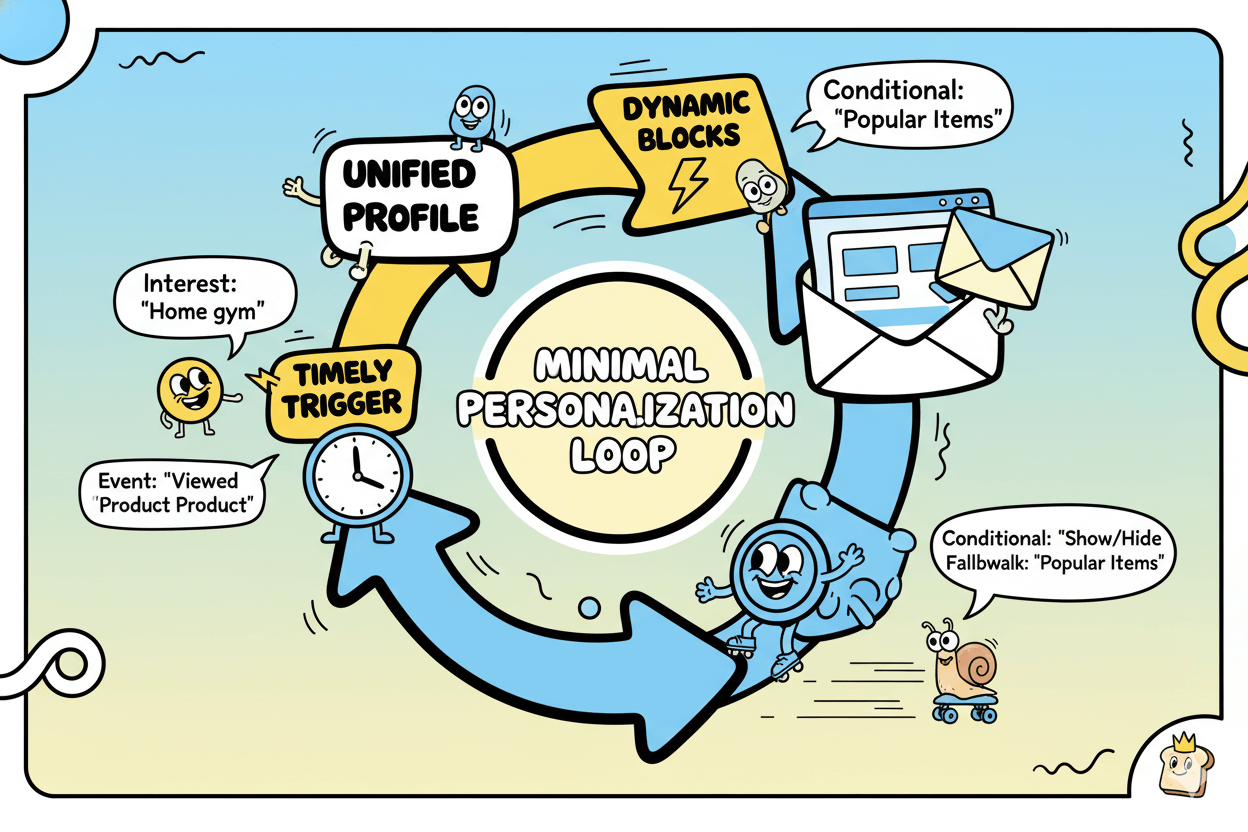
Your minimum viable stack (and why it’s enough)
- ESP with personalization tags/fields. Pull values into subject, preheader, and body via tags—table stakes in mainstream tools.
- Behavior capture (basic). Enable site tracking or rely on link-click behaviors if site tracking isn’t ready; either gives you actionable signals. – Omnisend
- Dynamic content in the builder. Use conditional blocks and event-fed modules to keep one template flexible; Omnisend’s event-property layouts and Mailchimp’s dynamic blocks illustrate the pattern.
quick_win: Start with one conditional section tied to a single field (Topic = “Strength” → show strength tip). Prove CTR lift before adding more rules.
Crawl → Walk → Run: grow relevance without bloat
- Crawl: Add one conditional block to your weekly send (e.g., “Last-seen category”). Use a safe fallback so everyone sees something useful.
- Walk: Introduce event-fed content in automations (browse or product/article recommendations) and preview with real contact data to QA variants.
- Run: When signals are consistent, layer stronger decisioning and testing. Enterprise playbooks emphasize unified data + real-time triggers + dynamic content—the same direction you’re heading, just right-sized for a small team.
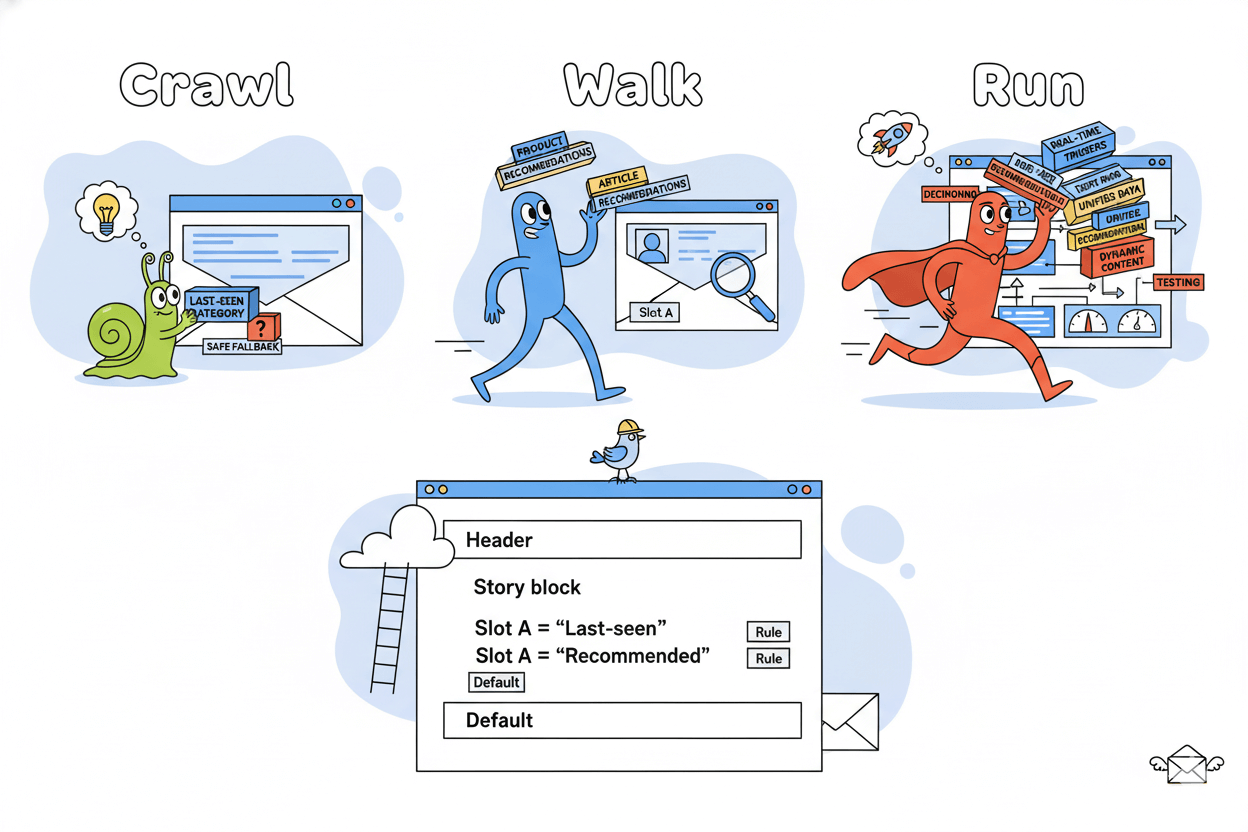
Zero- and first-party data, simplified
You don’t need a data warehouse to sound personal. You need the right answers, asked the right way. Zero-party data is what people tell you on purpose; first-party data is what you observe as they interact.
Pair them and you get clarity: what they want and what they actually do. That’s the fuel behind emails that feel written just for them.
Zero vs first-party: a quick contrast
Zero-party data (ZPD) is volunteered on purpose—answers from a quiz, “how often do you want emails,” or “which topics matter most.” It’s explicit, consent-forward, and typically more precise because it comes directly from the subscriber.
First-party data (FPD) is observed from your owned channels—email opens/clicks, site categories viewed, carts, and purchases. Use ZPD to set the promise, and FPD to keep it honest. – SMB Guide
Practical takeaway: Start with 3–5 ZPD fields (topics, goals, frequency) and the 2–3 FPD signals you already have (last click topic, last-seen category, last purchase). That’s enough to power meaningful segments and conditional content.
Preference center basics
A preference center is an always-on page where subscribers choose content types and cadence, and optionally share interests. It reduces unsubscribes and becomes a steady ZPD stream you can trust.
Keep it simple (single page), explain what each choice means, and link it from every email footer so people can update themselves instead of opting out.
Build tips:
• Use plain labels (e.g., “Weekly tips,” “Product updates,” “Deals”).
• Collect two interest tags max on first visit; invite deeper updates later.
• Add micro-copy that states how you’ll use the info and why it helps the subscriber.
Progressive profiling in plain English
Don’t ask everything on day one. Ask a little at signup, a little more in your welcome, and a tiny nudge inside newsletters (one-click polls or embedded questions).
Each answer drops into ESP fields you can segment on immediately. Over time, your profile fills in without friction—and your recommendations get sharper.
Example cadence:
• Signup: email + one topic.
• Welcome Day 2: quick “what are you working on?” poll.
• Month 1: “how often should we write?” frequency picker.
• Ongoing: one-click interests in the newsletter footer.
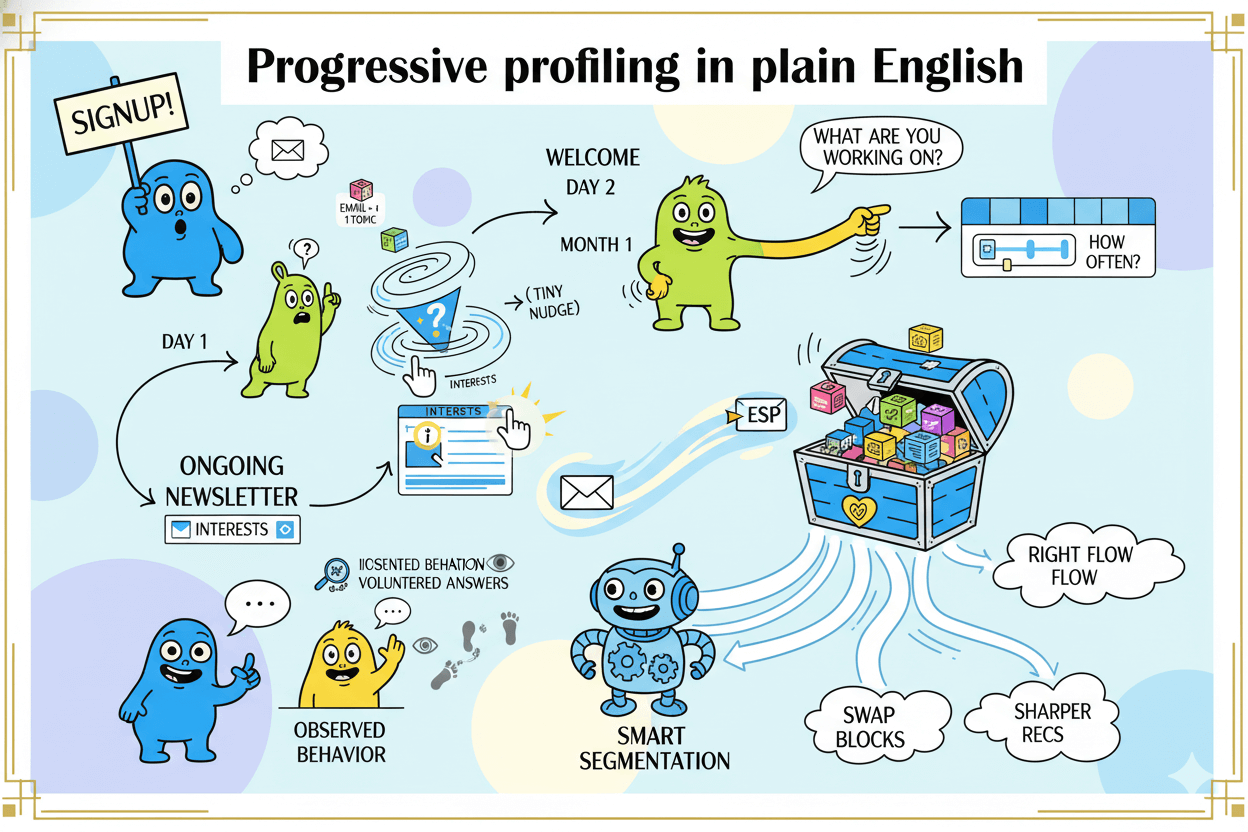
By combining volunteered answers (ZPD) with observed behavior (FPD), you can route each subscriber into the right flow and swap the right blocks—without heavy engineering.
Build a 5-question quiz that segments instantly
A tiny quiz can replace months of guessing. Five purposeful questions—interests, goals, budget range, cadence, and next step—give you the signals to speak to people like a friend who remembers.
Make each path feel short by showing only what’s relevant, then send answers to your ESP the moment they click “submit.” From there, automation takes over.
Branching without code—how it works
Use a form tool that supports logic/branching to show people only the questions that matter to them.
Branching increases completion by reducing friction and lets you segment at the moment of capture—every path can equal a segment or a tag you’ll sync downstream.
Typeform’s docs show how to route respondents to different paths based on their choices, making quizzes feel personal and fast. Keep it to five questions so it stays light and mobile-friendly.
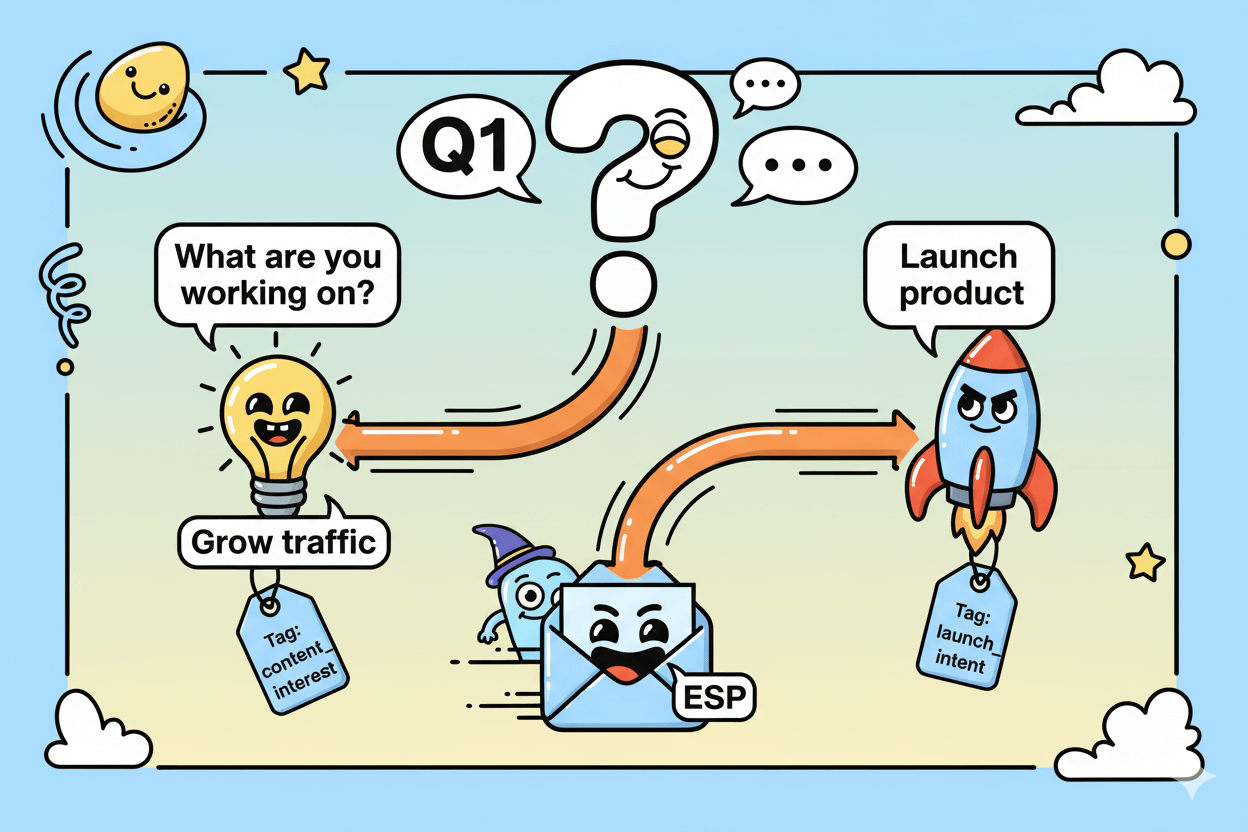
Map answers to tags and fields
Each answer should land in your ESP as a structured value: a tag (e.g., interest_strength) or a custom field (goal, budget_band, email_cadence).
ActiveCampaign supports creating custom contact fields and using “Field Changes” as triggers—so a new goal value can tag the contact and move them into the right path automatically.
This makes “ask once, reuse everywhere” practical across campaigns and automations.
Tip on consent and expectations: remind people why you’re asking and how you’ll use their answers; opt-in guidance emphasizes clear, explicit agreement and transparent choices in forms and confirmations.
A one-line promise—“We’ll use your answers to tailor topics and timing”—builds trust and keeps you compliant.
Trigger your welcome series
When the form submits, fire an automation that routes by the new field or tag. ActiveCampaign’s “Automation triggers” let you kick off flows on field updates, tag adds, or form submissions, so a “Beginner strength” cohort sees different first lessons than a “Home cardio” cohort.
Pair that with a short preference reminder inside email one—“Change topics any time”—and you’ll keep data fresh over time.
If you want ongoing input inside the inbox, Litmus highlights live polls as a lightweight way to collect preferences for segmentation without sending people away from the email.
What to ask (the five signals): primary goal, topic interest, experience level, preferred cadence, and price sensitivity or budget band.
Klaviyo’s segmentation guidance and Typeform’s ZPD primers both reinforce using volunteered and observed data together for stronger cohorts you can act on immediately.
Wire the Web→Email loop with two dynamic blocks
When your website and your emails “talk,” relevance feels effortless. You don’t need heavy engineering—just two smart modules inside one template: a Last-seen category block and a Recommendations block.
One listens for what someone browsed; the other suggests what to read or buy next. Add safe fallbacks, preview with real contact data, and you’ve built a loop that quietly works in every send.
Last-seen content block explained
Start by capturing page/category views for known contacts. ActiveCampaign’s Site Tracking records which pages a tagged contact visited, giving you simple, near-real-time context you can reference in campaigns or automations.
Then add a conditional section that shows a short “Because you were into [Category]…” block when the corresponding field/tag is present—and shows a default pick when it isn’t.
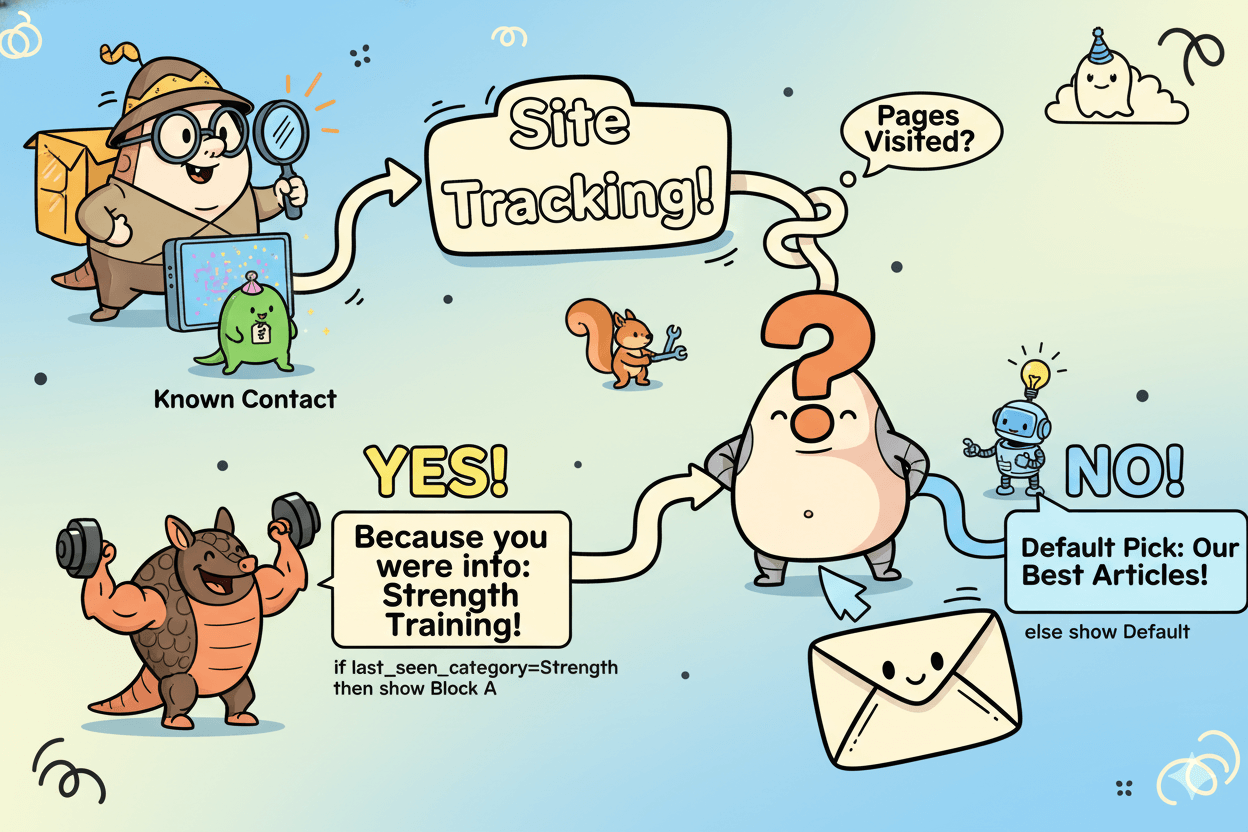
Recommendation block: options and fallbacks
Drag a product/content recommender into your template.
In Omnisend, the Product Recommender item pulls up-to-date products automatically and can be tuned for recency or popularity; it’s refreshed on a schedule so your content doesn’t go stale.
Pair that with conditional rules, so if no personalized items are available, the module shows an evergreen “Top picks” set.
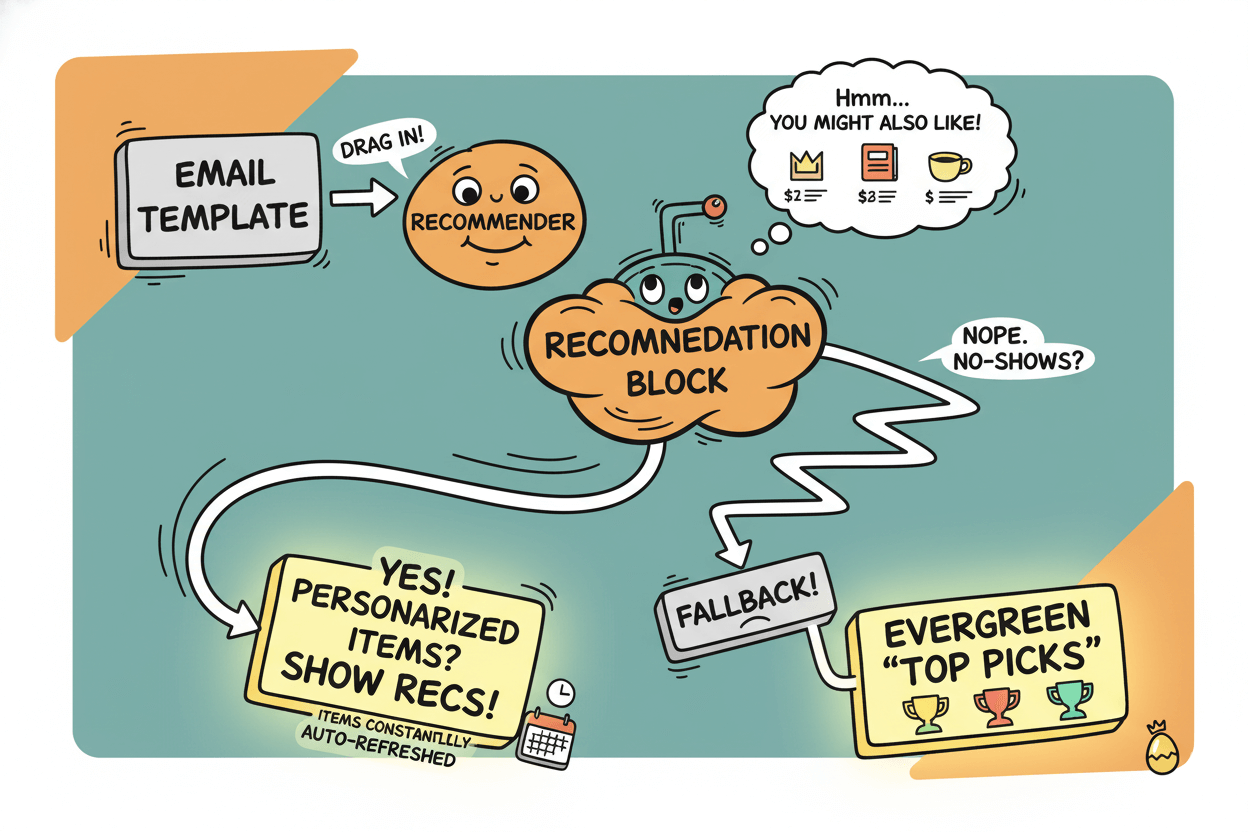
QA: test data and seed rules
Dynamic modules need proof before sending. Use your ESP’s contact-level preview to render personalization tags for an actual subscriber record; ActiveCampaign allows per-contact previews so you can validate the values that will populate.
In Omnisend, Dynamic Preview lets you test different events and scenarios to confirm the right content appears.
Finally, run an email QA pass to verify that dynamic content triggers correctly and that your fallbacks render cleanly—Litmus’ checklist explicitly calls out testing personalization and fallbacks.
pro_tip: Create 6–10 “seed” test profiles that cover your most common categories and at least one “no data” case. Send test campaigns to this panel first; only then promote to the full list.
With these two blocks live—last-seen and recommendations—you’re personalizing the most visible real estate in every email, without multiplying templates.
As your signals mature, you can add event-based automations and fine-tune the recommender… but this simple loop already delivers relevance at scale.
Subject lines that fit intent (not just names)
Names can catch the eye, yet relevance earns the click. Treat the subject like a promise that reflects what someone just browsed or told you in the quiz.
When you anchor the line to behavior or intent, opens and clicks make more sense… and the preview text should carry that same promise forward. Evidence on name tokens is mixed, so test them as a variant, not a rule. – Litmus
Map subject to last-seen content
Behavior gives you the cleanest hook. If someone viewed a category or product, echo that in the subject so the message feels timely.
Browse-abandon and “recently viewed” programs show this pattern works because it aligns memory and motive.
Keep it specific: “Still comparing adjustable dumbbells?” will beat “We picked these for you.” Use a neutral control against a behavior-tied variant to learn fast. Examples in current browse-abandon roundups mirror this approach.
Map subject to quiz cohort
Zero-party answers tell you what to promise. If a subscriber chose “Beginner strength,” lead with that cohort in the subject, then route to the right dynamic block inside.
Keep the copy crisp and personal in tone, not in tokens: “Your Week 1 strength plan is ready” often outperforms “Alex, your plan is here,” because it describes value.
Industry primers recommend pairing volunteered data with behavior to build stronger cohorts before you write a single line.
Preview text that keeps the promise
Your preview is the quiet closer. Do not repeat the subject. Add one clear detail that pushes the click, like the first tip or a benefit. Keep it short for mobile scanning and test it as a separate variable.
Litmus and other guides advise 40–50 characters, distinct from the subject, and aligned to the content inside.
Myth buster: First-name subjects are not magic. Roundups and summaries cite lifts in some datasets, yet outcomes vary by audience and offer.
Treat personalization tokens as optional seasoning while you standardize an intent-first testing plan. Start with two behavior-tied subjects vs one control for two sends, then adopt the winner.
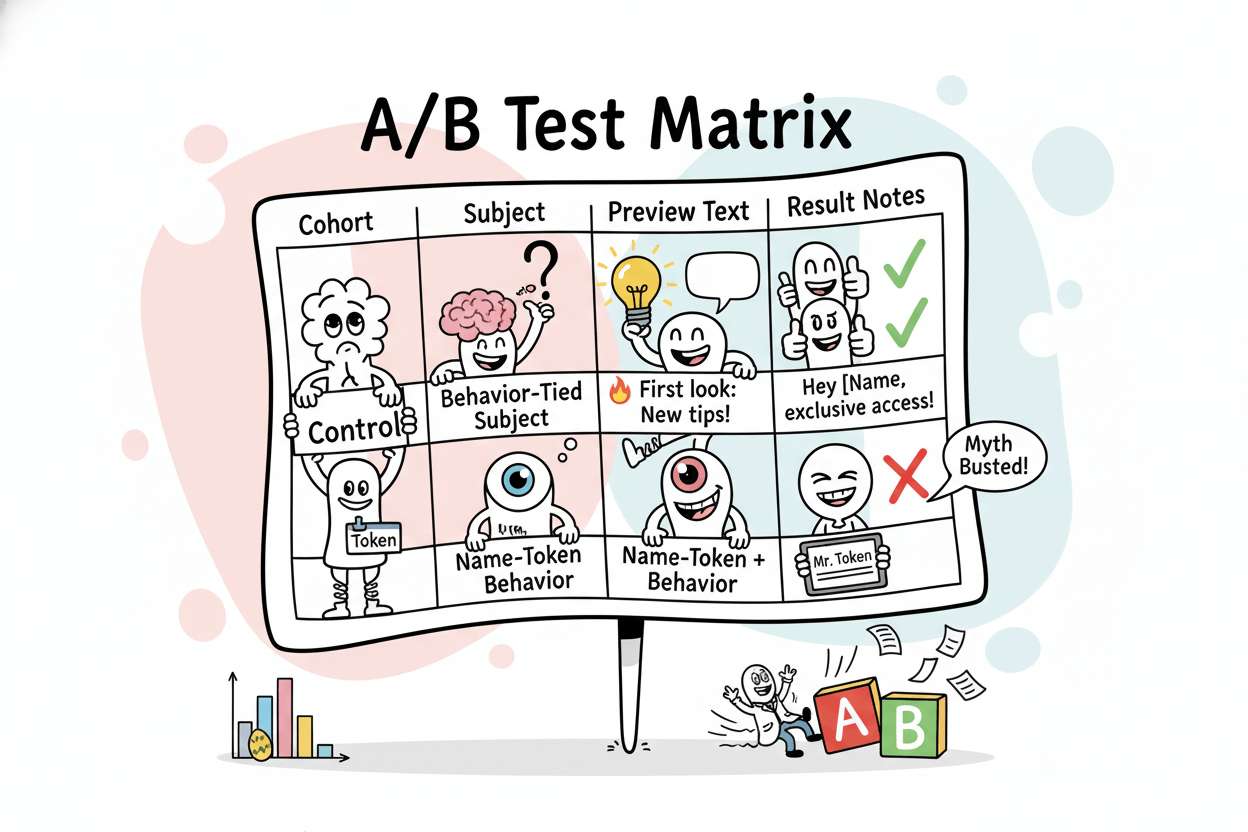
What the cookie U-turn means for you
The headline is simple: Chrome is keeping third-party cookies. That doesn’t change what wins for small teams. It just removes a moving target and lets you focus on durable, owned data—what people tell you and what they do on your channels.
Treat this as clarity, not a cue to wait.
Status snapshot (Chrome, CMA)
In July 2024, Google scrapped its plan to remove third-party cookies from Chrome, citing ecosystem and competition concerns.
Instead of deprecation, Chrome would continue with user controls and its broader Privacy Sandbox workstreams.
In April 2025, Google made the stance explicit: it would “maintain our current approach to offering users third-party cookie choice,” ending the phase-out.
Following that shift, the UK Competition and Markets Authority (CMA) consulted on—and in October 2025 finalized—releasing the earlier Sandbox commitments
…because the original competition concerns no longer applied in the same way once deprecation was off the table.
The CMA’s case page and decision document record this timeline.
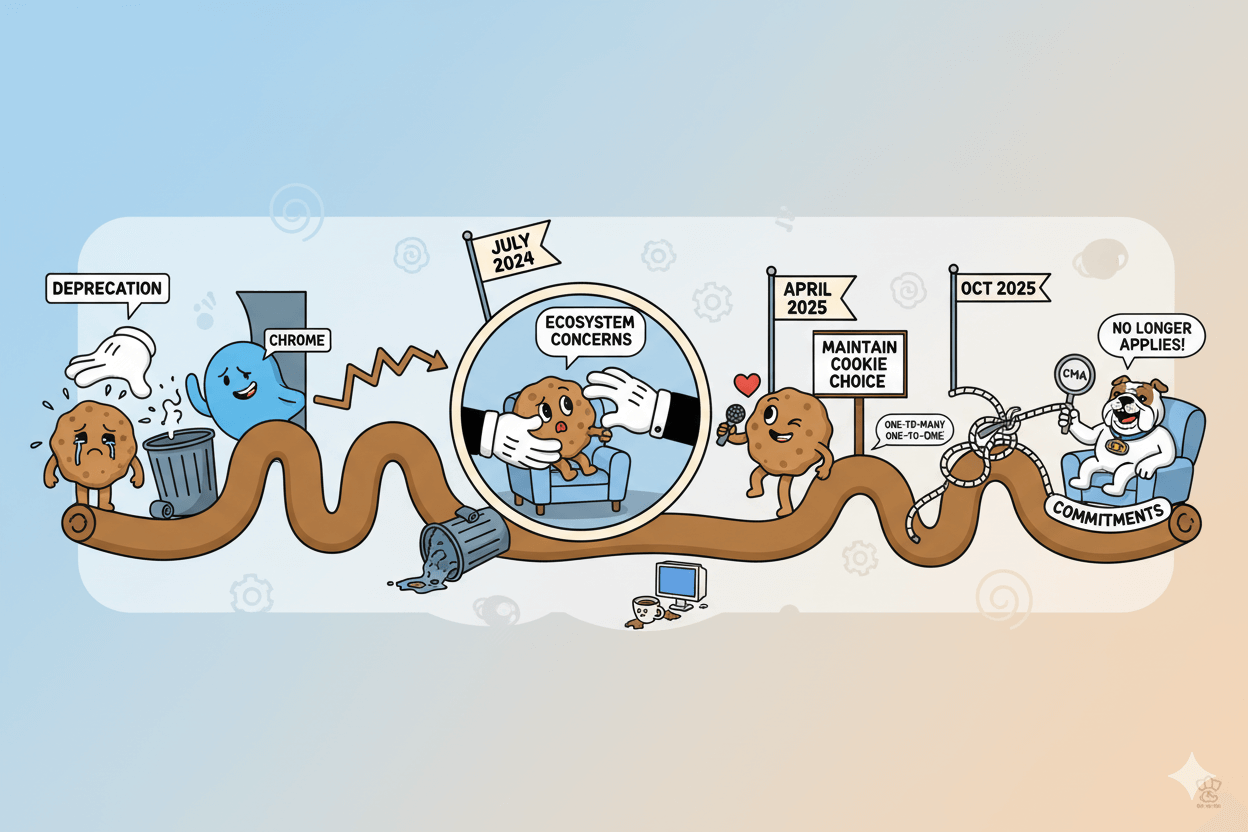
Owned-data playbook recap
Cookies staying doesn’t change best practice for small lists. Anchor your personalization in owned data:
- Zero-party: what subscribers volunteer (quiz answers, preference center).
- First-party: what you observe on owned channels (clicks, browsed categories, purchases).
These signals are portable across tools, resilient to policy churn, and map directly to segments, triggers, and dynamic blocks.
Pair them with transparent consent and easy ways to update preferences. Industry explainers since the reversal converge on the same guidance: invest in first-party strategies regardless of Chrome’s stance.
quick_win: Add a one-line disclosure near forms—“We’ll use your answers to personalize topics and timing”—and link to a simple preference center.
Then create one dynamic block driven by a volunteered topic or last-seen category. Test it against a neutral control for two sends.
do’s_and_don’ts:
Do measure opt-ins, segment growth, and downstream clicks from personalized blocks.
Do set fallbacks for every dynamic slot so the email never “breaks.”
Don’t assume first-name subjects will lift results—keep them as a test cell and prioritize intent-tied variants. (You’ll test this in the next section.)
Bottom line: cookies staying means less platform turbulence, not a shortcut. Your advantage comes from the zero-/first-party loop you control—and that loop compounds with every answer captured and every click observed.
Your 7-day personalization plan (templates inside)
Relevance compounds when you ship small wins quickly. This one-week sprint turns your list from “blast” to “personal” without buying new software.
You’ll launch a five-question quiz, wire two dynamic blocks, run a lightweight A/B, and QA everything with seed profiles. Keep the pace brisk and the scope tight—momentum is your moat.
Field map for your ESP
Start by defining exactly where each quiz answer lands: topic_interest (multi-select tag), goal (single-select field), experience_level (field), cadence_pref (field), budget_band (field).
Most ESPs let you pull these values into messages using personalization tags and trigger automations on field changes or tag adds. Keep names short, consistent, and documented.
Day 1–2 — Launch the quiz
Use a branching form so each person sees only relevant questions; five is enough to segment and personalize.
Typeform’s ZPD guides show patterns and templates that collect volunteered answers cleanly and explain how they’ll be used. Connect the form to your ESP so each submission updates fields/tags in real time.
Two dynamic modules to copy
Day 3–4 — Wire the Web→Email loop
Add a Last-seen category block that appears when a contact has a recent page/category value, and a Recommendations block that pulls items automatically from your catalog/content feed.
Omnisend documents dynamic layouts driven by event properties and a Product Recommender element that refreshes from your store on a schedule.
If you’re on ActiveCampaign, use Conditional Content rules tied to fields/tags and Site Tracking to reference viewed pages. Always add a clear default when data is missing.
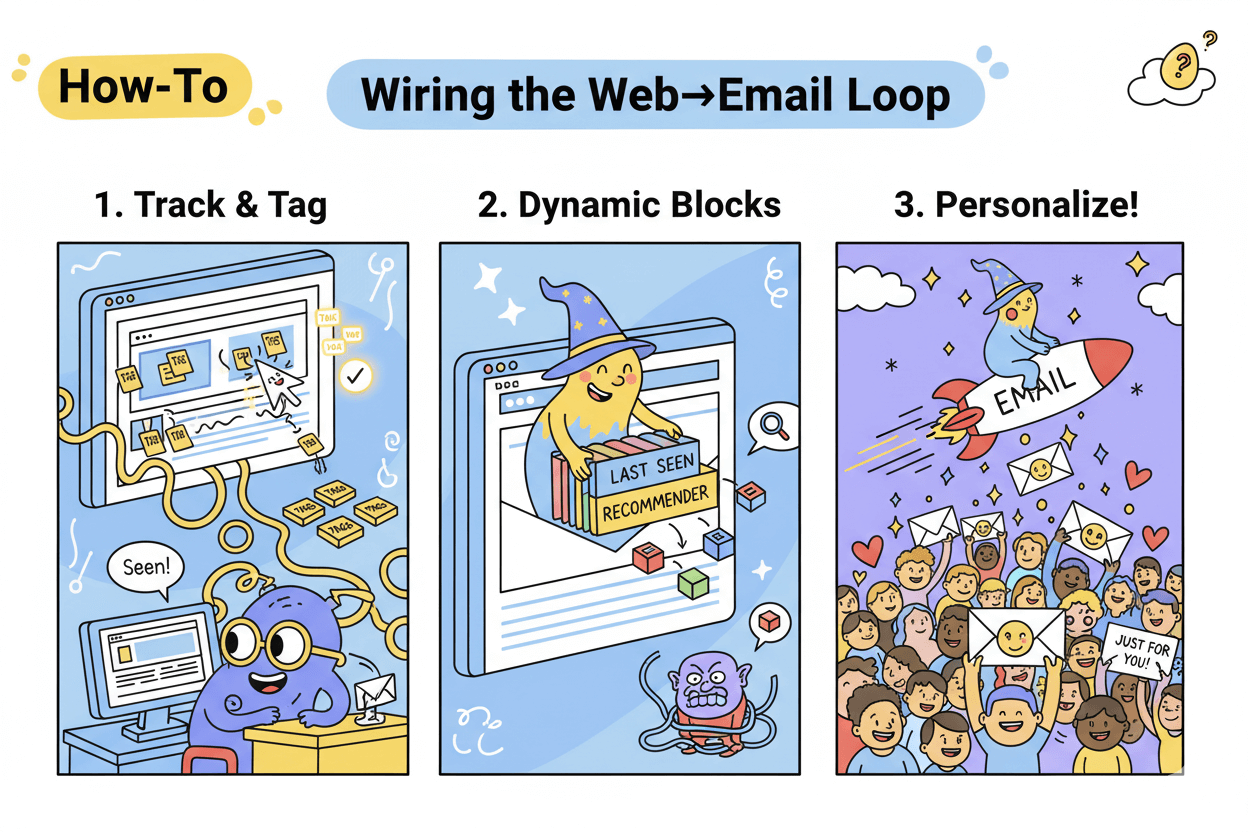
Test matrix: 4 subject lines × 2 cohorts
Day 5–6 — Run the A/B
Pick two cohorts (e.g., “Beginner strength” vs “Home cardio”) and test: Control (no token), Behavior-tied, Cohort-tied, Behavior+Token. Keep preview text aligned to the promise inside. – Via Marketing
You’re validating intent-led lines, not universal “name” lifts.
QA and release
Day 7 — Prove it before you scale
Preview with real contacts to confirm each slot fills correctly; Omnisend’s Dynamic Preview lets you choose a contact and see profile/event substitutions, and Litmus’ QA resources emphasize testing personalization logic and fallbacks before send.
Maintain 6–10 seed test profiles, including a “no data” case, and log screenshots of each variant as evidence. Ship the winning subject and keep the modules.
micro_challenge: In 60 minutes, create one seed profile for each topic, preview your template per contact, and fix any empty states you find. Your reward is confidence—and fewer surprises at send time.
Scale without bloat: templates, modules, governance
Personalization scales when your templates do the heavy lifting. Treat every email like a set of reliable slots, each with a rule and a safety net.
Keep a short QA ritual that catches broken logic before it hits the inbox. When your signals are consistent, then—and only then—layer smarter decisioning.
Slots and fallbacks
Design the template as Lego: header, story, Slot A (last-seen), Slot B (recommendations), and a default block for each slot.
Conditional content is native in major ESPs: Campaign Monitor supports IF/ELSE rules tied to fields/segments, and Mailchimp’s conditional merge-tag blocks show/hide content per condition.
Always specify a human-written default so the email never “breaks” when data is missing.
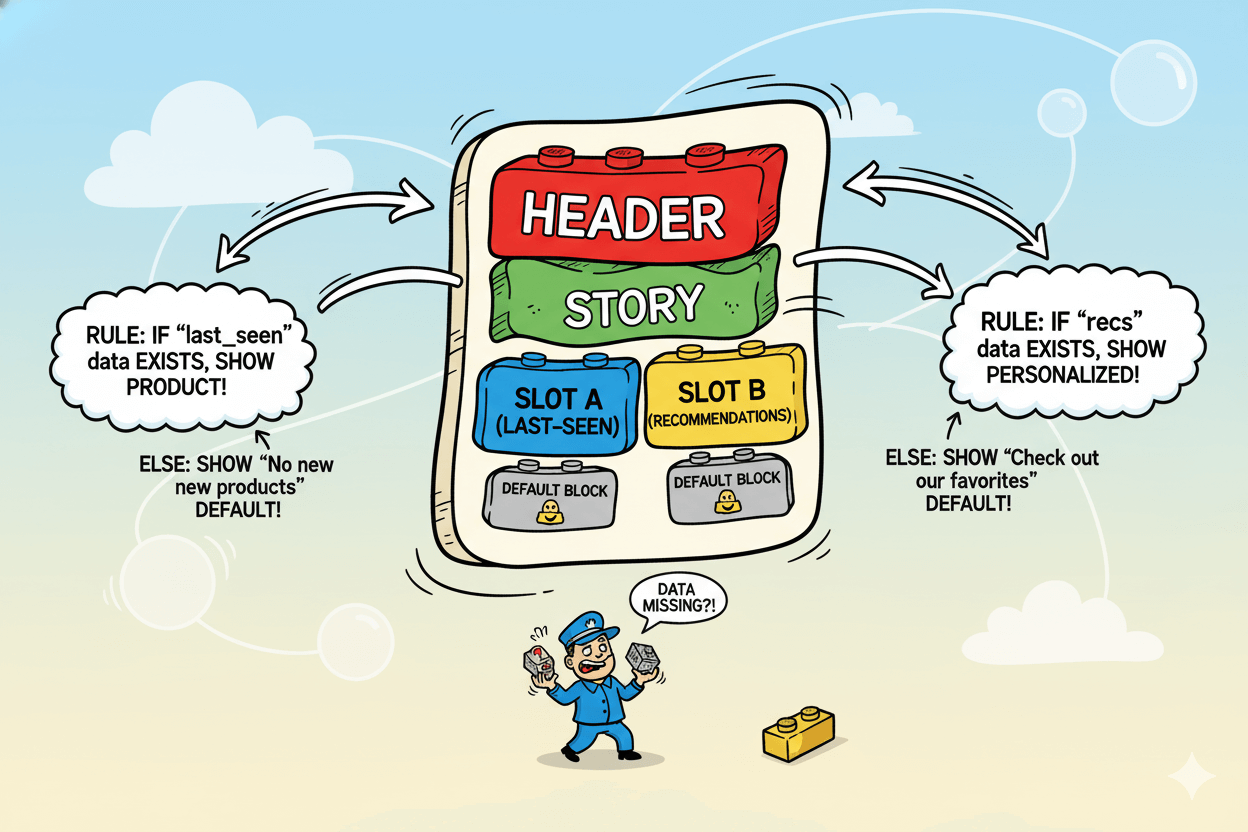
QA and seed data
Before every send, run a lightweight QA pass that previews dynamic variants with real contacts, verifies fallbacks, and checks accessibility and rendering.
Litmus’ testing guides call out personalization checks in pre-send QA; their 2025 playbook and QA FAQ outline practical steps teams follow.
Create 6–10 “seed” test profiles that cover your common cohorts plus a “no data” case; use contact-level previews and fix any empty states or broken conditions.
If you use conditional merge tags, Mailchimp’s troubleshooting guide helps catch formatting mistakes. Keep this ritual short and repeatable.
do’s_and_don’ts:
Do document your QA checklist (preview variants, confirm rules, check alt text, test links).
Do log screenshots of each variant from your seed panel.
Don’t ship new logic without a fallback rendered and verified.
AI decisioning: crawl–walk–run
AI decisioning can optimize far more than “next best product”—it can choose channel, send time, frequency, and message per person.
It’s powerful, but only when your inputs are trustworthy and your templates are modular.
Start after you’ve proven consistent data capture and QA discipline; then test AI decisioning in one contained journey and compare against rule-based control.
Vendor research frames this as “next-best-everything,” using reinforcement learning to explore options and learn per user over time—fit for later maturity, not day one.
micro_challenge: Write a one-page “email governance” note: naming conventions for fields/tags, rules for fallbacks, your QA steps, and who signs off. Governance keeps quality high as modules multiply.
When you standardize modules, enforce QA, and add intelligence deliberately, you scale relevance without multiplying work—or risk.
The result is a durable system: fast to produce, easy to audit, and ready for smarter decisions when your signals earn it.
Conclusion
You don’t need a giant stack to make email feel one-to-one.
Start with what people volunteer through a short quiz or preference center, pair it with what they do on your site and in your emails, and let your templates swap the right blocks automatically.
That loop—owned data in, dynamic content out—scales without chaos and keeps your message human.
Keep the system light and reliable. Use your ESP’s tags/fields and site tracking to capture signals, preview with real contacts, and ship with safe fallbacks.
Then test subject lines that reflect intent rather than relying on first-name tokens; promote only what wins. When your signals are steady, layer smarter decisioning in one journey at a time.
Your advantage is now within reach and built on assets you control. Launch the five-question quiz, wire the two dynamic blocks, run the A/B on intent-first subjects, and keep a short QA ritual.
In a weekend, you can ship a live test; in a month, you can standardize a reliable system. Relevance compounds—so will your clicks, conversions, and confidence.