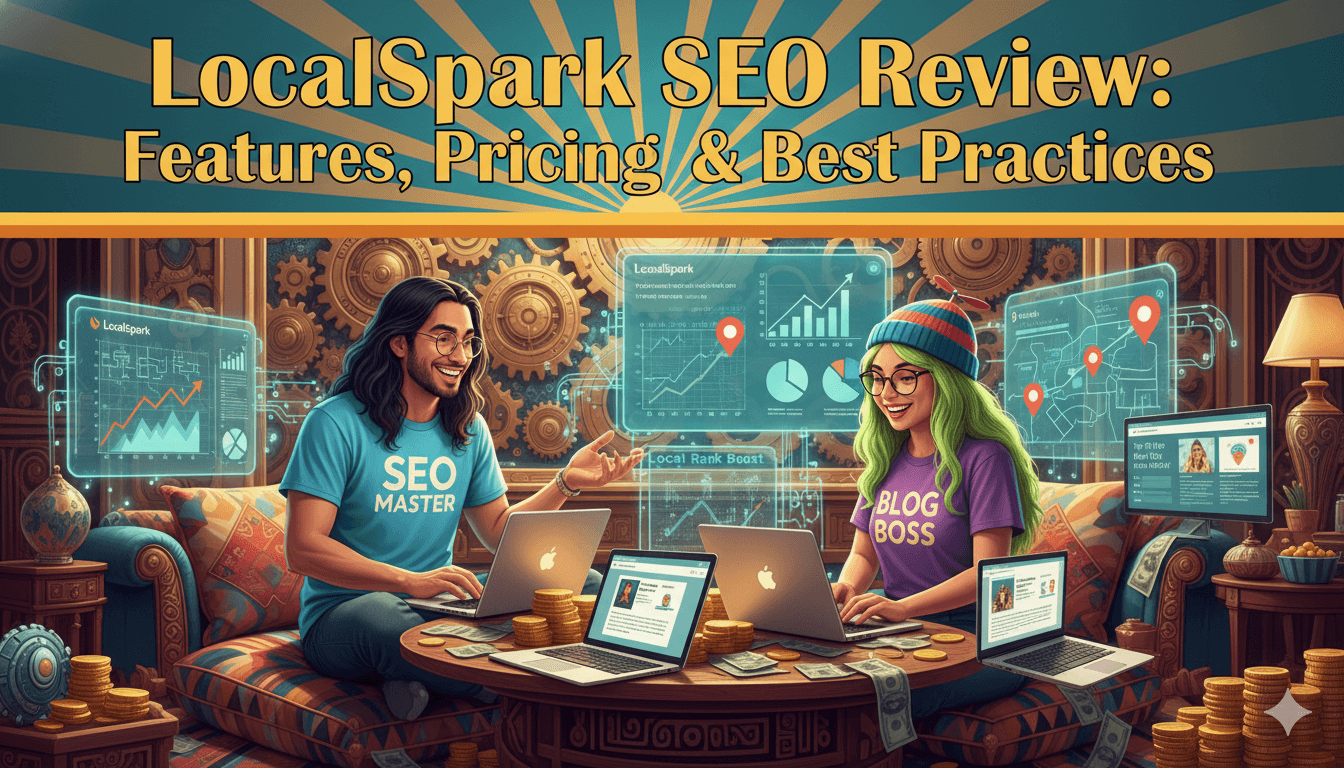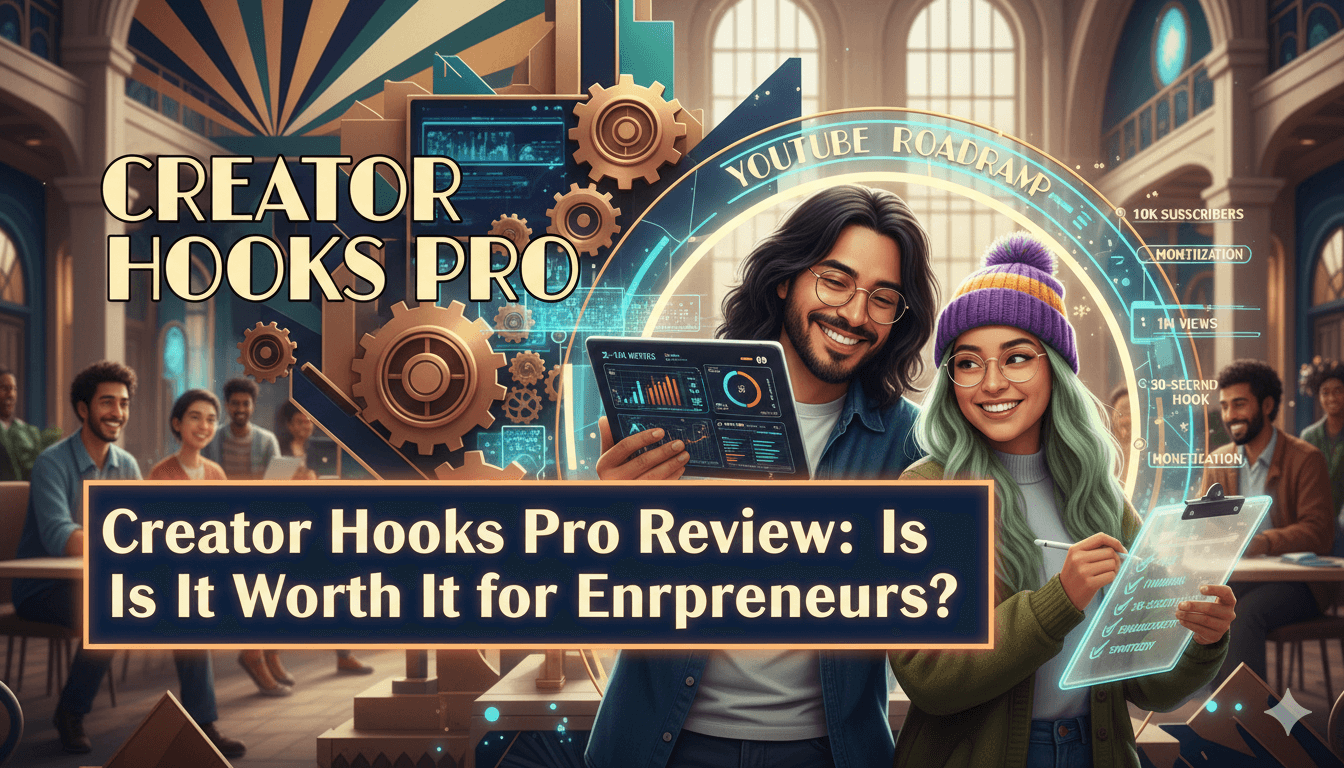Mystrika: Your First Cold Email, Today!
Let’s get straight to it with this easy plan. First, set up your authentication. After that, slowly boost how many messages you send, but make sure to stay within safe limits. Keep your opening lines personal, ask a simple question, and get ready for a bunch of replies!
Friend to friend: a few links are affiliate links. When you purchase, I might get a tiny thank-you from the company, with zero added cost to you. I only recommend things that I’ve actually tried and looked into. Nothing here is financial advice; it is for entertainment. Read the full affiliate disclosure and privacy policy.
You can launch a safe cold email campaign today using Mystrika. Verify your domain, warm up, rotate across a few inboxes, then send a short sequence with one small A/B test. You’ll stay under Google’s 0.3% spam threshold while you learn what works.
Warmup builds trust step by step while you prepare copy and imports. Mystrika gives you the essentials in one place: warmup, unified inbox, analytics, and A/B testing… which keeps your setup calm and your workflow tidy.
Rotation spreads volume across 2–4 inboxes with sensible daily caps, and a short sequence guided by proven follow-up practices turns opens into replies.
You’ll finish with a one-variable test to learn fast and iterate weekly. Performance varies by list quality, offer, and timing, so you’ll review metrics and adjust with confidence.

Disclaimer: Results vary by list quality, offer fit, and compliance with mailbox-provider policies.
Connect your domain and start a safe warmup
Start with trust. Authenticate, then warm up slowly while you watch spam rate.
Warmup is a deliberate rehearsal. You increase daily sends in small steps while generating real engagement—opens, replies, positive interactions—so mailbox providers see healthy patterns.
Tools like Mystrika automate pacing, pull messages out of spam, and surface dashboards for volume, reputation, and placement, so you can correct early and avoid spikes.
quick_win: Run a DNS check for SPF, DKIM, DMARC. If DMARC isn’t active, enable it after SPF/DKIM propagate. This sequence reduces alignment failures and early bounces.
Verify SPF/DKIM/DMARC in minutes
Set SPF and DKIM first. Wait for propagation, then enable DMARC so alignment can pass. Google’s admin guidance warns that enabling DMARC without SPF/DKIM can create delivery issues, so the order matters.
After setup, plan to allow some time for records to settle.
Set warmup pacing and alerts
Aim for a “tens per day” starting point, not hundreds. Let the tool increment sends and simulate engagement automatically while you watch spam complaints in Postmaster Tools and your platform’s dashboard.
Google advises staying well below 0.3% user-reported spam; keep an eye on trends, not single days.
New domain ramp curve (starter table)
For brand-new domains, maintain small, even steps. Mystrika’s warmup materials emphasize gradual increases, engagement generation, and active spam-pull to normalize reputation.
If spam rate rises or inbox placement dips, hold or slow the ramp until metrics stabilize. Then resume.
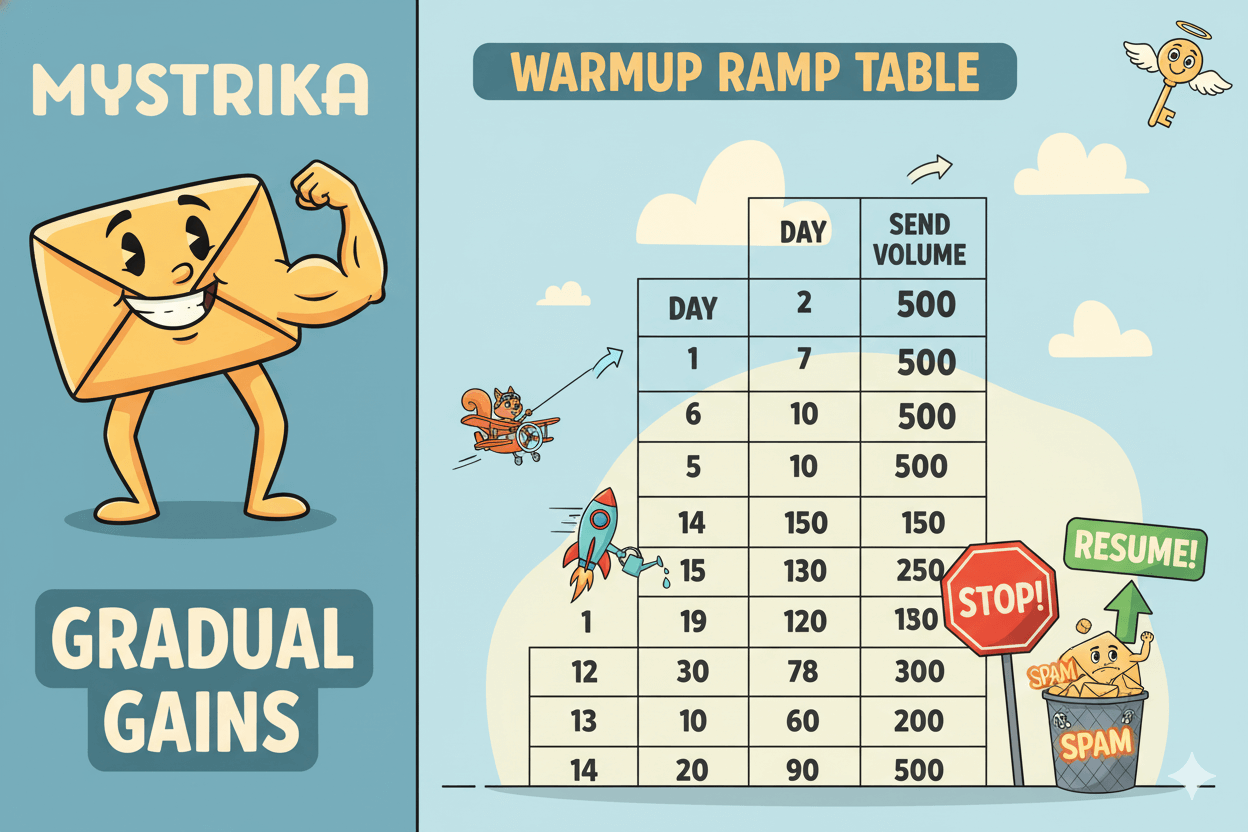
Small choices compound. Authentication prevents alignment failures. A careful ramp avoids sudden complaint spikes. And a dashboard-first habit shows you trouble while it’s still tiny… so your first campaign launches on reputation, not luck.
Configure inbox rotation so you stay under complaint thresholds
One inbox is fragile. Rotation spreads risk and volume. Inbox rotation means assigning two or more sending accounts to the same campaign.
Your platform distributes messages across those accounts, keeping per-inbox volume modest and reducing the chance that one address tips over complaint thresholds.
Mailshake’s rotation guide ties this directly to Gmail’s policy: user-reported spam over 0.3% is risky territory, and staying well below that line protects deliverability.
Modern tools make rotation operational, not theoretical. In Instantly, you open a campaign, pick Accounts to use, and the system rotates sends automatically.
You can tag accounts for bulk assignment and set daily limits per inbox so no single mailbox does all the work. Their 2025 feature guide reinforces the purpose: avoid “too many emails from one address” and keep outreach natural.
As you grow, pair rotation with throttling and monitoring. Smart daily caps per inbox plus dashboards for spam-rate trends and blocks help you catch issues early.
Mailshake’s 2024 deliverability playbook offers a practical starting pattern for small teams: 3–4 inboxes, roughly 30–40 emails per inbox per day, each properly warmed.
Treat these numbers as ceilings you adjust downward if complaint rates climb.
The 0.3% complaint reality
Google’s sender guidelines state that bulk senders who exceed a 0.3% user-reported spam rate are ineligible for mitigation, and they encourage keeping spam well below that level.
Monitor this in Postmaster Tools daily and react quickly if the trend rises.
Assigning sending accounts
In Instantly, add more senders at Options → Accounts to use. The platform rotates messages between selected accounts so sending looks natural.
You can also tag accounts to bulk-assign them to a campaign and set per-inbox limits to control pacing.
Scale logic when you add seats
As reply load grows, add inboxes before you raise per-inbox volume. Instantly’s guidance suggests splitting 200 daily emails across four to eight inboxes at 25–50 emails each, rather than pushing one inbox to 200.
This keeps engagement healthy and complaints contained.
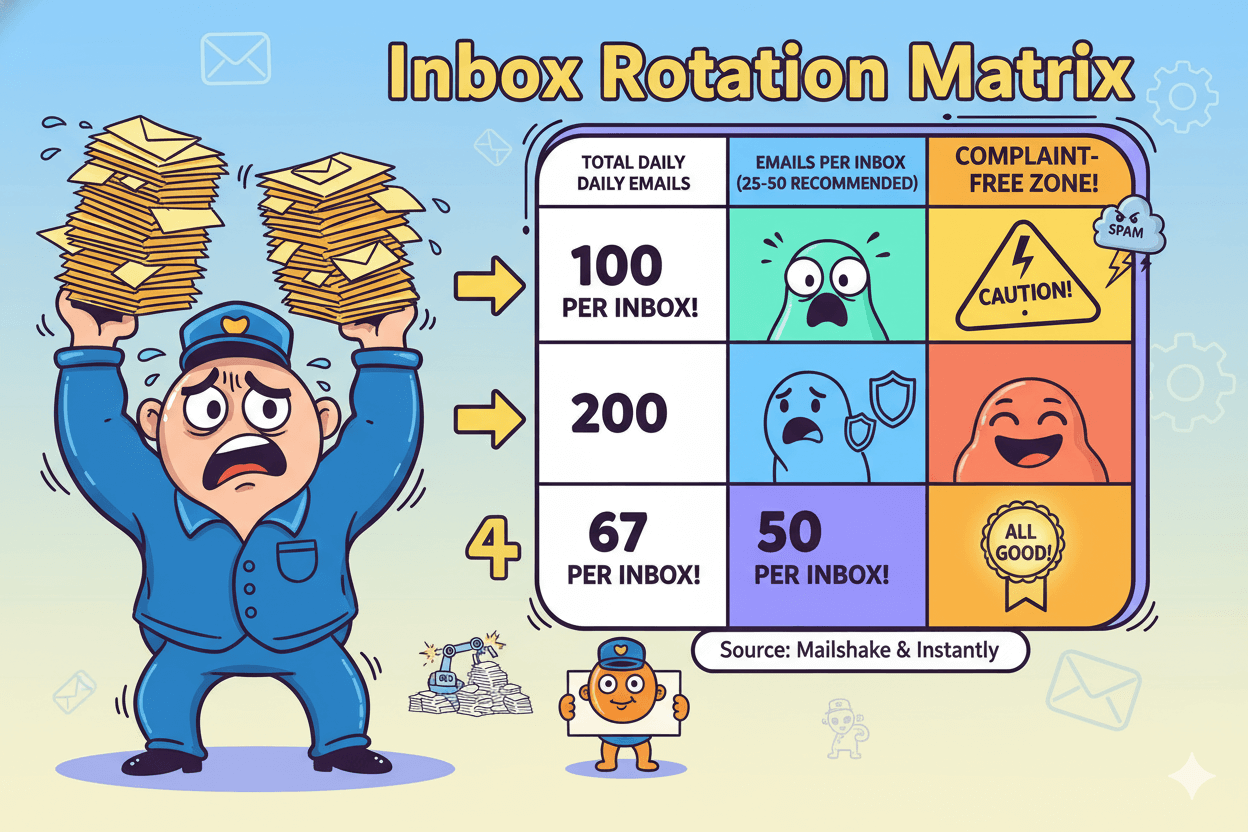
Ready to earn replies with relevance? Next, you’ll generate tight AI icebreakers that feel human.
Generate AI icebreakers that feel human
Your first line earns the second. Keep it short and real.
Personalized first lines perform best when they’re brief, segment-aware, and anchored to verifiable details.
Datalist’s 2025 analysis recommends segmenting lists, using unique information that doesn’t look scraped, and keeping the opener “shorter than a blink.”
Instantly’s opener guides echo the same pattern: earn trust in your first sentence or the rest won’t be read.
do’s_and_don’ts:
Do: cite a recent post, a product launch, a hiring move, or a line from their About page.
Don’t: use generic praise or filler like “I love your company’s mission.” Keep only what proves you looked.
Fast research tokens to feed AI
Collect one proof point per contact. Examples: “hired first RevOps lead in September,” “launched Shopify app last week,” “Series A from X Capital,” “new location opened in Austin.”
Prompt your AI with those tokens so the model grounds the line in something checkable. Datalist and Instantly both stress brevity and specificity over flattery.
If you want a guided workflow, Folk’s free Icebreaker Generator uses a “magic field” to produce per-contact lines from your table, then lets you edit the results before export.
You can push that field back into your CRM and keep it synced for campaigns.
Edit pass: shorten, de-fluff, anchor to proof
Read each line aloud. Remove extra words. Add the single detail that proves you looked—title, team, date, or metric.
Smartlead’s 2025 stats roundup cites higher reply rates with multi-point personalization, but the uplift depends on relevance, not volume of variables. Quality beats quantity.
A good test: if the same line could describe 100 companies, it fails. Replace vague praise with a concrete observation you could link to if asked.
Breakcold frames the definition cleanly: a first line is an icebreaker whose job is to “break the ice,” not to pitch.
Paste into Mystrika fields
Place the icebreaker in your contact sheet as {{icebreaker}}. In tools integrated with Folk/Make, that field can sync automatically so your template pulls the right line per recipient.
In your opener, show the line first, then one sentence of value and a clear ask. Keep it to three or four lines total. When you’re done, scan ten contacts at random. If every first line would make the recipient nod, you’re ready to send.
Build a one-hour sequence: opener + two follow-ups
Short wins. Opener plus two clean nudges.
Your opener sets the tone. State the problem you solve in one sentence, add a single proof point, and ask a low-friction question.
Recent benchmarks show shorter emails perform best and that reply rates can dip as sequences grow long, so start lean and learn from real data before expanding.
Opener template with {{icebreaker}}
Lead with your personalized first line, then a one-sentence value statement, then a simple ask like “worth a quick chat about X?”
Keep total length under ~150–180 words and avoid attachments or heavy formatting. Concise copy improves readability on mobile and reduces friction to reply.
Follow-up #1: quick nudge
Schedule the first follow-up 3–7 business days after the opener. Keep it to one or two lines, reference the original value, and offer an easy next step or alternate time.
This window respects inbox load while keeping your message fresh, which supports higher likelihood of a reply.
Follow-up #2: new angle
Change the lens. Share one new benefit, social proof, or a micro-example relevant to their role. Close with a binary question that’s effortless to answer.
Multi-source 2025 summaries report that two to three follow-ups are a practical ceiling for most B2B senders; beyond that, reply lift often stalls while risk increases.
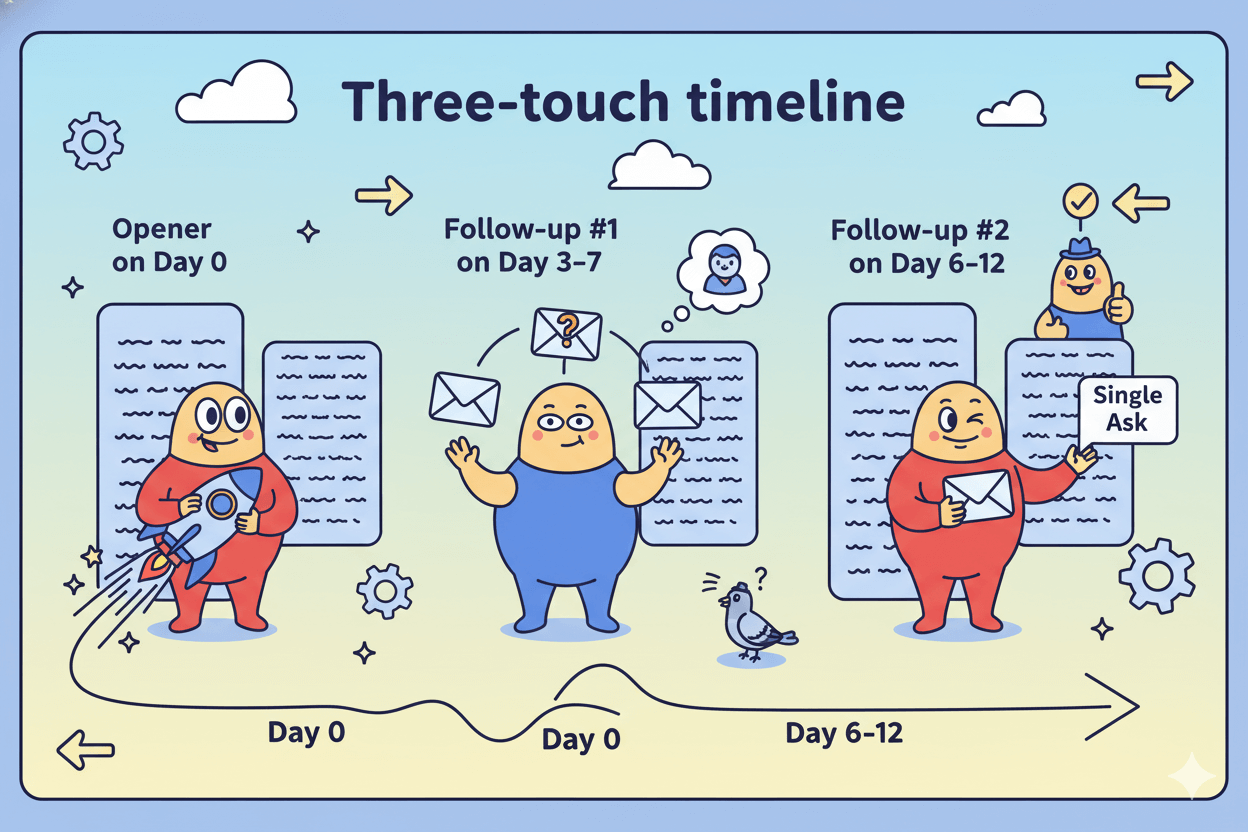
Before you scale, look at signals. If opens are solid but replies are thin, test the subject next. If opens lag, shorten the subject and preview text.
Keep total touches at three until your metrics show consistent improvement; long cadences can underperform and raise unsubscribes or complaints.
Run one A/B test today without overthinking it
Change one thing. Send both. Pick the winner.
pro_tip: Set a tiny “floor” before you judge. Aim for balanced samples and simultaneous sending to avoid time-of-day bias. Keep the rest identical.
Subject first: mobile-length rule
If opens are your bottleneck, start with the subject. Keep it short so it doesn’t truncate on phones, avoid clickbait or punctuation clutter, and make the value obvious.
You’re testing clarity, not cuteness. Pair both variants with the same preview text and body so the subject is the only variable.
What to try
A: “Cut onboarding time by 50%?”
B: “Faster onboarding for {{role}}”
Both are clear and benefit-led, not gimmicky. Evaluate on opens first, then watch replies across the entire thread to confirm downstream lift.
First-line first: when it’s smarter
If opens are decent but replies are weak, test the first line. Lead with a tight, verifiable icebreaker that proves relevance in one sentence. Keep the subject identical for both variants so the first line is isolated.
Use your icebreaker field, then give each version a quick human edit for brevity and truth.
What to try
A: First line references a recent hire or product launch.
B: First line cites a relevant metric or location.
Pick the winner on replies, not just opens, since this test targets response quality.
Read the early data
Run tests simultaneously to similar segments. Keep send cadence, day, and volume the same to avoid timing bias. Review opens for subject tests and replies for first-line tests.
When one variant clearly leads, roll it out and tee up the next micro-test. Consistency beats overly complex plans at low volumes.
Tool notes
Mystrika supports A/B testing and analytics inside the same workspace, so you can create two variants, monitor performance, and store learnings without hopping tools.
Keep authentication and warmup steady in the background so deliverability doesn’t confound results.
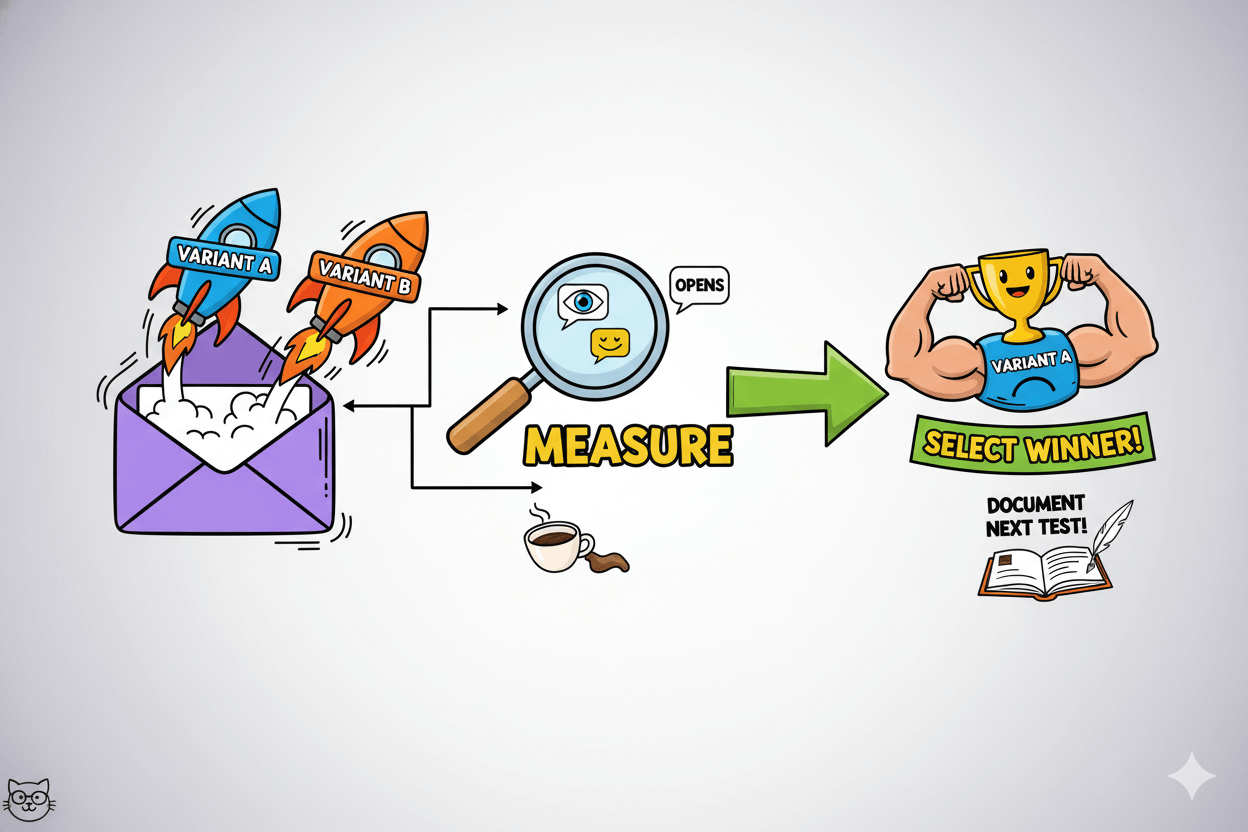
Prioritize who to email using intent signals
Right person. Right time. Send to high intent first.
Buyer intent comes in tiers. High intent includes pricing-page views, demo requests, direct product comparisons, or category research on marketplaces.
Medium intent includes repeat blog visits, solution guides, top-of-funnel videos, or mild social engagement. Low intent is early exploration that needs nurture. Aim your day-one send at the top tier and keep the rest parked for later.
Third-party networks expand your view. Review-marketplaces like G2 trigger signals when a company compares you to competitors, views alternatives, or visits your profile.
These events identify active research inside target accounts. Pair that with your own analytics so the picture is complete.
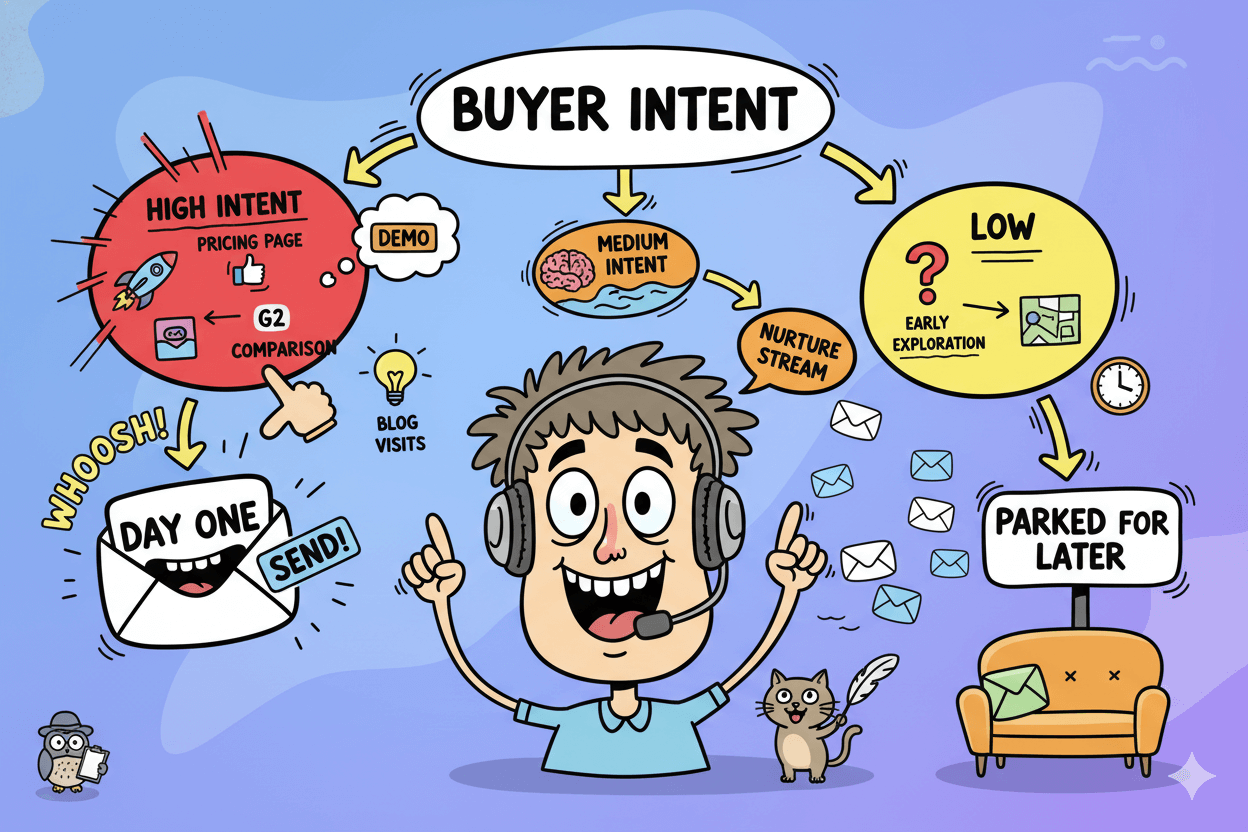
Fast signal sources you already have
Start with first-party data. In HubSpot and similar tools, company-level buyer intent shows which pages a firm visits and how often.
Use that to prioritize pricing and comparison viewers, then capture timing in your campaign list. Add marketplace intent where possible to catch research happening offsite.
Sorting rules: high vs medium
Create simple routing. High intent: pricing-page views, product comparisons, demo requests, category pages on G2. Send today with a personalized opener tied to the signal.
Medium intent: repeat blog visits or resource downloads. Nurture with value and a soft ask. This mirrors current 2024–2025 guidance from platform and vendor sources.
When to pause a lead
Not every signal equals readiness. If activity drops or shifts to generic browsing, hold that account and revisit later. Use third-party providers for topic spikes and research trends, but verify fit before you mail. Your goal is better timing, not just bigger lists.
micro_challenge: Pull ten accounts that viewed pricing or made a product comparison in the last seven days. Write one icebreaker that references that behavior, then send from your safest inboxes first. Track replies and complaints side by side.
Ready to polish the front door of your email? Next up are subject-line guardrails that keep things clear on mobile.
Subject-line guardrails for mobile opens
Small screen, small subject. Lead with the value.
Mobile apps show only a slice of the subject and preview, so you should design for that window. Litmus advises optimizing the first ~25 characters since many clients cut there.
Independent device tests suggest ~33 characters for full visibility across common clients, with preheaders around 37. Treat these as planning ranges, not rigid limits, then A/B test.
Mailchimp’s guidance aligns: keep it short, descriptive, and under about 9 words / 60 characters, and go easy on punctuation.
If your list skews mobile, bias even shorter. Pair the subject with purposeful preview text so the two read like one thought.
Clarity first templates
Use plain language that previews the value. Examples to adapt:
- “Cut onboarding time for {{role}}”
- “Pricing for {{tool}} rollouts”
- “Audit to fix {{pain}}”
These stay under typical mobile cutoffs and answer “why open?” in a few words. Keep the preview text as the second half of the promise.
Two-word options that still work
Ultra-short subjects can lift scannability when your sender name and preview carry context. Try concise pairs such as “Quick audit,” “Idea for {{brand}},” or “Onboarding fix.”
Validate with an A/B test on your own list since performance varies by audience and sender reputation.
What to avoid in 2026
Skip clickbait, vague teasers, emoji clutter, and all-caps; these reduce trust and can hurt filtering. Don’t stuff names or “RE:” prefixes to fake a thread.
Keep punctuation minimal and eliminate filler words so the first 25–33 characters carry the whole message. Test name-based personalization rather than assuming it helps.

Manage replies in one place and iterate weekly
One queue. Faster replies. Fewer misses.
Centralization matters most once rotation is on. Instead of checking each mailbox, Unibox-style views let you filter by campaign, tag replies as Hot / Booked / Not now / Opt-out, and preserve thread context across accounts.
External roundups and product overviews describe Unibox as a cross-provider inbox that keeps conversations together so teams respond faster.
Weekly reviews give you a simple operating rhythm. Open Gmail Postmaster Tools to scan the Spam rate, Domain reputation, and Compliance status dashboards; pair that with your tool’s campaign analytics for opens and replies.
This combination surfaces deliverability issues early and ties them to actual response quality, not just opens.
Set practical benchmarks and iterate. Recent 2025 summaries put typical B2B cold-email reply rates around 5–10% with top performers above 15% when fit and inbox placement are strong.
If you’re materially below that, review your first line and offer; if opens lag, shorten the subject and preview. Document what you change each week.
pro_tip: Create saved views for “New replies,” “Needs booking,” and “Objection—price.” Triage twice daily. Anything tagged Opt-out should be suppressed across all inboxes immediately.
Triage in Unibox
Work one queue. Reply, snooze, or route to the right teammate without leaving the dashboard.
Mystrika’s materials emphasize managing all sending email IDs in a single universal inbox, which removes the need to log in and out of multiple accounts and keeps SLAs tight.
Weekly dashboard review
Every seven days, record opens, replies, meetings booked, bounce rate, and Gmail Spam rate.
Google documents exactly where to find these Postmaster metrics, and AWS’s guide explains how to interpret them alongside your sending platform’s data. Use the trend, not a single day, to choose next tests.
Pause rules on signals
If user-reported spam crosses or nears 0.3%, stop new sends, investigate list quality and copy, and resume only after seven days below the threshold, per Google’s mitigation guidance.
Protecting reputation preserves future reach and keeps reply rates meaningful.
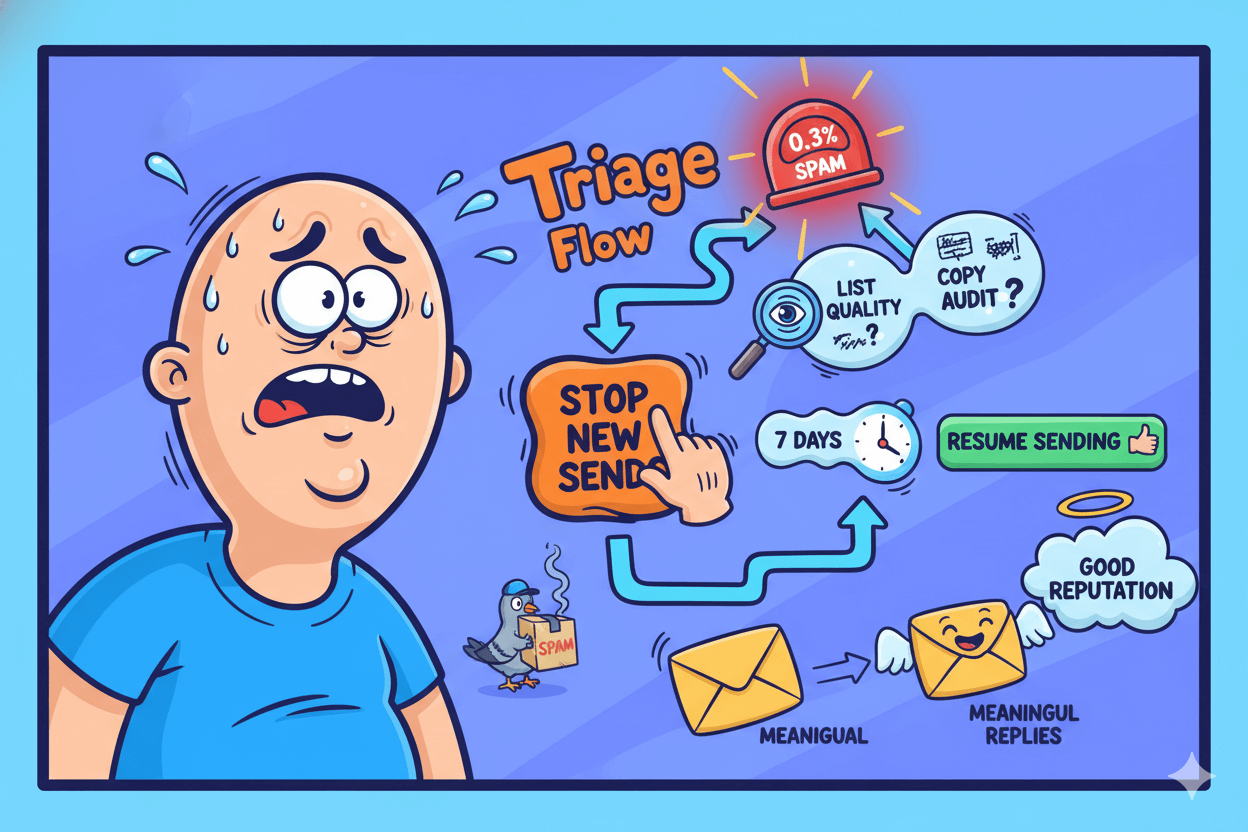
Conclusion
You now have a one-hour plan that protects your sender reputation and gets real replies. Authenticate first, warm up with a gentle ramp, then rotate across a few inboxes so each stays well below risky complaint rates.
Google’s current guidance treats 0.3% user-reported spam as a hard ceiling, so you’ll watch Postmaster metrics weekly and slow down before you ever approach it.
Personalization does the heavy lifting. Feed your AI one concrete signal per contact and ship a short opener that proves you looked.
Keep subjects tight for mobile and pair them with clean preview text; clarity beats clever when pixels are scarce. If opens lag, test the subject. If replies lag, test the first line.
Either way, change one variable at a time and send both variants simultaneously.
Follow with two concise nudges, spaced a few days apart, and stop to review. You’ll learn faster than with long cadences and you’ll avoid unnecessary risk.
Mailshake’s rotation patterns and Warmup Inbox’s follow-up guidance give you safe starter numbers and pacing; adjust based on your own complaint and bounce trends.
Work from one queue. Mystrika’s Unibox and built-in A/B testing let you triage replies, log objections, and promote winners without tool-hopping.
Each week, skim opens, replies, bounces, and spam-rate trends, then pick a single improvement for the next send. Small, steady changes compound into a healthy pipeline.

Mystrika: Inbox-Ready Cold Emails
Reminder: Performance depends on list quality, offer fit, timing, and strict compliance with mailbox-provider policies.