
Replient Ai: From Comments to Customers In 30 Minutes
Turn scattered comments into real conversations that move people to act. Replient AI puts Instagram, TikTok, and Facebook into one clear inbox so you can reply fast. Set a simple keyword and send a friendly DM with the promised link. Track clicks and replies so you know what actually works.
Friend to friend: a few links are affiliate links. When you purchase, I might get a tiny thank-you from the company, with zero added cost to you. I only recommend things that I’ve actually tried and looked into. Nothing here is financial advice; it is for entertainment. Read the full affiliate disclosure and privacy policy.
Your comments shouldn’t sit in three apps. Pull them into one inbox, flip on safe AI replies, and send promised links automatically—today, not next quarter.
Before you flip on automation, anchor it to platform rules. Instagram’s Creator AI includes AI auto replies you can turn on or off in the Professional dashboard, with controls for who gets replies and how they’re shaped.
Use that native layer first, then layer your workflows.
For broader coverage, Meta’s Inbox Automations help you respond across Instagram, Messenger, and WhatsApp.
That gives you official keyword-based routes and reply templates that play nicely with Replient’s unified inbox and moderation. – Facebook
Across this guide you’ll get seven quick wins: centralize comments, enable safe auto replies, trigger comment keyword → DM delivery with UTMs, auto-hide spam, handle TikTok comments
…with conservative rules, and measure lift with engagement rate and response time. No fluff—just steps, screenshots, and links you can trust.

Disclaimer: focus on responsiveness and cleaner threads. Do not assume follower growth from automation alone.
Centralize comments and DMs with Replient
One inbox, zero missed messages. Approve AI-drafted replies and tag threads so nothing slips.
Connect IG, TikTok, and Facebook and fetch queues
Connect profiles, confirm permissions, and watch all new comments land in one list. You’ll process threads from one screen instead of three apps. Creator teams use this view to triage faster and filter spam before it derails the feed.
Use AI suggestions with approval to protect tone
Let AI draft. You approve. Safer voice, faster replies. This pairs well with Instagram’s native AI auto replies controls, which you can scope by audience and toggle off at any time in the Professional dashboard.
Tag, assign, and log for clean handoffs
Tag by intent and assign an owner so handoffs are clean. Teams report faster resolution when comment routing and DM delivery run from one place rather than scattered tools or screenshots. If you need an official fallback for messaging, set up Meta Inbox Automations alongside your workflow.
pro_tip: After a week, export your tagged threads and identify the top two intents to templatize. This keeps AI suggestions tight and reduces editing time. – Replient Ai
Safety and scope
Use native controls wherever possible. Instagram lets you specify which audience your AI answers and which content it learns from. Document these choices so anyone on your team can review or roll back settings when campaigns change.
When to bring in official automations
If your team relies on Messenger or WhatsApp in addition to Instagram, configure Meta Inbox Automations for standardized replies and keyword routes, then manage day-to-day engagement from Replient’s inbox. This keeps everything compliant and visible to your team.
Disclaimer: focus on responsiveness and cleaner threads. Do not assume follower growth from automation alone.
Turn on Instagram AI auto replies the safe way
Start native: Professional dashboard → Your AI → Auto replies. Test on a small audience, then expand.
Find the Professional dashboard → Your AI → Auto replies
Open Professional dashboard, tap Your AI, then Auto replies to switch on/off fast. Test in a small slice before expanding to all inbound DMs. You can disable Auto replies instantly from the same screen.
This gives you a fast rollback if tone or accuracy needs work.
Set expectations for how your AI behaves and where it appears. Creator AIs can answer common DMs and story replies.
Their availability and behavior are controlled from these settings, so your team has a single, native place to adjust exposure or pause automation.
Limit audience and topics in Meta AI Studio
Limit who gets replies and what the AI knows so answers stay on-brand. In Meta AI Studio you can define the AI’s instructions, examples, and audience.
Instagram lets you choose whether your AI replies to anyone, only followers you don’t follow back, or a custom selection. That audience control keeps sensitive relationships human-only while automation handles routine questions.
Control what your AI knows. You can select which Instagram or Threads content becomes its knowledge base. That scoping reduces off-brand answers and keeps replies aligned with your recent posts.
If the knowledge base is thin, add examples in AI Studio rather than letting the model guess.
Keep privacy and reliability in view. Meta notes that chats with AIs are not end-to-end encrypted, so avoid sharing private account details in automated flows.
If your engagement spans Messenger or WhatsApp too, set Inbox Automations in Meta Business Suite for official keyword routes and templates, then supervise everything from Replient’s unified inbox.
When you’re confident the native layer is working, expand scope and shorten approvals.
Re-check settings each quarter or after major feature updates, and keep a lightweight changelog so you can trace any dip in engagement back to a specific toggle change.
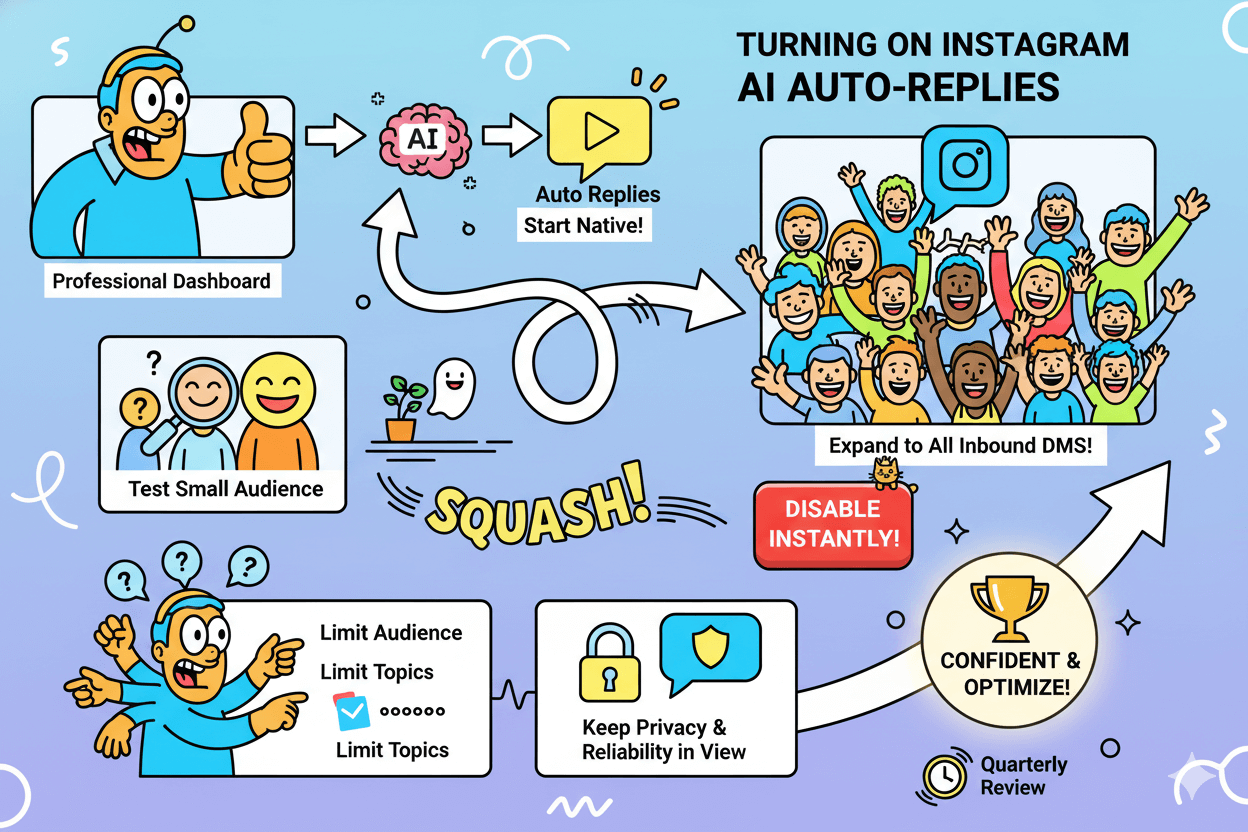
Comment keyword → instant auto-DM delivery
Pick one keyword per post. Auto-DM the promised link with UTMs you can track.
Build the rule in Replient Automations
Rule: “comment contains KEYWORD” → action “send DM.” Start in approval mode. Replient’s use case guide confirms this pattern and is designed for instant, scalable delivery.
Keep scope narrow while you test. Begin with one post and one keyword so you can watch tone and click behavior.
If you want an official safety net that lives inside Meta, configure Inbox Automations in Business Suite to answer messages that contain specific keywords with saved responses.
This runs across Instagram, Messenger, and WhatsApp, and you control it from the native Inbox.
If your campaign uses Instagram’s Creator AI, set its audience in Professional dashboard → Your AI so automated messaging stays limited while Replient handles the comment-triggered DM handoff.
You can pick “anyone you don’t follow,” “followers you don’t follow back,” or a custom list, and you can refine the knowledge your AI uses.
Add UTMs and approval gates
Paste a short message with a UTM link. Keep approvals on for week one. Replient supports human-in-the-loop publishing if a message falls outside your guidelines.
Add a UTM-tagged link so you can attribute clicks from this automation in your analytics. – Instagram
Run a quick safety check. Avoid sensitive words in your trigger, and do not send multiple DMs for the same user on one thread.
If you prefer only native tooling, create Custom keyword automations directly in Meta Business Suite and manage canned replies there, then supervise all engagement from your unified inbox.
quick_win: Use a simple call-to-action keyword that matches your post caption verbatim. Example: “Comment MENU and I’ll DM you today’s specials.” Replient’s DM automation pattern is built for this exact flow, and Business Suite offers a native keyword alternative if needed.
Disclaimer: focus on responsiveness and clean delivery. Do not assume follower growth from automation alone.
Auto-hide spam while keeping threads clean
Hide obvious spam with a tight rule set. Route real complaints to a human.
Conditions: brand-safe keywords and sentiment
Start narrow: spam patterns, scam phrases, slurs. Expand only after review. Replient’s template examples include Spam, Complaint, and Against Brand; you can also add keywords and phrases that match your typical troll or scam patterns.
Use the platform’s native filters as a safety net. Instagram’s Hidden Words can automatically filter or hide comments containing abusive words, phrases, or emojis, and it’s designed to catch misspellings too.
Keep Hidden Words on while your Replient rules do the fine-grained work.
do’s_and_don’ts
Do: maintain a list of brand-specific banned terms and scam patterns.
Don’t: write broad rules that suppress legitimate criticism; route those to support instead.
Actions: hide, assign, or reply with info
Hide the junk. Assign the rest. Use a short info reply when helpful. Pair the rule with assign to owner so someone checks the hidden queue daily and escalates real complaints to support.
Replient’s product flow supports hiding, routing, and replying from one dashboard.
Back up your workflow with native tools when messaging is involved.
Meta’s Inbox Automations provide official keyword routes and templated replies across Instagram, Messenger, and WhatsApp; use them for standardized responses while Replient manages comment-level moderation.
myth_buster
Hiding spam is not a reach penalty by itself. Platforms actively reduce manipulative or low-quality comments and provide tools like Hidden Words and moderation assists to keep threads clean. Your risk comes from over-filtering, not from using the tools as intended.
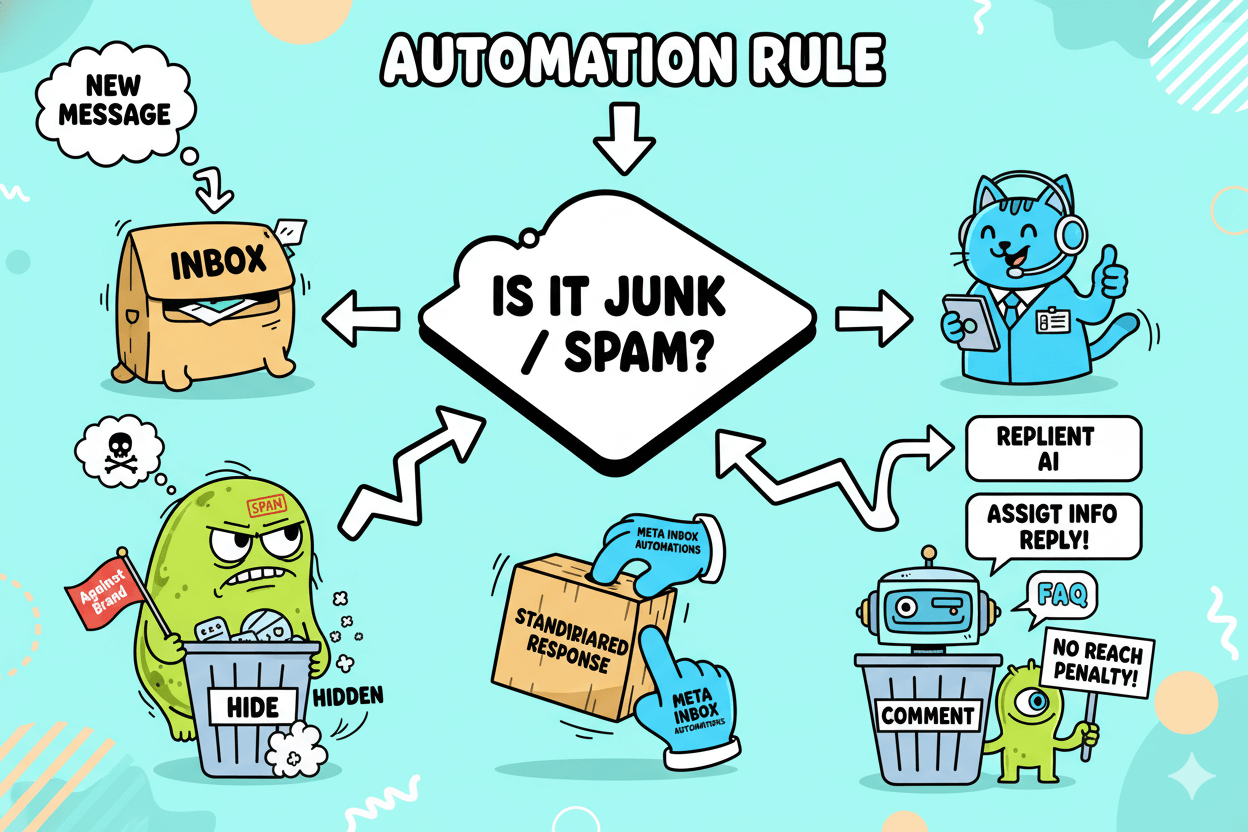
Disclaimer: prioritize authenticity. Hide spam and abuse; route genuine complaints to a human responder.
TikTok comment automation: safe, human-first patterns
Use filters and drafts. Approve before posting to avoid repetitive “bot voice.” – Tiktok
Safe triggers that prioritize human replies
Use keyword filters and draft replies; avoid mass auto-comments. In Settings and privacy → Privacy → Comments, enable Filter unwanted comments and set Filter keywords in comments to hide terms until you approve them.
This catches spam and offensive phrases before your audience sees them.
For paid campaigns, manage comments centrally in TikTok Ads Manager → Comments Manager. You can view, hide, filter, pin, and reply to ad comments at scale, plus maintain a blocked-words list.
This is the safest place to bulk-handle high-volume threads without posting robotic replies.
If you add a third-party moderator, use it for detection, routing, and drafts rather than full auto-comments. Reputable tools document rule-based actions like hide, flag, or prepare a reply for your approval.
Keep language varied and specific to the video so replies don’t look templated.
TikTok explicitly disallows deceptive behavior, including automation that manipulates accounts or engagement signals. That means no mass scripted comments, no bot networks, and no “boost” loops.
Keep approvals on and avoid any rule that posts the same text repeatedly.
Weekly audit checklist for rules
Clear spam, free false positives, refresh draft phrases, and verify no rules auto-post. Once a week, review:
- Filtered queue: Approve legitimate comments that were caught, delete spam, and adjust keywords.
- Ad threads: In Ads Manager, scan for misinformation, scams, or impersonation and hide or respond as needed.
- Draft library: Refresh reply drafts with varied phrasing and add video-specific details to avoid repetition. – NepoleonCat
- Risk check: Confirm no rules auto-post comments at scale. Re-read TikTok’s deceptive-behavior policy summary and tighten anything borderline.
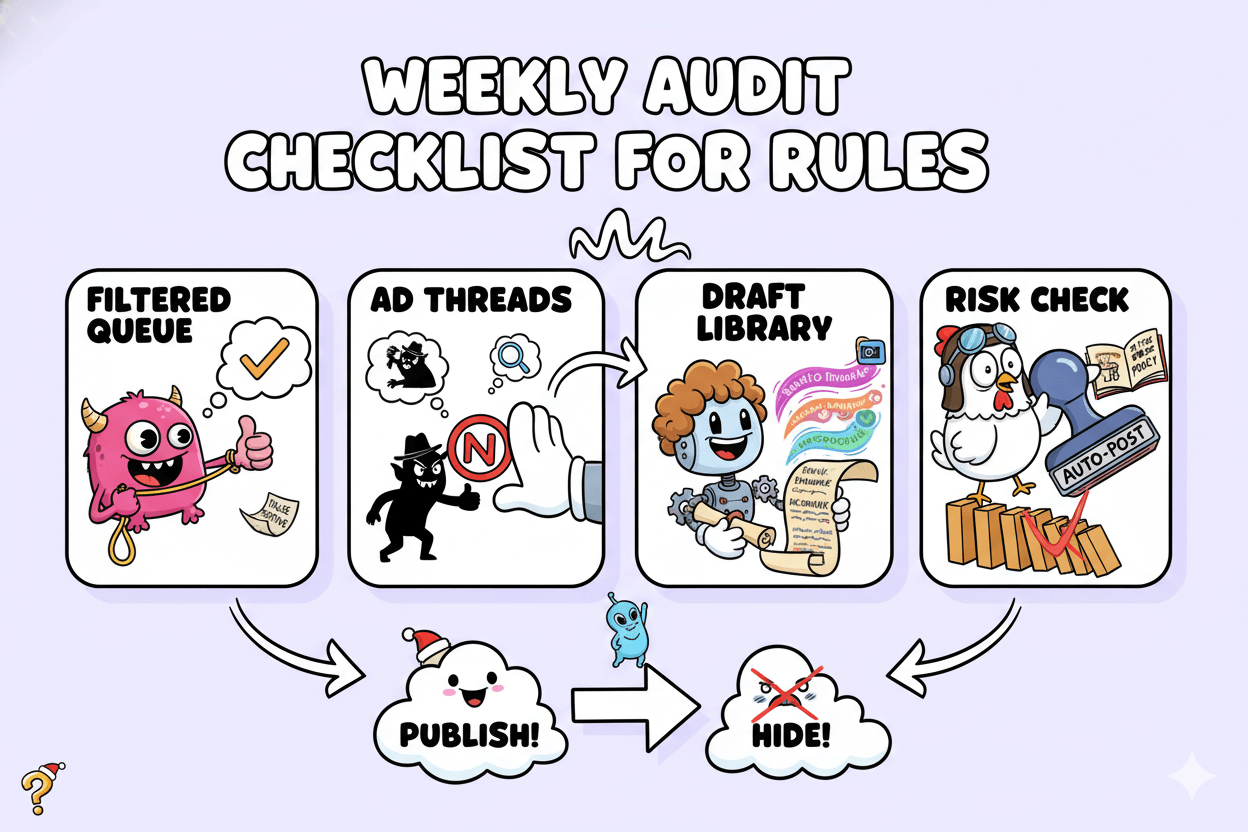
Practical guardrails that hold up over time: keep native filters on, funnel high-risk threads to Ads Manager, and use third-party rules only to prepare replies or hide clear spam.
You will move faster, look more human, and stay compliant while your audience feels heard.
Disclaimer: prioritize authenticity. Avoid any practice that simulates engagement or uses scripted mass comments.
Track the lift: ER and time-to-reply with UTMs
Baseline ER and response time for 14 days, launch UTMs, then compare deltas.
Build UTM templates for auto-DM links
Save utm_source=instagram|tiktok|facebook, utm_medium=dm, utm_campaign=offer. Paste and go. GA4 will capture these values in Traffic acquisition reports so you see which flows drive visits and signups.
Create a short library of ready-to-paste links for each asset: lead magnet, menu, booking page. A simple builder prevents typos.
If you prefer a web tool, Google’s Campaign URL Builder generates valid URLs with the exact parameters GA expects. Save the outputs in your automation notes.
On the social side, know what “engagement rate” means before you compare periods. Most teams use interactions divided by audience size or reach; pick one formula and stick with it for apples-to-apples tracking.
Hootsuite’s definitions and calculators outline common options used by marketers today. – Social Media Dashboard
pro_tip: Pair UTMs with Instagram’s built-in Insights to confirm trends in reach and interactions on the posts you’re supporting. Use native metrics to sanity-check your analytics.
Run a simple pre/post test and log the delta
Compare ER and response time before and after automation. Screenshot settings on change days.
Step 1. Baseline. For 14 days, record post-level engagement rate and your average response time for DMs. Response time is a core service metric and should be on your weekly report.
Step 2. Launch. Enable the comment keyword → DM rule in Replient and deploy your UTM-tagged link message. Keep approvals on during week one.
Step 3. Measure. After 14 days, compare engagement rate on supported posts and review response-time trends. Consumers expect timely replies, and slower teams risk conversion loss; improving reply time is a valid success proxy even when follower counts stay flat.
Step 4. Attribute. In GA4, filter by utm_medium=dm and your campaign name to see visits and conversions from the automation. Log the date you changed any rules so anomalies are explainable later.
If your workflow also uses Meta’s Inbox Automations, annotate those changes too. They run across Instagram, Messenger, and WhatsApp and can influence response speed, so include them in your timeline.
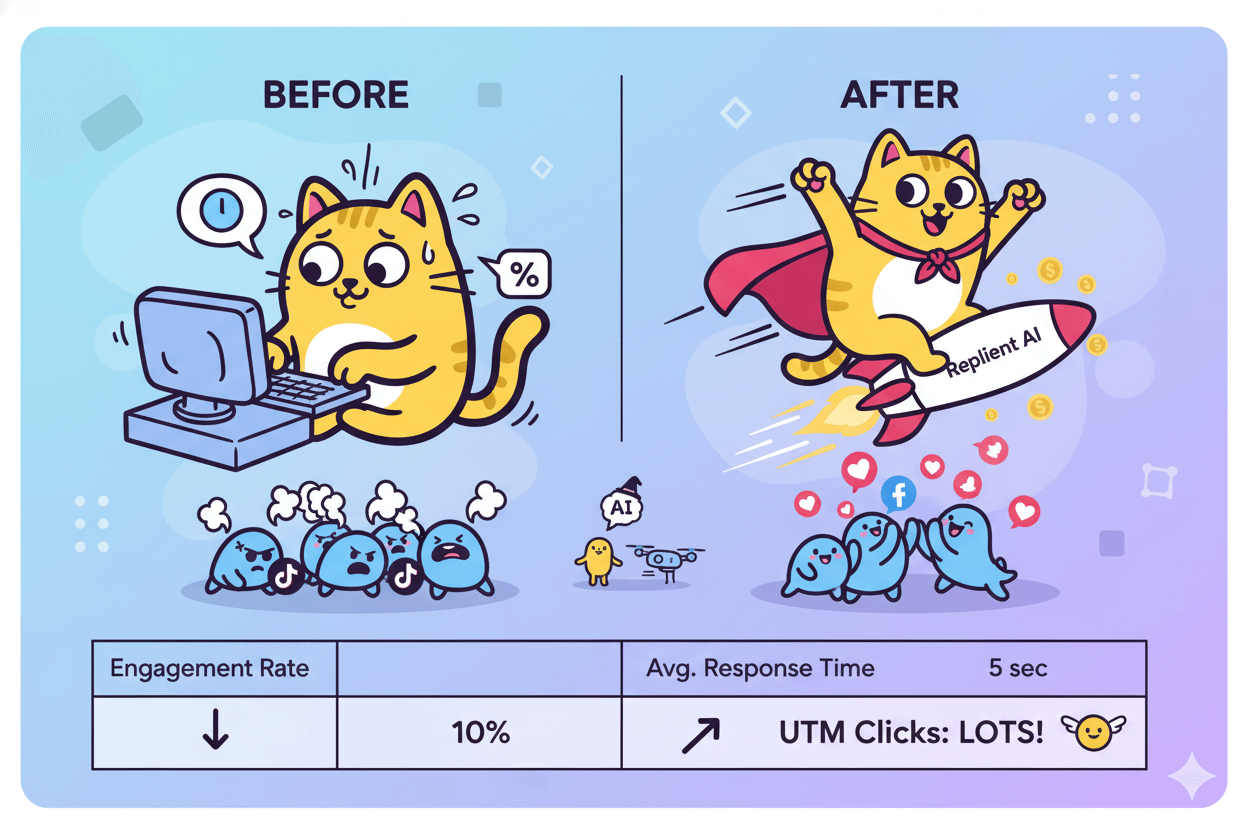
Disclaimer: report on responsiveness and interaction quality. Do not claim follower growth from automation alone.
Trends to watch and when to re-check settings
Quarterly: review Your AI and Inbox Automations, refresh filters, and scan AI Studio updates. What would trigger rollback?
Quarterly audit routine for AI replies and keywords
Open Instagram Professional dashboard → Your AI → Auto replies. Confirm the audience scope, keywords, and Hidden Words you selected earlier.
Availability and controls can change, and Meta’s documentation notes audience selection options that deserve periodic review.
Next, confirm Inbox Automations in Business Suite: greeting, away messages, and keyword replies across Instagram, Messenger, and WhatsApp.
Verify that keywords still fit current campaigns and that templates match tone. Finally, tighten native safety nets like Instagram Hidden Words for new spam variants and slurs.
Scan platform roadmaps. Meta’s AI Studio continues to expand creator AI behavior and surfaces new AI content across feeds.
Meta also announced AI-driven changes to personalization and recommendations that use interactions with generative features.
If recommendations change, adjust where you apply automation and how much you approve manually before publishing.
TikTok also ships moderation and creator-safety updates. New filters, Creator Care Mode, and improved comment tools help reduce offensive replies and streamline inbox work.
When TikTok updates moderation, revisit your third-party rules to avoid conflicts and to keep your triage conservative and human-first.
checklist
- Reconfirm IG Your AI audience and topics
- Review Meta Inbox Automations keywords and templates
- Refresh IG Hidden Words lists
- Note AI Studio or policy changes that affect replies
- Sample five posts and three DMs for tone and accuracy
- Update approvals if error rate rises
Update log and rollback plan
Keep a trail. Note setting, place, date, owner, expected impact, and metric to watch. Add GA4 campaign names for any UTM changes.
If engagement or sentiment dips after a platform update or rule change, roll back to the previous configuration and retest on a smaller audience.
Anchor this approach to news that might shift recommendations or AI behavior, such as Meta’s recent announcements and reporting on AI content expansion.
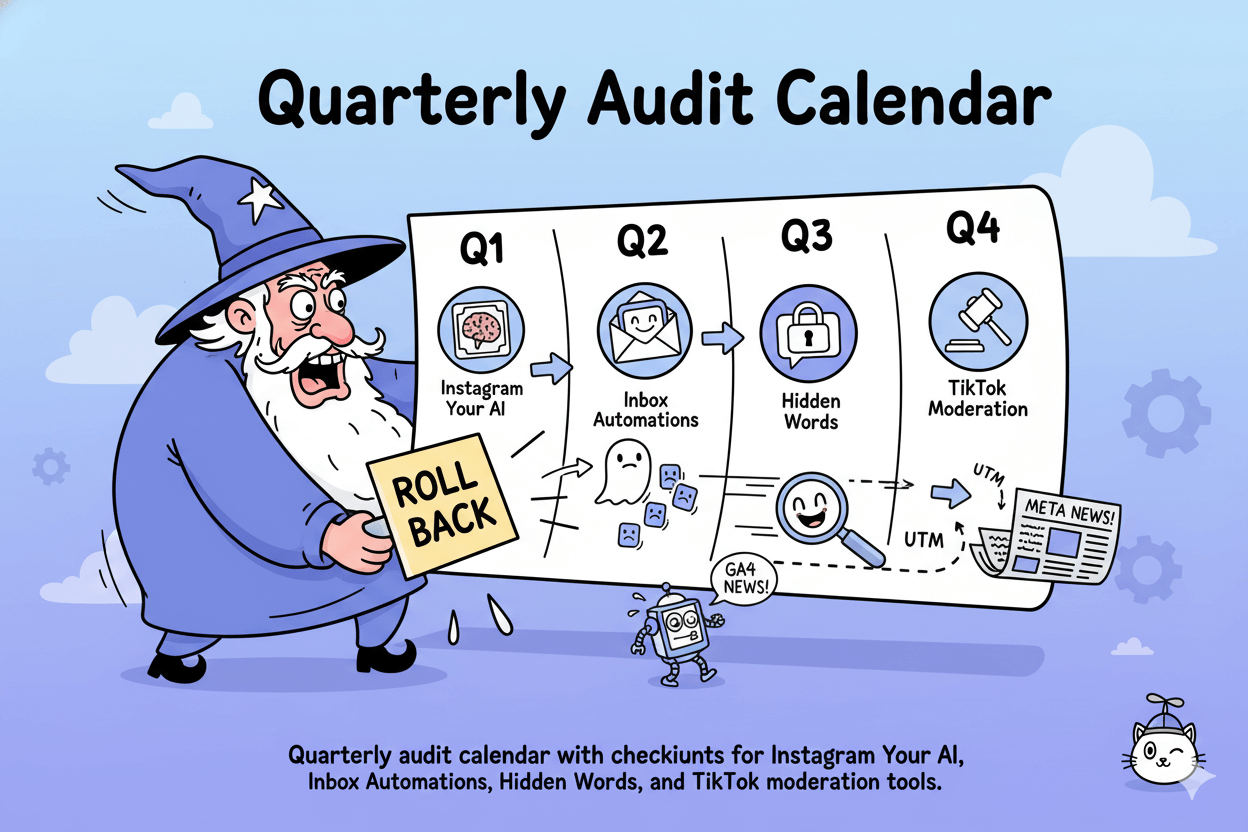
Disclaimer: cite official help for any toggle. Track responsiveness and interaction quality, not follower promises.
Conclusion
You grow faster when engagement feels quick, helpful, and safe. You now have a simple system: centralize comments in one place, use native AI where it’s offered, add a comment keyword → DM flow
…for delivery, keep threads clean with filters, and measure the lift with UTMs.
Replient covers the daily work from a single dashboard so you can reply, hide spam, and scale approvals without juggling apps.
Keep the foundation native. Instagram’s Your AI → Auto replies gives you a clear on/off switch and audience scoping so automation stays inside policy and within your comfort zone.
Pair that with Inbox Automations in Meta Business Suite to standardize replies across Instagram, Messenger, and WhatsApp when you need official keyword routes.
Protect the conversation. Turn on Instagram’s Hidden Words to filter abusive phrases and misspellings, then layer precise tool rules for spam and “against brand” language so real customers stay visible.
If you run paid media, manage high-volume comment threads in TikTok Ads Manager → Comments Manager for safe bulk actions and blocked-word lists.
Prove impact. Tag every auto-DM link with standard UTM parameters.
In GA4 you can attribute traffic and conversions from these DMs in your acquisition reports, then compare engagement rate and response-time deltas before and after automation.
Keep a dated changelog so wins are repeatable and any dips are explainable.
Start with one play, then stack them. Centralize. Enable native replies. Ship a keyword DM. Clean the threads. Measure. When each piece works, expand your scope and loosen approvals.
That rhythm compounds… and your audience feels it every time they comment or DM. Focus on responsiveness and cleaner threads; do not promise follower growth from automation alone.

Replient Ai: DM on Autopilot




