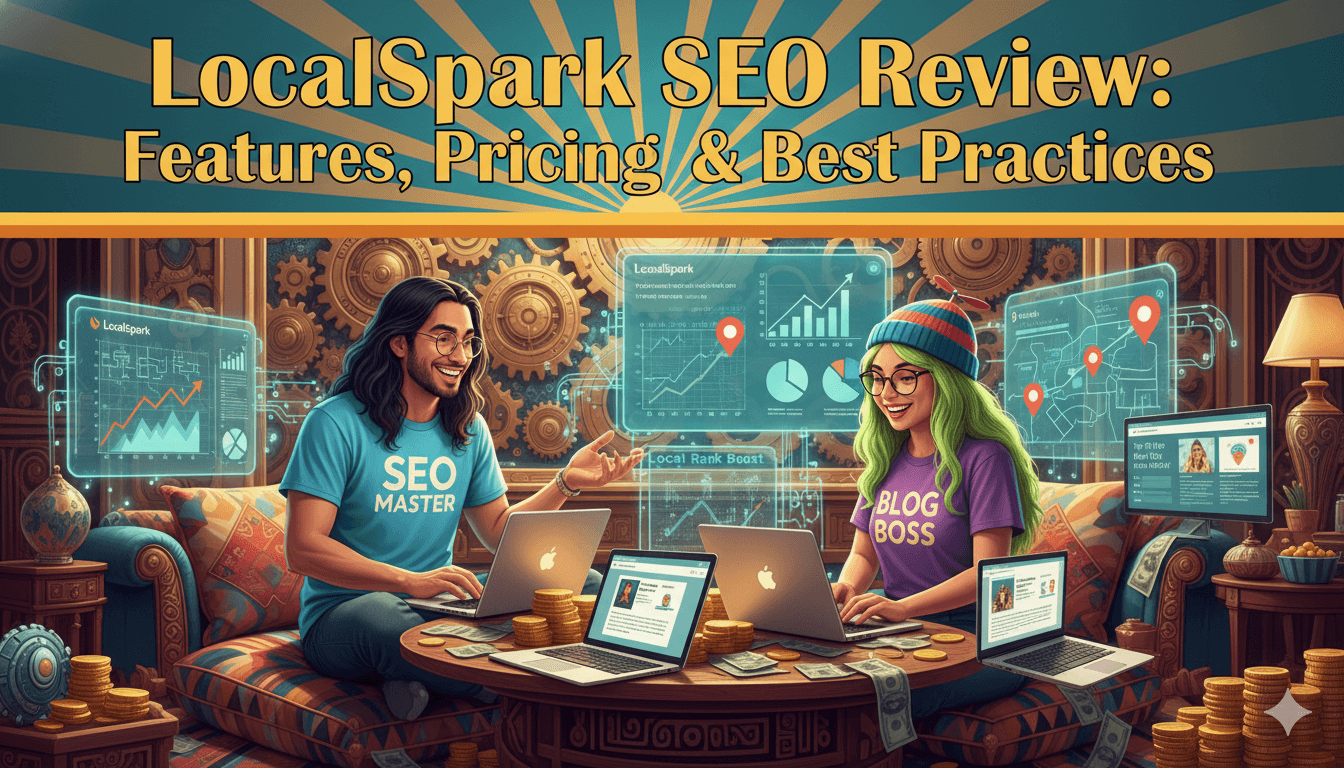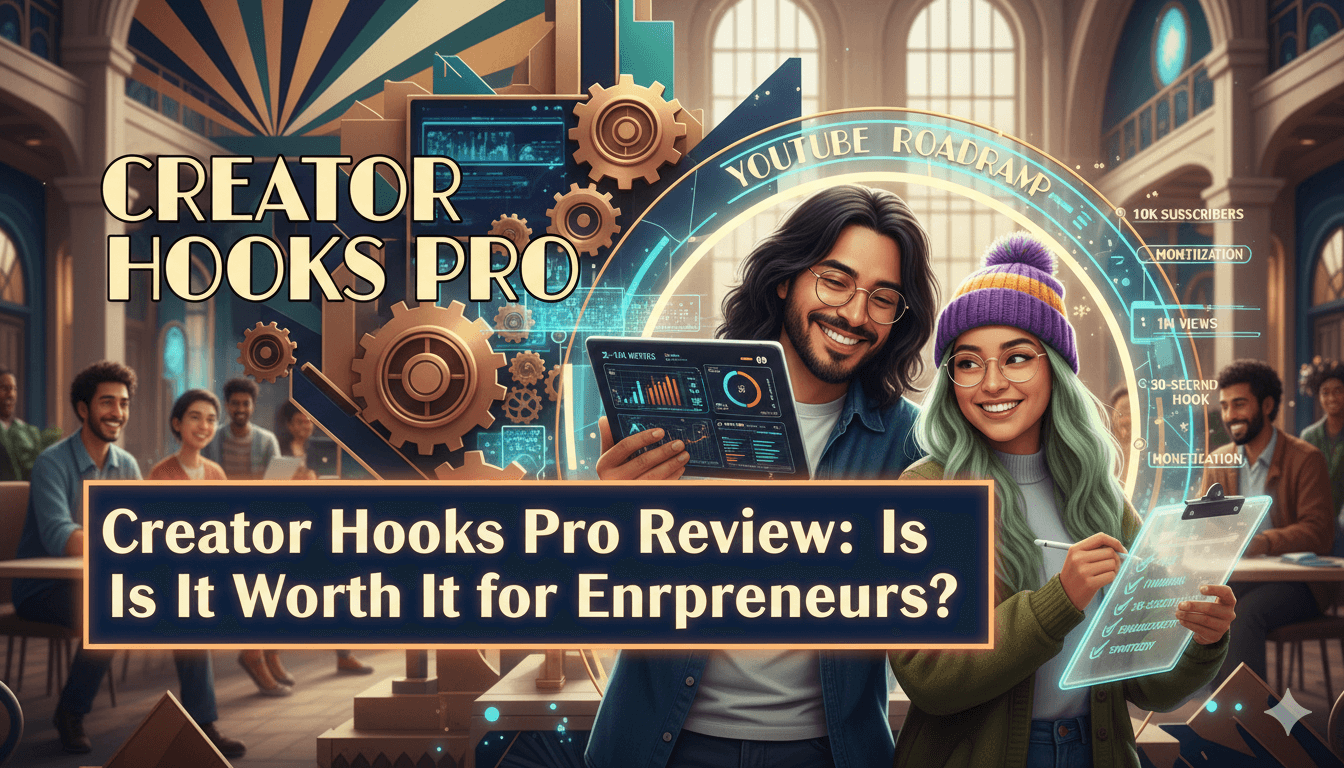Subscribr Ai: Publish Faster, Capture Smarter!
If time is tight, Subscribr Ai removes the friction between idea and upload. It suggests keywords, outlines your steps, and writes metadata that matches search intent. Your offer is placed where people actually look, so the path to your form is obvious. You stay focused on recording while the tool keeps you consistent.
Friend to friend: a few links are affiliate links. When you purchase, I might get a tiny thank-you from the company, with zero added cost to you. I only recommend things that I’ve actually tried and looked into. Nothing here is financial advice; it is for entertainment. Read the full affiliate disclosure and privacy policy.
You don’t need ads to turn views into leads. You need one helpful “how-to,” one clear invitation, and a link your viewer can find fast.
Publish a focused tutorial, invite the viewer mid-video, and put your primary link where eyes land first: the top of your description and a pinned comment. Verify the click path in GA4 so you know which topics, hooks, and CTAs work.
Subscribr speeds the slow parts, including research, script beats, titles, tags, and descriptions, so you can post on a steady weekly rhythm without hiring help.
This approach fits solo creators and small local teams that want results without extra budget or complex tools. It is simple to run, easy to measure, and built for mobile behavior.
If you hold that pace for a month, you will see which videos earn more signups, then you can repeat the winners and refine the lines that invite the click.

What “YouTube to leads” means in 2026—and why how-to wins
Short how-tos win attention and action. Put your offer mid-video, then place the link where it’s seen without extra taps.
A quick reset on the landscape. Adoption and ROI remain strong: fresh surveys and roundups show video is widely used and still delivers measurable returns for small teams.
Meanwhile, accessibility has matured from “nice to have” to table stakes.
Captions are now the most common accessibility feature and their usage has surged since 2021, which matters because more viewers watch with sound off on mobile.
When your “how-to” opens with a clear promise, shows the fix step by step, and supports it with captions, completion rates and trust rise together.
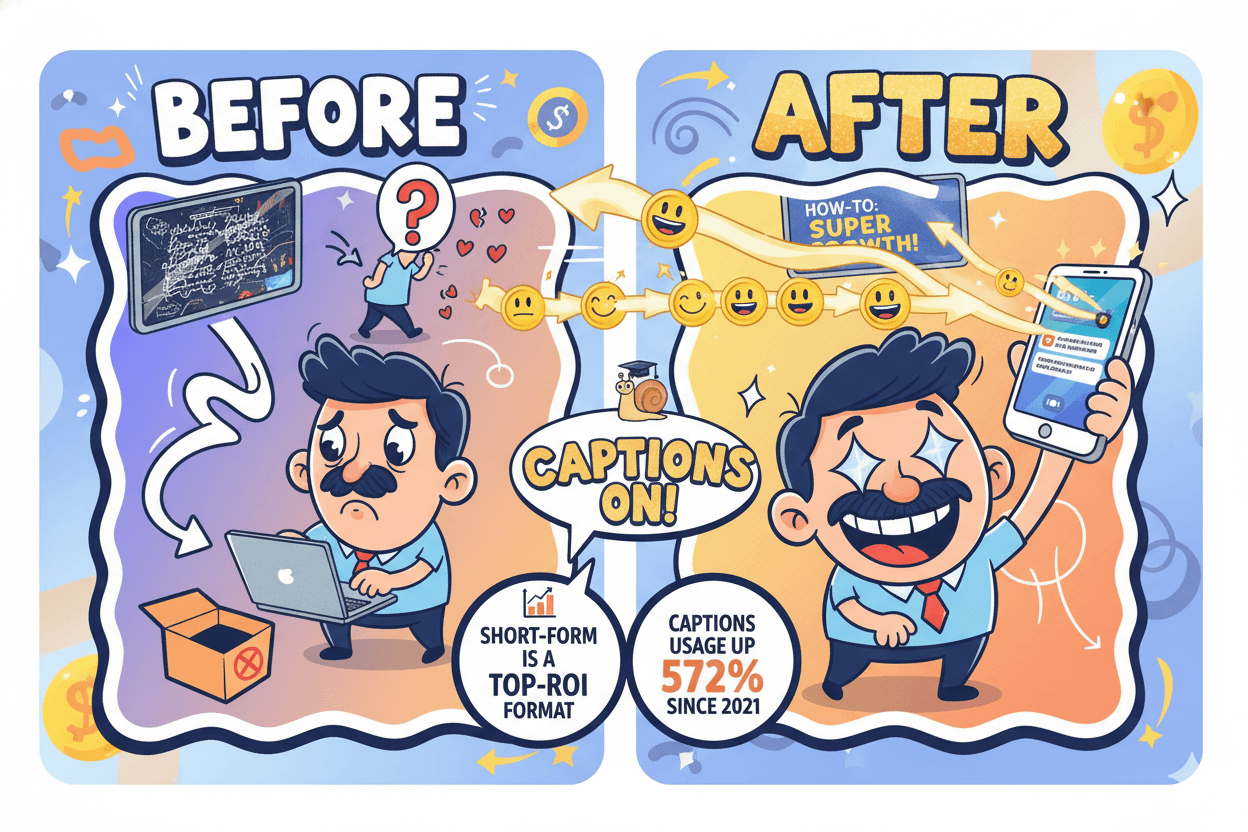
The business case in two minutes
Marketers report short-form as a top performer this year, and they plan to keep investing in it. That matches what you see in search: quick, specific tutorials dominate results and social feeds.
If you post once a week with a clear offer and a clean path to click, you’ll feel compound gains in signups within a month.
Why “how-to” beats generic promos
Viewers arrive with intent. A tight hook, a fast first win, and a mid-roll invitation to get the free checklist or template convert better than brand-first intros.
Keep the link before the “Show more” fold in your description and mirror it in a pinned comment so skimmers and commenters both see it instantly.
Minimum viable cadence
Weekly is realistic for solo and micro-teams when scripting support is handled by AI and your format stays predictable. Treat each upload as one answered question with one offer.
Track outbound link clicks in GA4 so you can see which topics and CTAs pull most signups, then double down.
pro_tip: Put your primary link in the first two lines of the description, preview the benefit in plain language, then repeat the link in a pinned comment you control. This covers both description-first and comment-first behavior patterns.
The no-ads YouTube→email workflow in six steps
One problem, one promise, one path to click. Say the offer once, then show it twice: description top and pinned comment.
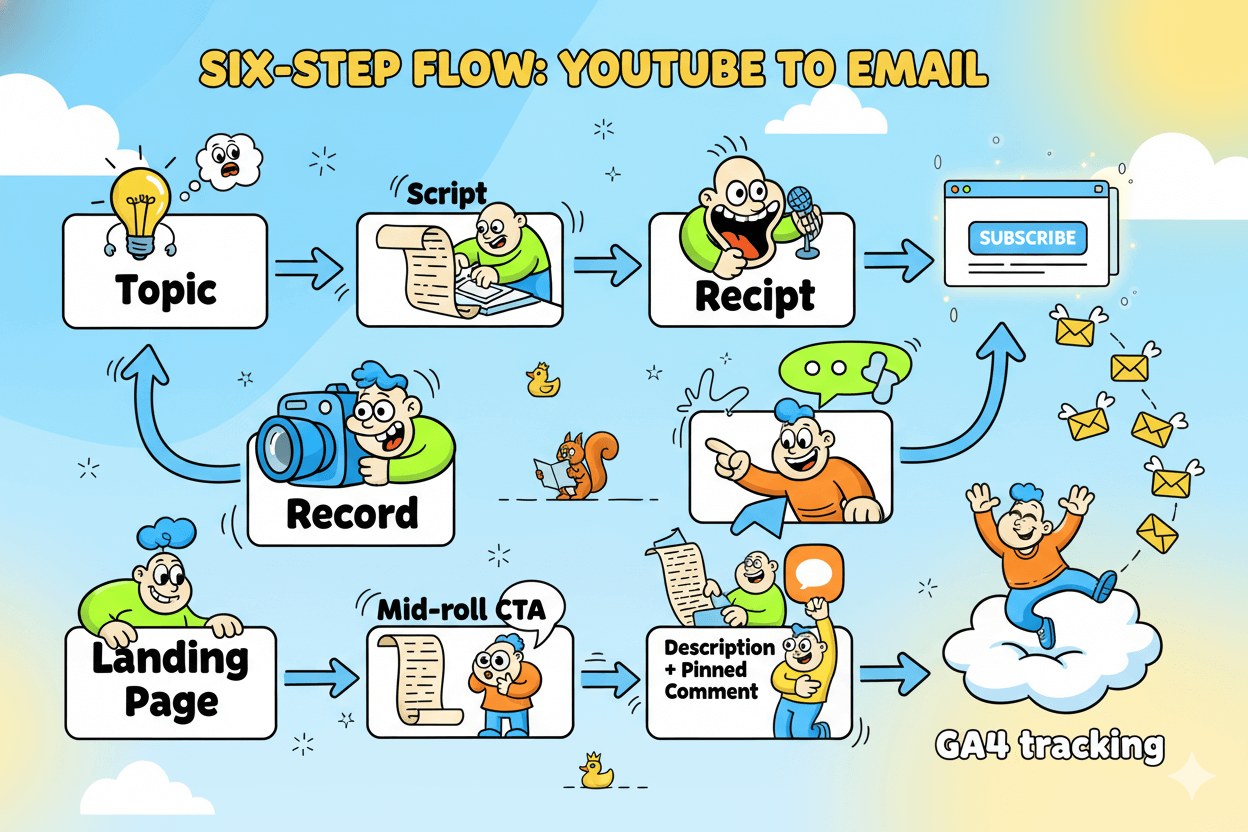
Pick a search-friendly “how-to” topic
Start with a problem your audience actually searches. Use plain keywords in your title and the first lines of the description so viewers and search engines get instant clarity.
YouTube’s description guidance recommends featuring 1–2 main terms and writing unique, specific copy for each video.
Mid-roll CTA + description link order + pinned comment
Say the offer out loud once viewers have earned a quick win. Then mirror it in two places that people actually see. Put your primary link in the top of the description and keep the first lines scannable; YouTube documents a 5,000-character limit and emphasizes clear, relevant terms up top.
Follow with a pinned comment so the link sits at the top of the thread you control. YouTube Help confirms how to pin and replace a comment, including links. This gives skimmers and commenters the same path to your page without hunting for “Show more.”
quick_win: Use the same benefit line for the verbal CTA, the description’s first sentence, and the pinned comment. Consistency multiplies clicks.
Landing page: mobile-first form and one action
Send every click to a simple page with one offer, one form, and no extra paths.
If you host videos off YouTube, interactive CTAs and lead forms can also work; Wistia reports lead-gen forms and annotation links can drive next-step actions, with placement at the end often converting best.
On YouTube itself, keep the conversion on your page. Add UTMs to description and comment links so source and campaign are obvious in reporting.
GA4’s Enhanced Measurement can record outbound link clicks without code; the tutorial shows how to enable and report them.
Do’s and Don’ts
- Do keep the primary link in the first lines of the description and repeat it in a pinned comment.
- Do script one clear mid-roll invitation after an early win.
- Don’t bury the offer below secondary links or long paragraphs.
Why this beats “spray and pray”
You centralize intent and reduce friction: a clear how-to, a single CTA moment, two high-visibility link placements, one focused page, and tracked clicks.
Where you can add interactive CTAs on hosted players, use them, but the core YouTube flow above stands on official guidance and current analytics practices.
Subscribr in action: from idea to publish in ~30 minutes
Type your idea, get a draft with hooks, steps, and metadata. Publish faster without hiring a writer.
Research in one pass: Intel + keywords → outline
Type a seed topic or paste a competitor URL. Use the free YouTube Keyword Research tool to validate demand and collect related terms you’ll echo in your title and first description lines.
Subscribr’s Video Breakdown and research guidance help you see how winning videos structure hooks and steps, which speeds outlining.
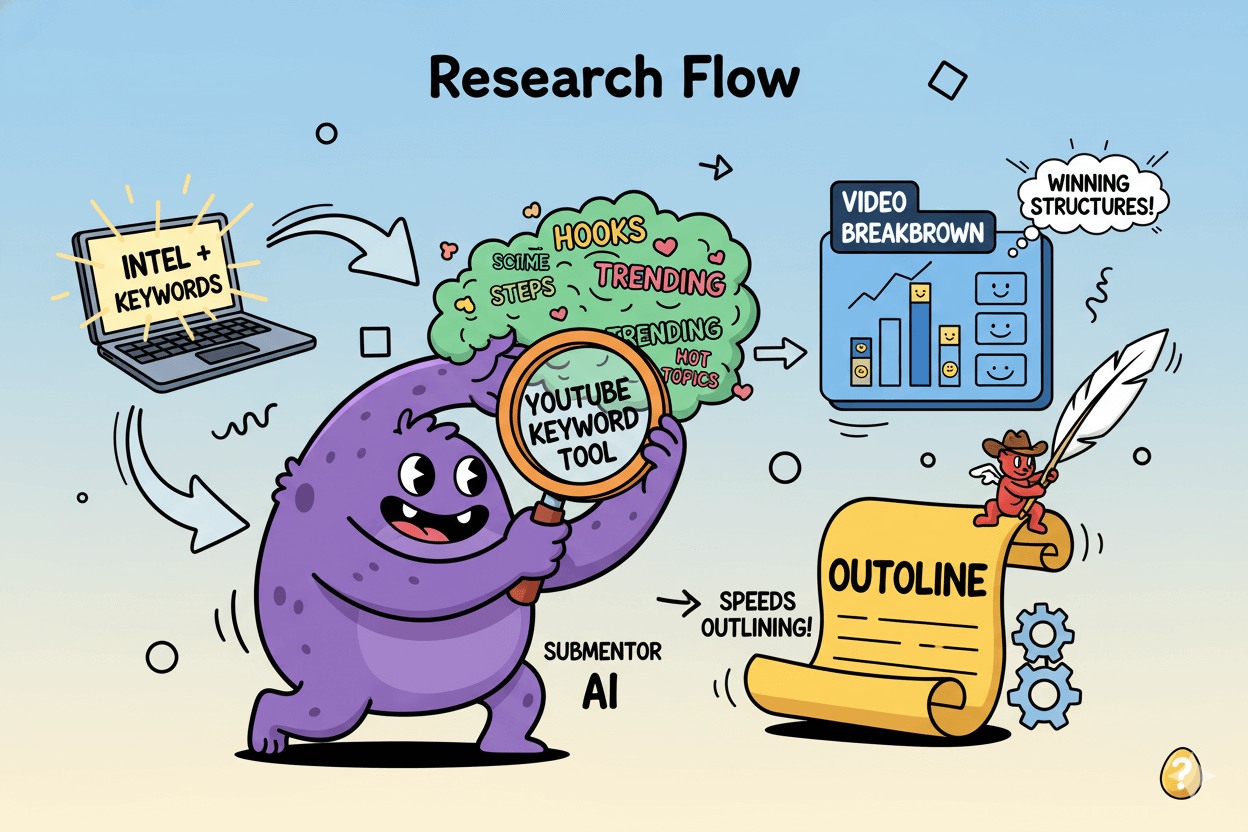
Script beats: hook → problem → win → offer → close
Open the scriptwriter, set tone and length, and generate a draft with a sharp hook, a quick early win, and one mid-roll line that introduces your lead magnet.
If you stall on openings, the Hook Generator proposes first sentences; pair them with a plain-English offer the viewer can accept in seconds. Use the Transcript Generator after recording to tighten captions.
before_after:
Before: vague intro + late offer.
After: “Fix X in 3 steps. Grab the one-page checklist in the link above.” Then teach step 1 immediately.
Publish helpers: titles, tags, descriptions that match searcher intent
Finish with Title, Tag, and Description generators tuned for YouTube. Keep the primary keyword and benefit in the first ~120 characters of the description so it shows without expanding.
Subscribr lists these YouTube-specific helpers together in its tools nav, and the Free Tools page centralizes quick access if you want to try before upgrading.
Plan fit at a glance: The pricing page shows creator-friendly tiers with credits and channel limits.
Example numbers (check live page): Creator lists credits suitable for a weekly cadence on 1–2 channels; Automation increases channels and credits for multi-video weeks; a 7-day money-back policy is stated on the page. Always verify specifics before purchase.
By chaining these Subscribr steps, validate, outline, script, and polish metadata, you compress the slowest part of publishing and keep your focus on recording and the mid-roll offer that turns views into email signups.
Plan fit: credits and cadence for 1–2 channels
Match credits to your posting rhythm so you never stall mid-month. Start lean, then scale.
Week-by-week: your first month on Creator or Automation
Creator is framed for solo or duo teams running one to two channels. It lists 2 channels, 2 team members, and 60 credits/month, positioned as “10–12 scripts per month,” which aligns with one script per week per channel.
Automation raises headroom to 5 channels, 10 team members, and 125 credits/month, “20–25 scripts per month,” which fits twice-weekly uploads or a Shorts plus longform mix.
Annual billing shows lower effective monthly rates, but the functional levers are channels, credits, and seats.
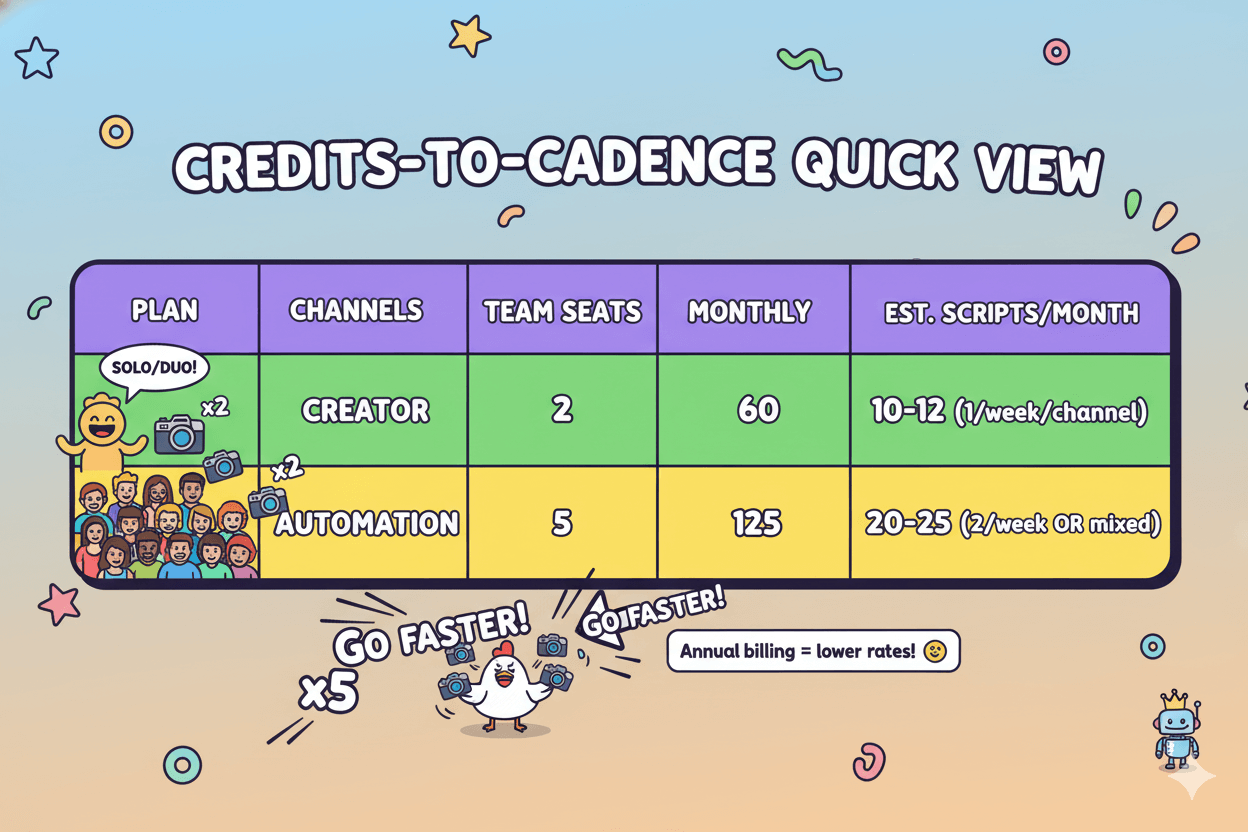
When to step up to Scale
If you outgrow 5 channels or need big monthly volume, Scale tiers add unlimited channels/users and larger credit bundles: 400, 800, 1,500, or 2,500 credits/month, each with annual and monthly pricing displayed.
This is overkill for most solopreneurs, but perfect for networks, agencies, or brands with multi-market channels that need shared access and role-based permissions.
Credits hygiene: avoid waste and keep momentum
Credits refresh each billing cycle, and Subscribr notes friendlier validity windows than typical monthly “use it or lose it.”
Monthly credits are usable in the following month, and annual plans front-load the full year’s credits, which remain valid longer, useful when production runs hot in bursts.
If you mis-scope, the page also states a 7-day money-back guarantee. Keep a simple tracker: target 4 scripts per month per channel on Creator, 8–10 on Automation, then review usage before renewal.
pro_tip: Lock your publishing rhythm first, then match credits. If you plan 8 scripts next month across two channels, Automation’s 125 credits gives cushion for titles, tags, and rewrites without scrambling mid-month.
Measure what matters: clicks, signups, and watch-time assists
Views don’t pay. Clicks and signups do. Turn on GA4 outbound clicks and tag your links.
The three events to set today
Start with what proves movement: Outbound click → Signup/thank-you → Call (if applicable).
GA4 can record outbound link clicks automatically when you turn on Enhanced Measurement, so clicks on your description or pinned-comment link show up without extra code.
Tag those links with UTM parameters so traffic sources are unmistakable in reports.
quick_win: Put the primary CTA link in the first ~120 characters of your description, then repeat it in a pinned comment. The description supports up to 5,000 characters, but the first lines matter most for visibility.
Watch-time as a scoring signal
Watch-time does not equal revenue, yet it helps you rank leads by interest. Accessibility improvements correlate with better completion: industry data shows captions are the top accessibility feature and their use has surged since 2021.
Add accurate captions and keep your hook crisp so more viewers reach your mid-roll CTA moment.
If you also host versions on a marketing player, use its analytics to layer in engagement depth and chapter drop-offs for qualification.
Vendor guides outline how to interpret retention curves and click-throughs from interactive elements; treat these as supporting signals alongside GA4 conversions.
Reporting cadence: weekly and monthly
Weekly: Review Traffic acquisition with your UTM-tagged links to confirm clicks from YouTube, then check Events and Conversions for signups. Compare topics and thumbnails side by side to decide what to record next week.
Monthly: Trend outbound clicks, signups, and average watch-time per topic. Fold in accessibility checks, captions on all uploads and clear contrast, and annotate the weeks you changed script beats or CTA placement.
Wistia’s 2025 findings reinforce the value of accessibility investments for engagement and comprehension.
Do’s and Don’ts
- Do enable GA4 Enhanced Measurement and verify outbound clicks.
- Do use branded UTM links and keep the CTA above the fold in descriptions.
- Don’t rely on views alone; pair watch-time with clicks and completed signups every week. (Synthesis)
FAQ: Answering The YouTube Questions Inside Your Head
Answer in 40–55 words with current proof and one action. Aim for rotation, not fluff.
Steps answers
How do you capture emails from YouTube without ads?
Publish a focused how-to, insert one mid-roll verbal CTA, and put your primary link in the first lines of the description. Repeat that link in a pinned comment you control. Send to a single-purpose mobile form and track outbound clicks in GA4.
Where should the CTA live for best conversions?
Use a mid-roll verbal CTA plus two placements viewers actually see: description “above the fold” and a pinned comment. This covers skimmers and commenters on mobile and desktop, while YouTube Help confirms pinning mechanics and link behavior.
How do I track YouTube leads in GA4?
Enable Enhanced Measurement to capture outbound link clicks without code, add UTM tags to description and pinned-comment links, and verify events in Reports → Engagement → Events. Promote the best-converting topics weekly.
Should I use link shorteners in descriptions?
Readable, branded short links help scanning, but always include context text before the link and keep your main CTA in the first ~120 characters for visibility. YouTube docs note descriptions allow up to 5,000 characters, place the important part up top.
Data answers
Do Shorts generate leads or just views?
Short-form remains a top-ROI format in 2026. Use Shorts to spark discovery, then route to long-form with the offer in your description and comment strategy. Measure outbound clicks to confirm impact.
Optimal video length for conversions?
Prioritize a crisp hook, an early win, and a mid-roll CTA over rigid durations. Industry roll-ups show short-form leading ROI, while “how-to” utility sustains engagement; captions and accessibility features also correlate with better completion.
Do pinned comments increase clicks?
Pinned comments sit at the top of the thread with “Pinned by” labeling and can include hyperlinks. Creators can replace or unpin at any time, keeping the CTA current. Pair with the description’s first lines for maximum visibility.
What tools write scripts that sound human?
Subscribr bundles YouTube-specific helpers—Keyword Research, Hook, Title, Tag, Description, and Video Breakdown—to draft a human-sounding script and matching metadata faster; plans and refund policy are listed on the pricing page. Edit for tone before recording.
Are accessibility features worth the effort?
Yes. Wistia’s 2025 report shows captions are the top accessibility feature and their use is up 572% since 2021. Accessibility supports comprehension on mobile and improves the odds viewers reach your CTA moment.
Any rules about linking off-platform?
Follow YouTube’s External Links policy. Links are allowed across descriptions and comments, including pinned comments, but they must comply with safety and spam rules. Keep CTAs clear and value-led to avoid moderation issues.
Quick-start checklist + template link
Print the one-pager, record one focused how-to today, and check GA4 tomorrow. Repeat weekly.
You don’t need a giant plan to start. Print a one-page checklist, keep it beside your camera, and record.
Use Subscribr to shape the beats, then give viewers one clear next step, and a link they can see without expanding anything. Finish by confirming GA4 tracks the click.
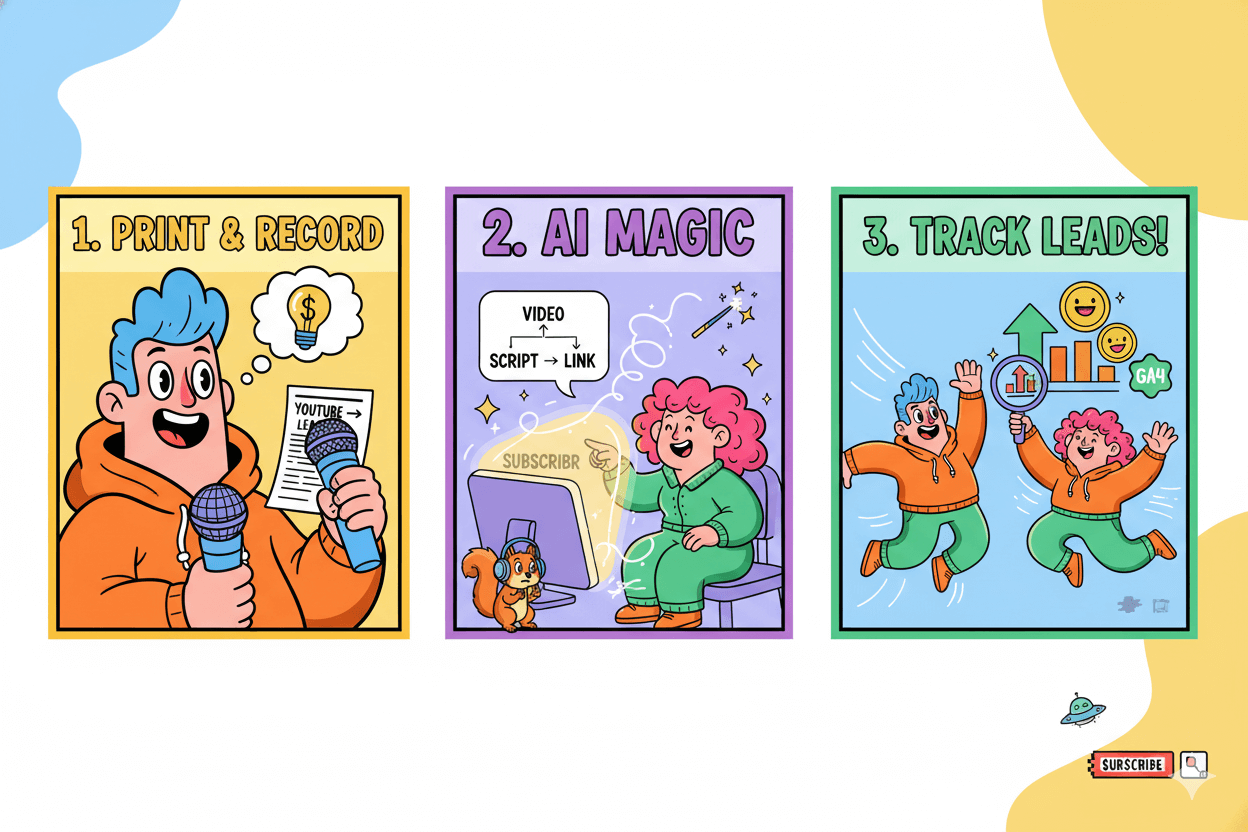
The one-page script template (beats + CTA moment)
- Topic line: Choose a specific “how to” that matches search wording. Validate with Subscribr’s YouTube Keyword Research free tool. Write your exact phrase at the top of the page so your title and first description lines echo it.
- Hook (10–15 seconds): Promise the result in plain English. If you need help, use Subscribr’s Hook, Title, and Description helpers to generate options, then humanize the phrasing.
- Step 1 quick win: Teach a small action first to earn attention for the offer.
- Mid-roll CTA (one sentence): “Grab the one-page checklist in the link above.” Say it once, right after the first win.
- Steps 2–3: Complete the fix.
- Close: Repeat the benefit and name the resource again.
- Accessibility note: Plan captions. Caption adoption is up 572% since 2021, which helps mobile viewers finish and understand your message.
The upload checklist (metadata + comment + tracking)
- Title + first description lines: Put the primary keyword and the benefit in the first lines because that’s what viewers see before “Show more.” Keep the sign-up link visible up top.
- Pinned comment: Post or pin a comment that repeats the same benefit and link. YouTube Help confirms how to pin and that pinned comments show “Pinned by” and can be replaced anytime.
- UTM links: Add UTMs to both description and pinned-comment links for clean GA4 reporting.
- Outbound click tracking: In GA4, turn on Enhanced Measurement and confirm outbound_click events appear in reports. No code is required for the basic detection.
- Optional proof step: If you host versions on a marketing player, layer engagement analytics, but keep YouTube as the traffic source of record. Add captions before publishing to support comprehension and completion.
micro_challenge: Print the template. Record one focused “how-to” today. Add your mid-roll line, place the link in the first description lines, pin the same link, and check GA4 for outbound clicks tomorrow. If it moved, repeat next week.
Conclusion
You don’t need complexity to turn videos into leads. You need a helpful “how-to,” one mid-roll invitation, and links where eyes land first, top of the description and a pinned comment, so every viewer has a clear next step.
Keep the focus on outcomes and clarity, then publish on a steady weekly rhythm. Fresh 2026 benchmarks back this approach: video remains widely adopted and ROI-positive, while short-form formats win attention and action.
Captions and other accessibility upgrades have also surged, helping more viewers finish and understand your offer on mobile.
Subscribr compresses the slow parts, research, outline, script, and metadata, so you spend energy recording and delivering the promise.
Its plans list channels, credits, seats, and a simple seven-day refund window, making it easy for solos and small teams to match resources to cadence.
Start with Creator for 1–2 channels posting weekly; move to Automation when you add channels or increase output. Verify details on the live pricing page before you buy.
Close the loop with measurement. Turn on GA4 Enhanced Measurement for outbound clicks, tag description and pinned-comment links with UTMs, and review clicks, signups, and watch-time each week.
Use those signals to choose your next “how-to,” refine the mid-roll line, and repeat the six-step workflow. Simple beats clever when it is consistent, accessible, and measured.

Subscribr Ai: Record Today, Grow Tomorrow
Disclaimer: No performance guarantees. Always confirm current Subscribr Ai plan limits and refund terms on the official pricing page at purchase time.