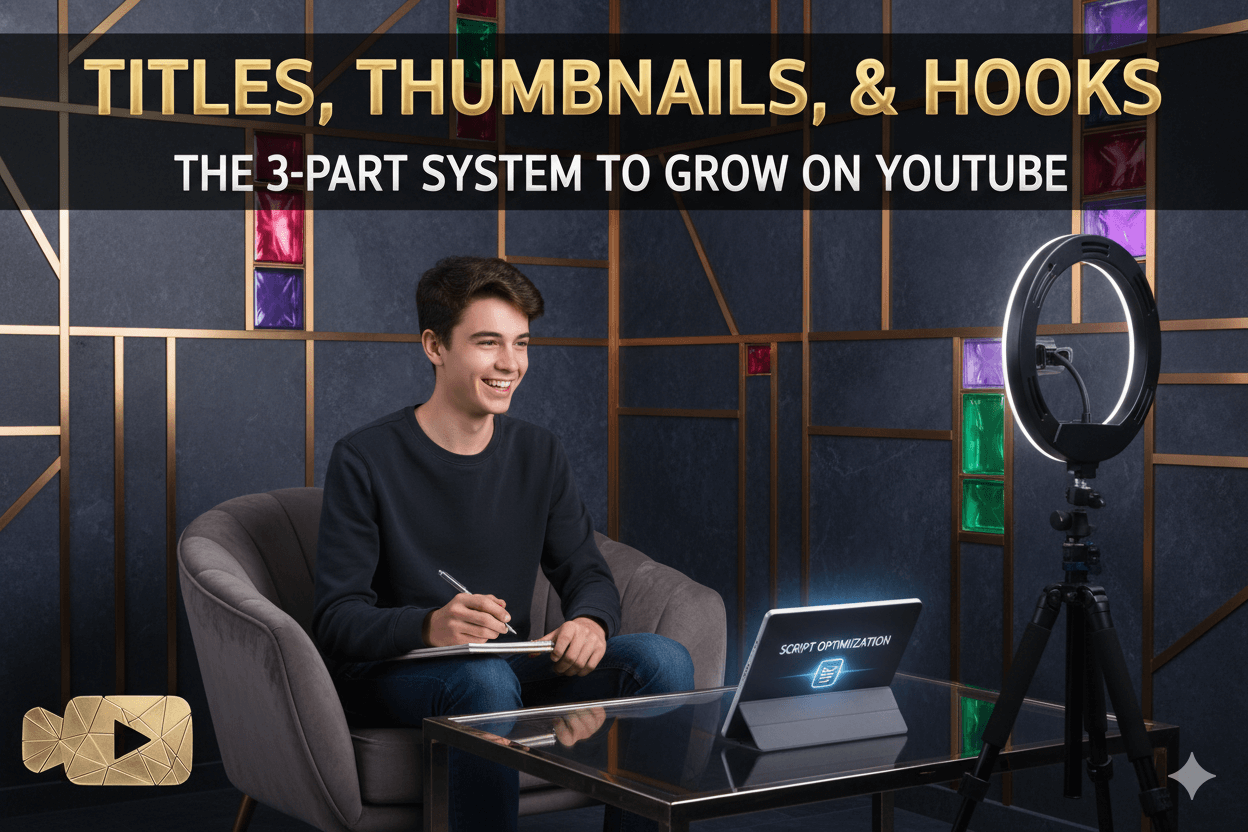Best Choice

Courses gg
Give your people a room, not a megaphone—clear rituals, simple rules, and wins on display. In a week you’ll feel the shift from quiet likes to real conversations that warm every offer. This is how sales start sounding like thank-yous.
Best for Online Influencers

Skool
Host a focused 60-minute session, give them a quick win, then make a short, clear offer while the room is buzzing. Follow with a tight replay window & a friendly referral invite. You’ll convert without pushing—and they’ll bring a friend.
Best for Entreprenurs

Membership IO
Keep the weekly Q&A free, then unlock workshops, templates, and priority reviews for paid. The upgrade feels kind because it removes friction they already feel. It’s the gentle nudge from “I’m curious” to “I’m in.”
Friend to friend: a few links are affiliate links. When you purchase, I might get a tiny thank-you from the company, with zero added cost to you. I only recommend things that I’ve actually tried and looked into. Nothing here is financial advice; it is for entertainment. Read the full affiliate disclosure and privacy policy.
You don’t need more posts—you need a place people trust; an online community. In one hour, set up a simple credibility loop that members feel and share. Use $0 tools, run two weekly rituals, and watch sales warm.
The playbook below gives you the steps, the timing, and the checklist.
Here’s the promise for you: define the room clearly, set simple ground rules, and run easy weekly rituals; trust rises, and sales follow.
We’ll anchor our definition to leading playbooks, then turn it into action: a credibility loop you can run this week, a freemium-to-premium path that upgrades members naturally
…price guardrails using current market benchmarks, and a 60-minute workshop flow that converts warm lurkers into paying members. – Common Room
You’ll also get an internal referral kit—double-sided rewards and a lightweight landing page
…to turn happy members into steady introductions, plus a platform roadmap so you can start where your audience already gathers and graduate to an owned hub when the signals appear.
By the end, you’ll have a printable action plan you can ship immediately.

What an online community is… and how trust drives sales
Most businesses broadcast; communities let people help each other. In this section, get a plain-English definition and a few “do-this-today” moves that make trust visible.
quick_win: Write one sentence that states your community’s purpose (“Who we are here for and why we meet each week”). Pin it to the top and reference it in every welcome post.
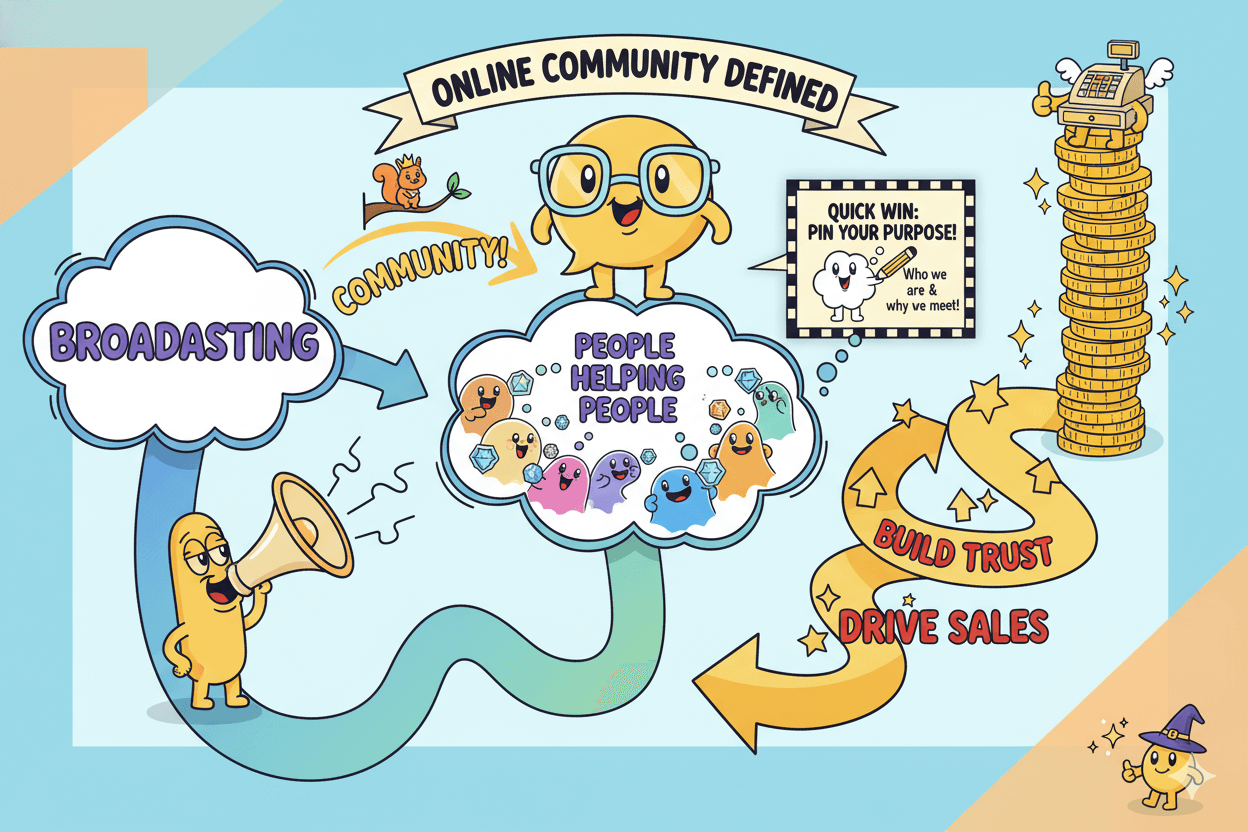
A plain-English definition just for you
At its core, a community is people who gather online around a shared purpose and keep returning because the space makes participation easy and useful.
Leading definitions emphasize the shared interest or goal and the fact that members use the internet to communicate with each other, not only with the host.
Why communities convert better than broadcasts
Audiences are one-to-many; communities are many-to-many. In an audience, people mainly listen. In a community, members swap answers, stories, and proofs—conversations that lower perceived risk and raise intent.
This relationship pattern is the practical difference that fuels conversion lift over time.
Quick wins you can deliver this week
Post simple participation rules and a weekly ritual (e.g., “wins Wednesday”) so newcomers know how to contribute without hesitation. Norms and light moderation make it safe; recurring prompts make it sticky.
These small structures are repeatedly recommended in practitioner definitions and platform playbooks.
before_after:
Before: a broadcast page where comments drift.
After: a room with two clear invites: “Share a win” and “Ask for help.”
The shift from passive reading to peer exchange is where trust—and later, sales—begins.
The Credibility Loop: proof → invite → contribution
Trust scales when value is seen, acted on, and celebrated. You’ll ship one loop this week and know what to measure next.
Proof people can see
Trust accelerates when members witness outcomes—wins, solved problems, practical examples.
CLG leaders frame community as an engine that improves acquisition, activation, and retention because peers surface best practices and success stories others can copy.
Make “proof posts” a weekly ritual: screenshots, short demos, or member mini-case clips.
The right invite at the right moment
After proof, prompt a next step that’s easy and contextual: “Try this checklist,” “Join Friday’s Q&A,” or “Post your version.”
Engagement guides consistently recommend clear prompts, programs, events, and recognition systems to turn observers into participants—paired with simple rules that lower friction for first-time posters.
Contribution rituals that stick
Rituals make contribution automatic. AMAs, member spotlights, “Wins Wednesday,” co-working hours, and polls create predictable chances to show up and be seen.
These formats reinforce many-to-many connection (members helping members), a structural difference from broadcast channels that supports durable credibility. Rotate formats to match member energy and seasonality.
pro_tip: Pair every ritual with a micro-recognition system—badges, shout-outs, or leaderboard mentions—so helpful behavior is visible and rewarded without heavy moderation overhead.
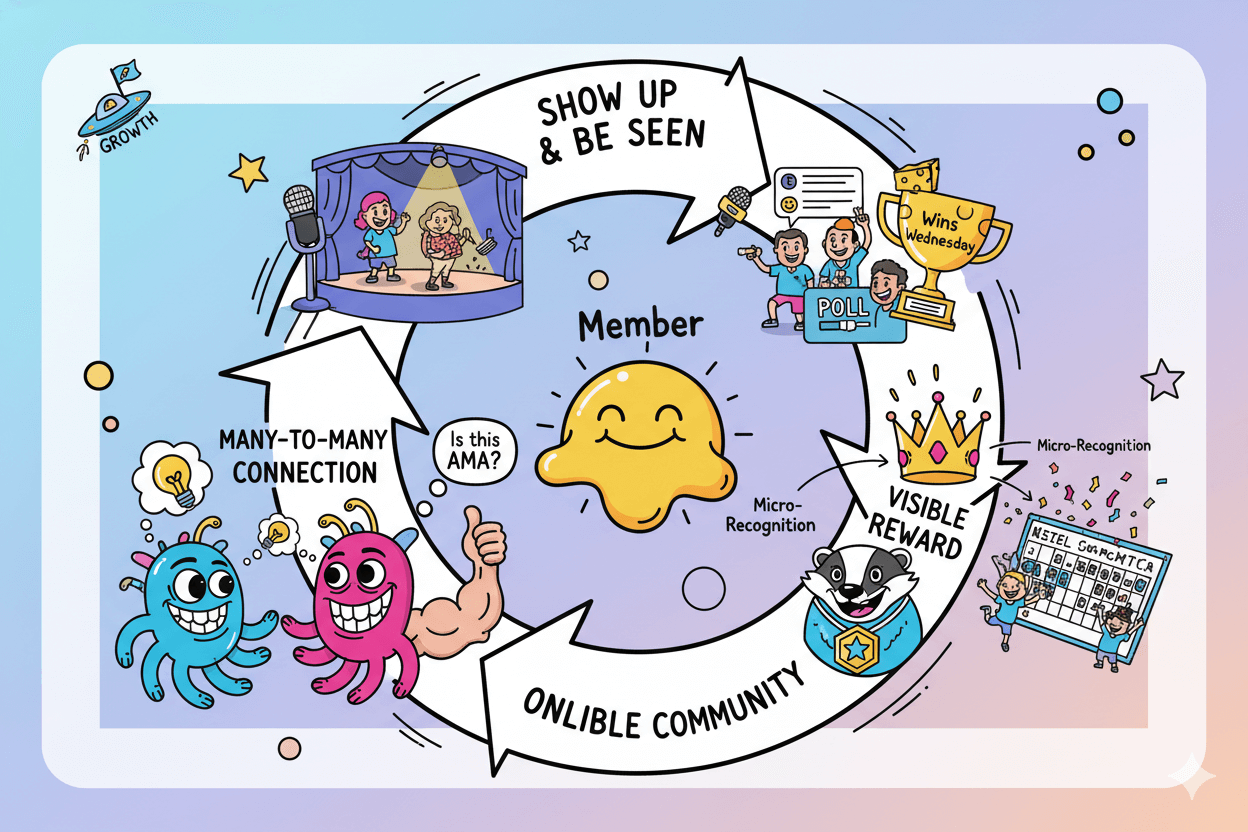
Why this works. The loop compounds because it aligns with how members learn and decide: they see evidence (reduced risk), receive a clear, timely path (reduced effort), and get social credit (increased status).
Over weeks, these signals increase posting, replies per discussion, and event attendance—metrics engagement teams track to validate growth.
Next step. Ship one week of the loop: Monday—collect proof; Wednesday—invite a small action; Friday—host a live AMA and recognize top contributors. Repeat, measure first-time posts and replies per discussion, and expand what’s working.
Your freemium → premium path (what’s free, what’s paid)
Promise the core in free; gate access, speed, and status in paid. Use trials and timely prompts so upgrades feel like help, not pressure.
Set the free promise (access, clarity, consistency)
Define a single free promise members can experience quickly—e.g., “Get one peer-reviewed answer per week.” Freemium works best when people can try the core, then naturally outgrow its limits.
State exactly what’s free, keep it reliable, and show where paid unlocks more seats, capacity, or support.
Use your weekly rituals to keep the promise visible (e.g., a recurring Q&A thread), while the premium tier adds depth like templates, priority reviews, and office hours.
Monetization playbooks for communities consistently recommend pairing a dependable free rhythm with premium access and programs members can’t get elsewhere.
Upgrade triggers: speed, status, exclusivity
Design upgrade moments around four levers: access (members-only workshops, backstage channels), speed (done-for-you templates, priority feedback), status (badges, limited-seat masterminds), and depth (courses, libraries).
These mirror classic freemium levers—capacity, advanced features, and higher-touch support—translated for communities.
Label the trigger in context: “You’ve hit the free review limit—book a priority slot” or “Join Friday’s members-only teardown.”
Publishers and platforms using freemium or metered/dynamic paywalls show that precise gating plus clear value storytelling wins more upgrades than vague “premium access” banners.
Trials, deadlines, and prompts that feel helpful
When someone engages repeatedly, offer a time-boxed trial of the premium tier; follow up with a short deadline and a recap of what they used.
SaaS benchmarks suggest freemium conversion typically sits in the low single digits, which is why contextual prompts and guided onboarding matter.
Practical levers include usage caps, soft limits with friendly nudges, and upgrade prompts tied to success (“You posted your third win—unlock priority feedback”) or friction (“Stuck? Try a 7-day premium trial with templates and office hours”).
Modern freemium guides emphasize combining multiple levers rather than relying on one tactic.
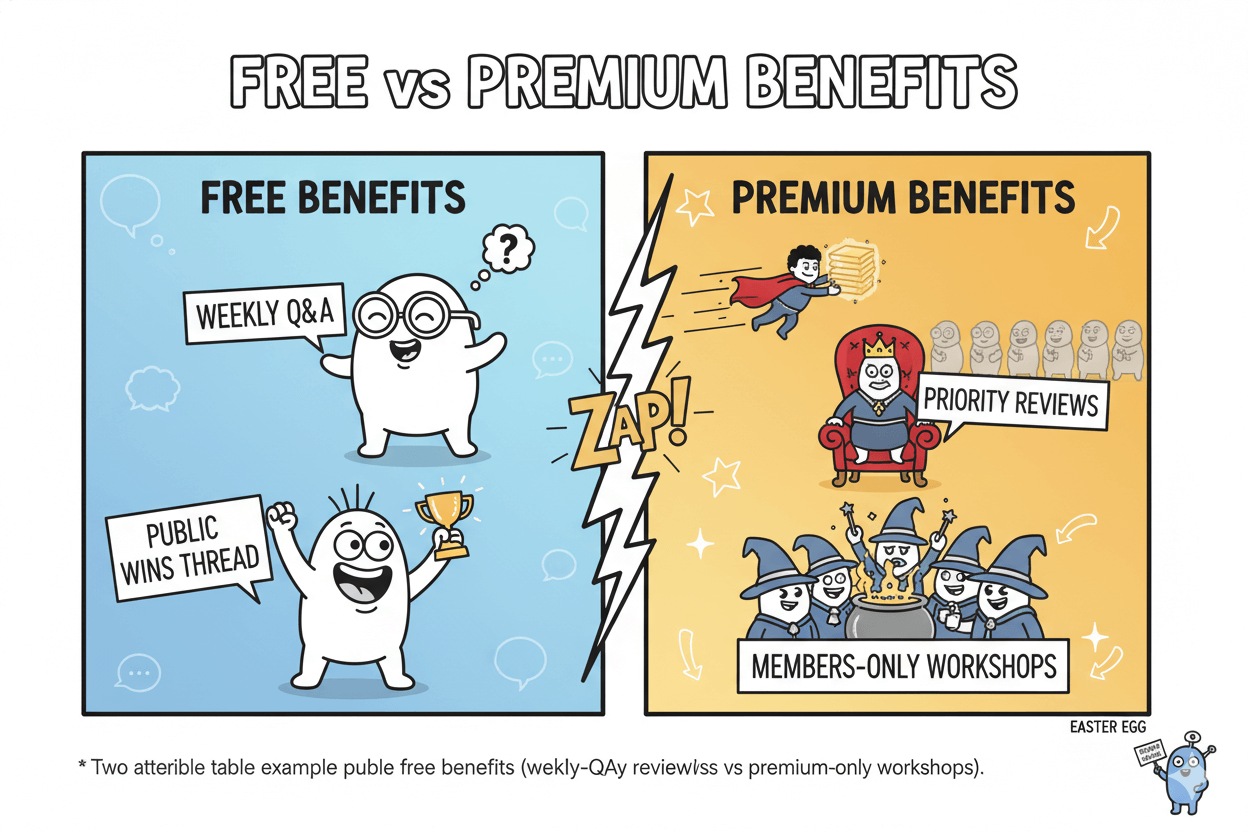
Next step. Write your free promise in one sentence, list three premium benefits that map to access/speed/status/depth, and identify two natural trigger points in your weekly calendar to present a trial or upgrade.
Then ship it for one week and measure trial starts and upgrades.
Pricing your paid community (with examples & ranges)
Start simple: a founders’ offer, one monthly price, and an annual option. Calibrate with platform benchmarks, then test.
Founder seats (limited, time-boxed) with social proof
Launch with a short, limited cohort at a “founder” price to set your anchor and collect testimonials. Clarify what’s included now and what rises later.
Vendor playbooks show small groups joining at a simple monthly figure, then normalizing to the platform’s common price band as proof accumulates (e.g., Mighty’s ~$48/month average across hosts).
Monthly vs annual + upgrade math
Offer monthly for low risk and an annual plan for commitment.
Consumer subscription data shows monthly terms are flexible and renew more steadily, while annual plans typically require a meaningful discount to motivate a full year upfront; choose a percentage you can honor and revisit each quarter.
A practical pattern: set monthly near your target (for many communities, $25–$75 is workable in early stages), then price annual at ~10–20% less than 12× monthly.
Test add-ons (below) as upgrade levers before cutting core price. Circle and other membership guides also outline psychology-based tactics such as charm pricing and clearly named tiers.
Add-ons: masterminds, templates, office hours
Keep the main tier focused, then stack higher-touch value as add-ons: limited-seat masterminds, template libraries, priority reviews, or members-only workshops.
Platform monetization guides consistently show these benefits driving willingness to pay without bloating the core tier. Use them to justify step-ups or annual bundles rather than lowering the base price.
do’s_and_don’ts
Do: publish one clear price today; review every 90 days; use annual as an upgrade, not a crutch.
Don’t: over-tier on day one; hide fees; promise outcomes you can’t measure.
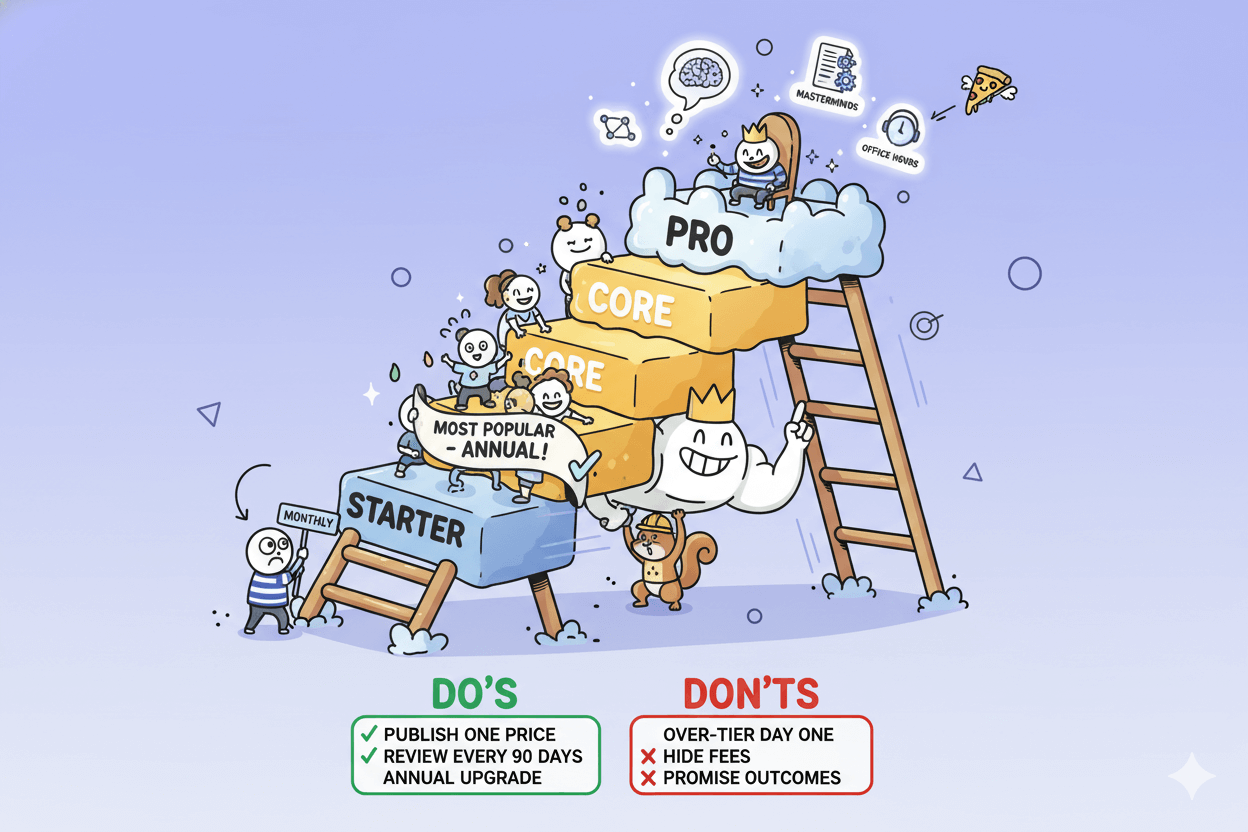
Note: Benchmarks (like ~$48/month) are vendor-reported averages from hosts using that platform; use them as directional, then validate with your audience and your value map.
Exclusive benefits that spark upgrades
People upgrade for access, speed, and status. Package workshops, template vaults, priority reviews, and a 10-seat mastermind so tomorrow feels easier than today.
Access: expert time, backstage rooms, members-only moments
Access is the clearest premium promise. Offer members-only workshops, AMAs, office hours, and private channels where peers and experts meet without the noise.
Platforms highlight paid memberships, private groups, and event access as core monetization engines—because access concentrates value and makes the upgrade tangible.
Schedule a predictable cadence (e.g., two live sessions/month), publish replays, and keep seats limited when interaction matters.
Speed: templates, checklists, priority reviews
Speed sells because it removes friction. Give paying members a plug-and-play library—downloadable templates, scripts, checklists—and pair it with priority feedback lanes (teardowns, async reviews, hot seats).
Creator-focused guides show how packaging reusable assets behind a paywall, alongside flexible pricing and free trials, turns casual participation into commitment.
When members can act faster with your assets—and get answers sooner—they feel the upgrade immediately.
Status: badges, limited-seat masterminds, early access
Status motivates contribution and retention. Offer visible recognition (member badges, spotlight features) and curated, limited-seat masterminds where peers of similar stage meet in a tight circle.
Monetization playbooks repeatedly list masterminds, early product/course access, and premium discussion spaces as high-willingness-to-pay perks—especially when seats are capped and outcomes are tracked across sessions.
Publish a simple path: participate → get nominated → join the next mastermind.
How to package benefits into a clear upgrade:
State the before/after in one breath: “Free gets you weekly Q&A and the wins thread; Premium adds two live workshops/month, the template vault, priority reviews, and a 10-seat mastermind.”
Keep pricing simple (monthly + annual), offer a 7–14-day trial, and present the offer right after members complete a success moment (e.g., they post a win or finish a mini-challenge).
Community-led growth resources emphasize tying invitations to visible participation so the offer feels like a next step, not a generic ad.
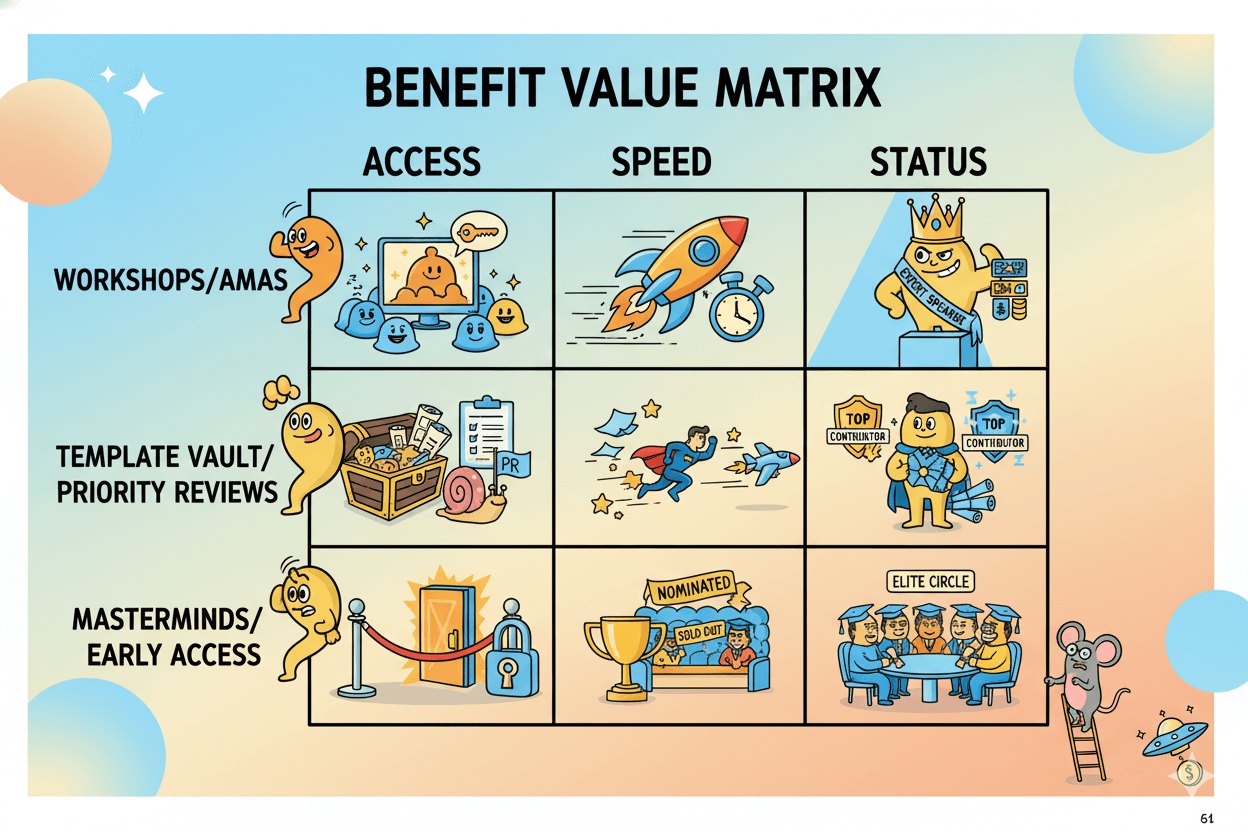
Anchor it to your calendar. Publish a monthly schedule (workshops, drops, masterminds) so members see the next premium moment at a glance. When benefits are time-bound and specific, upgrades cluster around those dates… and renewals follow the rhythm.
Virtual workshops that convert to membership
One focused hour: teach a method, involve the room, make a short offer, then follow with a replay window. You’ll leave with an agenda you can run Friday.
Pick topics with polls; script the promise
Ask members what they want next and let the votes choose the workshop—polls surface urgent problems and give you language for the title and promise.
Build the session around one defined win (“In 60 minutes, you’ll leave with a draft referral landing page”) and publish it with date, time, and location so people commit.
Community-led growth guides and engagement playbooks emphasize prompts, events, and recognition because time-bound sessions create focus and momentum.
60-minute flow (teach → interact → offer → Q&A)
Use a simple arc: 25 minutes of teaching a concrete method, 15 minutes of interaction (hot seats, live teardown, or polls), a 5-minute members-only offer, and 15 minutes of Q&A.
Professional workshop formats highlight clear value delivery, live interaction, and a timed call-to-action; SmashingConf’s programs with conversion expert Paul Boag model this cadence with instruction plus dedicated Q&A.
Place the offer after the interactive segment, not at the end; participants decide faster when they’ve just applied your method.
Keep the CTA short, visible, and action-oriented (for example, a single button with a deadline). Conversion resources consistently recommend concise CTAs with urgency and matching landing pages.
Post-event follow-ups: replay, deadline, referral invite
Email the replay within hours, restate the promise achieved, and include a 48–72-hour upgrade window.
Digital-event practitioners note that scheduled sessions create urgency an “always-on” space can’t, so follow-ups should keep that urgency alive—clear CTA, short copy, and a reminder of next live dates.
Add a simple referral line for social proof and reach: “Bring a friend to Friday’s teardown—your friend gets trial access; you get a bonus template.”
This pairs a time-boxed upgrade path with a two-sided invite that compounds attendance and premium signups.
Pro_tip: Put the upgrade button and the calendar link in the Zoom chat once, then again during Q&A. Repetition at obvious decision moments raises clicks without long sales copy. – Basis
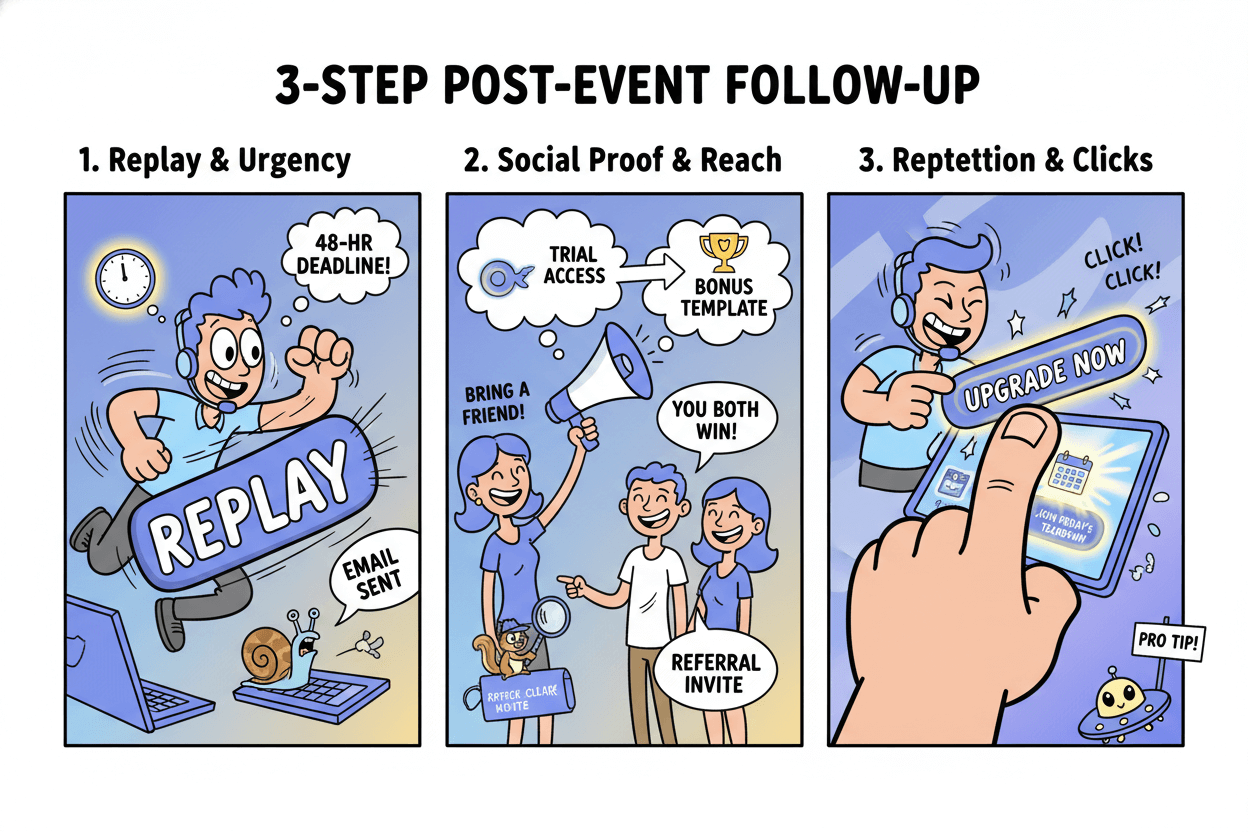
Referral programs inside your community
Warm intros beat cold ads. Ship a one-screen referral page with a two-sided “give/get,” mobile share buttons, and public milestones.
Incentive menu: discounts, credits, access
Choose rewards members actually want and that you can scale: small discounts or credits, time-bound access (a workshop seat, a trial of premium), or a simple gift.
Example roundups show two-sided “give/get” offers working across many industries because both the referrer and the friend feel valued. Keep tiers simple; clarity outperforms complex stacks.
The landing page + invite codes + tracking
Build a single referral landing page that states the reward in the headline, explains how it works in 1–2 lines, shows a personal referral link or code, and answers basic FAQs.
Best-practice breakdowns consistently include clear reward copy, a short explainer, a form (or link/copier), and terms—plus strong calls-to-action and mobile layout. – RefferalCandy
Give members a sharable code/link and track joins so rewards trigger automatically.
How-to guides emphasize that transparent rules and visible eligibility reduce confusion and increase participation, especially when members can self-serve from a dedicated page.
Announce in-community: scripts and milestones
Make it a ritual: pin a “Invite a friend” post, reshare member success (“Maya just referred 2 friends—thank you!”), and remind people before high-energy moments like live workshops.
Practitioner examples and playbooks recommend public milestones and short copy for momentum: “Your friend gets __; you get __.” Share buttons matter—most referrals originate on mobile.
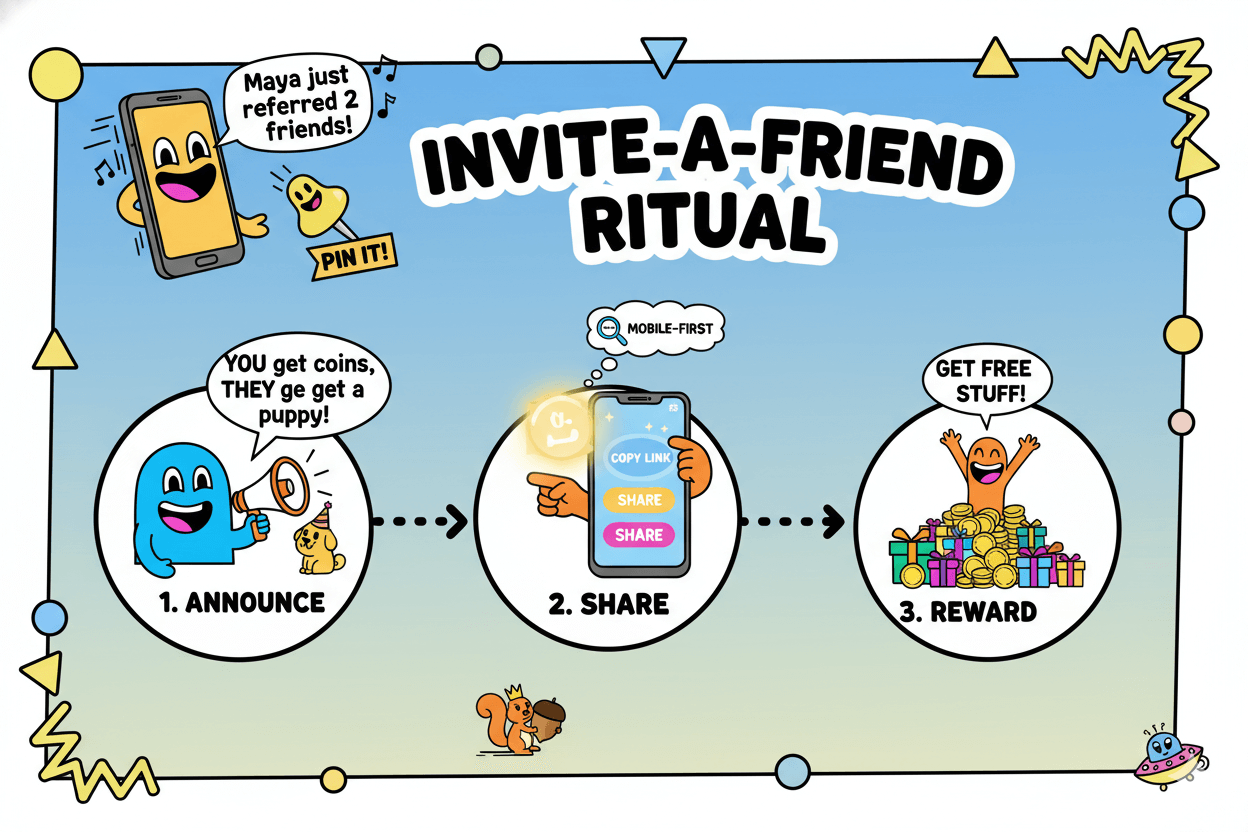
Make it real this week. Pick one two-sided reward that fits your margins, publish a one-screen landing page with a personal link/copier, and pin the announcement with three prompts: “Invite a friend,” “Bring them to Friday’s teardown,” “Get __ when they join.”
Curated example lists and how-tos show that programs with clear rewards, a dedicated page, and mobile-first sharing consistently outperform ad-hoc asks.
Platform & migration roadmap (start where your audience is)
Start where people already are (FB/Discord/Slack). Sell access on your site, then move when you need payments, structure, and control.
Start in the familiar and sell access on your site
If your people already talk in a Facebook Group, Discord, or Slack, begin there. Use your website as the front door for access and upgrades while your conversation lives where members feel comfortable.
Creator-SMB guides outline this “connect existing platform → charge on your site” pattern, keeping login and pricing under your control without forcing a hard move on day one.
This approach shortens time-to-launch and meets members where they are, while still giving you a way to package paid benefits (workshops, replays, templates) behind a simple checkout.
When to migrate to an owned hub (signals & setup)
Move when friction shows up: important posts get buried, events and resources need structure, or you need native payments, courses, and stronger moderation.
Platform primers for creators highlight these as common migration triggers—and argue that a branded, self-owned space lets you design channels, categories, and resource libraries that match the member journey.
If you’re leaving a Facebook Group, use a staged plan. A 30-day migration playbook recommends early announcements, clear dates, step-by-step joining instructions, and live help sessions to guide members into the new space without drop-off.
Vendor and neutral roundups also list reasons to move: better UX, escaping algorithms, and easier monetization with direct billing and tiered access.
Keep engagement steady during migration (rituals + templates)
Treat migration like an event.
Publish a move calendar: Week 1—announce why and when; Week 2—offer guided tours and a trial; Week 3—host a members-only workshop in the new hub; Week 4—pin the final reminder and celebrate the first 100 movers.
Independent guides stress that early, repeated communication and simple how-tos reduce confusion and increase completion.
Ship a minimal “starter stack” on day one—three named spaces (Welcome, Wins, Help), one live event, and a template library—so members see immediate value on arrival.
Creator-focused resources note that clear structure beats big feature lists when behavior is changing. – MemberSpace
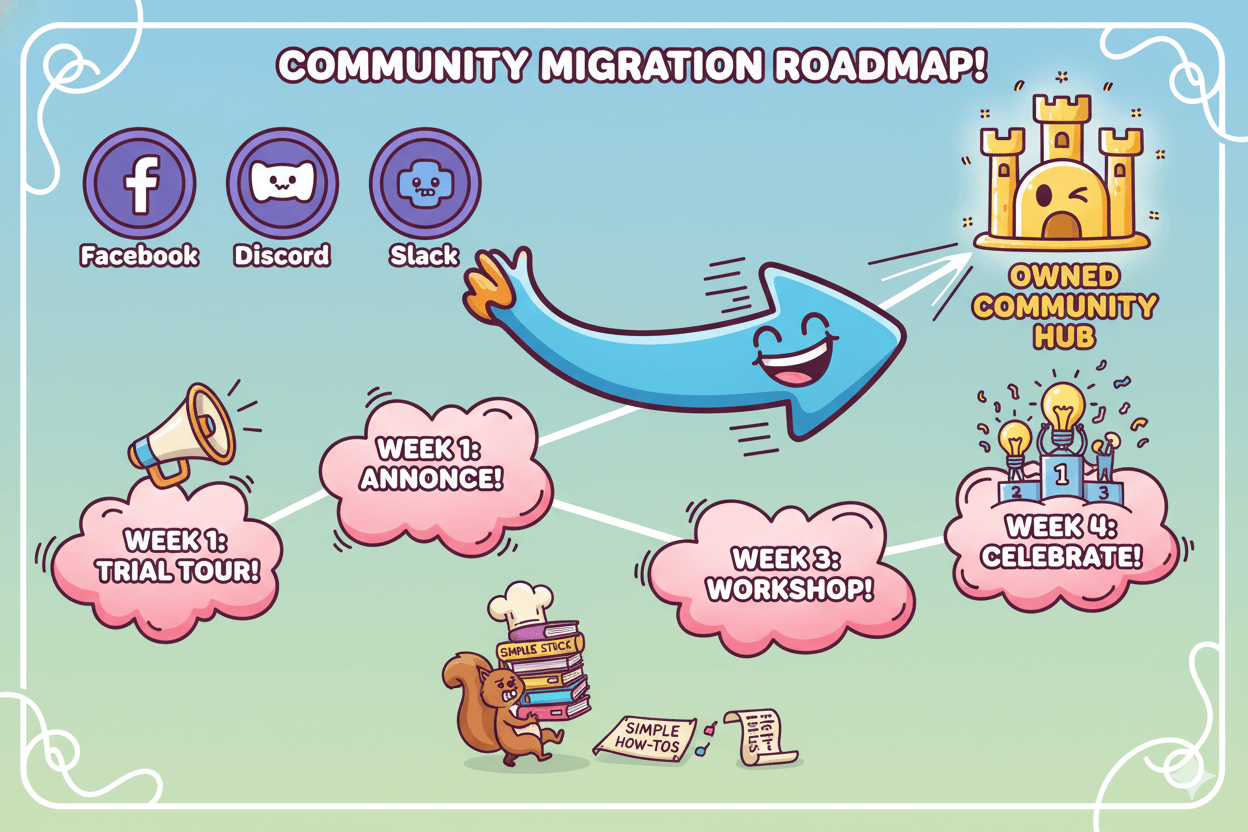
Make the path visible. Keep the old space open just long enough to point to the new home, pin the “why move” post, and repeat the link at high-energy moments (event reminders, recap posts).
This mirrors best practices from migration playbooks and platform universities: clear rewards, simple steps, and steady reminders.
One-page action plan (printable)
The whole play in one page: the loop, the free-to-paid grid, a 60-minute workshop, and a $0 referral page. Print it; ship it this week.
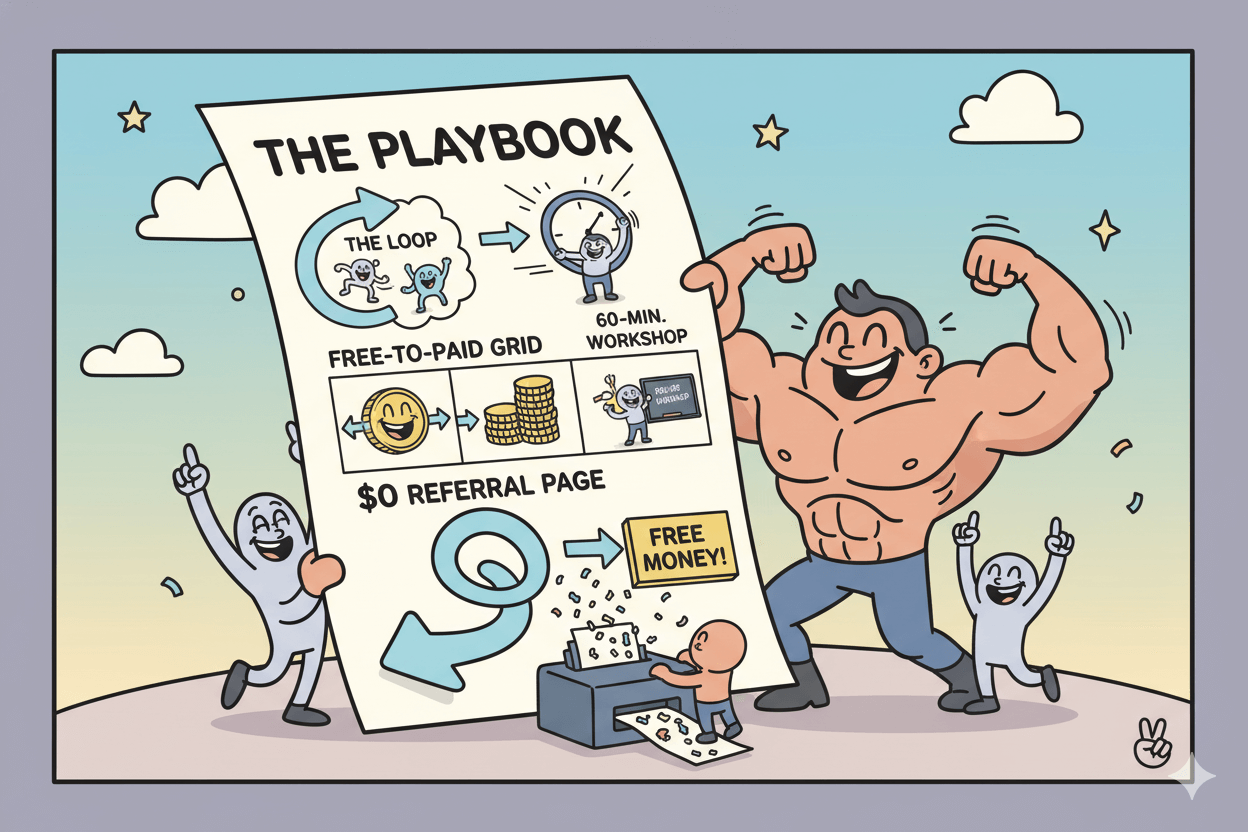
Day 1–2: Set the loop & rituals
Write a one-sentence purpose (“Who we’re for and why we meet weekly”). Pin it. Post community norms in plain English so first-time posters know exactly how to join in.
Then schedule two recurring rituals (e.g., Wins Wednesday and a weekly show-and-tell). These basics make value and participation visible, the core of community-led growth.
Ship your first credibility loop: collect one proof (member win or before/after), add a contextual invite (“Share your version by Friday”), and recognize at least one contribution publicly. Repeat weekly.
Day 3: Draft free vs premium
Draw a two-column grid. In Free, list the reliable promise (weekly Q&A, public wins thread). In Premium, map benefits to access (members-only workshops), speed (template vault, priority reviews), and status (badges, limited-seat mastermind).
This adapts proven freemium levers to community benefits so upgrades feel natural.
Add a trial offer (7–14 days) you’ll present right after members achieve a success moment or hit friction—contexts that convert better than generic banners.
Day 4–5: Run a mini-workshop + referral invite
Host a 60-minute workshop with a concrete win: 25 min teach, 15 min interact, 5 min offer, 15 min Q&A. Place the offer after the interactive segment while momentum is high; follow with a replay and a short deadline.
This structure is standard in professional workshop formats.
Publish a simple referral landing page (headline with reward, 1–2 line explainer, personal link/code, FAQ). Use a two-sided “give/get” incentive and announce milestones in-community to keep energy high.
micro_challenge: In one hour, draft your purpose line, norms, two rituals, and the workshop title. Post them today. On Friday, run the workshop and pin your referral page.
Pricing guardrails (drop-in): Start with a range your audience can test, pair monthly with an annual option, and run a limited founders’ cohort for social proof.
Treat platform-reported averages (e.g., Mighty’s ~$48/month) as directional, then validate with your members.
Migration note: If your people already engage in FB/Discord/Slack, begin there and sell access from your site; migrate to an owned hub when you need payments, structure, or stronger moderation.
What to track this week: first-time posts, replies per thread, workshop attendance, trial starts, upgrades, referral link shares. Tie each metric to a specific action on the checklist, then iterate.
Disclaimer: Pricing figures are platform-reported benchmarks, not guarantees of performance.
Conclusion
Trust is a system you can run, not a mystery you chase. Define your community in plain language so people know who it’s for and why it exists, then make trust visible with a steady loop of proof → invite → contribution.
That rhythm turns participation into reliable momentum—and momentum into sales.
When you’re ready to monetize, keep the path simple: a dependable free promise, clear premium benefits mapped to access, speed, and status, and confident pricing you’ll test in the open.
Use platform benchmarks (for example, Mighty Networks reports an average membership near $48/month) only as direction—validate your ladder with real engagement and willingness-to-pay.
Teach live to convert: one focused 60-minute workshop—teach, interact, make the offer, then follow with a short replay window—will outperform generic pitches because members decide faster right after a hands-on win.
Finally, compound reach with a two-sided referral and keep your platform plan pragmatic: start where your people already gather and graduate to an owned hub when signals appear.
Do these steps on a weekly cadence and your community becomes the most trusted channel your business owns.
The outcome is steady intent, warmer conversations, and a clear path from belonging to purchase—measured week by week in posts, replies, event show-ups, trials, and upgrades you can track and improve.

Courses gg: Keep your money and get paid instantly

Skool: Turn your community into your main income

Membership IO: Make each member feel like you built it just for them
Disclaimer: Pricing figures are vendor-reported benchmarks, not guarantees.