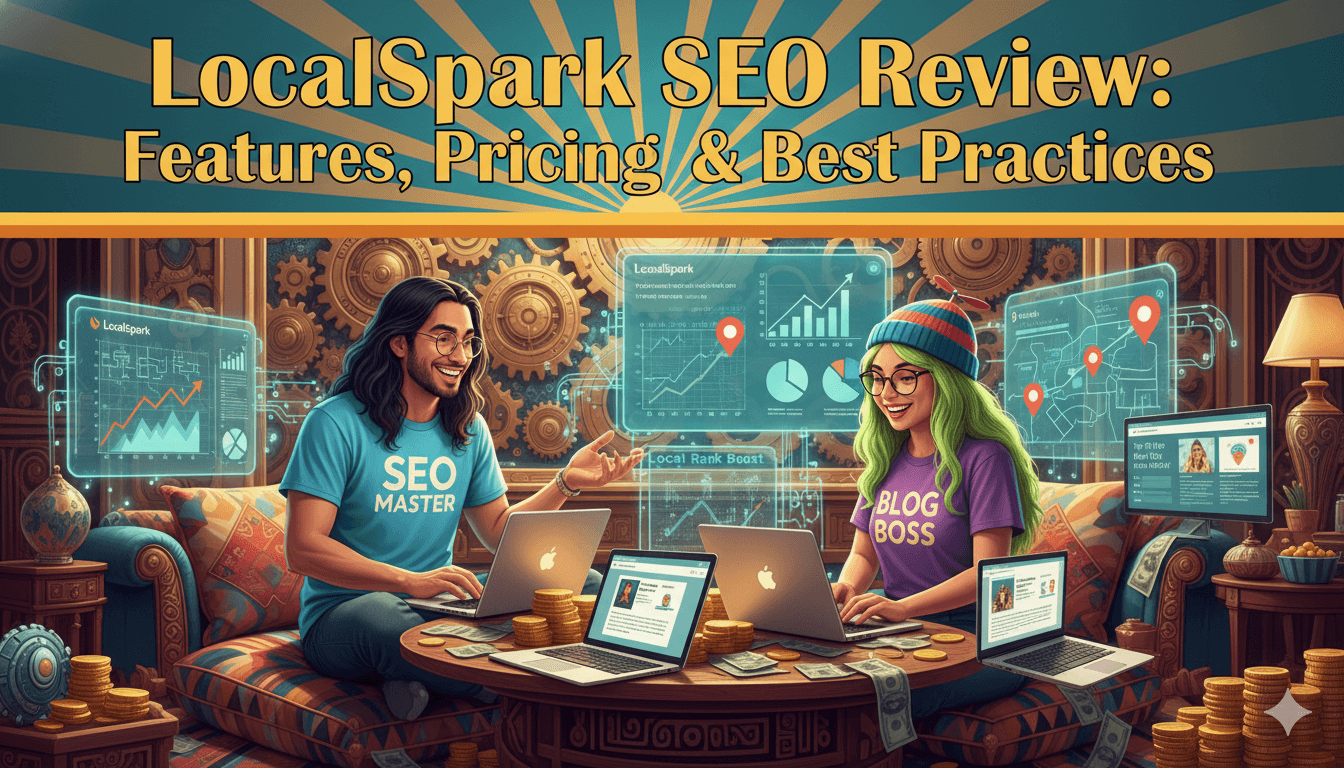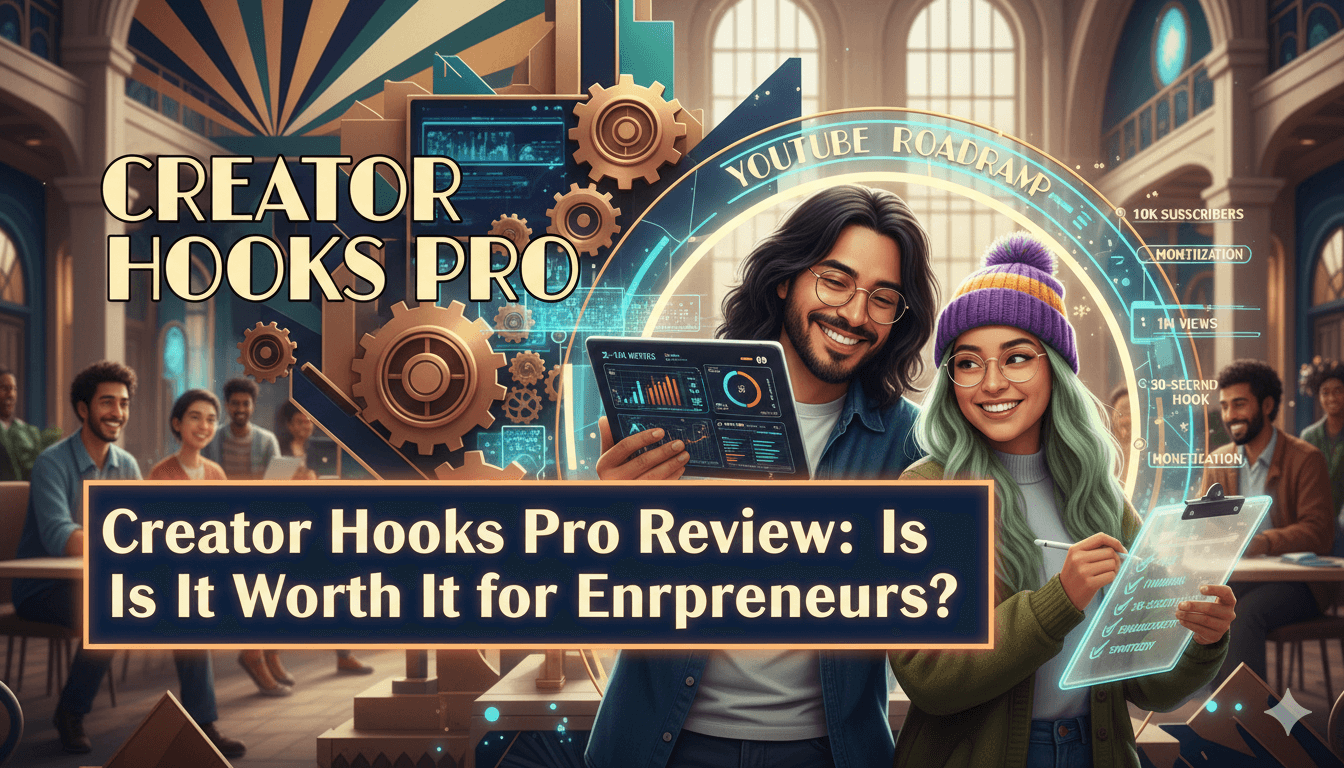Best Choice

Subscribr Ai
It digs into proven viral frameworks and research so you’re not guessing what works—it uses data. You get strategies that already deliver results!
Best for YouTube Insights

KeywordSearch
Stop guessing what topics will hit—KeywordSearch shows you keywords with real search volume, competition metrics & relevance for both Google & YouTube.
Best for Short Videos

SubMagic
Looking to boost retention on social media? Submagic’s caption animations, emojis and B-roll integrations help stop the scroll and keep viewers watching.
Best for YouTube Growth

Sean Cannell
Whether you’re starting from zero or stuck at 100 subs, this training guides you through what to post, how to optimize videos, and how to get noticed in 2026.
Friend to friend: a few links are affiliate links. When you purchase, I might get a tiny thank-you from the company, with zero added cost to you. I only recommend things that I’ve actually tried and looked into. Nothing here is financial advice; it is for entertainment. Read the full affiliate disclosure and privacy policy.
You’ll grow when every click keeps its promise. Write a short title, pair a bold thumbnail, then show proof in the first 30 seconds. – Business Insider
Test thumbnails in Studio and keep the one that wins on watch time. Schedule a quick weekly review to log CTR, watch time, and the next test.
Keep the loop tight and test routinely. In YouTube Studio you can run Test & Compare to upload up to three thumbnail variants and let Studio pick a winner using watch-time share, not CTR alone.
That protects you from “clicky but empty” ideas that stall recommendations. As you iterate, compare your CTR to your own history and surfaces instead of chasing someone else’s number; ranges vary by audience and placement.
This system keeps you honest, quick, and compounding… one aligned promise, one glanceable image, one proof-first opening.
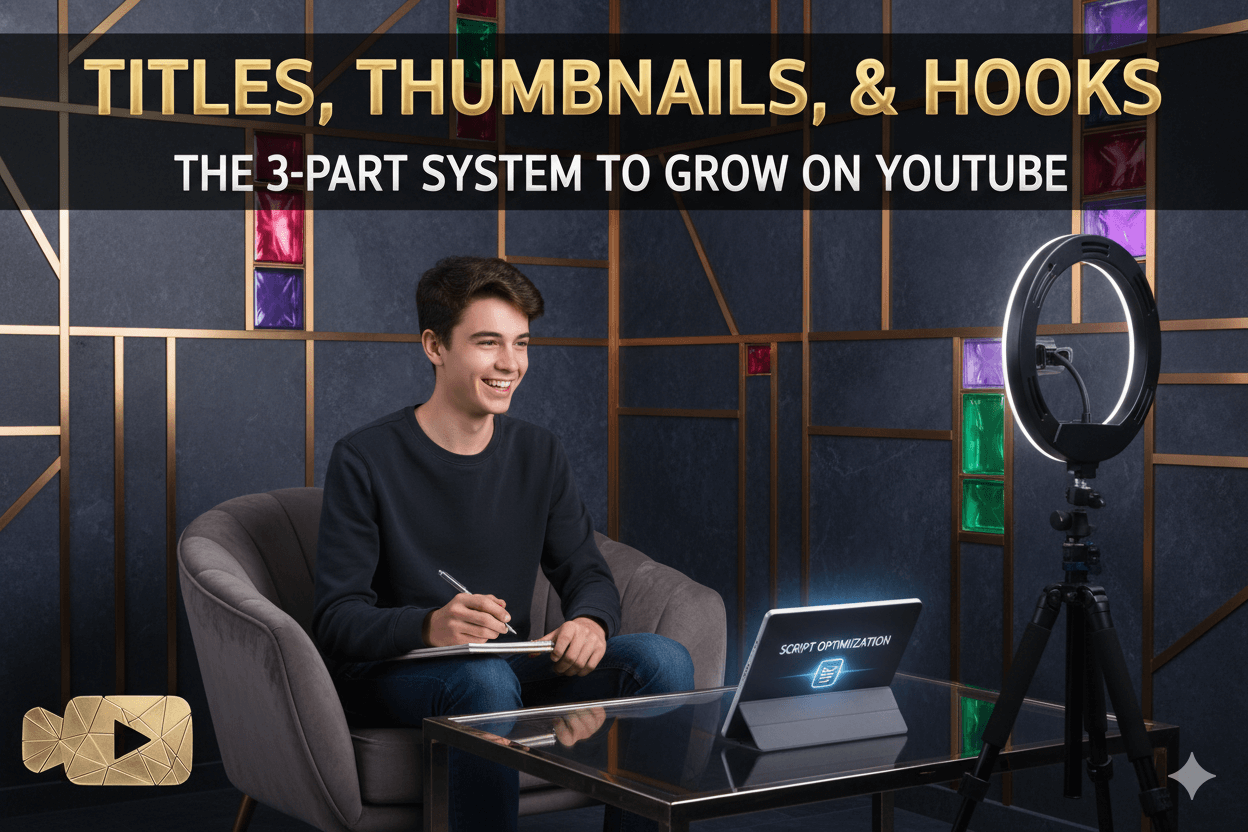
The 3-Part System at a Glance
One promise in the title, one focal image, one quick proof. Measure CTR and watch time, then tweak one variable.
One promise, one focal image
Write short, accurate titles that match the video. Put the most important words first and keep styling simple. Accuracy protects retention and discoverability because viewers stay when the promise is real.
Design a thumbnail that reads at a glance on phones. Favor a single focal subject and strong contrast so the eye lands where you want. Keep extra text minimal. Pair the visual with the exact title promise so the click feels inevitable.
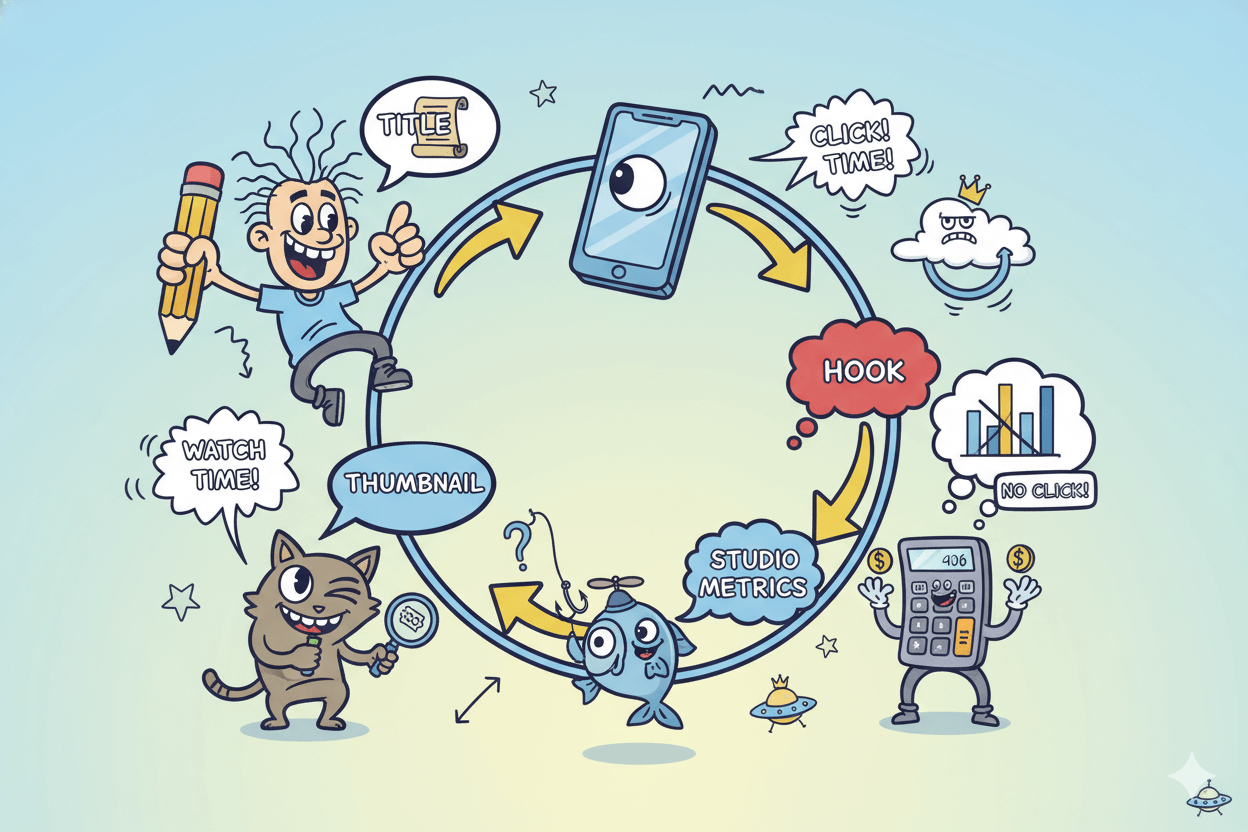
Design as a loop you can test
Your loop is simple: plan the trio together → publish → measure → iterate. In YouTube Studio you can run Test & Compare and upload up to three thumbnail variants.
Studio runs the test and reports which one wins on watch-time share, which is stronger than judging by CTR alone. If needed, you can stop the test and set the current leader.
Quick_win: Start with two clean thumbnail options that both match the title. Change only one thing between them, like background color or focal crop. Then let Studio decide.
What to track and how to read it
Impressions CTR tells you how often viewers watched after a counted impression on YouTube surfaces.
The platform notes that results vary by audience and placement, so compare to your own history rather than a universal number. High CTR with weak viewing can hurt recommendations, so pair CTR with early watch time.
To judge the hook, open Key moments for audience retention. This report highlights where viewers drop or rewatch and typically appears after data processing, which can take 1–2 days.
Use it to see if your opening proof worked, then tighten your next script.
Write the Promise Title
Lead with the outcome in the first five words. Keep it short and accurate; test sentiment, choose by watch time.
Clarity first, then curiosity
Your safest lever is clarity. State the outcome the viewer will get and lead with the strongest nouns and verbs.
YouTube advises accuracy, brevity, and putting the key words early; limit ALL CAPS and emoji so meaning stays readable on small screens. These rules preserve trust and help retention because the opening can fulfill the title’s promise fast.
Use curiosity only after the core promise is clear. If you add a light “open loop,” make it specific enough to feel real, not vague.
Then ensure your first 10–30 seconds deliver a visible result so curiosity is rewarded, not stretched. Measure success by watch time, not just clicks.
Pro_tip: Draft three versions that keep the same promise but vary the first 3–5 words. Choose the one that says the most in the fewest syllables. Cross-check that your opening shot can prove it quickly.
Sentiment is testable, not dogma
News-industry field experiments show negativity boosts clicks: in Upworthy’s randomized A/B tests, “each additional negative word increased the click-through rate by 2.3%” on average.
Journalism reviews replicate the pattern and note that “sad” framing often outperforms “angry” or “scary.” Treat this as hypothesis fuel, not a universal law for YouTube.
Why the caution? YouTube’s recommendation logic rewards what holds attention. A title that spikes CTR but fails to deliver can hurt performance if watch time lags.
Run sentiment experiments sparingly and pick winners using watch-time share from Test & Compare when sentiment affects the thumbnail and opening, not in isolation.
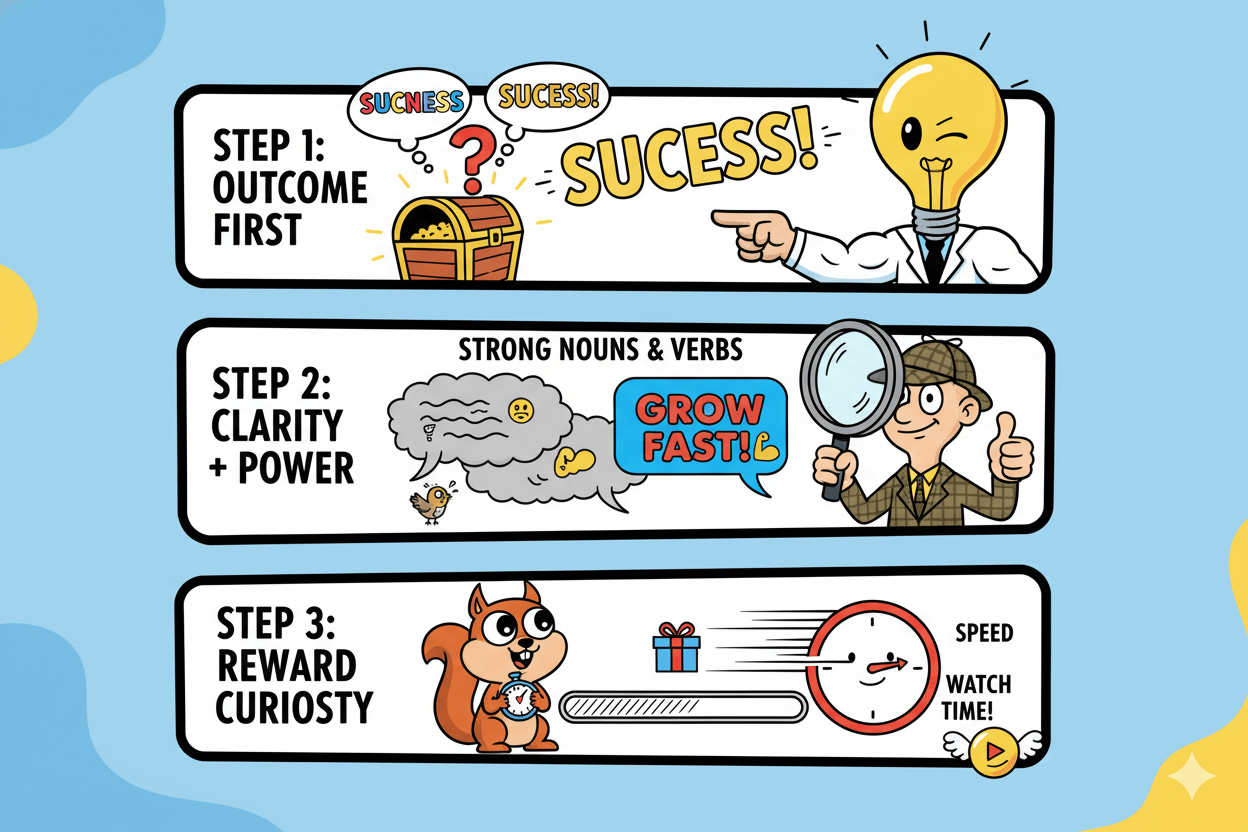
Make it readable and scoped
Short beats long when the first words carry the promise. YouTube’s description guidance also suggests identifying 1–2 main words and featuring them in the title as well as the description; this helps searchers understand the topic at a glance.
Keep branding and episode numbers to the end where truncation hurts less. – Skywork
Numbers and brackets can help scannability, but only if they clarify the promise. If you use them, verify that your opening shot can show concrete proof for the numbered outcome.
Then test the pair (title + thumbnail) and let Studio choose a winner using watch-time–based results labels like Winner or Preferred.
Micro_challenge: Rewrite one current title to a 40–55 character “promise-first” version. Keep the first two words identical to the thumbnail text. Publish, then schedule a thumbnail Test & Compare for that video to validate the pairing.
Design the Clickable Thumbnail
Make the subject obvious at phone size: one focal point, high contrast, two to four words max. Then shrink-test it.
Faces, contrast, and the “reads at a glance” rule
Viewers scan fast on small screens.
YouTube’s guidance: avoid complex designs, use dynamic color and simple composition, and remember thumbnails appear differently across devices. vidIQ’s 2025 roundup adds mobile readability and emotional storytelling with faces.
Together the pattern is clear: bold image, clear emotion, zero clutter.
- Aim for a single subject with strong figure–ground separation.
- If you use a face, exaggerate micro-emotion in the eyes and mouth so it reads at small sizes.
- Keep on-image text to a few impactful words; let the visual carry meaning. Tool blogs consistently recommend minimal text for faster recognition.
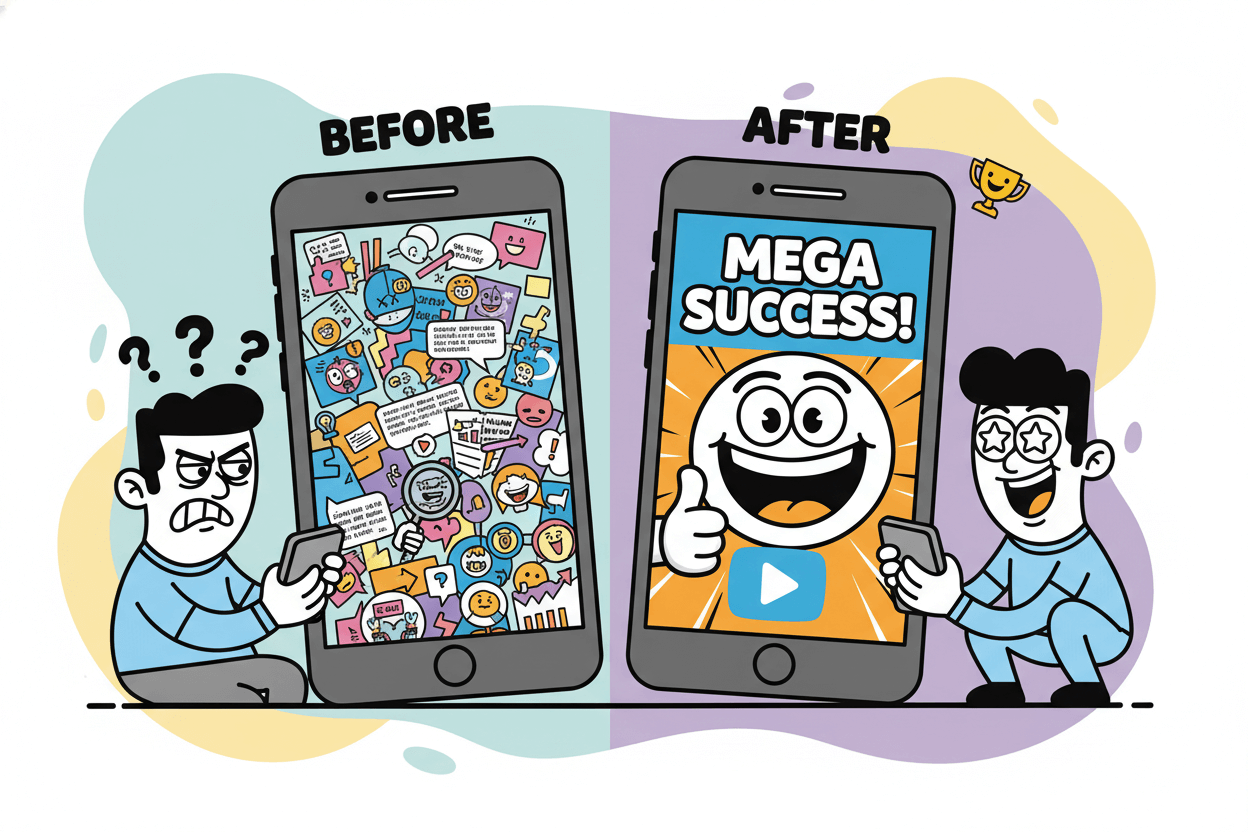
Text restraint and the Shrink Test
Specs still matter: 1280×720, 16:9, JPG/PNG/BMP/GIF, under 2MB. After export, practice the 10% rule: scale to ~10% of full size and check if the subject and emotion still read clearly.
If not, remove elements, enlarge the subject, and retry. Then test versions rather than guessing.
- Keep text to about 2–4 words when possible, in a heavy, high-contrast font.
- Avoid translucent overlays that reduce contrast.
- Match the visual to the exact promise in the title so the click feels inevitable.
Before_after: Take one existing video. Duplicate the thumbnail. Version A: a single close-up subject, two words max, high contrast. Version B: same subject with a different crop or color block.
Publish and send both to Test & Compare; pick the winner by watch-time share.
Consistency that compounds
Thumbnails work harder when they look like a family. Consistent colors, type, and layouts train returning viewers to spot you in feed.
TubeBuddy’s guidance emphasizes brand patterns and minimal text; combine that with mobile-first choices from vidIQ and you have a simple, repeatable standard your team can follow.
Arrows & Circles: A Decision Rule
Add one pointer only if the key detail is missed at a glance. If clarity doesn’t rise, remove it and retest.
When pointers help clarity
Start with platform-aligned basics: simple composition, one focal subject, readable text, and strong contrast.
If the subject is visually complex—a tiny product feature, a chart spike, an on-screen setting—one subtle arrow or ring can direct attention without clutter.
Tool guides and creator roundups echo this: minimalist thumbnails win more scans because they’re easier to decode on mobile. Use a pointer only when it makes the focal idea unmistakable.
How to use them without clutter
Limit to a single pointer and size it to support, not dominate, the image. Avoid covering eyes or mouths since facial micro-emotion often drives clicks.
Choose a color that fits your palette instead of the default red; high contrast is useful, but harmony matters. Keep on-image text very short so the pointer and words don’t compete.
These choices align with platform guidance on simplicity and the “less text, more meaning” advice from recent creator posts.
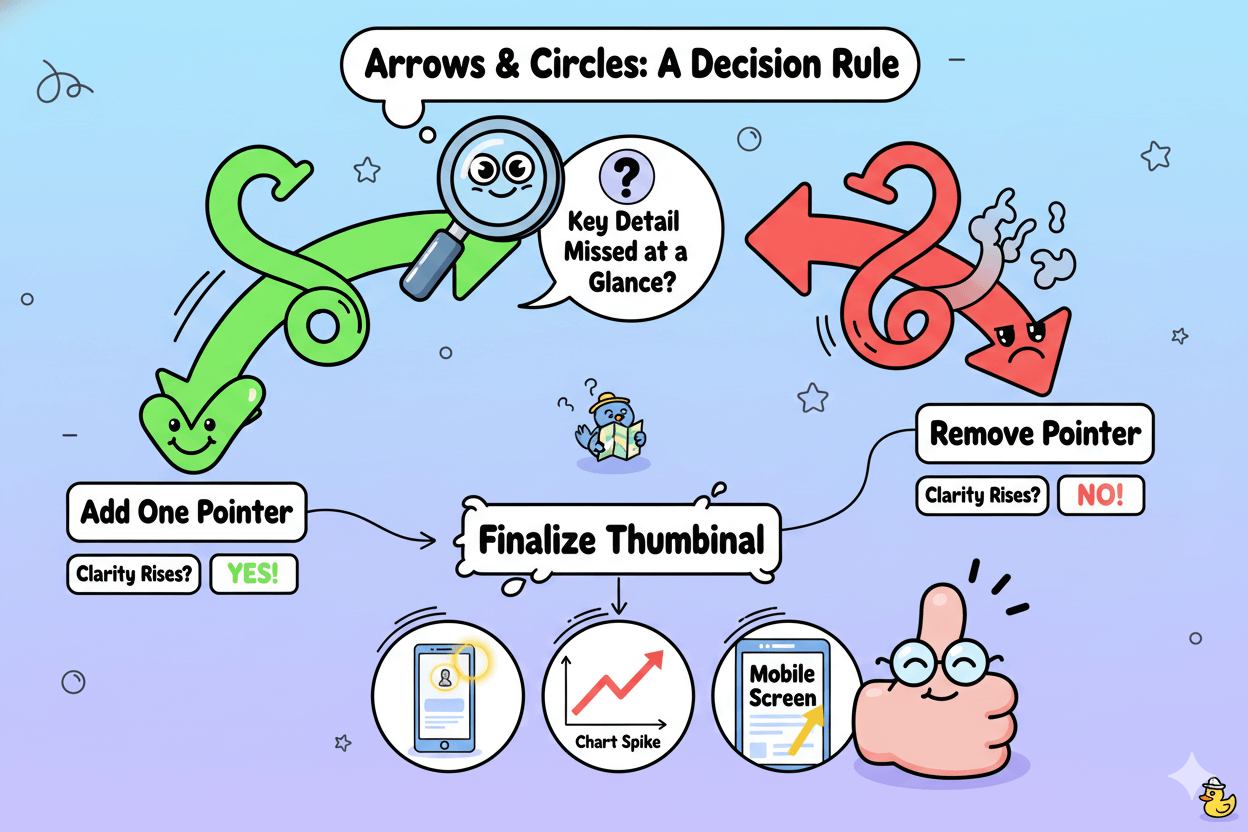
Test pointers against cleaner alternates
Always create a no-pointer variant. Then publish a Test & Compare with up to three thumbnails and let Studio decide using watch-time share, not CTR alone.
In many niches, alternatives like a tighter crop, bolder color block, or clearer figure-ground contrast outperform heavy markers. Treat arrows and rings as a precision tool, not a style.
Open with a Hook that Proves the Promise
In 10–30 seconds, restate the outcome and show it. Check Key moments and trim until the dip flattens.
Promise-then-proof in 10–30 seconds
Say the outcome, then display it. If your title is “Turn One Photo into a Clean Product Shot,” show the finished shot on screen first, then rewind to how you did it.
YouTube’s guidance is clear: accurate, succinct titles and intros that match the thumbnail keep viewers from bouncing, which protects discoverability. Keep wording simple and front-load the strongest nouns and verbs.
Pro_tip: Script three lines only:
- 1) the outcome in one sentence,
- 2) the visual proof,
- 3) the path you’ll take.
Record two speed options and pick the tighter take in edit. After publishing, check the intro’s audience-retention segment before changing anything else.
Pattern interrupt that serves the promise
Use one clean interrupt to reset attention without derailing the message: a hard-cut close-up of the result, a bold sound sting, or a jump to an “after” scene.
The point is momentum, not mystery. YouTube’s own analytics tips recommend editing the first 30 seconds and improving title–thumbnail alignment when intro retention lags.
Build your interrupt around the promised outcome, not around shock.
Read your “Key moments” and iterate
Open Key moments for audience retention in Studio and look at the Intro readout. A healthy intro suggests your first 30 seconds matched the title/thumbnail and kept interest; dips signal a mismatch or slow pacing.
These reports populate after processing, so check back once data accrues, then adjust the open or the packaging.
If your intro underperforms, fix the promise–proof alignment first. If the intro is solid but CTR lags, update the thumbnail and validate with Test & Compare.
Studio can test up to three thumbnails and crown a winner using watch-time share, which is safer than judging by CTR in isolation.
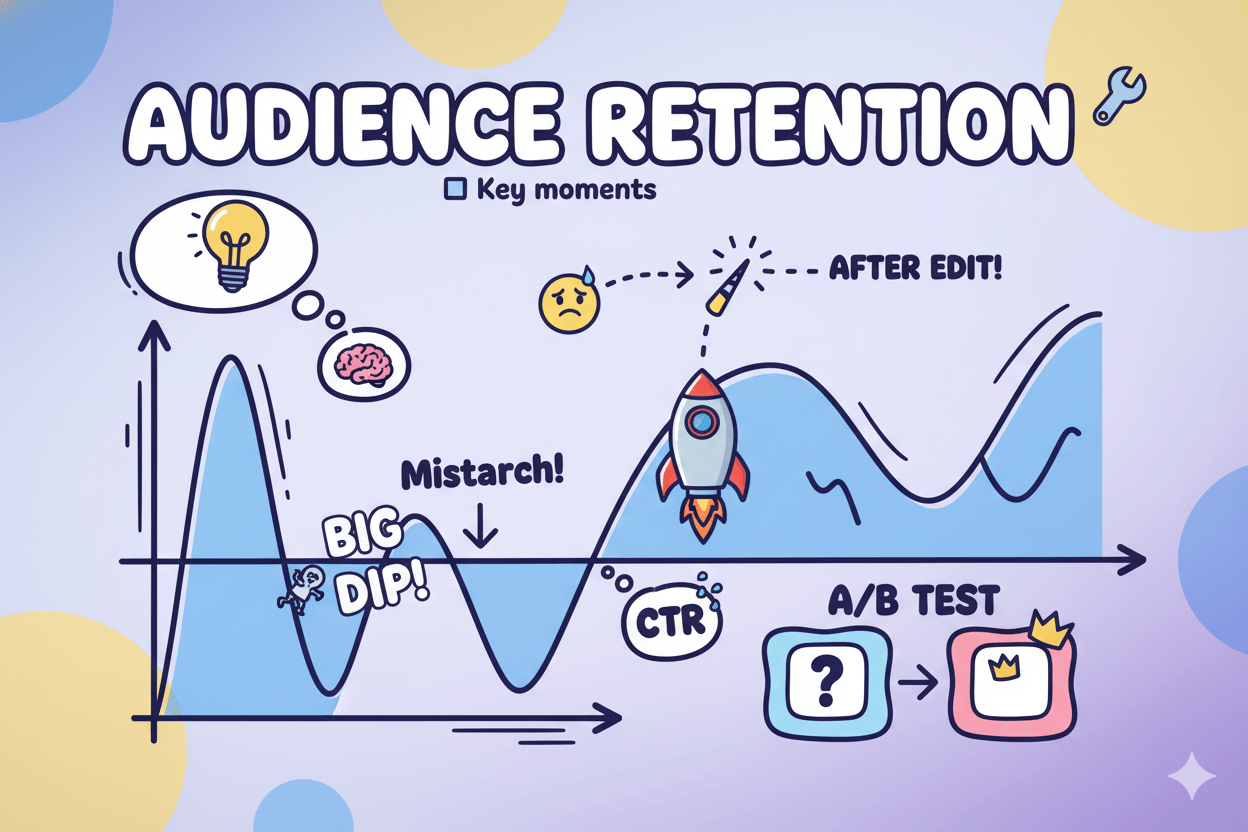
Optimize with YouTube’s Test & Compare
Upload up to three thumbnails and let Studio choose by watch-time share, not CTR. Stop early and set the leader.
Setup: run a clean test
Open the video in YouTube Studio, choose Thumbnail, then Test & compare. Upload up to three variants and click Done.
Tests begin after publishing and run automatically; third-party guides note typical runs spanning several days and sometimes up to two weeks, depending on impressions.
Keep variables tight so each image tests one idea at a time.
Before_after: Create Variant A with a tighter crop and Variant B with a color-blocked background. Leave the title and first minute unchanged so the test isolates the image.
Read the outcome: Winner vs Preferred
Studio evaluates variants using watch-time–driven results, not CTR in isolation. This means a thumbnail that attracts fewer clicks can still win if the viewers it brings watch longer.
Look for labels in the results card and set the leader once Studio resolves the test. Pair this with the Key moments for audience retention report to confirm that the opening also improved.
Myth_buster: “High CTR always wins.” Not here. YouTube’s testing logic favors the image that leads to more watch time, which better predicts recommendation potential than clicks alone.
Duration, stopping, and practical norms
Let tests accumulate enough impressions before you act. Practitioner reports suggest giving at least a day per variant on typical channels; larger channels resolve faster, smaller ones need longer.
If a result stalls, you can stop a test and set the current best image, then queue a fresh round with a new hypothesis. For timing, check audience size and traffic sources, and avoid overlapping tests that confound learning.
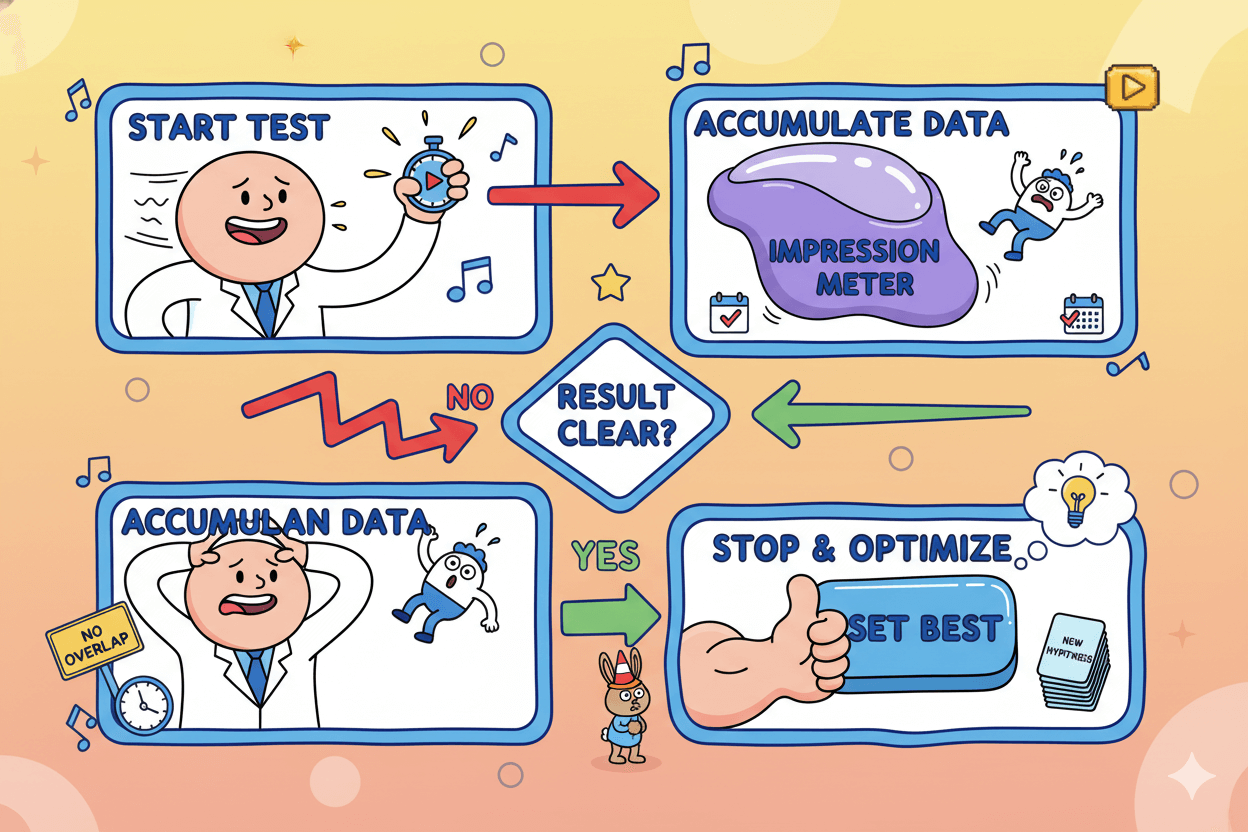
Pro_tip: If CTR rises but early exits spike, the packaging is misaligned. Keep the winning thumbnail, adjust the first 30 seconds, and re-check Key moments after processing (usually 1–2 days).
Then schedule a follow-up thumbnail test only if retention stabilizes.
Localize Titles & Thumbnails for Dubbed Videos
Keep the same promise; swap text and cues for each dub. Feature availability changes—verify in Studio and test per locale.
What to keep the same vs change
Hold the promise and core composition steady so all languages point to the same outcome. Swap on-image text to the local language, adjust idioms, and refine visual cues that carry cultural meaning.
Early coverage confirms YouTube’s pilot lets select creators upload language-specific thumbnails tied to each dub, complementing the multi-language audio rollout.
- Same: single focal image, color style, brand mark, and the action the viewer will see first.
- Change: text language, numerals or currency formats shown in the image, and small symbolic cues that resonate locally. Trade press and tool blogs describe the feature as designed to make the video “look native” per language selection.
Pro_tip: When translating text in thumbnails, keep 2–4 words and choose short words in the target language to preserve legibility at phone size. Then run a locale-specific test window before rolling out globally.
How to implement and verify
- Enable or upload multi-language audio for the video.
- Where the pilot or rollout is available, upload the localized thumbnail associated with each dub.
- Verify the correct image appears by switching language in your account or using region/language preview tools.
YouTube’s newsroom notes the ongoing expansion of multi-language audio, while industry reports and a YouTube spokesperson confirmed the localized-thumbnail pilot in 2025.
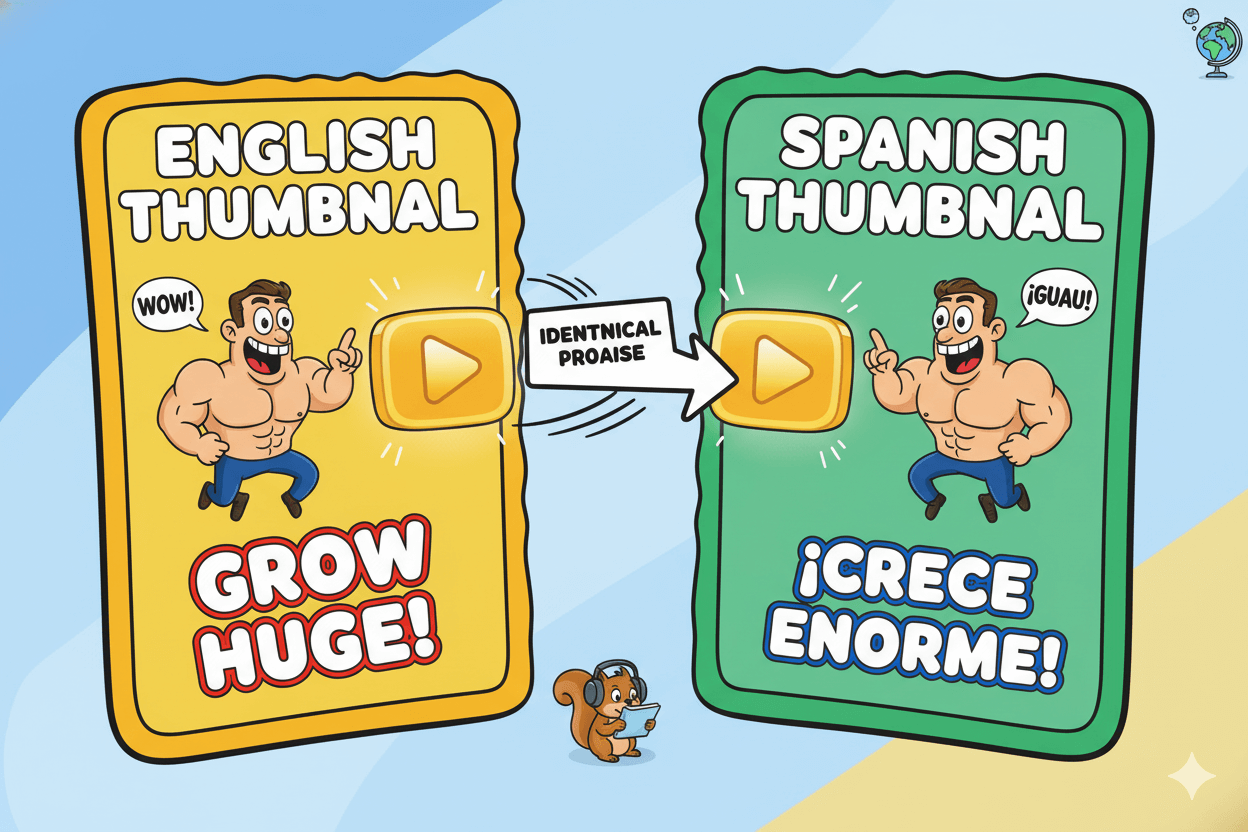
Measure impact and manage risk
Judge success by impressions CTR and watch-time outcomes for each language surface.
If your Spanish dub shows stronger retention with the Spanish thumbnail, set that variant and continue testing; if not, revert to the global image.
Because pilots evolve, confirm current access and note that third-party coverage and creator-tool posts may lag official changes.
For cross-checks on watch-time-based decisions and retention diagnostics, rely on Studio’s Test & Compare and Key moments for audience retention.
Do’s_and_don’ts:
Do keep the same promise and focal point across languages. Don’t expand text just because translation adds syllables; compress wording or rephrase to keep it readable. Do monitor per-locale results weekly during rollout.
Metrics Glossary: Impressions, CTR, Watch Time, Retention
CTR tells you if the click happened; watch time tells you if it was worth it. Read both before you change anything.
Impressions & CTR (what gets the click)
An impression is when your thumbnail is shown on eligible YouTube surfaces. Impressions click-through rate (CTR) measures how often someone clicked to watch after that counted impression.
YouTube notes that CTR varies by surface and audience, so compare to your own history rather than a universal number. Use CTR to judge packaging changes like titles and thumbnails.
Where to see it: open YouTube Studio → Analytics → Reach. You’ll find impressions, CTR, and how those impressions turned into views and watch time at the video level.
Watch Time & Audience Retention (what earns the recommendation)
Watch time is the total time people spent watching your video. It is a core outcome metric in Studio and the basis for YouTube’s thumbnail testing results, which favor watch-time outcomes over CTR alone. Keep this front and center when you evaluate packaging.
Audience retention shows how well different moments held attention. The Key moments for audience retention report highlights spikes, dips, and an Intro metric that tells you what percent stayed past the first 30 seconds.
Processing can take 1–2 days, so check back after data accrues.
Pro_tip: If CTR rises but the Intro percentage drops, your promise and opening are misaligned. Keep the stronger thumbnail, then tighten the first 10–30 seconds and recheck retention before testing more images.
Reading your reports (fast checklist)
- Use Reach for packaging: impressions, CTR, and traffic sources.
- Use Engagement for outcomes: watch time, average view duration, and Key moments.
- When running Test & compare, judge winners by watch-time outcomes; up to three thumbnails can be tested per video.
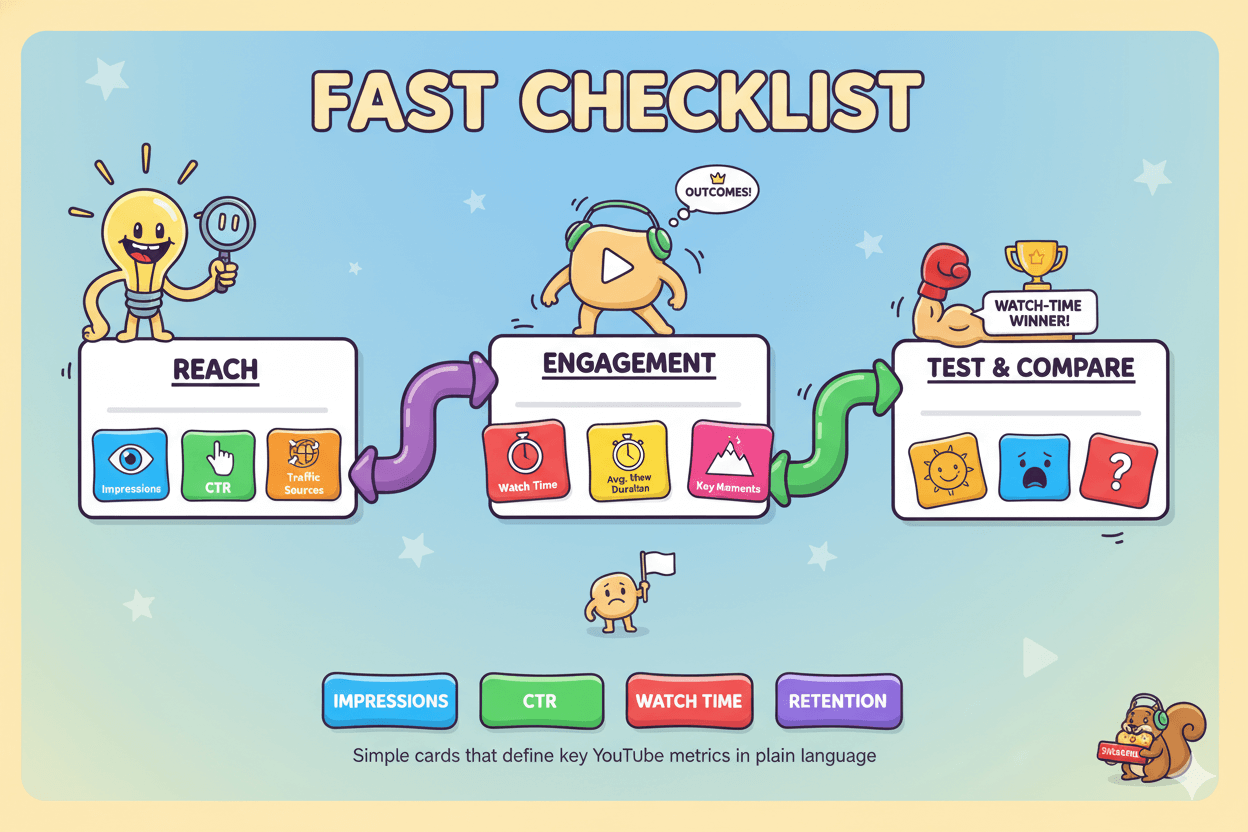
Do’s_and_don’ts:
Do compare CTR to your own baseline and surfaces. Don’t chase someone else’s percentage. Do pair CTR with watch time and retention before declaring a winner.
Conclusion
You grow when every click keeps its promise. Write a short, accurate title that names one outcome. Pair it with a high-contrast thumbnail built around a single focal point that telegraphs the same idea.
Open the video by showing proof in the first 10–30 seconds so the viewer settles in.
Check impressions CTR to see whether people click after a counted impression, but judge success by watch time and retention so you reward the packaging that actually holds attention.
Make testing a weekly habit. In YouTube Studio, use Test & compare to upload up to three thumbnail variants and let Studio resolve a winner using watch-time based outcomes, not CTR alone.
Stop early if needed and set the current leader, then queue the next small test. This cadence compounds because each round keeps what works and discards what drags.
If your audience spans languages, confirm whether localized thumbnails are available for dubbed versions. YouTube has expanded multi-language audio and piloted language-specific thumbnails so each viewer can see packaging that feels native.
Keep the promise the same in every language, translate the on-image text, and test per locale. Feature availability can change, so validate inside Studio.
Your next move is simple… pick one live video and run a clean thumbnail test. Keep the opening intact so you isolate the image.
After results finalize, review Key moments for audience retention to confirm the intro is doing its job, then update your scripting checklist for the next upload. Repeat the loop: promise, picture, proof, measure, improve.
That is how a channel grows on purpose.

Pikzels 3.0

Pikzels 3.0

Pikzels 3.0